How To: Install the HBO GO App on Your Nexus 7 Tablet (No Root Required)
HBO GO is quickly gaining ground on Netflix as a must streaming service for our wireless devices. Especially since it's the only way you can watch TV shows like Boardwalk Empire, Game of Thrones, and Veep, since Netflix and Google Play do not offer them, and there is no Android app for Android Instant Video playback.The problem is, unless you have a Kindle Fire, your Nexus 7 (or any other tablet) is locked out from even downloading the app.Today, I'm going to show you how to trick the app into thinking your Nexus 7 is a Kindle Fire, and in no time you'll be watching your favorite episode of The Sopranos or Six Feet Under.
Update: HBO GO Officially Available for AndroidYou no longer have to use this workaround to install HBO GO onto your Nexus 7 tablet—you can just download the official HBO GO app from Google Play, which now supports most Android devices running 2.2 and higher.
RequirementYour device is not required to have root access for this installation, so don't worry about doing anything too difficult. However, you will need to have cable and a subscription to HBO in order to use the HBO GO app. Please enable JavaScript to watch this video.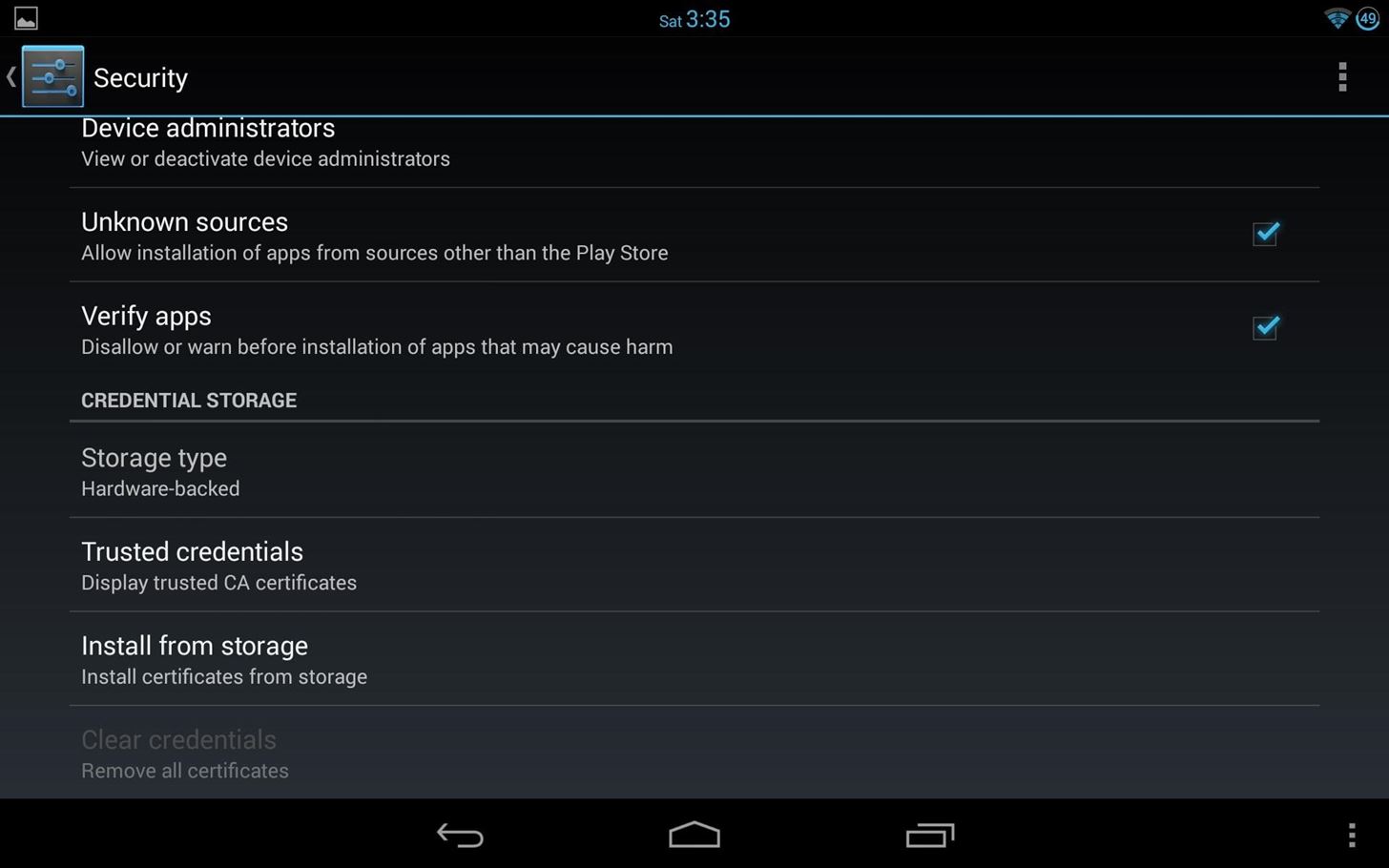
Step 1: Enable "Unknown Sources" in SettingsSince we're getting the HBO GO app from somewhere besides Google Play, we'll need to allow third-party installations on your Nexus 7 tablet. Head to Settings -> Security and enable Unknown Sources.
Step 2: Log in to AmazonBefore proceeding with Step 3 and 4, please make sure you are logged in to your Amazon.com account in Chrome or another web browser on your Nexus 7 tablet.
Step 3: Install the Amazon App StoreBefore we can download the HBO GO app, we need to get the Amazon Appstore installed on our Nexus 7 tablet. Head over to this link and tap on the yellow "Download the Amazon Appstore" button to download the APK file. After it finishes downloading, tap on the APK file in your Notification tray to start the installation, then follow the on-screen prompts to install. Once you've got the Amazon Appstore installed, go ahead and sign in directly on the app. NOTE: If you try to download the HBO GO app first and you don't have the Appstore installed, it will force you to do so first.
Step 4: Get the HBO GO Kindle App on AmazonNow, go back to Amazon in Chrome and "buy" the HBO GO Kindle app (don't worry, it's free). Simply head to this link and select "Get Now with 1-Click" on the right of the page, and follow the on-screen instructions to add the app to your account. This will not install HBO GO on your device. It will only load it to the "Cloud" tab in the "My Apps" section of the Menu in the Amazon Appstore app. If you try to download it from there, it will tell you that it's not compatible.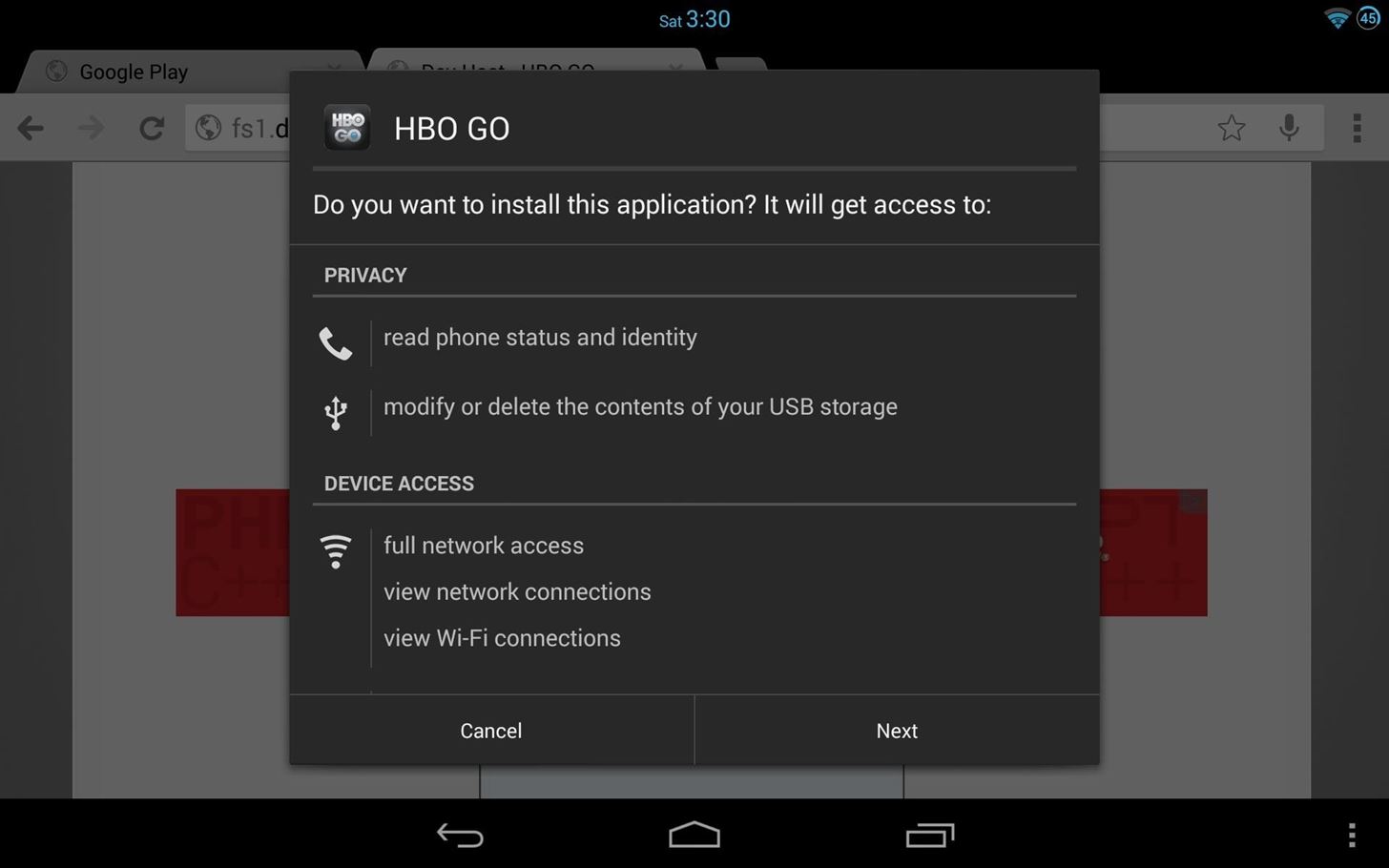
Step 5: Install the Modded HBO GO AppNow, uninstall any version of HBO GO you may have on your device (you shouldn't have any yet), and install the pulled APK from the Kindle version right here. After the APK downloads, tap on it in the Notification tray and proceed to install. NOTE: HBO GO will not work unless you have the Amazon Appstore app installed and you're signed in, which is why we can't just download the modded HBO GO app and that's it.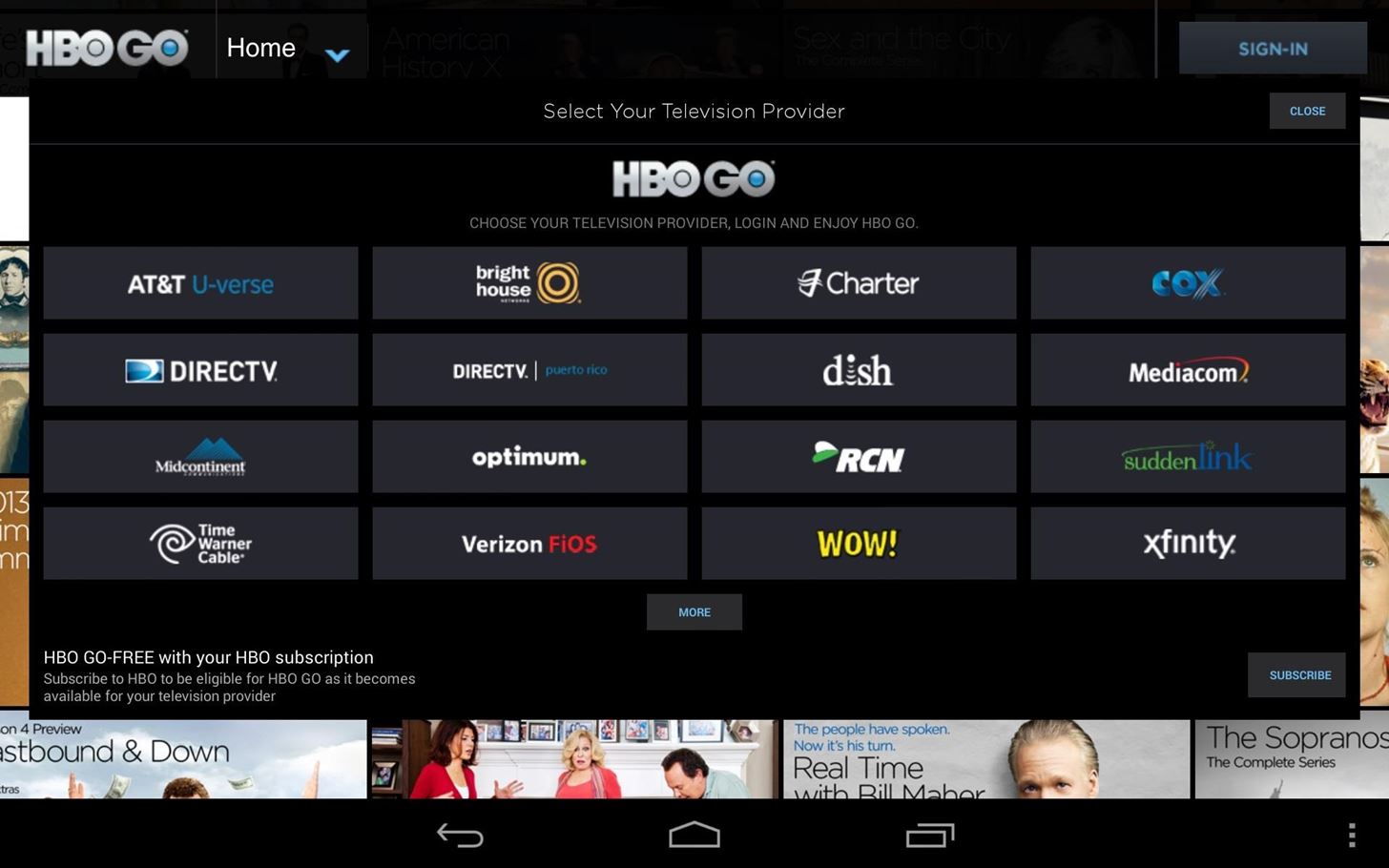
Step 6: Sign in to Your HBO GO AccountNow, simply fire up the HBO GO app, log in with your service provider, and BAM—you're done. Enjoy your dragons and Kenny Powers! Image via wonderhowto.com Did this work for you? Let us know in the comments below.
Web browsers crash for all kinds of reasons, but there are steps you can take to stop it - and ways to save your open pages when you can't. Chrome, Firefox, Internet Explorer: How to stop your
Is there a shortcut for switching between 2 open tabs back
How To: Make a PVC Hand Pump to Move Water, Compress Air, & Create Vacuum How To: It's Raining Sweets and Treats! How to Make Your Own Pneumatic Candy Cannon How To: Build a Low-Cost Shoe Rack Using PVC Pipes How To: Make a Powerful Handheld Rocket Launcher from PVC and Sprinkler Parts
Life-Size Gummy Chicken Might Be the Creepiest Jelly Candy Yet
April Fools' Day is often oversaturated with branded promotional pranks, but we all have to admit — with so many social media platforms — we all have personal brands. Mashable's resident
Everything Else — Page 6 of 8 « Digiwonk :: Gadget Hacks
We will cover each of these methods (in varying levels of detail) in the four sections below. So skip down to the section that fits your device, version of Android, and situation. How to Unroot Basically Any Android Device with SuperSU. SuperSU is easily the most popular and robust root management app available on Android.
How to root Android phones and tablets (and unroot them)
How To: Make Yourself the Star of PSY's Gangnam Style Music Video How To: Do the Gentleman Dance Moves from PSY's Newest K-Pop Music Video How To: Design Your Own Custom Foldable Papercrafts on Your iPad How To: Zumba to Beyonce's Baby Boy Ft. Sean Paul (Reggae)
PSY's "Gangnam Style" Changed Pop Music, Whether You Like It
You have to disable Touch ID for "iPhone Unlock" on newer iOS devices in order to set a time to lock your phone. In Settings > Touch ID & Passcode, disable (toggle off) Touch ID for iPhone Unlock. Once toggled off, you can then change the time to require passcode by accessing the "Require Passcode" option.
How to change an iPhone or iPad's six-digit passcode to four
Hack Someone's Android Phone to Steal Their Pictures? Hack A Phone To Read Text Messages 2018 Androrat is an open source tool that allows a remote attacker to control your phone.
How to Hack Into Someone's Phone Pictures Quickly | Spy on a
From entertainment and play to serious work and organization, here are the best Mac apps you need on your.The Best Mac Torrent Client, Transmission, Is Finally Available for Windows.FrostWire is a
Transmission BitTorrent Client Finally Arrives On Windows
How to Uninstall and reinstall Cydia if it crashes
It's official — the newest version of Google's mobile operating system is called Android 8.0 Oreo, and it's in the process of rolling out to many different devices.Oreo has plenty of changes in store, ranging from revamped looks to under-the-hood improvements, so there's tons of cool new stuff to explore.
Samsung Galaxy S8 Oreo update notes detail new features
How to Getting Started with the Samsung Galaxy Tab
Just as what's said above, the droid1 is the best verizon phone to root. Just like the nexus one, the droid doesn't have any custom user interface like dx and dinc. So it was basically made to be rooted and load custom roms and all that good stuff, unlike droid2 and droid x. Along with Nexus One, the Droid is a great developer phone.
How to Root a Motorola Droid (with Pictures) - wikiHow
0 comments:
Post a Comment