How To: Live Stream Your Gameplay on Android Directly to the Web
Broadcasting your gameplay for others to view has recently become a phenomenon with the advent of Twitch.tv. While computer-based gaming is well represented these days, streaming of mobile gameplay has been virtually non-existent.This is a void that the folks over at Shou.tv are hoping to fill. With their new app for Android, rooted users can stream live gameplay from their device to a personal webpage, where others can kick back and watch in awe. Please enable JavaScript to watch this video.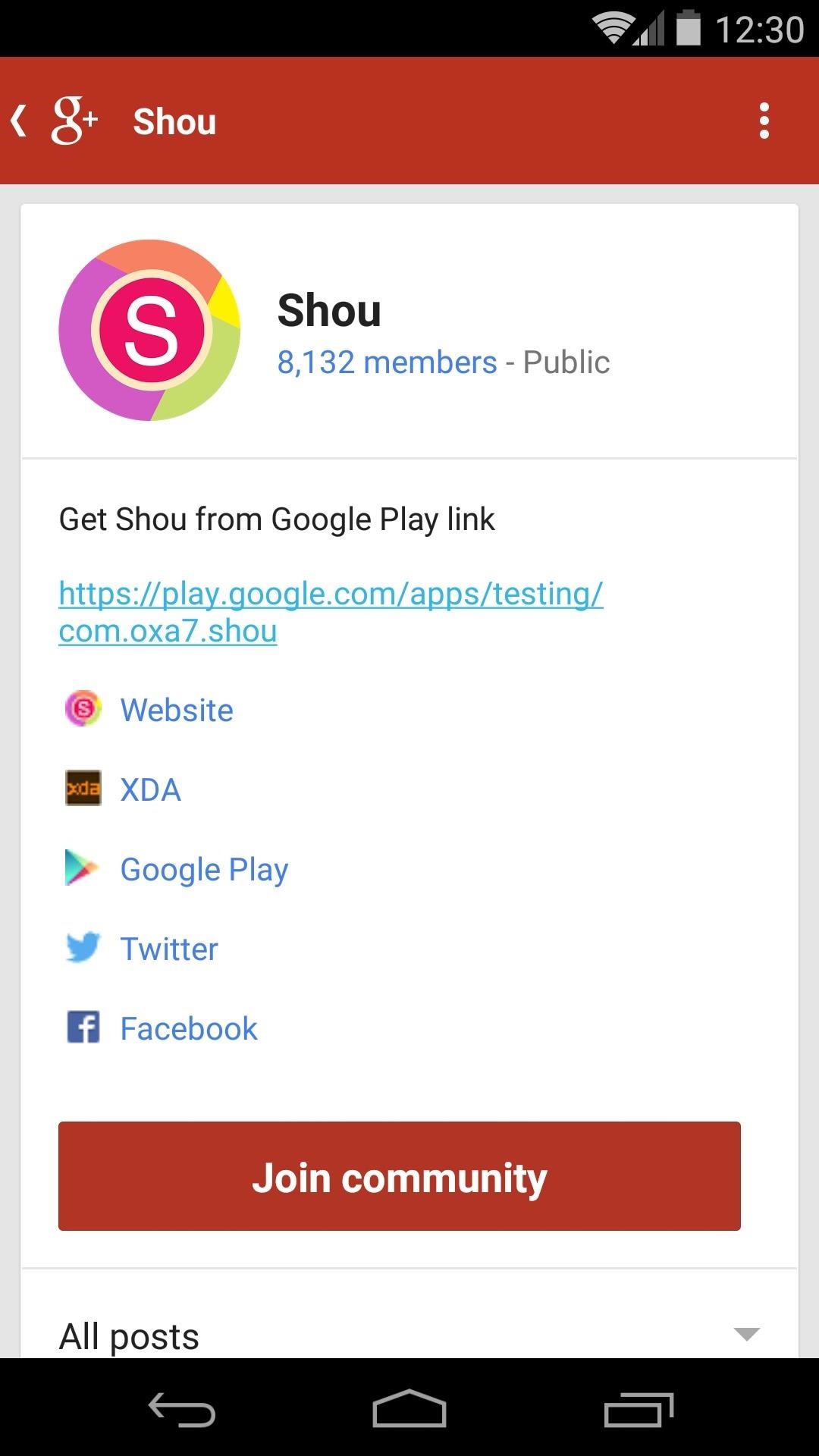
Step 1: Install ShouShou is still in its beta testing phase, but it works very well on the Nexus 5 already. To install the app, you'll need to join Shou's beta program first. Head to this link from your device, then tap Join Community. Next, tap the link at the top of the page. After that, tap the Become a tester button on the next screen. When the page reads You are now a tester, tap the link below to download it from the Play Store. At this point, you're a beta tester. The process of installing Shou will now be exactly the same as installing any other app.
Step 2: Configure ShouWhen you first launch the app, you'll be asked to log in. Choose one of the three options (Google+, Facebook, or email), then Shou will ask for root access. Tap Grant on the pop-up that appears next. From the app's main screen, use the side navigation menu to access the various settings. From here, you can adjust quality settings for your stream, which is helpful if you'd like to improve performance. If you experience lag in your stream, use these options to lower the video and audio quality.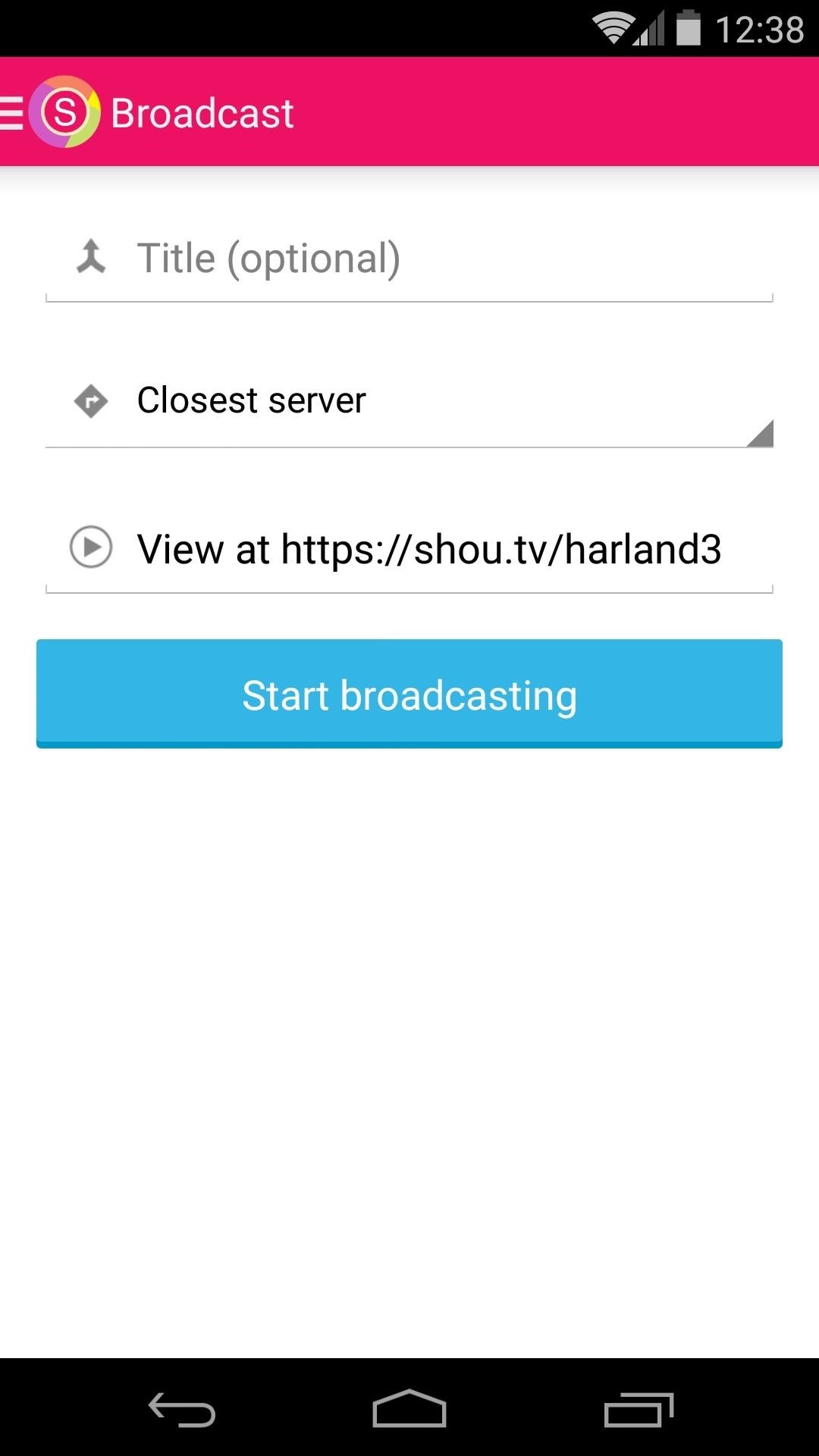
Step 3: Stream Your GameplayTo begin streaming your gameplay, take a moment to jot down your personal Shou.tv page's address. The format here is shou.tv/username, so it should be fairly easy to share with other people. When you're ready to start streaming gameplay, tap the Start Broadcasting button on Shou's main screen. Next, just open your favorite game, and viewers of your Shou page will be treated to your awesome gaming skills. To end broadcasting, simply tap the Pause button on Shou's ongoing notification. Recordings are also stored locally in your Movies folder, so if you'd like to share your highlights at a later point in time, the original file will be available for use.What games have you streamed using Shou? Let us know in the comments section below, as well as on Facebook and Twitter.
At the top of this screen, confirm that Deleted Mailbox redirects to Trash if you want to swipe to delete emails. When you set swiping to Archive instead of delete, set the Archive Mailbox to All Mail. With archiving set as the action for discarding mail, you can still delete from the archiving button but not by swiping; you have to select More
How to Enable Swipe to Delete in Windows 10 Mail
24 hidden Android settings you should know about. Project your phone on a bigger screen. Android now comes with built-in casting, open the menu (three dots on the top right),
Android Oreo Review: Google Builds a Better OS - Tom's Guide
Tech — How to root a Nook Color to transform it into an Android tablet The Nook Color has the potential to be a compelling low-cost tablet.
Easily Turn Your Nook Color Into A Full Android Tablet
Android apps check your system locale settings to determine which language they should display. For the most part, it's a seamless experience—except for those times when an app has not been translated into your language of choice, in which case the app will usually default to English.
How to Use Your Smartphone's Camera to Instantly Translate
ipTRACKERonline is the Swiss Army Knife of IP Address Tracking. From email header analysis to IP geolocation this is the only IP tracking website to use. Find out where that IP Address comes from.
IP Tracker: Track & Trace IP Address, IP Tracer, Find My IP
This tutorial shows you how to use voice commands with BMW Bluetooth and navigation. This video pertains in particular to the BMW 3 series/M3 (E46).
BMW Voice Commands - Navigation - YouTube
How to Install the Xposed Framework on Your Nexus 7 for
How to Enable Intelligent Scan. When you first set up your Galaxy S9, you'll be prompted to setup Intelligent Scan automatically. Just follow the prompts to scan your face and irises and enter a backup PIN, password, or pattern when asked.
3 Ways to Unlock Samsung: SIM Network Unlock Pin- dr.fone
The horizontal dotted icon in your iPhone's status bar serves as an indicator of your device's network strength. And while it does help provide an approximation of how strong your signal is, swapping it out to display an actual numeric value is a lot more precise and can change up the look of your iPhone (or at least the status bar).
How To SSH Into Iphone/Ipod touch (No WiFi) - YouTube
Your customizable and curated collection of the best in trusted news plus coverage of sports, entertainment, money, weather, travel, health and lifestyle, combined with Outlook/Hotmail, Facebook
AOL.com - News, Sports, Weather, Entertainment, Local & Lifestyle
Everything You Need to Know About the iPhone XS Max
Analog audio recorded on a floppy. 32 Comments . by: Caleb Kraft The next step is to run this as a pedal effect for stage music, and she even mentions doing a larger hard drive version with
How to Make Musical Floppy Drives using an Arduino -Use
One of the iPhone X's most-talked about features is Face ID, which gives users power to unlock the phone just by looking at it. But can the system be fooled?
Are you OK with using your face to unlock your iPhone? | The
Post with 118 votes and 321635 views. Shared by MorningMahogany. How to get Adobe Photoshop CS6 for free without a torrent on a Mac. (Educational purposes only..)
How to Get Photoshop for Free - wikiHow
0 comments:
Post a Comment