How To: Download the iOS 10 GM on Your iPad, iPhone, or iPod Touch Right Now
The new iOS 10 won't be released to the public until September 13 via an OTA update, but the Gold Master edition is available right now. Essentially, it's the same version that Apple will release on the 13th, but only for developers so they can get their apps up to snuff before everyone updates. Users on the iOS 10 public beta will not be getting this GM update.Update: Apple started issuing the iOS 10 GM Candidate to Public Beta users, so if you want to skip the long process below, just sign up for the Apple Beta Software Program to get the iOS 10.0.1 GM edition. It's that easy.But you can get the iOS 10.0.01 GM version right now using a Restore Image if you own a Mac computer. It's a little bit of work and requires about 18 GB of hard drive space, give or take a gigabyte or two, but it's a fairly easy process. (See update above!)Don't Miss: Preorder & Release Dates for the iPhone 7 & 7 Plus
Step 1: Install Xcode 8Since you'll be using a Restore Image from Apple to upgrade to the new iOS 10.0.1 GM edition, it's important that you install Xcode 8 on your Mac before doing anything else. Since Xcode is only available for Mac OS (soon to be macOS), Windows users will not be able to update to the iOS 10 GM. If you try to update without Xcode, you may experience an error code.Download Xcode 8 from Apple Using the above link, head to Apple to download Xcode 8. You'll be required to sign into the Developer portal to actually download the file. You don't actually need to be a developer to download it, so don't worry. Just log in with your Apple ID and password that you use on your iPad, iPhone, or iPod touch. Then just hit the "Download Xcode 8" link. The file is over 4 GB, so it might take awhile to download, and it's about 3 times that size once you unzip it—so make sure you have enough space on your hard drive. Once it's ready, double-click on the "Xcode_8_GM_seed.xip" file in your Downloads folder to expand it, then move the app over to your Applications folder if you want to keep things neat and tidy.Next, open the app up to start the install process. It will verify the app for a bit, then, depending on your Gatekeeper settings, will ask you if you want to open it, since it was downloaded from outside of the Mac App Store. Select "Open." A popup will ask you to agree to the SDK license, so do that, then input your admin password on your Mac to install all of Xcode's components. If you have iTunes open, you'll have to quit it to proceed. Once you see the image below on your screen, you're all set. You can close Xcode now, or leave it open while you do the rest of the steps below.
Step 2: Download Your Device's IPSW FileUsing one of the links below, download the appropriate IPSW restore image.iPhone SE iPhone 6s, iPhone 6 iPhone 6s Plus, iPhone 6 Plus iPhone 5s iPhone 5c, iPhone 5 9.7-inch iPad Pro 12.9-inch iPad Pro iPad mini 4, iPad Air 2, iPad mini 3 iPad Air, iPad mini 2 iPad (4th gen) iPod touch (6th gen)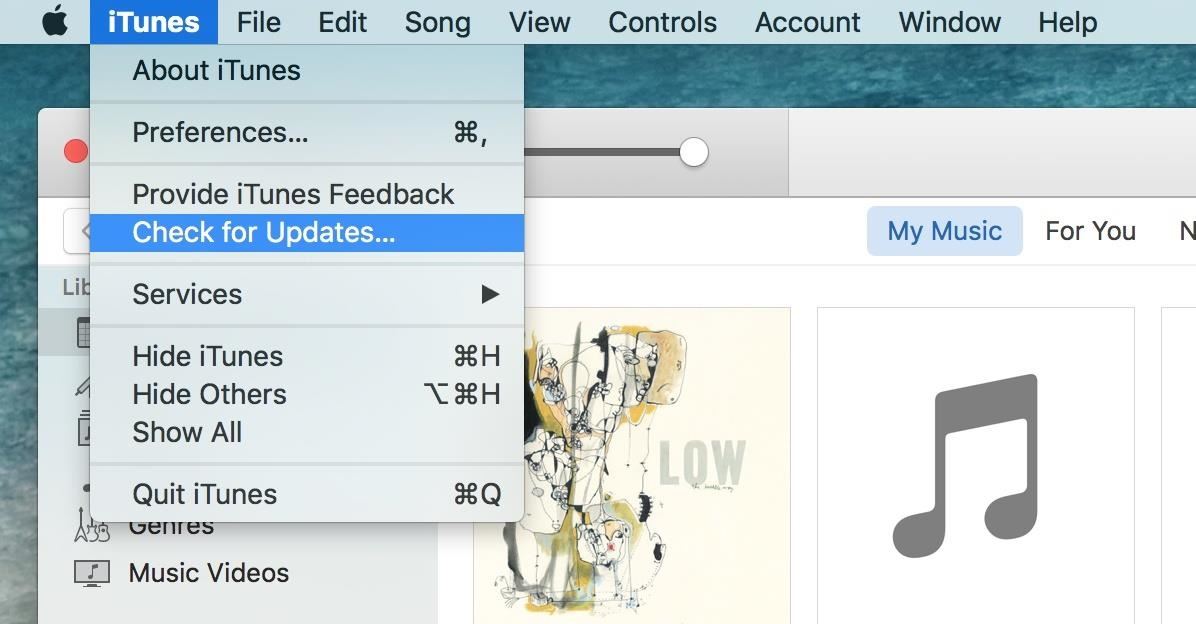
Step 3: Update iTunesGo ahead and open iTunes up on your computer and make sure it's the most recent version, 12.4.3. Just select "iTunes" from the menu bar, then "Check for Updates" to see, and update if needed.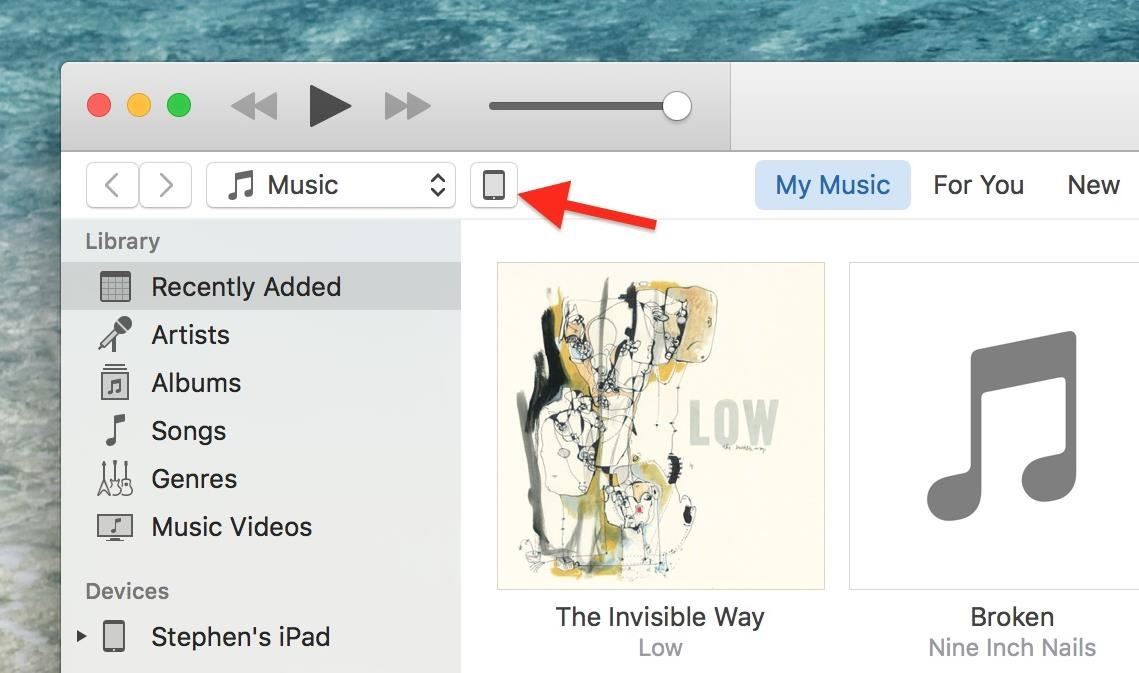
Step 4: Connect Your iOS DeviceUsing a good-quality USB cable (a bad one could result in an error code, such as 14), connect your iPad, iPhone, or iPod touch to your computer. If your device is locked, you may need to unlock it first before iTunes can recognize it. Also, if you've never connected your device before, you may be asked to "Trust This Computer." Just follow the onscreen steps to do so, then select the iPad, iPhone, or iPod touch icon when it appears in iTunes.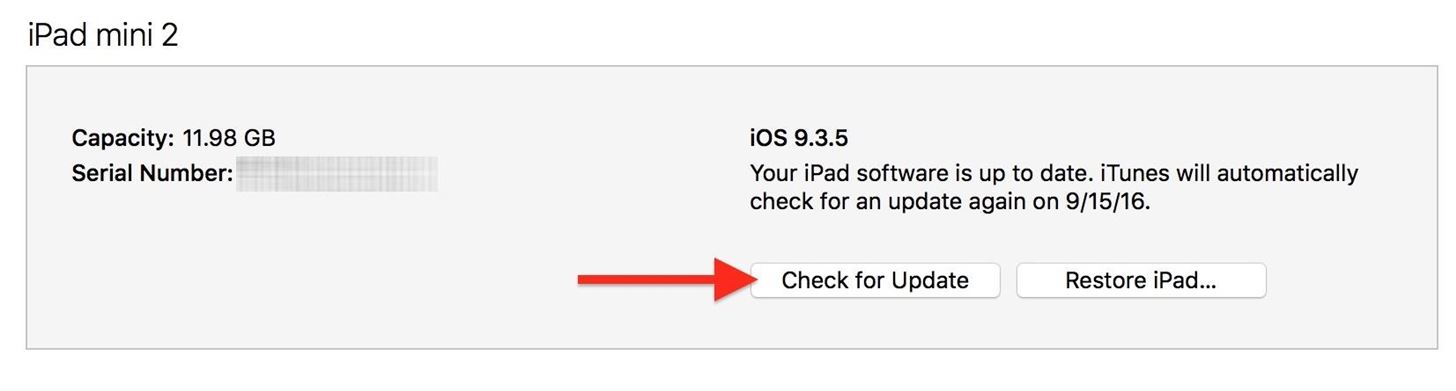
Step 5: Update to Your Restore ImageOn the Summary page, simply hold down Option on your keyboard and click the "Check for Update" button. In the new window, navigate to your Downloads folder, select the IPSW file that you downloaded in Step 2 above, then click "Open." A popup will appear asking you to confirm; Go ahead and click "Update."
Step 6: Finish Up on Your iOS DeviceAfter starting the update, iTunes will extract the software, verify it, then update your iOS device. Keep an eye on your iPad, iPhone, or iPod touch, because you'll need "Press Home to Upgrade" and then enter your passcode. Your device should reboot, then you'll need to sign in with your Apple ID password to activate the installation. And that's it! You're done. You can verify you're running the iOS 10.0.1 GM by going to Settings -> General -> About and looking at the "Version" section. Go to the App Store and update any apps that need it, then check out our guide below to see all of the cool new things you can do with iOS 10 on your device.Don't Miss: 60+ Cool New iOS 10 Features You Need to Know AboutFollow Gadget Hacks on Facebook, Twitter, Google+, and YouTube Follow Apple Hacks on Facebook and Twitter Follow WonderHowTo on Facebook, Twitter, and Google+
Cover photo and screenshots by Justin Meyers/Gadget Hacks
Visit ESPN to get up-to-the-minute sports news coverage, scores, highlights and commentary for NFL, MLB, NBA, College Football, NCAA Basketball and more.
How to use the iPhone's new, confusing lock screen - CNET
How to Turn Your NOOK Color Into an Android Tablet. By beaver84 Now I'm really enjoying the android and I'm looking forward to learning how to use it to its full
How to Stream Hulu on a Nook Color or other Android device
Nearly all iOS apps assign themselves one of these names, and you need to know them if you want to add custom icons to your home screen or create a Shortcuts workflow that opens an app on your iPhone up. Finding the URL scheme name, also known as a URI scheme, for a particular app is not easy.
How to Customize iOS App Icons Without Jailbreaking Your
Get CotoMovies (Signed) For iOS (iPhone, iPad) No Jailbreak No Computer Published April 24, 2019 Cotomovies is a new app, previously known as bobby movie, that allows to Stream Movies & TV Shows Online free on any iPhone or iPad on iOS 12.
Download: Fortnite Battle Royale for iOS Released - wccftech.com
Updated: May 31st, 2019 How to Set Ringtone on iPhone without GarageBand and iTunes If you ever get stuck with iTunes or Garageband - this guide is for you! 🔥 Learn how to set ringtone on iPhone without Garageband or iTunes.
How To Hack An iPhone Free Without Jailbreak 2019 [iPhone
How To: Get Sony's New Xperia Z3 Keyboard on Almost Any Android Device How To : Get Android Lollipop on Your HTC One Right Now News : Thanks to Project Treble, the Galaxy S9 Should Actually Get Fast Updates
HOW TO: Get Bitmoji Keyboard on Android [Keyboard App]
If however you are after the best possible audio quality into your stereo, equivalent to or better than a CD player, then can buy a "dock" for your iPhone. Apple sell iPod and iPhone docks for the new lightning connecto here , but for older iPods that don't have a lightning connector, Apple don't sell this product any more.
audio - Why won't my iPhone 4 play through my bose sound dock
The iPhone has a pretty beautiful home screen, but it looks the same as every other iPhone out there. If you want a phone that's truly yours, here's how to customize the look of your home screen
How to Remove Split Screen in Landscape Mode on iPhone 6, 7
Firefox is also widely used on Android and provides an incognito browsing featur. To enable it, follow the steps below: Open Firefox, tap the three dots icon in the upper-right corner and select New Private Tab from the menu. It's also possible to directly open a link in a private tab.
Private browsing: how to use incognito mode on Android
Every time I use Rapidshare, MegaUpload and other hosters for downloading important files, I'm stuck with lots of issues. Not to mention - slow download speed, downloading limits and lots of troubles.
How to search and download files from MediaFire - Quora
How to update this Galaxy Not rooted S4 GT- I9505 from Android 4.3 to Android 5.0 or 6.0? Currently not getting or not showing any updates either in this device or from Samsung Smart Switch/Samsung Kies. Additionally, Not showing latest android version in SamMobile website (Firmware for GT-I9505) against the
What to do when you have more content than room on your iOS device it will skip the unchecked songs, so the only way to listen to music that I don't want on my iPod is to check the boxes and
Game of Thrones soundtrack For The Throne lyrics and
Phones Need to hide supersecret files on your Galaxy S5? Here's how. A step-by-step on how to bury pictures, notes, and other files you really, really, really don't want other people to see.
How do I use Private mode on my Samsung Galaxy Tab A
0 comments:
Post a Comment