How To: Use Headphones to Automatically Launch Apps on Your HTC One
Every morning I walk out the door with my headphones plugged in and music blaring. While it's not be the most difficult thing in the world, unlocking my phone and starting my music manually every time feels like a hassle. Pressing play on my headphone's remote will auto-start music in the HTC Music app, but I prefer Google Play Music instead.Now, thanks to Headphone Connect by Gabe Brandao, which is free on Google Play, I can start my tunes faster and hassle-free. This app will auto-start any app chosen whenever earphones are first plugged in. Best of all, root is not required, it works for both the HTC One M7 and M8, and is nowhere near as complicated as the Llama approach. Please enable JavaScript to watch this video.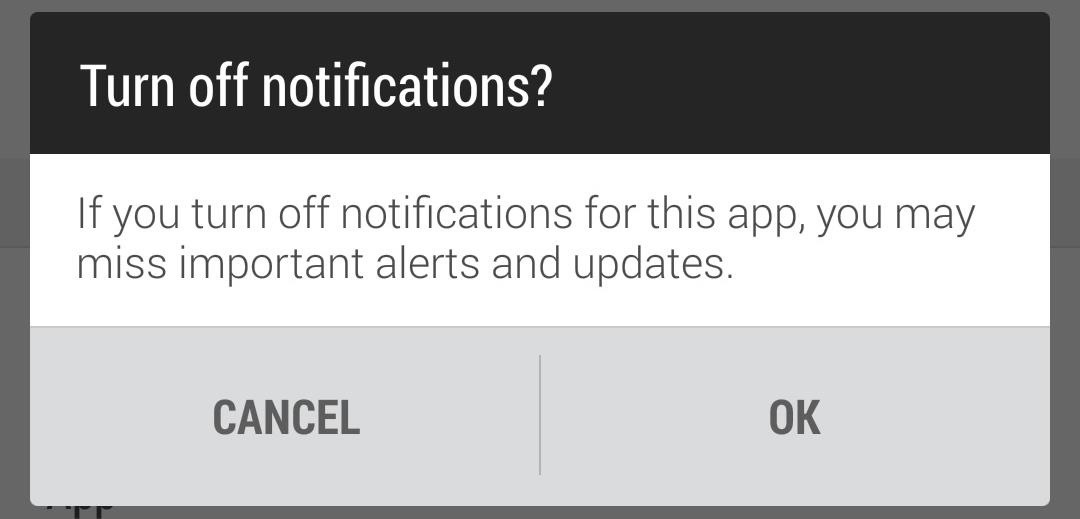
Step 1: Disable Notifications (Optional)Before you actually start using the app, you should go to Settings -> Apps -> Headphone Connect and uncheck the box next to Show notifications. This will prevent your status bar from showing the ongoing notification that comes with Headphone Connect, but it will still function properly.
Step 2: Configure SettingsBefore we start assigning which apps will open when you connect headphones, let's go over the settings menu.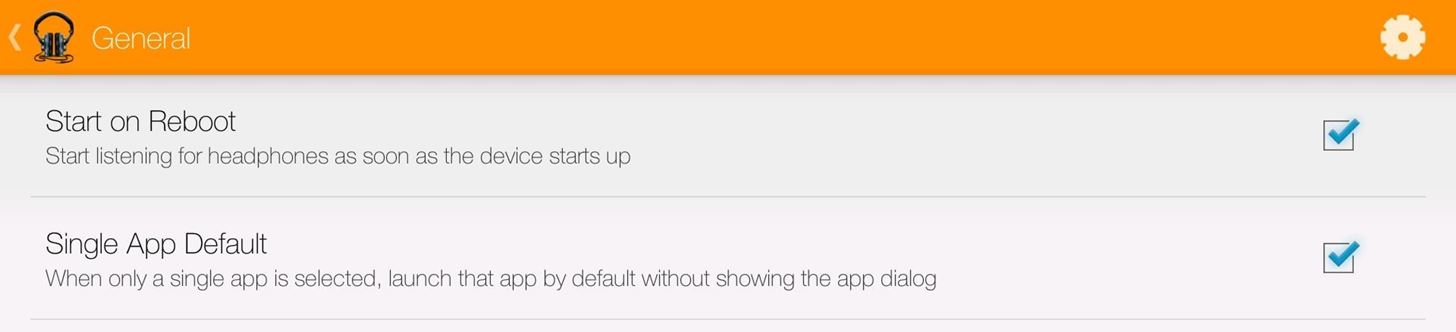
The "General" MenuIn the General section, enable the Start on Reboot option so that you don't need to manually enable the app after a reboot. To have one dedicated app launch when headphones are plugged in, check the box next to Single App Default. If you enable multiple apps, or leave this option unchecked, you'll see a dialog box pop up, allowing you to choose the app you want to launch.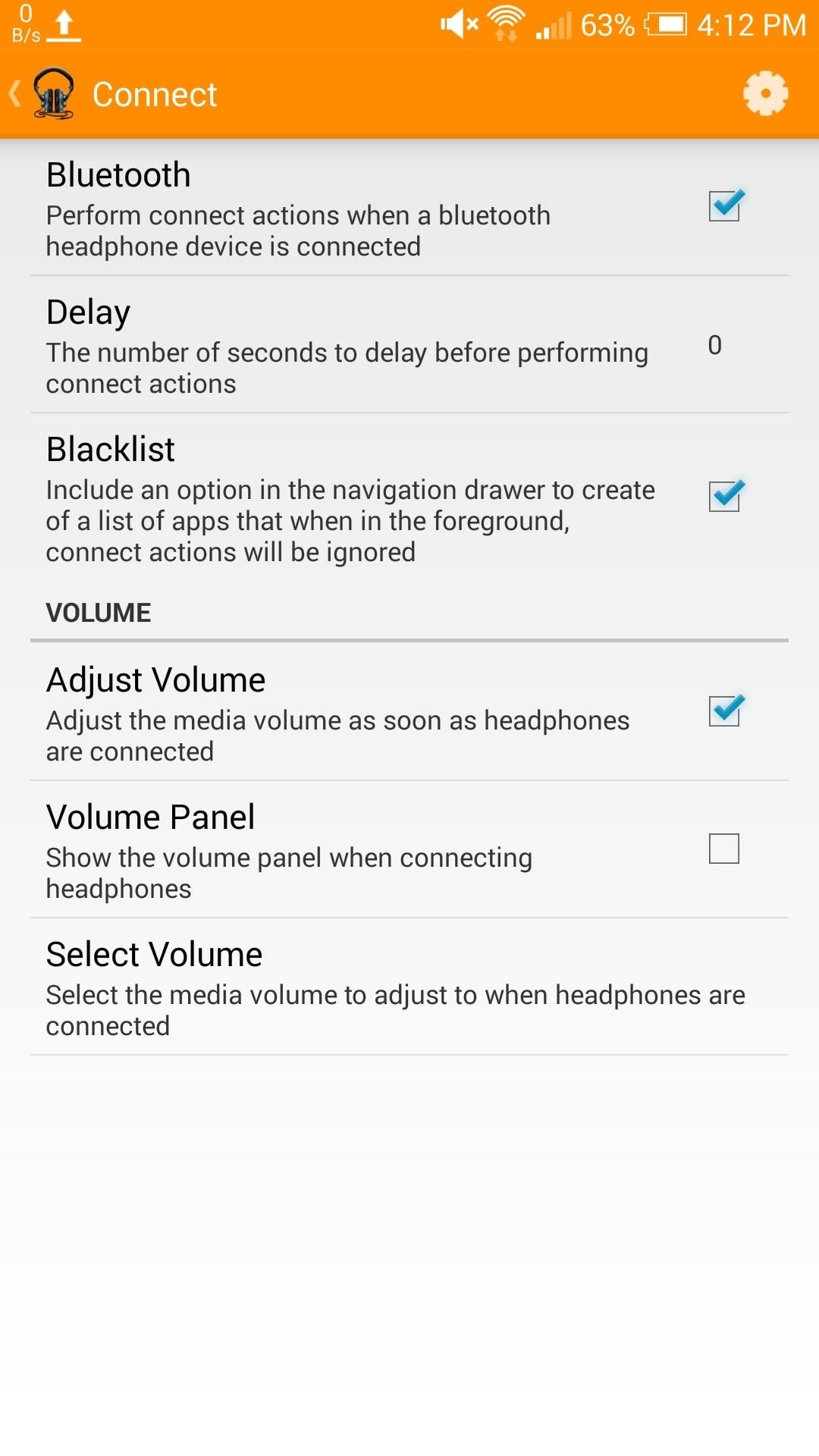
The "Connect" MenuUnder Connect, you can enable apps to work with Bluetooth headphones, and even set up a Blacklist that will stop selected apps from being interrupted by the connection dialog box.Basically, this function is for those apps that you don't want interrupted by a headphone plug-in, like Netflix or Google Play Music. If you're already watching a movie or listening to music, you likely will not need to select a new app when headphones are plugged in. There is also the option to adjust the volume when you plug in. This can either be set to a default percentage, or you can have the volume slider pop up when you connect.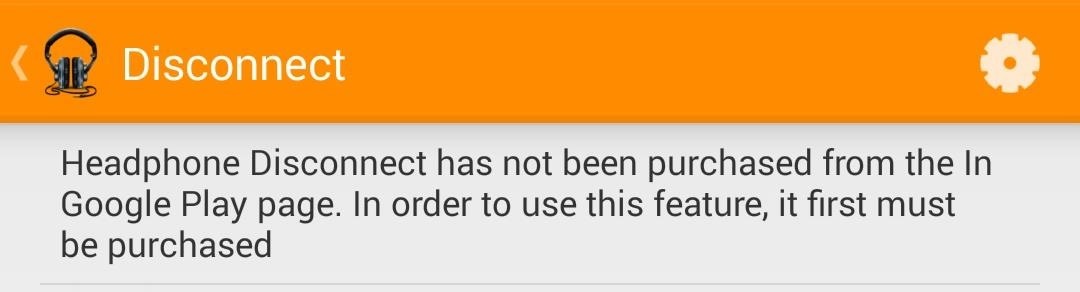
The "Disconnect" MenuThe Disconnect menu will only be active if you purchase the unlock feature from Google Play. Coming in at a very reasonable $1.08, you'll get options to open a different app and reset the volume back to default when unplugging headphones.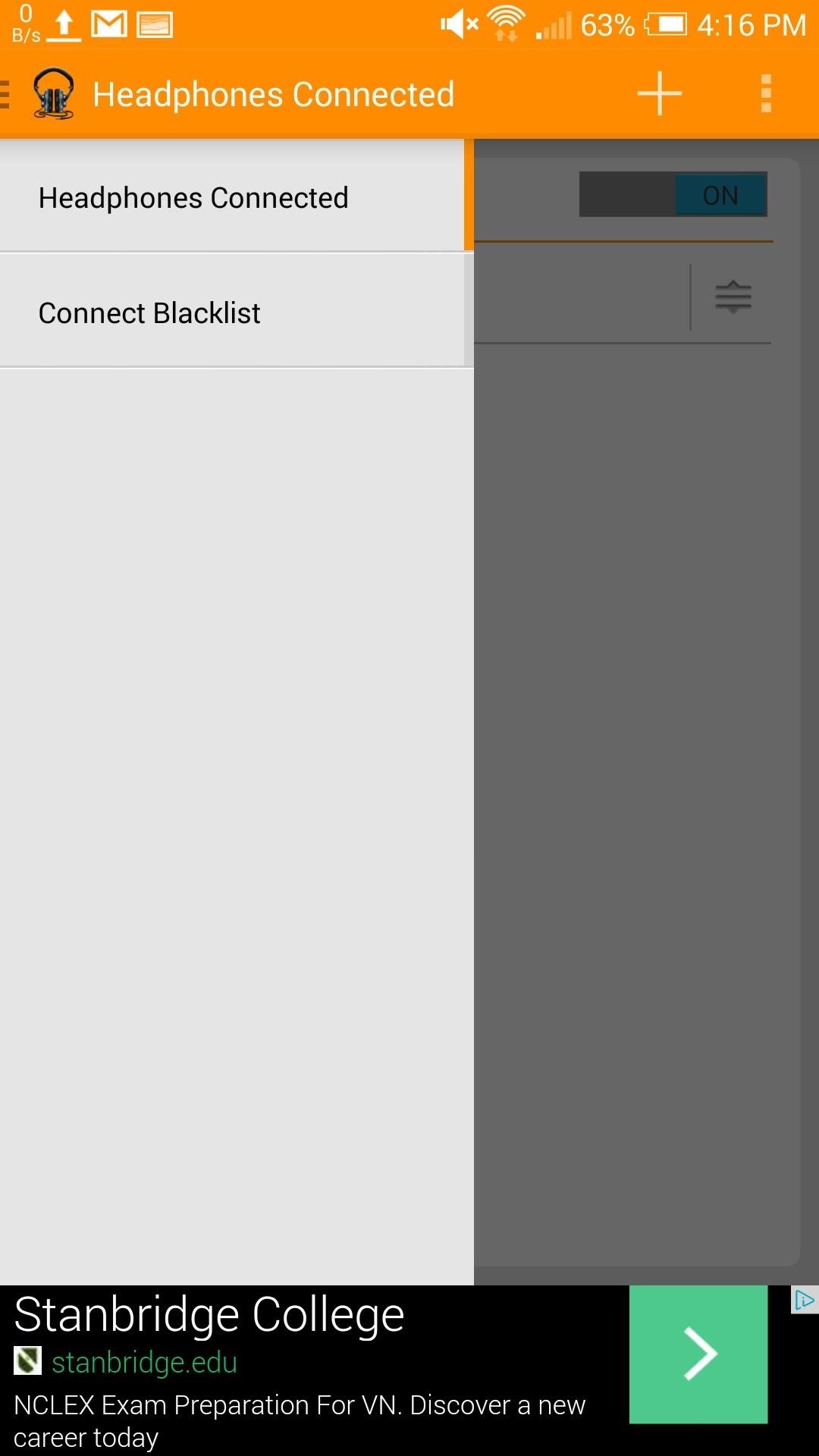
Step 3: Blacklist Apps (Optional)To get the Blacklist set up, drag out the sidebar from the main app window and tap Connect Blacklist. Toggle the blacklist on, then tap the + on the top right to start adding apps to it.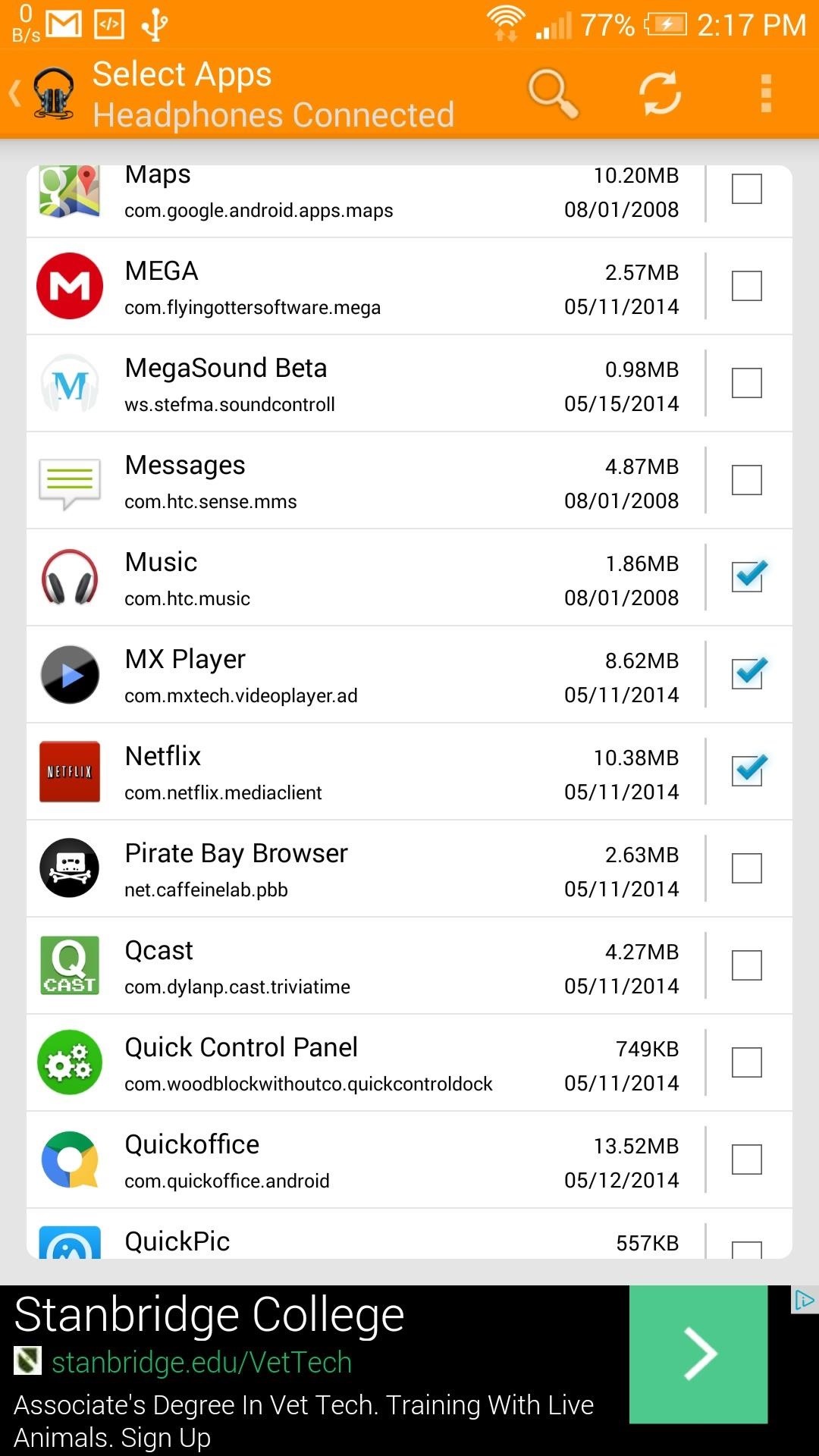
Step 4: Choosing the Auto-Start AppsAdding an app to open is as easy as tapping +, then placing a check mark next to the apps you want to have the option of opening. After selecting your apps, tap the back arrow on the top left and you'll be set!Now when you plug in your headphones, you will get a dialog box asking what you want to open. If you selected the Single App Default option, you do not even need to unlock you phone, just plug your headphones in and press the mic button on the headphones to auto-play music from the opened app!
Lumenec LED Strip for Signs - Applying the strip - YouTube
Posts of profiles/conversations with bots, ads, or fakes will be removed. 4. Karma Whoring. For example: posting a profile only because it mentions /r/Tinder. 5. Personal Attacks. Personal attacks, slurs, and other similar comments may result in a ban. 6. Tinder Related. All posts must be directly related to tinder. Violation of any rule may
Nick Epson's Profile « Wonder How To
Explore A.J. Cornerstanding's board "Hover bikes", followed by 2093 people on Pinterest. See more ideas about Hover bike, Flying car and Futuristic vehicles.
The 130 MPH Dining Room Table « Car Mods :: WonderHowTo
If you see that your download speed is significantly faster than files are actually downloading, the problem most likely isn't with your Internet. If your download speed is much slower than your Internet package and router allow for, you need to minimize the number of devices connected to the Internet.
These phones were Touch screen, with all others features and accessories which iPhone consist of. 10 years back many companies such as Nokia, LG, Samsung and many more have launched many Touch Screen phones before Apple's iPhone. Here we will enlighten you some of the Touch Screen Phones Before iPhone: Nokia
8 features the iPhone X stole from Android - Android News and
Siri 101: How to Make Siri Correctly Recognize & Pronounce Contact Names on Your iPhone How To: Master Siri's New Voice Commands in iOS 7 & Make Her Do Whatever You Want How To: Change Siri's Accent on Your iPhone to Australian, British, Irish, or South African
How to Make Siri Say Your Name Correctly | iPhoneLife.com
How To: Download music from MySpace as an MP3 How To: Save music from MySpace or any other website How To: Save music from MySpace and covnert it to an MP3 How To: Save music from MySpace to your computer easily How To: Find free Mp3s on the Internet
How to Download Music from MySpace in 2018 - easeus.com
How to Use the iPad Photos App to view your pictures
When a Houston mom got tired of her kids seemingly refusing to return her calls, she decided that she'd take action. Sharon Standifird's vision was to create an app that would somehow force children to get into contact with their parents.
App Forces Kids To Return Parents' Calls - Student News Daily
Here's a guide on how you can install iOS 10 public beta version on your iPhone or iPad. Follow the 4 steps to download iOS 10 public beta on iPhone & iPad
How to Install iOS 13 Beta on iPhone - iphonehacks.com
Copy the link of that tweet and then paste it while tweeting it'll look like a retweet and you can carry on replying
How to Reply or Mention to Someone on Twitter
profilerehab.com/twitter-help/reply_twitter
After @personsusername enter your reply into the box and hit reply. If you are using a Twitter client, just go to where you can see all other peoples tweets and roll over the tweet to find the same arrow on the right bottom of the tweet.
How do you tweet someone on Twitter - answers.com
0 comments:
Post a Comment