How To: Hide the Navigation & Status Bars on Your Galaxy S8 for Even More Screen Real Estate No Root Needed
The Samsung Galaxy S8's almost bezel-less display is truly a sight to behold, especially when set to Immersive Mode. While transparent when on the home screen, the navigation and status bars on the S8 will often turn opaque depending on what app you're using at the moment. This, in turn, can detract from the overall experience when viewing anything from the S8's display, as the bars along the top and bottom of the screen bump the phone's aspect ratio down to lower levels.As it turns out, it's actually possible to permanently set your Galaxy S8 into Immersive Mode using a method that has worked on other phones in the past. While no root is required to perform this modification, you will have to run an ADB command. So here's a guide on how to get the most out of your S8's gorgeous display — just be sure to take your time and follow the steps exactly as they appear, especially if this is your first time with ADB and Fastboot.Don't Miss: Know Your Android Tools: What is ADB & How Do You Use It?
RequirementsDeveloper options and USB debugging enabled Windows, Mac, or Linux computer ADB and Fastboot installed USB data cable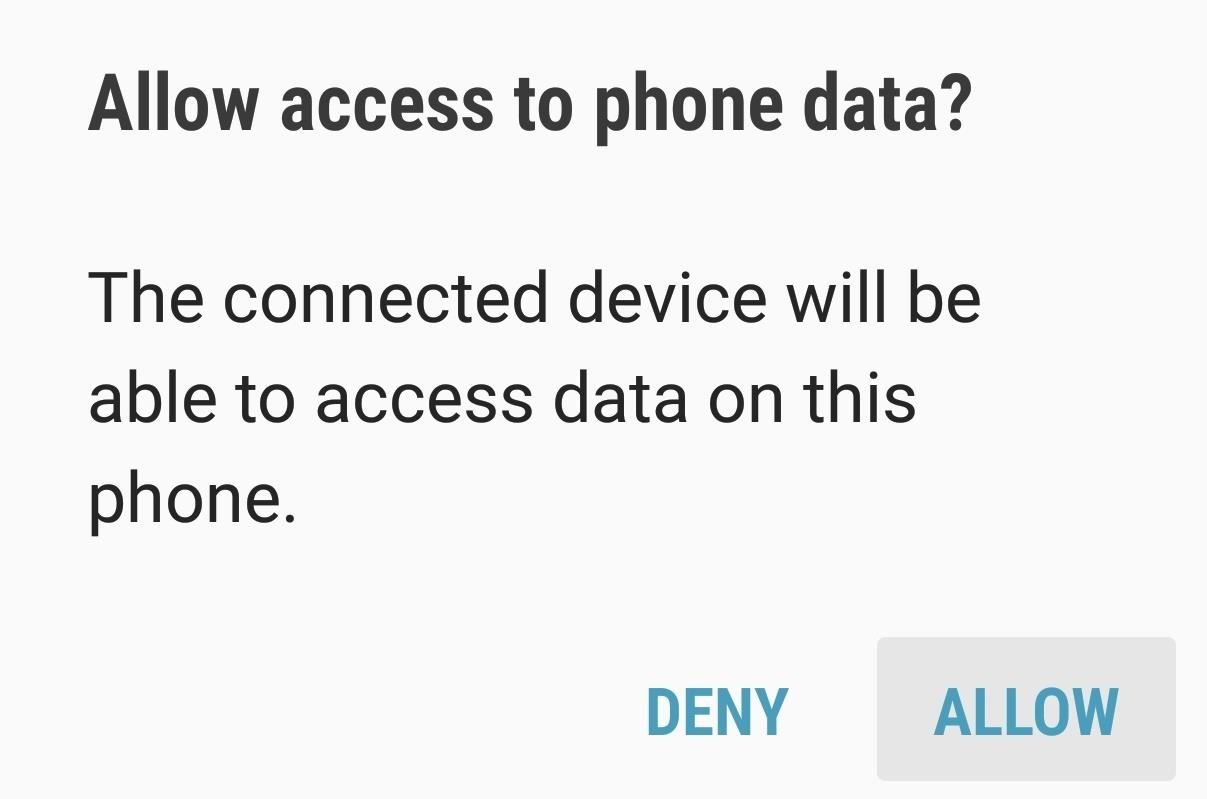
Step 1: Allow USB Computer ConnectionTo get started, connect your Galaxy S8 to your computer using a USB data cable. A "USB Computer Connection" notification will automatically appear once you plug in the phone, so tap "Allow" on the prompt to grant access.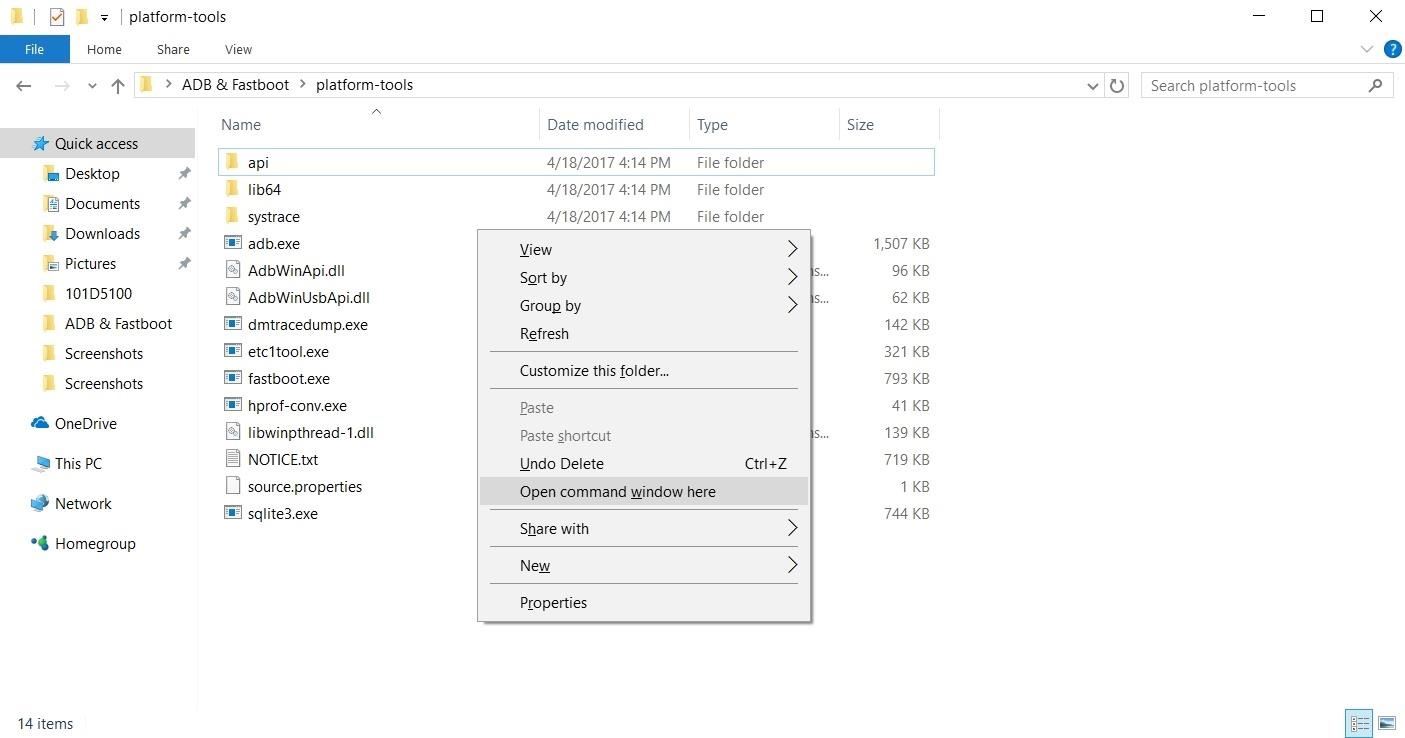
Step 2: Run ADBRunning an ADB command is necessary to modify the S8's display and keep it on Immersive Mode at all times. So next, you'll need to open a Command Prompt or Terminal window in the platform-tools folder inside of your ADB installation directory.If you downloaded the SDK Tools from Google and did a default installation, go to the C:\Program Files (x86)\Android\android-sdk folder. Otherwise, go to the folder where you installed ADB, then open the platform-tools folder located inside. From there, hold the shift button on your keyboard, then right-click within the window and choose "Open command window here."Don't Miss: Google Just Made It Easier to Flash Images & Sideload Updates on Your Android DeviceFor Mac and Linux, just open a Terminal window, and change directories to the platform-tools folder. Perform a search on your hard drive for "platform-tools" if you don't know where it is, as the folder's exact location can vary depending on where you extracted ADB and Fastboot when the utilities were installed. Opening an ADB command window on Windows. If you need a more thorough guide on the topic, head over to our full ADB and Fastboot guide to get to know this essential modding process a bit better.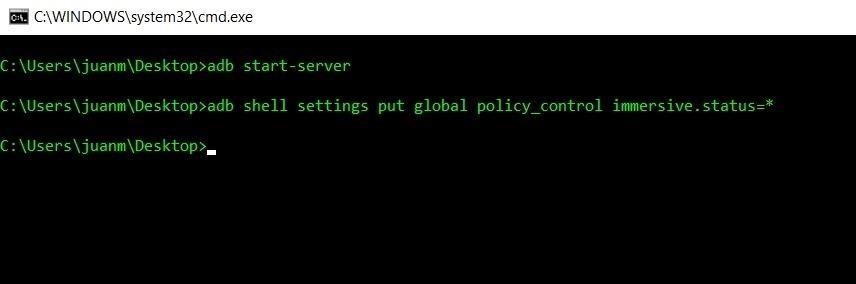
Step 3: Input CommandsWith the S8 connected and ADB up and running, you'll just need to type in a single command. However, there are three different commands that you can pick from, depending on if you want to hide the status bar, navigation bar, or both.To hide only the status bar at the top of your screen, enter this command:adb shell settings put global policy_control immersive.status=* If you'd just like to hide the navigation bar while leaving the status bar visible, enter this command:adb shell settings put global policy_control immersive.navigation=* Finally, if you'd like to hide both the status and navigation bars, use this command:adb shell settings put global policy_control immersive.full=*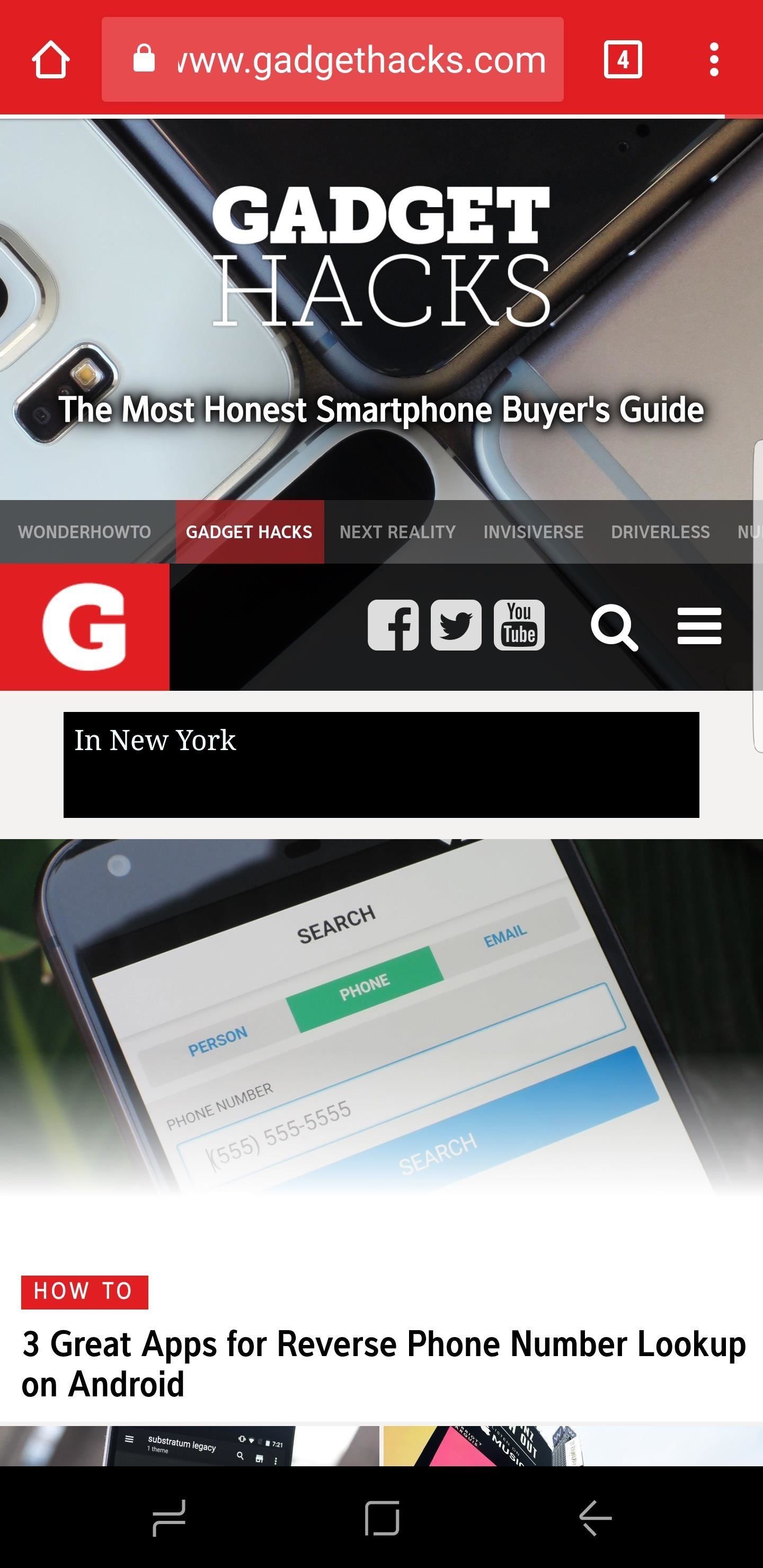
Step 4: Enjoy Full-Time Immersive ModeImmediately after sending one of the above commands, your status and/or navigation bars will disappear. At this point, it would be a good idea to restart your phone so that any apps that were previously open can redraw themselves to accommodate the extra screen real estate. (1) Status bar hidden. (2) Navigation bar hidden. (3) Both bars hidden. From now on, you'll still be able to access the navigation and status bars on your S8 by swiping in from either the top or bottom of the display, depending on which one you wish to access. The keyboard will still pop out as it normally does whenever you tap on a box that requires text input, and the home button's haptic feedback still remains active, but you'll need to reveal the navigation buttons to access Google Assistant.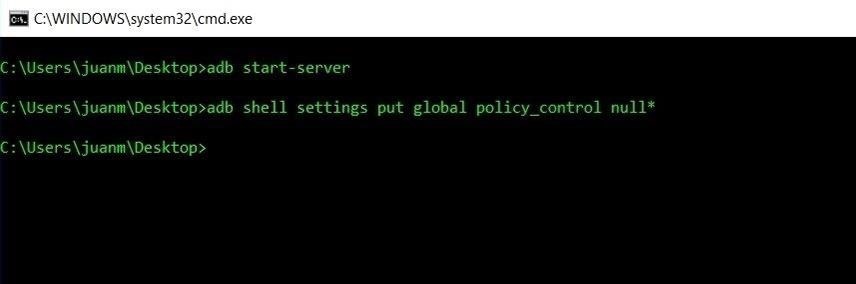
Reverting This ModFinally, if you ever want to bring your S8 back to its stock configuration and re-enable the status and navigation bars, simply type in the following command to bring the display back to its original settings:adb shell settings put global policy_control null* So how are you enjoying the extra bit of screen real estate you reclaimed by performing this mod? Let us know in the comment section below.Don't Miss: 5 Samsung Galaxy S8 Features You Need to Know AboutFollow Gadget Hacks on Facebook, Twitter, Google+, and YouTube Follow Android Hacks on Facebook, Twitter, and Pinterest Follow WonderHowTo on Facebook, Twitter, Pinterest, and Google+
Cover image and screenshots by Amboy Manalo/Gadget Hacks
Your friend had created a cool logo and sent you a PSD file, but unfortunately, you are out of town without your work computer. And you want to open a PSD file without Photoshop, maybe even edit the image a little bit.
Apple Photoshop Sold Direct on eBay | Fantastic Prices on Apple Photoshop
AD
Control Your Android's Volume by Swiping the Edge of Your
Brian Lang's Latest Posts. News: Try These 5 Hot New Snapchat Lenses — The Simpsons, Playable Flappy Bird & More
News: Pinterest Updates Creepy Lens Feature, Now Recognizes
Mobile Apps Google boosts Assistant, search and Maps to help you order food. Google is teaming up with delivery services so you can get your next meal without having to open another app.
Now you can order takeout food directly via Google | TechRadar
In my video below, I'll be showing you how to make a simple, but powerful pen gun pretty much anywhere you want and with very little effort. You can make this at home, in class, or at the office in no time.
Most Powerful Pen Gun: 5 Steps - How to make anything
10 things Android had before iOS When Android phones started adding NFC and using Google Wallet it was an "experiment," but now that iPhones have Apple Pay it's an industry-changing
Features Android Had Before iPhone - Business Insider
Overview. This will take about 30 minutes. We will be setting up a Ruby on Rails development environment on Mac OS X 10.11 El Capitan. Older versions of OS X are mostly compatible so follow along as far as you can and then Google search for any problems you run into.
Install Ruby on Rails 5.2 · Mac OS X · RailsApps
railsapps.github.io/installrubyonrails-mac.html
This is where you'll create your Rails applications. New Rails Application. Here's how to create a project-specific gemset, installing Rails, and creating a new application. $ mkdir myapp $ cd myapp $ rvm use ruby-2.5.0@myapp --ruby-version --create $ gem install rails $ rails new . We'll name the new application "myapp."
How to Erase your hard drive from the Mac OS X terminal
Here's how to read them with an iPhone, a BlackBerry, or an Android smartphone. How to Read QR Codes With a Smartphone Line up the camera on your device with the QR code you want to scan
How to scan a QR code on an iPhone - Macworld UK
Shopping made easy and fun. Shop our online assortment of exclusive products and top brand names from the comfort of your home. See what's new at HSN!
Clint Eastwood - IMDb
Select "Google Photos" and select the albums you'd like to download. Now you can download all the media as a ZIP file without having to tediously select each individual image in the Google Photos gallery. Make Google Drive and Photos Work Together Inter-app compatibility is a major issue when it comes to different cloud applications.
Google Photos' latest update lets you hide your most
Solution #10: Keep the screen off. If you can't help using your phone by turning it off or if Power Saving Mode is not enough to extend your battery juice, try to keep the screen turned off to
Galaxy Note 8: Features to Enable and Disable - Tom's Guide
For Android users, there are so many apps that can help you to be remained undetected while reading your message. Some of the most popular in Google PlayStore are Unseen For Facebook, No Last Seen, Unseen Messenger, Invisible Chat for Facebook, and many others. Read their details and reviews and decide which one you want.
Make sure your Facebook Messenger friends don't - Mashable
How To: The Best Way to Wipe Data & Completely Delete Your Data on Android How To: Make Your Android Auto-Wipe Your Data When Stolen How To: Root Your LG V20 (US Variant) How To: Find Your Missing Android Phone, Wipe It Clean, Disable USB, Capture Thief Selfies, & More
Track Down a Stolen Mobile Phone / Can I Hack Down Android
0 comments:
Post a Comment