How To: Work Around the Copy/Paste Bug on the Samsung Galaxy S3, Note 2, and Other TouchWiz Devices
If you have a Samsung Galaxy S3 or Galaxy Note 2, you might not have noticed it yet, but there's an annoying little bug that centers around your clipboard. If you tend to do a lot of copy/pasting on your device, you've probably seen it happen—your phone crashes.Apparently, excessive copying to the clipboard is to blame for the crashes, and there have been many well-deserved complaints on this issue in hopes that Samsung would finally address the issue. And this problem doesn't just affect the Galaxy S3 and Note 2, but all Samsung devices running TouchWiz and Android 3.0 or higher. For the cool kids using third-party keyboards, the clipboard function is non-compatible anyway; items will still be copied to the clipboard, but you will not be able to use them.The problem most often occurs after around 20 or so copies to the clipboard. Most people reported the bug to be completely random, but most likely didn't keep count of how many times that copied text to their clipboard. So, after about the 20th clipboard addition, the phone will automatically shutdown and restart. In some cases, the phone never made it past the loading screen. Yikes!The bug was first reported four months ago in a Samsung Developers forum by a member named Veeti Paananen, who stated: Samsung devices running TouchWiz and Android 3.0 or higher have a fatal clipboard bug that can cause it to become permanently unusable until a factory reset.Recently, Terrence Eden recreated the crash on his Samsung Galaxy Note 2 to showcase what's actually happening, which you can witness below. Please enable JavaScript to watch this video.
Samsung is well aware of the issue and has promised to fix the problem as soon as possible. Too bad they said that last year. So, in an effort to find some sort of solution to this problem, Mr. Eden also came up with a couple of ways to get around this super annoying bug.
Change the Clipboard Permissions to Read-OnlyOne method is to change the /data/clipboard folder to read only. However, if you do this, you will not be able to copy anything—anything.But, if you do not copy anything, your phone will obviously not glitch due to copying too many things. Impressive right? So, you can use this method as a drastic but effective fix.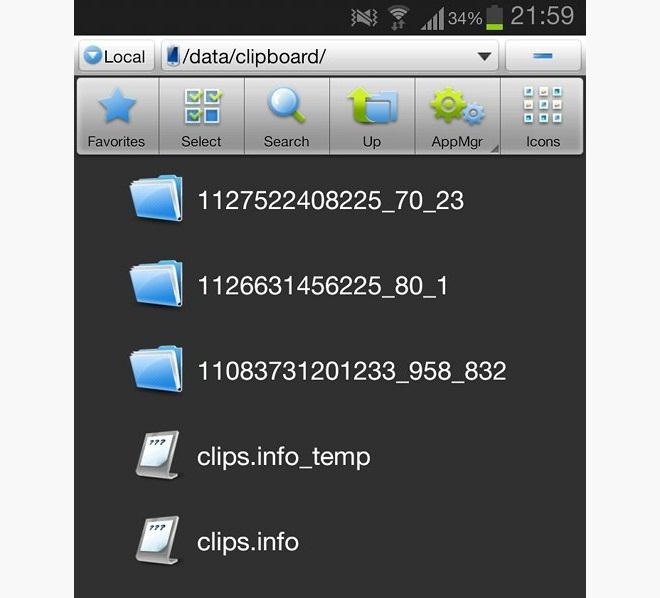
Root and Delete the Clips ManuallySince the problem seems to occur only after you have reached 20 items, you can avoid the problem by going into the system files and deleting the clipboard data yourself.To access these files, you will need to be rooted and have a file manager to help you view the files. Take a look at this article in the GS3 SoftModders World, which will walk you through the rooting process for the GS3.The files can be found in the data/clipboard folder. Simply select all of the folders contained within the clipboard folder and delete them. You should do this every time you think you are about to reach 20 clipboard copies. Yes, this is crappy to do every time, but it's really the only sure fire fix that is out there until Samsung actually addresses the issue.Are you having this problem? Do you know of any other solutions? Let us know in the comments section.
Images by inam ghafoor, Terence Eden
This feature is not available right now. Please try again later.
How to Take Care of Your Furby: 11 Steps (with Pictures
Watchmaker is a fantastic app for watch face personalization and it is a musthave for any owner of a Wear OS Android or Tizen Samsung smart watch. Download here: https:goo.glIhhKyq B Sharp Watches has absolutely nothing to do with the Watchmaker Premium app it is simply the platform these watch faces are built with and run on.
Note: Settings can vary by device. For your device's details, contact your device manufacturer. You can block all notifications from your lock screen. You'll see your notifications only when your device is unlocked. Open your device's Settings app. Tap Apps & notifications Notifications. Tap On lock screen Don't show notifications at all.
How to Get Custom Lock Screen Widgets on Your Samsung Galaxy
How to use Gmail's 'Multiple Inboxes' for extra Gmail accounts Go back into the settings menu of your primary Gmail account and open the Multiple Inboxes menu. In each of the panes simply type
How To: Get Organized with Multiple Inboxes in Gmail | Techerator
We have covered how to share files over Bluetooth on Windows Phone 8.1, but here we'll take a closer look at sharing files with Windows 10 and some troubleshooting steps, too. Enable and Use
How to Use Bluetooth connectivity to share cell phone files
How To: Brighten Up Your Breakfast with These Rainbow-Colored Pancake and Waffle Recipes How To: Make a Full Breakfast—Without a Skillet How To: Make Vegan Latkes Potato Pancakes How To: This Soft-Launched Game Lets You Create & Share Pac-Man Mazes on Your iPhone
Play Pac-Man Around the World in Google Maps « Digiwonk
Whether you want to jailbreak, un-jailbreak, update from an expired beta, or need a solution when nothing else is working, Apple has a solution for you: Putting your iPhone, iPod touch, or iPad into DFU (Device Firmware Update) mode can be your last, best hope for success. DFU mode can help you get
How to Put an iPod or iPhone into DFU Mode - wikiHow
How To: Get Your Regular Dock Icons Back on Android Pie's Multitasking Screen How To: Android 9.0 Pie Makes It Way Easier to Take Screenshots — Here's How How To: The Hidden Flappy Bird Game Is Still There in Android 9.0 Pie — Here's How to Unlock It
How to Customize the App Icons on Your iPhone's Home Screen
Not really. If your only real interest in gaining access to the data on your device is to sideload apps, copy the pictures from the Camera, manage your mp3's etc, then you may have no interest in gaining complete root access on your device. That is, access to the internal memory or system critical elements of the Android OS on your device.
AirDroid: Control your Android device from a PC!
Instagram doesn't want you to download full-resolution photos. But it's easy to do. You're probably familiar with the fact that Instagram dramatically downsizes images, often stripping away
View saved passwords: Click on a password to reveal your plain-text password. Delete saved passwords: Click on the password you want to delete, then click Remove . To delete all saved passwords, click the top password, hold Shift, scroll and click the bottom password, and all of your passwords will be selected, from there, click Remove.
4 Ways To Backup Passwords Saved In Firefox 62, 63 & 64
How To: Liven Up Your Samsung Galaxy S3's Home Screen with Custom 3D Panoramic Wallpapers How To: Get Auto-Rotating Google Now Wallpapers on Your Samsung Galaxy S3 Home Screen How To: Add Interactive Live Wallpapers to Your Nexus 7, Samsung Galaxy S3, or Other Android Device
Samsung Home Screen Designs | Review Home Decor
I need to download text messages & pics from my old phone, a Palm Treo 700. How can I do this easily to import to - Answered by a verified Cell Phone Technician
text messages on my palm treo? | Yahoo Answers
Tim Cook wants you to put down your iPhone. What Can I Do With An iPhone 3GS? A few of my friends use them exclusively as baby or pet cam monitors with the
How Can You Send a Picture With a Text Message on an IPhone 4
0 comments:
Post a Comment