How To: Add a Dimmer Switch to Your iPhone's Flashlight in the Control Center
With the introduction of the Control Center in iOS 7, we finally had a way to access common system toggles like Wi-Fi, Airplane Mode, and best of all, Flashlight. Of course, there were plenty of adequate flashlight apps in the iOS App Store, but none that made it available straight from the lock screen.However, one thing that most of those flashlight apps did have was a way to adjust the intensity of the LED, whereas Apple's newer built-in option doesn't. There's a reason why we have dimmers in our homes—no one wants a bright ass light all of the time—and the same goes for iPhones.The amount of light needed varies depending on the person and the place, and with CCFlashLightLevel, we can properly adjust the LED intensity with a convenient slider—straight from the Control Center. Since this is a Cydia tweak, you'll need a jailbroken iOS 7 device to install it. Please enable JavaScript to watch this video.
Step 1: Install CCFlashLightLevelHead into Cydia to search for and install CCFlashLightLevel by author PoomSmart—just remember there are no spaces in between the words. After installing CCFlashLightLevel, reboot your device.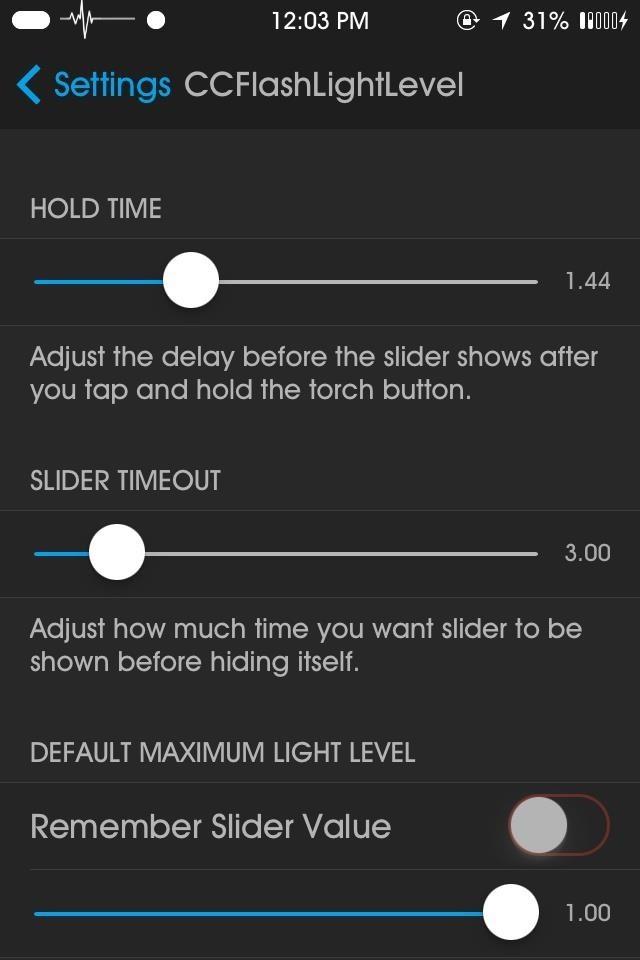
Step 2: Adjust the SettingsWhen you device is back up, you'll see a CCFlashLightLevel settings menu has been added to your stock Settings app. Adjusting the Hold Time will increase or decrease the amount of time you'll need to hold the flashlight icon in order to bring up the dimmer slider. Slider Timeout will change the amount of time it takes for the dimmer to fade after it's initially called up.Lastly, we can adjust the Default Maximum Light Level using the value slider. This is the intensity that the flashlight will begin with—I like setting at the the highest and working my way down, but it makes sense to set it at the lowest so that you aren't bombarded with an intense light when you initially hit the toggle.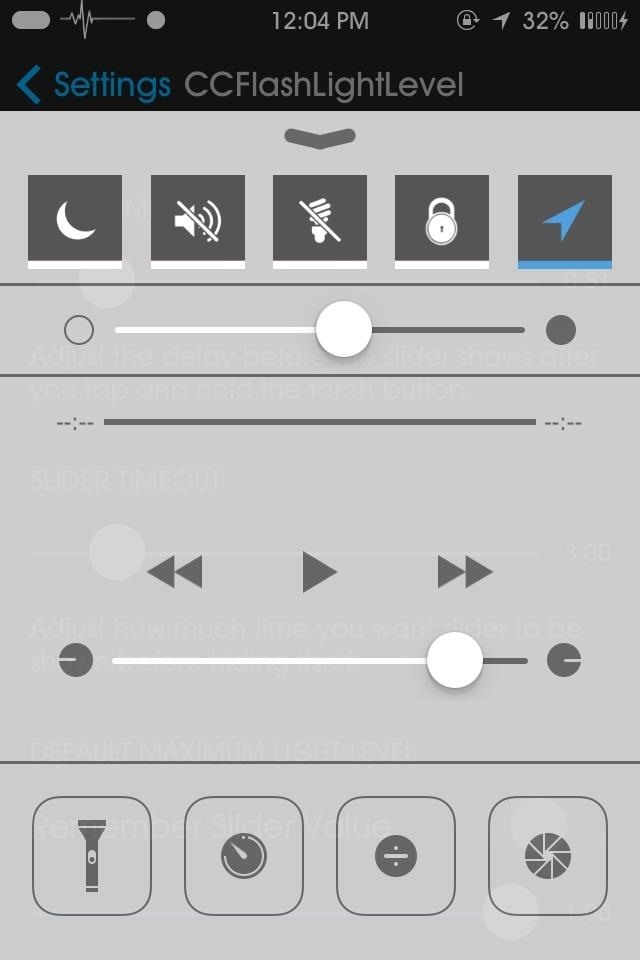
Step 3: Use It in the Control CenterBring up the Control Center panel by sliding up from the bottom on your screen. Here you will see the common toggles, including our trusty flashlight at the bottom of the screen. Tap and hold the flashlight icon to bring up the slider. Dragging the slider to the right increases the LED brightness, while sliding to the left decreases its brightness. And that's all there is to it. Now enjoy your newfound control over your iPhone's flashlight!
Then I will construct the entire slide mechanism assembly and fasten it to a 1" pipe. Generally, the concept behind the slide mechanism is similar to the previous machine made of MDF and aluminum angles. With the pipe CNC machine, I use pipe floor mounts to flank the pipe with two similar bearing trucks between the floor mounts and the pipe.
How to Make a slide projector using common materials « TVs
The Action Center in Windows 10 shows and logs various types of notifications, while also providing one-click access to different features with the Quick Action Buttons. If you don't use the Quick Action Buttons, though, you can easily hide them using a registry hack.
How to change the Quick Action/Toggle Buttons in Windows 10
How To: Play 'Comix Zone' on Your iPhone Now & Relive the Glory Days of Arcade-Style Fighting Games How To: Play Your PSP Games on Your Android Device with PPSSPP How To: You Can Play Harry Potter Hogwarts Mystery on Your iPhone Right Now — Here's How How To: Play 'WWE Tap Mania' on Your iPhone or Android Before It's Officially Released
How to Send an SMS "text" Message From Yahoo! to a Cell Phone
Create a Fire Mixtape with Your Friends Using Spotify's Group
in-mozilla-firefox-1913.html
How to clear the cache and cookies in Mozilla Firefox To clear cache and cookies when using Mozilla Firefox on Windows, follow the steps detailed below: • Click on the menu button in the upper right corner.
How to clear the cache, cookies, and browsing history in Firefox
Well, a father has invented a new app that will make your ignored calls and texts a thing of the past! It's called ReplyASAP and you can download it now! It can freeze your child's phone and sound an alarm, in silent mode, to remind them to call you back. It essentially forces teenagers to stop what they are doing and reply to their parents.
This Dad Created an App That Freezes Your Kids' Phones Until
How to Lock Your Apple Watch with a Passcode to Increase
News: New Android Malware Is Emptying People's Bank Accounts—Here's How to Protect Yourself How To: 4 Easy Steps to Keep Malware Off Your Android Phone How To: 5 Reasons You Should Use Be Using Norton Mobile Security on Your Android Device
Malware has been discovered in a fake Super Mario Run APK
How to Add Favorites on WhatsApp. WhatsApp for iPhone adds all of the contacts that also use WhatsApp to your Favorites list. You can add additional contacts to this list as well, but you'll be limited to inviting them to WhatsApp.
Use Your Computer to Send & Receive WhatsApp Messages Faster
Google Releases Glass Enterprise Edition - glass.reality.news
Depending on how much data you typically use, there's a good chance you could save a lot of money without sacrificing coverage by switching to Fi. Google Fi (formerly Project Fi) piggybacks off existing T-Mobile, U.S. Cellular, and Sprint cell towers, so in a way, it's like three carrier networks combined into one.
Here's How Much Money You Could Save by Switching to Google
Note: For the purpose of this story, I used the Moto X Style to bring you the comparison with Galaxy S7's Always-On display. Always-On. As the name implies, the display on the Samsung Galaxy S7
How to fake the Moto X's active notifications on your Android
The app is potentially non dangerous as it simply changes the carrier name which is taken from your phone's SIM Card. Here is how you can use this Carrier Name Android App to change the carrier name of your Android device: Please note that this app won't work if you don't have root privileges on your Android phone.
How the new lock screen works on Android 5.0 Lollipop - CNET
0 comments:
Post a Comment