How To: Add the Local Weather to Your iPhone's Status Bar for a Quick Glance Forecast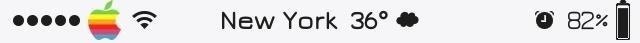
While it may not serve much of a purpose here in sunny Los Angeles, it's still a good idea to keep constant tabs on the weather forecast, because you don't want anything to rain on your parade.Apple has its own Weather app that you can access from the home screen, and there's even some quick stats in your Notification Center to check out. Better yet, there's Yahoo Weather or one of the other 200+ weather apps in the iOS App Store.But for any of those, you need to jump into the actual app to get the information you want. Now, instead of using the NC or opening one of your weather apps, you can add your location's weather data right to your status bar so that it's available any time you want to glance at it. Image via wonderhowto.com Image via wonderhowto.com To get started, make sure you've got a jailbroken iPhone, then hop into Cydia to search for and install StatusForecast. Please enable JavaScript to watch this video.
Install the tweak like normal, then respring your device.
Setting Up Your WOEID in StatusForecastGo to your iPhone's Settings app, then scroll down to where all the Cydia tweaks are and select StatusForecast. Now input your current location using its WOEID (short for Where On Earth ID), which is used by Yahoo to identify geographical areas. Since you probably don't know your WOEID, you can look it up here.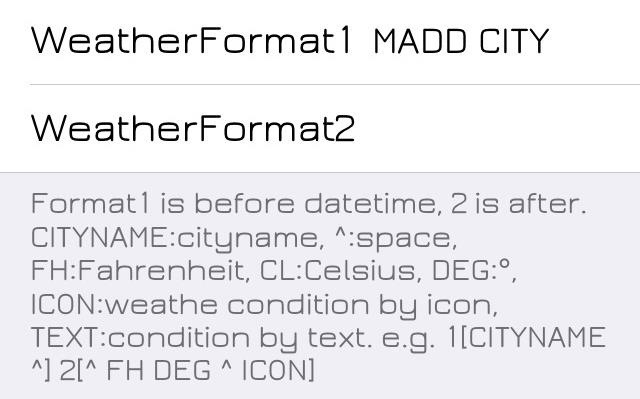
Customizing Your Status Bar Weather DataAfter you've entered your WOEID, you can change the displayed format to either be the date or the current time. Lastly, you can alter the format of how things appear in the status bar—all of the inputs are conditional based upon the text you enter, which may seem somewhat complicated, but it's actually pretty simple. If you read carefully, you'll be able to get everything in place where you wish. You can change the degrees from Celsius to Fahrenheit, remove the weather icon, or move the city and date/time around.So if, for example, you wanted your status bar to look like this: You should enter this: Where FH is the temperature in Fahrenheit, DEG is the degree symbol, ^ is a space, and ICON is the current weather icon.When entered into "WeatherFormat1", it means that information will be displayed before the time. "WeatherFormat2" means that information will be displayed after the time, in this case, ^ inputting a blank space followed by LA, where any all caps term will be displayed as a city (you can get creative here).
Respring to Save SettingsOnce all the changes have been made, you'll need to respring your device in order for them to take place. Now you have the current weather conveniently placed right in your status bar for quick viewing at anytime. Keep in mind that the weather location is static and does not adjust based on location, only by WOEID. So, if you're traveling, you'll need to enter a new WOEID to get weather updates for that location.
Android Oreo Galaxy S8 update - Every new feature coming to your Samsung smartphone SAMSUNG Galaxy S8 Android Oreo update is rolling out over the coming months and here's all the new features
27 Cool New Features & Changes in Android 8.0 Oreo
Tips on Sharing Files and Folders with Google Drive. The ability to share documents and work collaboratively is one of the most useful things about Google Drive! Here are some tips on how to get started. This content is borrowed from Google's full help site on sharing. Share a single item with specific people
How to Send a Web Page to a Cell Phone Using the Google
Amp; Datacenter; Resources Turn Your Phone Into a Lightsaber With Google Chrome's Interactive 'Star Wars' Game You can then battle and deflect enemy fire from First Order Stormtroopers as
How to Make a Homemade Lightsaber from Junk! - WonderHowTo
Export Still Photo in Adobe Premiere Pro. Adobe Premiere Pro is more sophisticated video editing software which I prefer to use. It is even easier to extract your favorite image from this program. Click on a video file in the bottom left quadrant.
Adobe Clip - Free downloads and reviews - CNET Download.com
How To: Recover deleted files from recycle bin w/free software How To: Set a password for a new user in Windows 7 How To: Recover the Admin password on a Microsoft Windows 7 PC How To: Recover deleted files and lost data from disk crashes How To: Retrieve a lost Windows password easily
Forgot or need to Reset Joomla Admin Password? [How to
Why install CyanogenMod you ask? Custom ROMs can offer you new UI features, better speed and performance, and not to mention the support of developers with weekly updates. So, in this article, I'll be showing you exactly how to install CyanogenMod on your Nexus 7 tablet using a Mac computer. The following files are the ones you'll need for this.
How to Install CyanogenMod 10.2 on Your Nexus 7 for a More
How to Secure Photos, Videos, & More on Your Galaxy S6 Using
Feedly is RSS style news app that allows the reader to choose their news genre and sources and make your own news feed. It is user-friendly and is great for those who like to control where they get the news from. The app allows users to create their category and has a compatible web interface which will allow you to read from other device too.
100+ Apps iOS Users Need on Their iPhones in 2018 « iOS
Snapchat Login Guide : How to Use Snapchat on PC. While Snapchat doesn't have a desktop version, there's still a way to use Snapchat on your computer - using emulators. Emulators create a mobile-like environment in your Windows PC or Mac, and you can run mobile apps on your PC easily. So, install a good emulator on your PC and run the app.
How to Open Links Directly into Chrome's Incognito Mode on
The Galaxy S8 has a plethora of shooting modes for both casual photographers or enthusiasts. If the stock camera modes just aren't doing it for ya, there are additional modes you can download from the Galaxy Apps store. Here's how: Open the Camera app; Swipe right to open the camera modes screen; Tap the "+" button in the upper right corner
Download Extra Camera Modes to Samsung Galaxy S6
Ever wanted to know how you can browse the root file system of your iDevice without even connecting the power cord? How to SSH into your iPhone's File System Wirelessly (OpenSSH) F.C.E. 365 TV
How to Connect to an iPhone or iPod Touch from a PC via SSH
Make a file for Music in the screen for the MP4 player by clicking "Organize" on the toolbar. This will open a menu box. Click on "New Folder." An icon will appear in the main box with an empty title box next to it. Type "Music" in this box. Click it to name the folder. Leave the minimized screen for the MP4 player open on the desktop.
How to Hack an Old Cassette Tape into a Retro-Style MP3
For Linkin Park fans, that gem comes today in the form of a free MP3 download of the entire Hybrid Theory album. Normally priced at $11 as a digital download, this is a pretty good deal.
Linkin Park Gives Away Free Download Of 'Hybrid Theory
0 comments:
Post a Comment