How To: Float Videos from Facebook, YouTube, Vimeo, & Other Media Sites Anywhere on Android
We've previously covered an app called YouTube Floating Popup Player which let you watch YouTube videos anywhere on your Android device, but it has since been removed from the Google Play Store due to infringement of certain policies.We've also shown you Viral HD YouTube Popup Player, which is pretty much a full-blown YouTube replacement app, complete with floating windows. However, it only lets you view YouTube videos, which is a drawback when there are so many good video hosting sites out there.If you want floating windows for YouTube videos as well as Facebook, TED, Vimeo, Vine, and other media sites, there's a better option. The only downside is that it requires root access.Don't Miss: 10 Essential Xposed Mods Every Rooted Android Needs
Step 1: Get Your Device ReadyTo get your video floating over your display, you'll need to be rooted with the Xposed Framework installed, as well as have installation of apps from "Unknown sources" enabled. (If you're running Android's latest operating system, find out how to install the Xposed Framework on Lollipop.)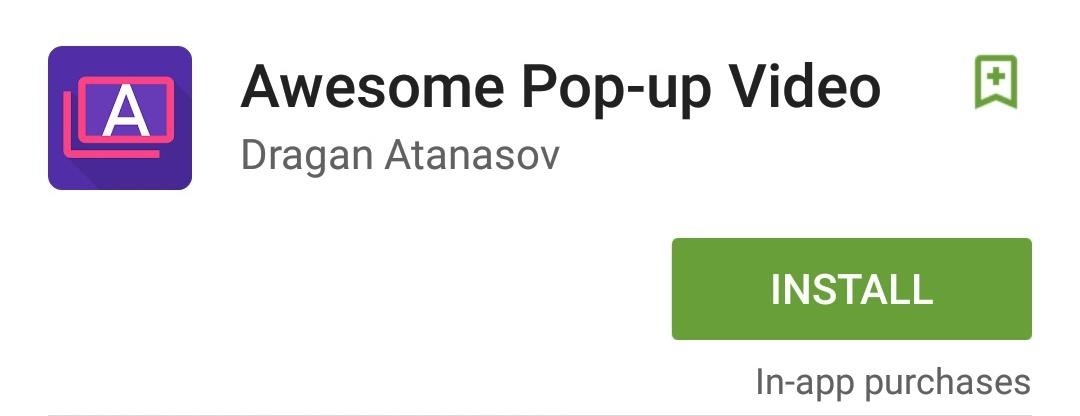
Step 2: Install Awesome Pop-Up VideoOn your device, head into the Google Play Store to install Awesome Pop-up Video from developer Dragan Atanasov. Once installed, make sure to activate the module in the Xposed Installer app.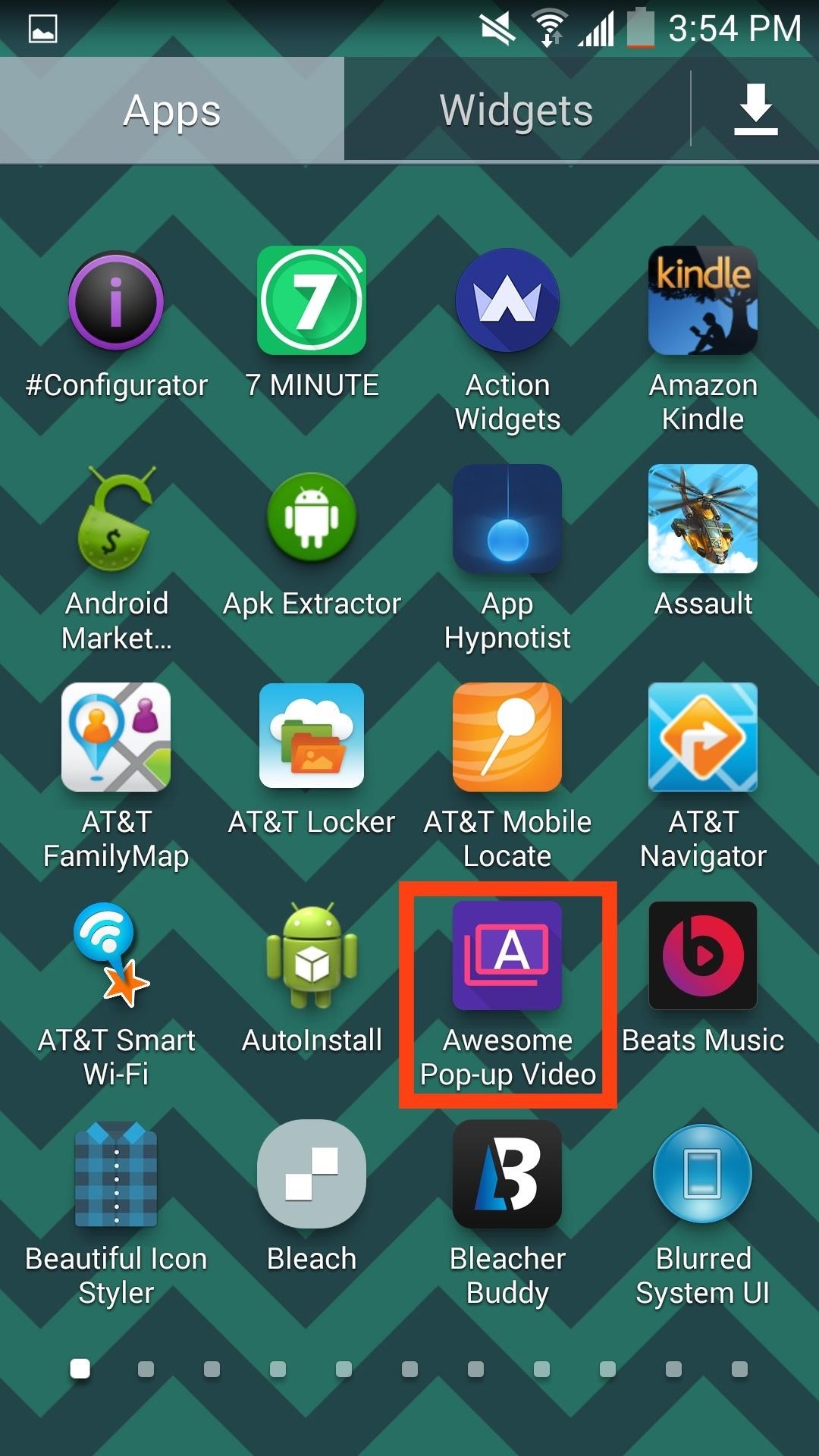
Step 3: Go Through the SettingsOther than selecting the video quality, the settings do not offer much, or need to. Other options include purchasing the premium version, which will allow for video downloading and playback longer than five minutes, as well as enabling "Background playing."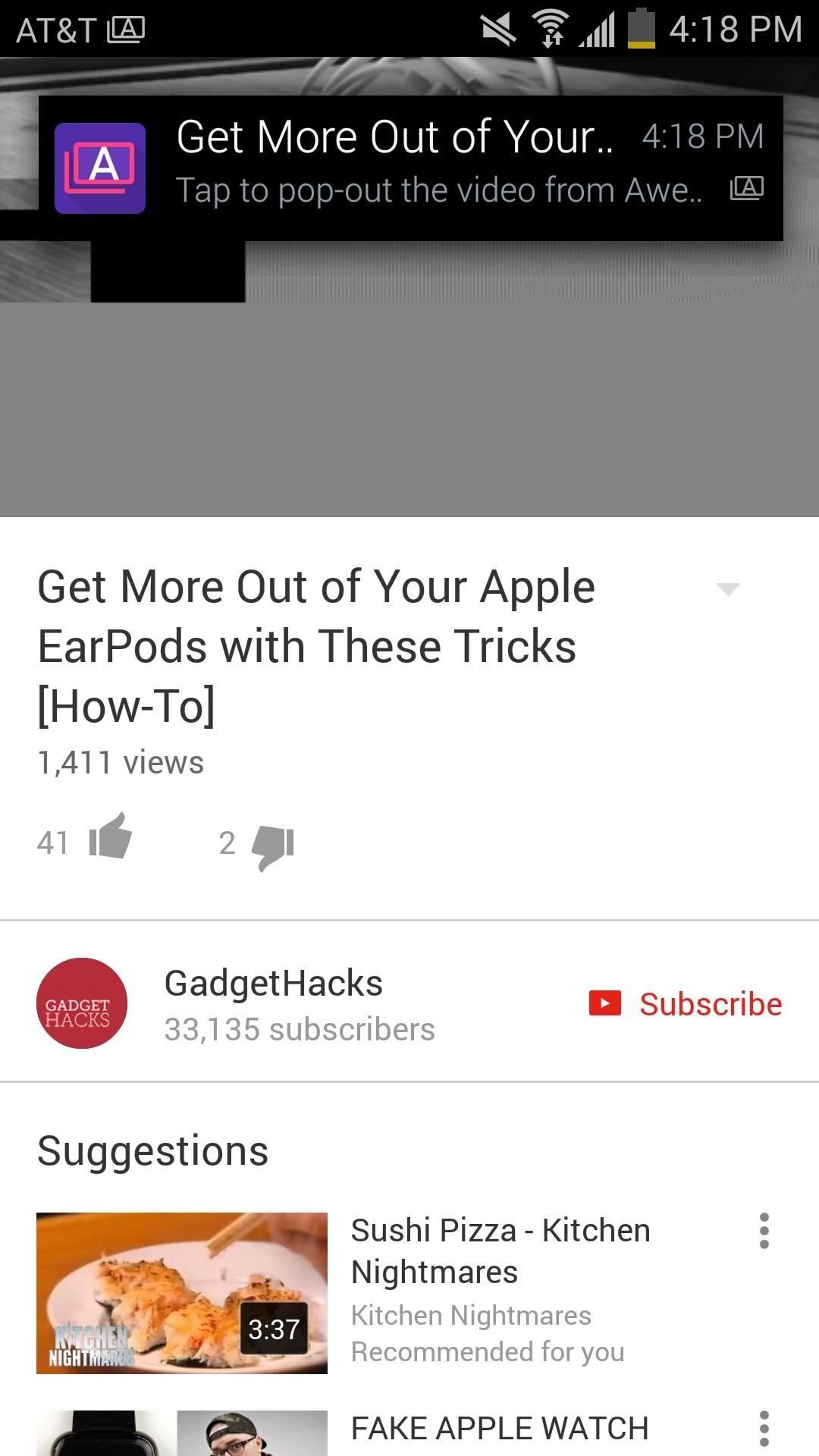
Step 4: Pop Up Your WindowThe floating window is functional with apps like YouTube, Vine, Vimeo, and any other application that does not implement a custom video player like VLC or MX Player.To use it, simply start playing a video (through the official YouTube app or the web). When the Awesome Pop-up Window notification shows up, just tap it to pop up your video window. The window is easily adjustable with some pinching gestures or by using the window icons. It can be dragged and dropped anywhere and functions within any app. Use the comments below for questions and concerns, and make sure to follow us on Facebook, Google+, and Twitter for more quick Android tips.
To share your own or discover even more tips and tricks, be sure to check out Android Forums. We have dedicated forums for both the Nexus Player and Android TV.
How to show photos on Nexus Player (Android - XDA Forums
Apple Photos 101: How to View, Save & Edit Burst Shots on
News: Samsung's Super Budget Friendly Galaxy J3 & J7 Coming Unlocked on September 14 News: Samsung Could Lose Grip on OLED Monopoly Thanks to Google & Apple News: Don't Even Think About Dropping Your Galaxy S8 How To: 7 Ways to Bypass Android's Secured Lock Screen
Samsung reportedly working on quantum dot OLED TV hybrid
Quit out of the Disk Utility app, and this time choose Reinstall OS X and Continue. Follow the instructions that appear on screen, license agreements and all, and choose the hard drive to use (in
Format a Mac's Drive With Disk Utility (OS X 10.11 or Later)
If you're out and about and there's no free Wi-Fi available, you can use your iPhone's internet connection on another device, like a laptop or tablet. This feature is called "Personal Hotspot" on the iPhone (also known as "tethering"), and you can use it over Wi-Fi or USB.
TetherNoJailbreak - Wifi Hotspot Tethering app for iPhone
All the possible ways to make a permanent magnet are listed in Joseph Henry's student notebook, which is kept at Princeton University. Henry, the 18th century American physicist, is known - together with Michael Faraday - as the father of electrical technology, so it's no surprise that one of the methods he describes uses electricity.
How to Create Custom Video Boot Animations on Android KitKat
How To: PIN-Protect Photos, Log-in Credentials, Credit Card Info, Notes, & More with Keeply Android Basics: How to See What Kind of Processor You Have (ARM, ARM64, or x86) How To: Remove personal anti-virus & other rogue applications
Checking the Weakness of FTP Credentials Enter - WonderHowTo
This can become quickly distracting, especially if you're very focused on the movie you're currently watching or the book you are currently reading. If you want to stop absolutely all notifications and vibrations while you are currently using your iPhone or iPad, you can set Do Not Disturb to do just that. Stop notifications for calls
How to Silence Notifications on Your Android Phone
The Samsung Gear S is one of those. This is Samsung's sixth smartwatch in a little over a year, but it has one big difference: it gets its own cell service and data. It even has its own SIM-card slot.
Samsung Gear S3 Smart Watch | Samsung US
Create your own Snapchat Filters and Lenses! Whether it's a Filter that frames the moments at a friend's wedding, or a Lens that makes birthdays even more hilarious, your custom creations will make any event more special.
How to Bypass Location Restrictions to Use Any Snapchat
0 comments:
Post a Comment