How To: Lock Down Facebook App Permissions for More Privacy on Your Galaxy Note 3
It's a modern day nightmare to accidentally reveal too much information on Facebook. I've inadvertently told the world my location more times than I can laugh off, and my friends haven't fared too well either. Just take a look at the requested app permissions next time you're about to click install and you'll quickly realize how much that app can reveal about you.With social media privacy concerns a hot topic, especially since Facebook's psychological experiment went public, users need a better way to control app permissions before something very private accidentally spreads online.Today, I'll show how any Android user—rooted or not—can lock down their Facebook app permissions to keep privacy secure. This tutorial is broken down into two sections: those who are rooted and those who are not, so be sure to know which steps apply to you. Please enable JavaScript to watch this video.
For Non-Rooted UsersWe'll be installing an app outside of the Google Play Store, so be sure to enable installation from "Unknown Sources" on your device before continuing.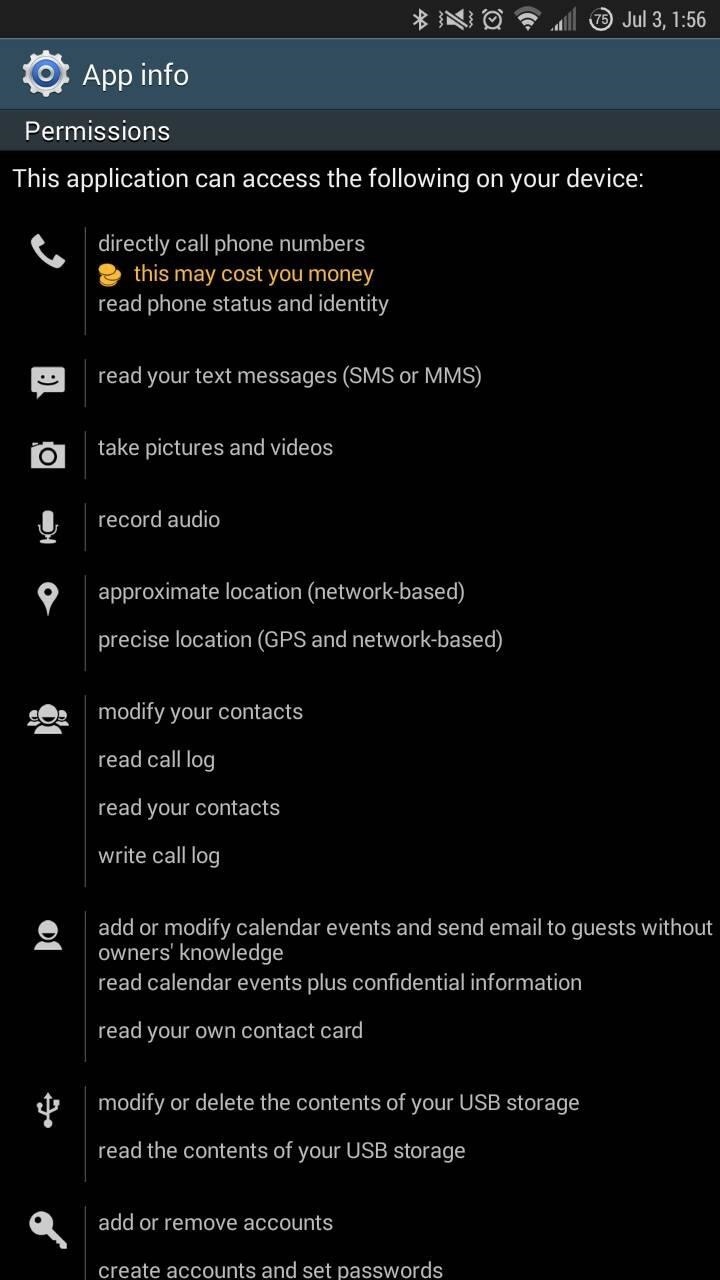
Step 1: Download the Modded Facebook APKTap this link to download a modded .apk of the Facebook app. The mods from XDA member elesbb gives fewer permissions to Facebook, that in turn, keeps your privacy secure. (1) Standard app (only the first page of permissions). (2) Modified app above. (3) Modified app below. For an even more stripped-down, minimal version of Facebook, tap here to grab an even further modded Facebook app from the same dev. This one has cross-app communication (logging in with Facebook) removed, which may or may not be desirable. Personally, I like the easy login process using my Facebook account, so this version's not for me.
Step 2: Uninstall the Current Facebook AppIf you currently have the standard Facebook app installed on your device, go ahead and uninstall it before moving on.
Step 3: Install & Use the Modded Facebook APKThis part's easy. Pull down on your notification panel and tap on the completed download notification to install whichever one you downloaded in Step 1 above. If you happened to clear your notifications, you'll find these files in your Downloads folder (accessible through any file browser or the Downloads app).Once installed, open the app, sign in, and use like you normally would.
For Rooted UsersWe've covered Xposed countless times here, and it's a favorite on our phones and tablets. Those who are unfamiliar with the modding tool should check out our guide to installing the Xposed Framework on your Samsung Galaxy Note 3. Although it's over in our Galaxy S5 section, it works for all Android devices.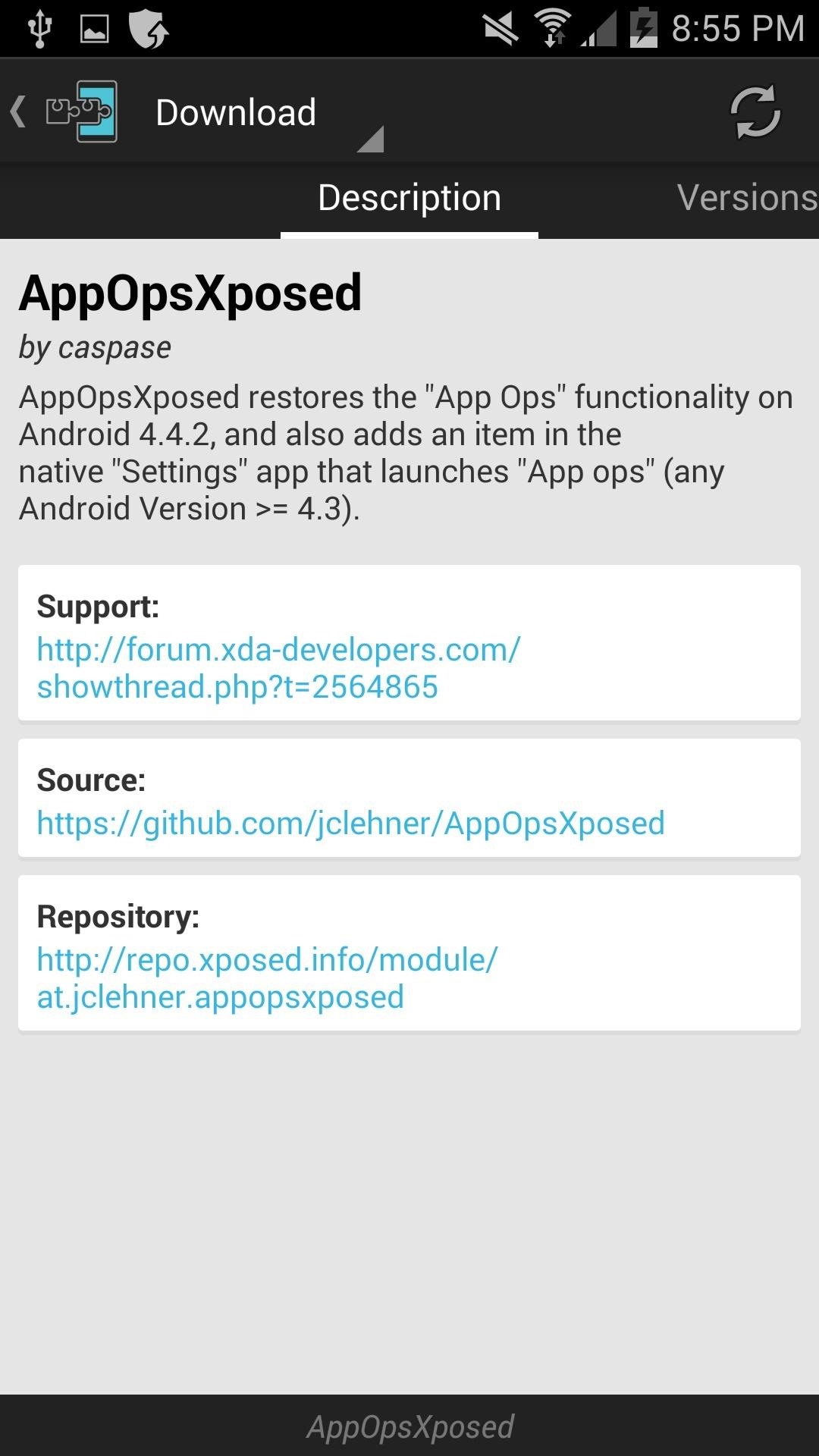
Step 1: Install AppOpsXposed ModuleAppsOps was once a standard feature that allowed control of permissions on a per-app basis, but was removed in Jelly Bean. Since I'm running 4.4.2 KitKat on my Note 3, I'll need to bring back AppOps so the permissions manager can be used, and developer caspase has the module to do just that—AppOpsXposed. Just search for and download the app in Xposed, or get it directly from here. To activate it, make sure to reboot your device.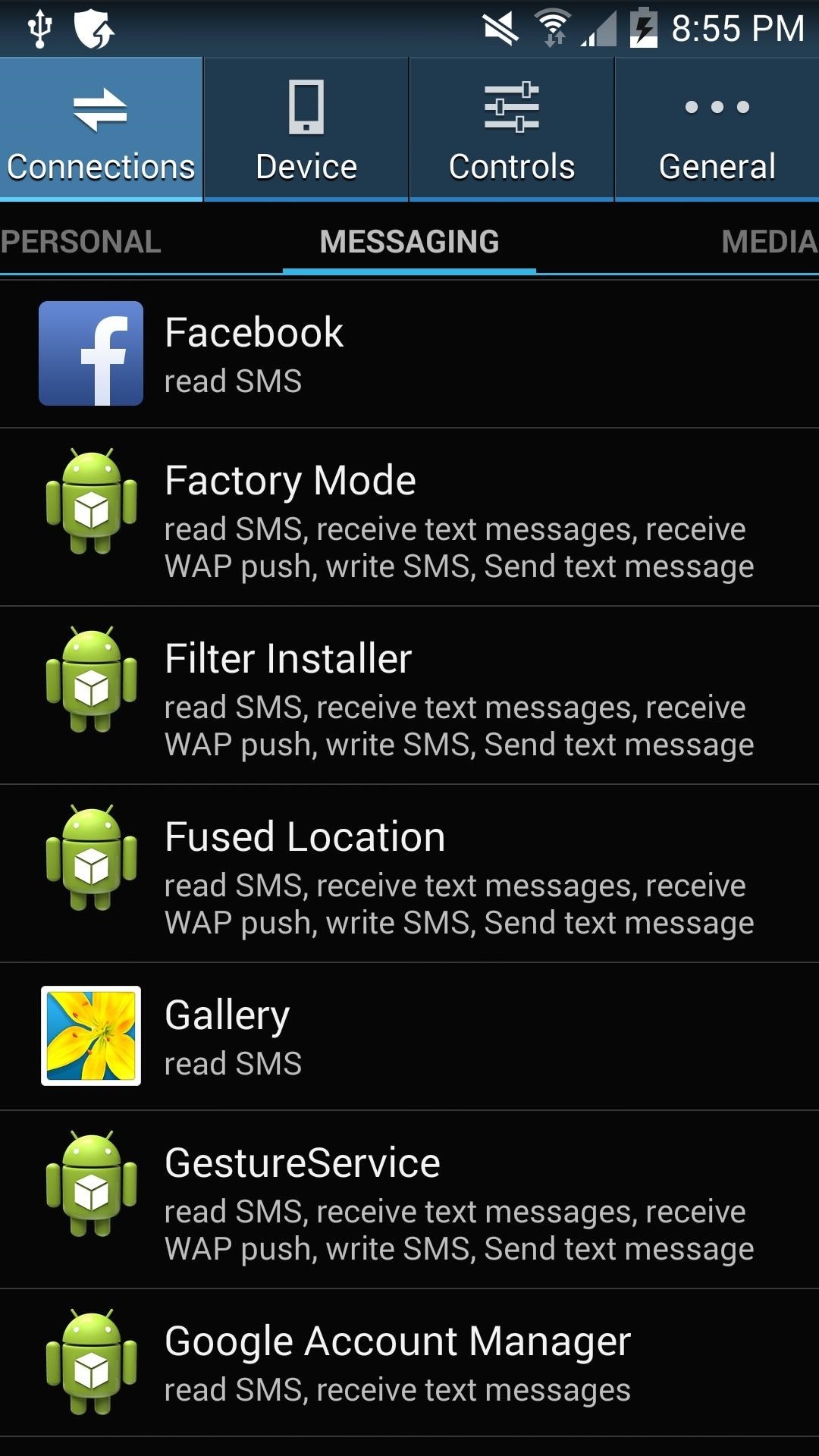
Step 2: Using AppOpsXposedLaunch into AppOps with the AppOpsXposed icon, or through your Settings app, then find and tap Facebook to see its permissions. Now just switch off whichever permissions you're uncomfortable with. Some permissions are essential to getting your News Feed to load, so don't turn everything off. But things like reading call logs, texts, calendar, and contacts are all safe to disable. If you find that something in the app breaks, just turn back on the permissions from Settings.
How To: Change fonts on the iPhone or iPod Touch How To: Change the font on an iPod Touch/iPhone How To: Set Custom Fonts for Apps, Settings, & More on Your Nexus 7 Tablet How To: Customize Your iPhone with a New Default Font from Disney, the Simpsons, & Many More
How to Change Text Size on Your iPhone for Smaller, Bigger
Switch GBoard to the Default keyboard. Tap and Hold on Earth icon from keyboard > Next Keyboard from Popup. This might be useful: Trick to fix Google's Gboard app not working on iOS or Crash. Now, Install and use Google Gboard keyboard app fluently and more efficient on iPhone/ iPad. Don't miss to share your experience with us.
How to Use the keyboard on the Apple iPhone 3G « Smartphones
Aug 08, 2018 · How to hear (and reply) to messages hands-free in the car. Stay productive to and from work with these various ways to hear and reply to messages, hands-free.
How to listen and reply to text messages | SYNC | Official
Yesterday, Bryan Clark pointed out a new option on Verizon's privacy settings that gives new customers 30 days to opt out of a data sharing program that gives advertisers information on basically everything you're doing on your new iPhone (or any other smartphone). The program includes location data
AT&T, Verizon, Sprint and T-Mobile reportedly sell your
HP announced the end of its TouchPad tablet only six weeks after its introduction, but Ross Rubin of the NPD Group says it's worth keeping -- if you can find one.
Amazon.com: hp tablet discontinued
The iPhone X is almost here, and if you were actually managed to pre-order one that ships this week, your new smartphone may already be in transit. If you still don't have a tracking number but
HOW TO : Track Your iPhone X Pre-Order Shipment Status
How to edit and view Google Drive Presentation Offline - Cloud storage like 'Google Drive' ensures you to access all important files anywhere anytime. However, in the absence of substantial network connectivity, none can access their files that kept on Google Drive .
How to View and Work on Google Drive Files When Offline
For android 5.0 Lollipop, go to phone system settings, then choose language and input. Press on Google keyboard under the subheading "keyboard and input methods", then choose text correction. Click on add on dictionaries. The "emoji for English words" listing will be shown as installed. Just press delete and you're done.
These are the new Emoji in the Android Nougat 7.1 update
TheCondowit shows you how to put a Gameboy and Gameboy Color emulator on your R4/M3. First go and download the lameboy software. Open the lameboy.mds file and make a new folder for it.
How to Download ROMs for GBA GameBoy Advance | iMentality
How To: Get Android's Quick Settings on Your iPhone for Instant Access to Location Services, Settings & More How To: Secretly Send Text Messages in Class or at Work Without Touching Your iPhone How To: Get a Taste of Android L's Material Design with QKSMS Messaging
Call Emergency Contacts Right from Your Quick Settings Tiles
How To: Grouped Notifications in iOS 12 Makes Browsing Alerts on Your iPhone Way Less Annoying Messages 101: How to Hide Alerts for Specific Conversation Threads GarageBand 101: How to Save Your Songs as Custom iPhone Ringtones & Alert Tones
How to Customize Grouped Notifications in iOS 12 - MacRumors
The company features two deals in its Black Friday ad, and like Best Buy, Walmart offers a deal on Tzumi, but instead of a wireless charging pad, you get a discount on a wireless charging lamp (Qi-certified). That's definitely one of the more unique chargers on this list.
The Best Black Friday 2018 Deals on Headphones for Your
How To: Add Floating Live Animations to Any Custom Wallpaper on a Galaxy Note 3 How To: Make Any App Work in Split-Screen on Your Galaxy Note 9 How To: Get the Note 4's Weather Widgets on Your Galaxy S5 How To: Watch Videos While You Work with This Floating Translucent Window for Mac
Custom Live Wallpaper Creator - WallpaperSafari
0 comments:
Post a Comment