News: iOS 11.3 Beta 2 Released, Includes Battery Health Information & Controls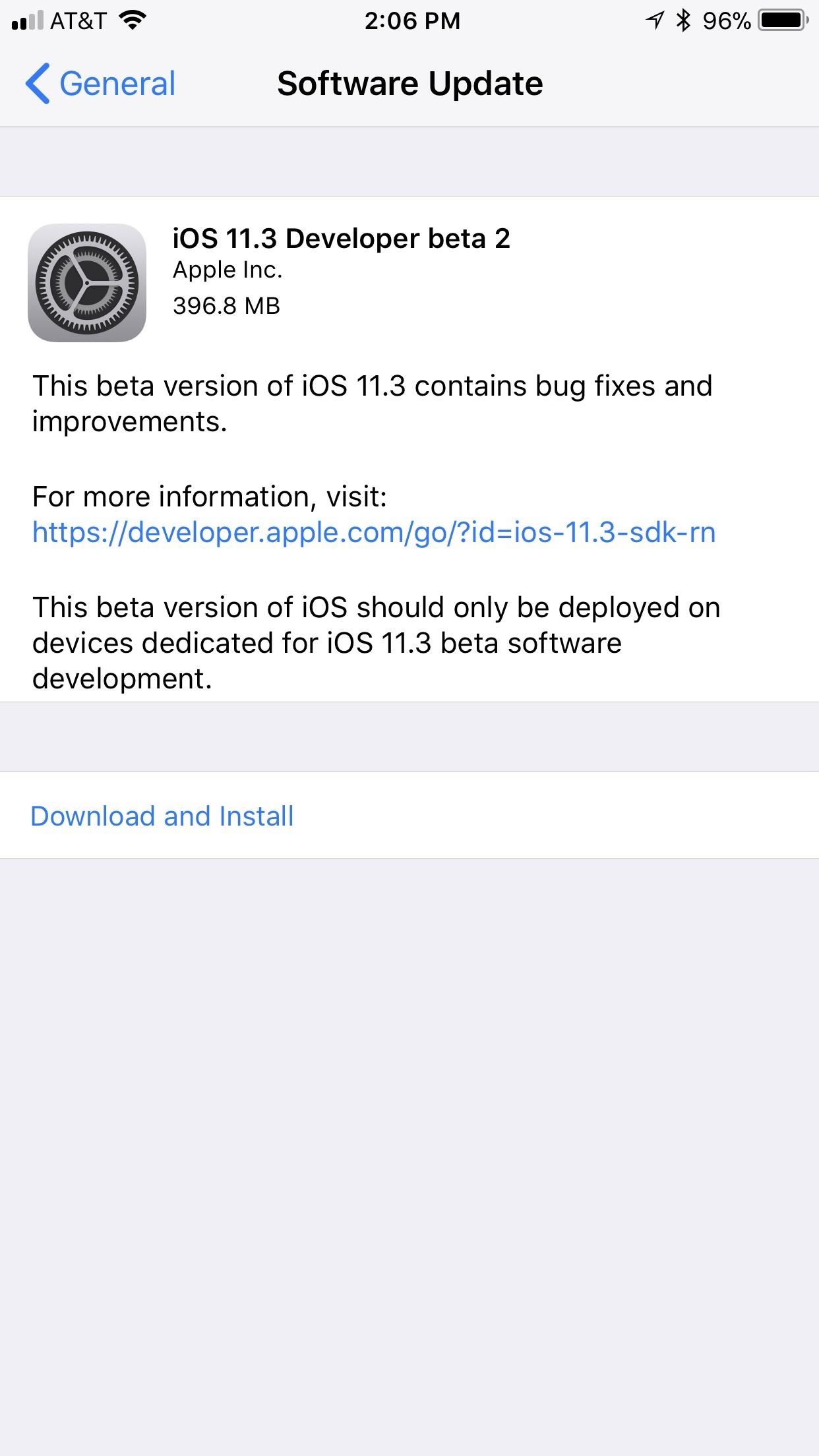
Apple released the second beta for iOS 11.3 on Tuesday, Feb. 6. The update comes two weeks after the original announcement and release of the iOS 11.3 beta, which brought new Animoji, Messages on iCloud, and Apple Music Videos, among other features. One glaring omission was the promised battery health tool, but iOS 11.3 beta 2 just introduced it.You can download the newest beta version now if you're a developer or public tester with a valid configuration profile. Just go to "General" in your Settings app, then tap on "Software Update." Next, follow the on-screen instructions to download and install iOS 11.3 beta 2 onto your iPhone.UPDATE: iOS 11.3 Beta 3 Released for iPhone with Mostly Under-the-Hood Improvements The major feature of the second beta is the long-awaited battery health information and control, as we've already mentioned. Arriving as a "beta" feature itself, the tool lets you see your battery's maximum capacity compared to when it was new, as well as a peak performance capability rating.More Info: How to Check Your iPhone's Battery Health in iOS 11If your iPhone experiences a shutdown due to an aging battery, Apple will still apply its heavily-criticized battery slowdown, but you will be able to disable it from these settings. Apple does say you cannot reverse your decision, and your iPhone will not be slowed-down unless it experiences another battery shutdown.More Info: Disable Performance Throttling on Your iPhone Due to Battery Issues Another update in iOS 11.3 beta 2 is just for iPhone X owners: If you perform tethered updates or restores from iTunes, you will need to be using iTunes 12.7.3 to make sure things like Face ID continue to work as expected. Syncing music with iTunes should not affect anything.Also included in the iOS 11.3. beta 2 release notes is a statement that the 6th-gen. iPod touch is not yet compatible with iOS 11.3, but will be at a future time.Aside from all this, we are anticipating other new features to arrive as soon as beta 3 hits in the coming weeks. While the first beta saw the long-awaited Messages on iCloud and AirPlay 2, we're still waiting on Business Chat, which Apple hopes will make customer service as quick and convenient as its Messages app. Business Chat will be available in beta in the full public release of iOS 11.3 this spring.Don't Miss: 20 Cool New Features in iOS 11.3 for iPhoneFollow Gadget Hacks on Facebook, Twitter, YouTube, and Flipboard Follow WonderHowTo on Facebook, Twitter, Pinterest, and Flipboard
Cover photo and screenshots by Justin Meyers/Gadget Hacks
'Malware' is a type of software used to disrupt computer or mobile operations, and can gather sensitive information, gain access to private computer systems, or display unwanted advertising. Many people read about malware and ask themselves "How do I remove Malware?". Unfortunately it's not as simple as finding a file and removing it.
Here you'll find the option Manage Wireless Networks. If you experience wireless network connection problems or if you don't see the network you want to connect to in the network list when working through the steps above, go here and click Manually Create a Network Profile. Work through the wizard to add the connection.
How to Close All Open Apps on Your Mac with a Single Click
How To: Galaxy Note 4's Exclusive Apps Now Available for Any Galaxy Device How To: Hacked! How Thieves Bypass the Lock Screen on Your Samsung Galaxy Note 2, Galaxy S3 & More Android Phones News: How Stable Is the Samsung Galaxy Note 8 Oreo Update?
How to Get Google's Exclusive Phone App on Your Samsung
What is this page? We get many requests by developers to advertise their app. This wiki is primarily a place for archiving their apps. Active reddit developers are allowed to advertise their applications in self-posts, but unfortunately with the way reddit works your post may only be seen for a single day or not at all if it gets downvoted.
Video | news.com.au — Australia's #1 news site
Add a New Super Administrator User. If changing the password won't work, or you aren't sure which user is a member of the Super Administrator group, you can use this method to create a new user. Navigate to phpMyAdmin and select the database for the Joomla! site in the left-hand drop-down list box.
How to Recover a lost Administrator password in Joomla
Deleting photos can free up more space on storage limited Samsung Galaxy phone. And it is a must-to-do step if you are going to sell the phone. In this tutorial, you will learn 3 methods to permanently delete photos from Samsung Galaxy smartphone.
How To: Add 3D Photos to Facebook Using Portrait Mode
Google Chrome Autoplay Policy to Block Autoplay Videos Lastly, you'll need to click on the blue Relaunch Now button found at the bottom of the page. This will restart the Chrome browser and activate the change.
How to disable autoplay in Firefox - addictivetips.com
Well, a way exists that lets you remove the deactivated profiles. You will need the help of the Facebook website to perform the gruesome act as it's not possible to delete such profiles from the
How to remove a non-friend from Facebook messenger contact
This tutorial will take you step-by-step through setting up your PC and Webcam to act as a motion-detecting and recording security camera system. And the software required to do this is open source (free).
How to Make a Motion Detector - wikiHow
News: Snapchat Adds Mobile Creative Studio So You Can Design Geofilters in-App News: Snapchat Is Making It Easier for Your Friends to Stalk You News: How to Create Your Own Geofilters on Snapchat How To: Spoof Your Location to Get Around MLB Blackouts on Your Android Phone News: If You Use Snapchat, Don't Jailbreak Your iPhone
How to Create Your Own Geofilters on Snapchat - Gadget Hacks
If maintaining privacy is an ongoing battle, the front line is your smartphone. Apple included several new security features in iOS 10, but at the same time, some of the best new functionality comes with potential privacy trade-offs that everyone needs to understand.
Ads Taking Over Your Lock Screen? Here's How to Fix It
A tutorial on how to convert your SIM card to any size. (Nano, Micro, Standard) Want to convert your SIM card to a Micro or Standard SIM? A tutorial on how to convert your SIM card to any size
How to use a nano SIM card in any phone | AndroidPIT
(1) Your menu may look slightly different. (2) Option is available on Android 5.1.1. Remove S Finder & Quick Connect. If you don't use one or either of these, or you just want them gone from the notification tray, simply pull down on the tray and hit the edit/pencil icon next to the Settings gear.
In this segment Darren talks about Session Hijacking and demonstrates a tool from Errata Security called Hamster and Ferret that, in conjunction with a WiFi Pineapple, an ICS'd 3G connection and Tftpd32 we're able to "sidejack" with our little man-in-the-middle setup.
How to do Session Hijacking?? | HackeRoyale
0 comments:
Post a Comment