How To: Spruce Up Boring Text Messages on Your iPhone with Animations, Fonts, & Background Pics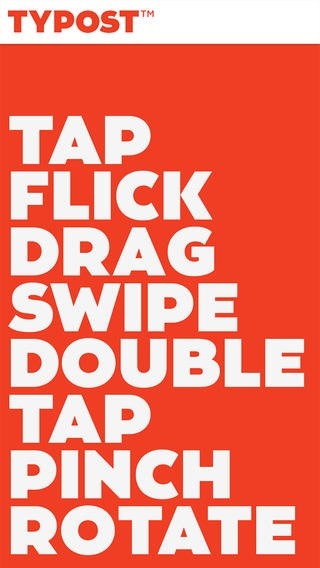
Texting something as simple as "What up, bruh?" can be transformed into something way more baller by adding emojis, emoticons, GIFs, and textspeak. Some people would even argue that texting is a form of art, similar to Shakespearean sonnets, but it still has a ways to go if you ask me.While emojis and GIFs are great, they're not breaking any boundaries, especially when you're only using the stock Message app. Whether you're sending iMessages through your iPad or texts through your iPhone, there's not much you can do to go above and beyond what everyone else is doing.To really impress your friends and family over MMS, try some personalized typography using the free iOS app Typost by Liron Ross. Please enable JavaScript to watch this video.
Here are just a couple examples of what you can do within Typost, and they're super easy to make. Images via mzstatic.com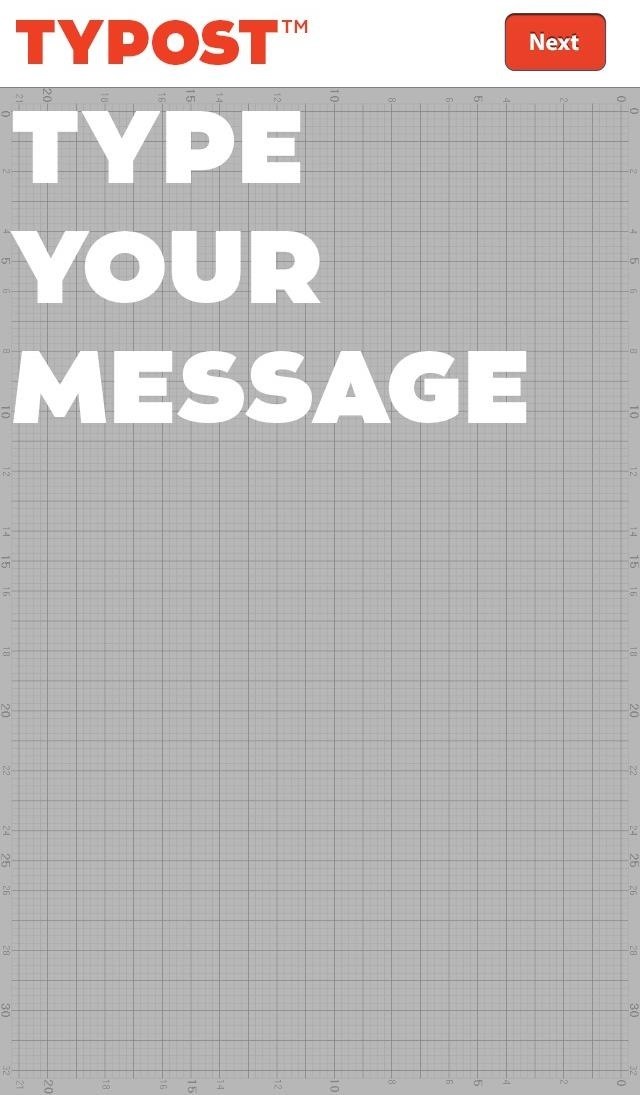
Step 1: Add Your Text MessageTo create a text image like the ones above, just start typing into the text field after you open up Typost. Once you hit the "Next" button, it's time to work on customizing our message.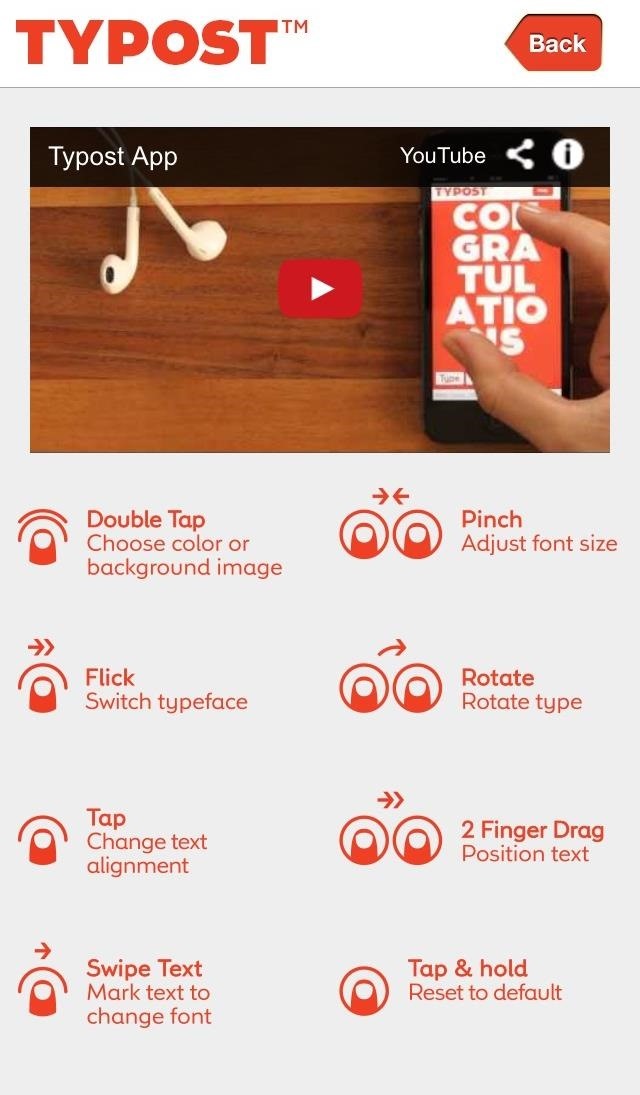
Step 2: Customize Your Text ImageWe can add special effects like Fireworks and Bricks (i.e. falling letters), and even change the angle and alignment of the text. Tap on the effects at the bottom of the screen and use the gestures (a list is located in the "Help" menu) to change the font type, background, color, and text location. Most of the features work flawlessly, except the background image. Currently, when you double-tap and insert an image, there's no way to crop or zoom. Plus, the image appears degraded in the actual preview, though, when the receiver actually gets it, it looks fine. This could get fixed in the next update.Also, when sending a message via MMS, the receiver can only see the message by clicking on the link, so if you have friends that avoid anything spammy, they may never see the cool image.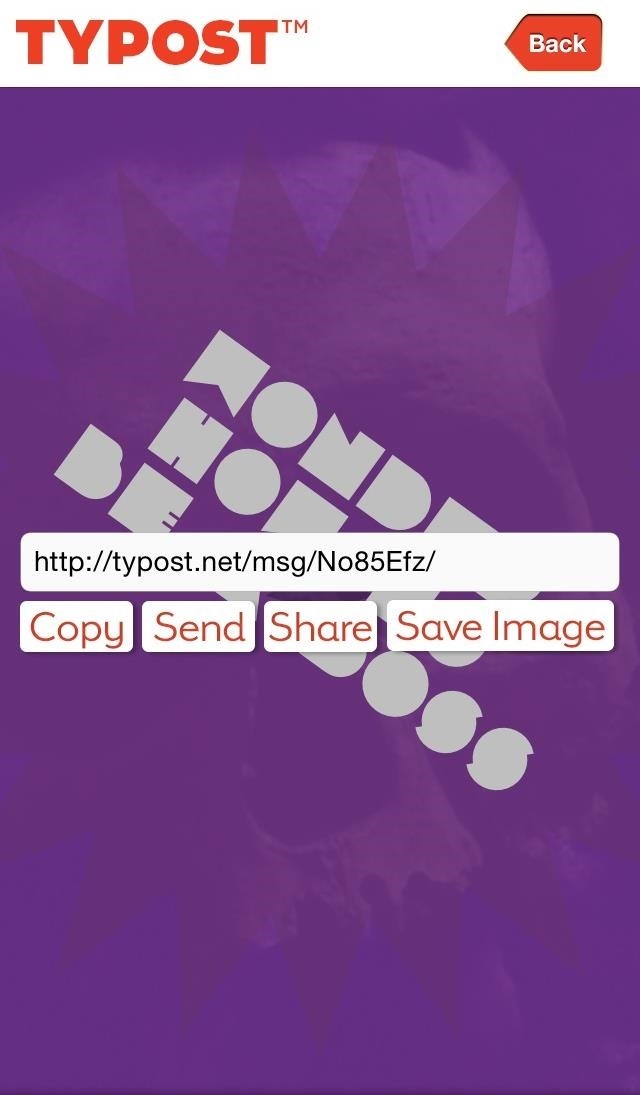
Step 3: Save & Send Your TextWhen we're done creating our image, we can share to social media, send via text or email, or save it to our Camera Roll by hitting the "Post" button. When sending to someone that does not have Typost, they will receive a download link underneath the message. In order to view the message in its complete form, they'll need to click on the link provided.Typost is a cool app that can help us put some swagger back into our messages. Make sure to check it out—it's a free people.
How to Fix Lag on all Android Phones! HowToMen. Loading Unsubscribe from HowToMen? Samsung Galaxy S9 Plus vs iPhone X - Sparkling Water FREEZE Test! What's Gonna Happen?!
How do I stop Facebook from asking me to find friends? How do I stop Facebook from asking me to find friends; How do I stop Facebook from asking me to find friends? How do I stop Facebook from asking me to find friends? Related Help Center FAQs; How do I find and add friends on Facebook? How do I change who can add me as a friend on Facebook
Stop Asking Your Friends To Like Your Facebook Page
You can watch an enviable roster of full movies on YouTube for free. Here are our favorite classic and old movies on YouTube. Updated November 2018
45 Free YouTube Movies: Watch Free Movies Online | Heavy.com
In 2018, there are more ways than ever to watch your favorite sporting events. You can stream them with a number of services, or you can simply watch it on a TV. Many fans will even watch it at a sports bar. The problem with a sports bar is that you won't be able to hear the game over the sound of dozens of loud bargoers.
Better TV Sound for Those With Hearing Loss - Consumer Reports
After tweaking these settings, you can put Do Not Disturb in "Total Silence" mode, in which no notifications get through-or "Priority Only" mode, where the notifications you set as priority will get through. And if you just want your phone to be quiet, just turn the volume all the way down. Easy enough, right?
How to Use Do Not Disturb Mode in Android (All Versions
Android and iOS users have it even easier thanks to integration with the Google Assistant. There's no need to search for a restaurant, just bark out 'Hey Google, order food from xxx', and you can
Flipboard: Food Ordering Features Now Available in Google's
Park your car at a safe parking space. Now take out your iPhone and launch the Maps application. It does not matter if you use Google Maps app or the stock Maps as this trick works on both. Now using the device's GPS navigate to the location you are currently standing in - this should be the location of your car as well.
iOS 10 Maps: All the New Features and How to Use Them
Go to your Apple ID account page and click "Forgot Apple ID or password." If asked to confirm your phone number, use steps for two-factor authentication instead. Enter your Apple ID, select the option to reset your password, then choose Continue. Did you forget your Apple ID? Enter your Recovery Key for two-step verification.* Choose a trusted
How to Recover Your Gmail Login Password - wikiHow
An iPhone, iPad, or iPod touch (technically it needs to be running iOS 3.0 or higher, but that's everyone in the world these days). Apps that support push notifications, including those that come pre-loaded on the device.
How to get VIP email pushed to your iPhone instantly | Cult
Apple Music in iOS 9 gets a much-needed redesign The iOS 9 public beta cleans up Apple Music's numerous options for a more streamlined listening experience.
How To: Find Songs by Lyrics in Apple Music for iOS 12 — With
Now that I knew how to wire one LED with various combinations of LED voltages and power supplies, it was time to explore how to light up multiple LEDs. When it comes to wiring more than one LED to a power supply there are two options. The first option is to wire them in series and the second is to wire them in parallel.
Novelty Lighting at Walmart® | Save On Novelty Lighting
AD
RUU stands for ROM Update Utility. It is basically the executable file on your PC that flashes the OEM (Sprint/HTC) version of Android 2.1 onto your Sprint HTC Hero. Even after you have rooted your handset you can run the RUU and get the stock Android 2.1 back like a clean slate.
How to Root Your HTC Hero for Sprint - Sprint Community
This is will be a portable Nintendo Wii not Wii U, Build a Desktop Arcade Machine with Raspberry Pi 3 and Retropie: Super Turbo Pro Edition - Duration: 27:15. Ryan Bates 653,909 views
Build a Portable Super Nintendo - Page 2 of 13 - ExtremeTech
How To: Play 'Comix Zone' on Your iPhone Now & Relive the Glory Days of Arcade-Style Fighting Games Gaming: Play 'Final Fantasy XV: A New Empire' on Your iPhone or Android Before It's Officially Out How To: Play NES Game ROMs on Your iPad or iPhone—No Jailbreak Required How To: Play 'WWE Tap Mania' on Your iPhone or Android Before It's
Does anyone know how to perform the "broadpwn" hack on an iPhone?
0 comments:
Post a Comment