How To: Add Slo-Mo & Time-Lapse Effects to a Single Video on Your iPhone
You can capture some pretty amazing videos using the slo-mo and time-lapse capabilities in the stock Camera app for iPhone 5s, 6, 6 Plus, or iPad Air 2, but there's no way to really combine them unless you shoot different videos and splice them together with a separate video editing app.To make things easier, Fly Labs created Tempo, an iOS 8 app for iPhone 5s and higher and iPads that lets you both slow down and speed up a video however you want. You could make one video go from fast to slow to super slow and super fast—without having to shoot different videos. Please enable JavaScript to watch this video.
You can install "Tempo Video Editor" from the iOS App Store for free, but all videos you export will have a watermark on them. To get rid of the watermark, an in-app purchase of $4.99 can be made.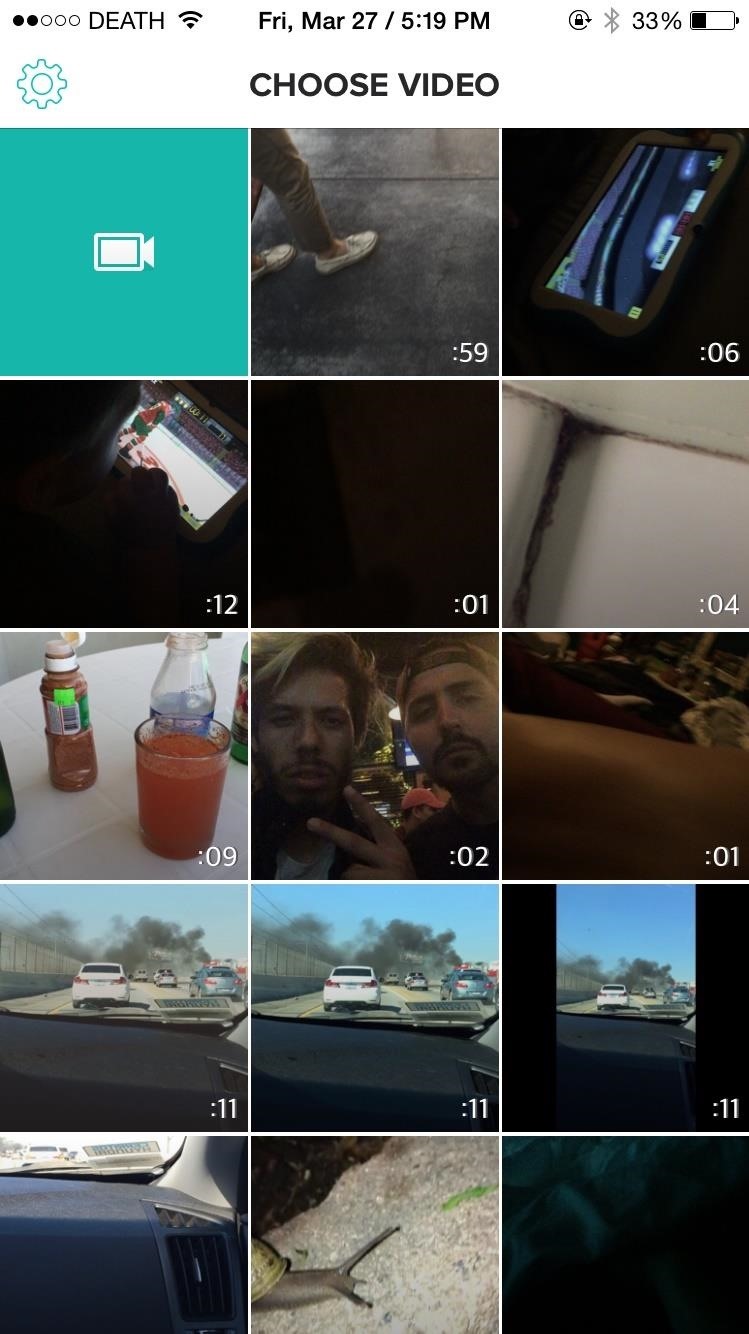
Selecting Videos & Optional MusicWhen you first open Tempo, you'll need to give it access to your photos. Once you do, all of the videos from the camera roll will show up in a grid, along with the length of each video. Select one to start editing, or use the green camera icon in the top left to record one (you'll need to give access to your camera and microphone for this).On the next screen, you'll be able to add music to your video using any song in you personal library. You could also skip this step. If you're adding music, select the song, then choose the starting point by moving the playhead to the appropriate place and pausing the music.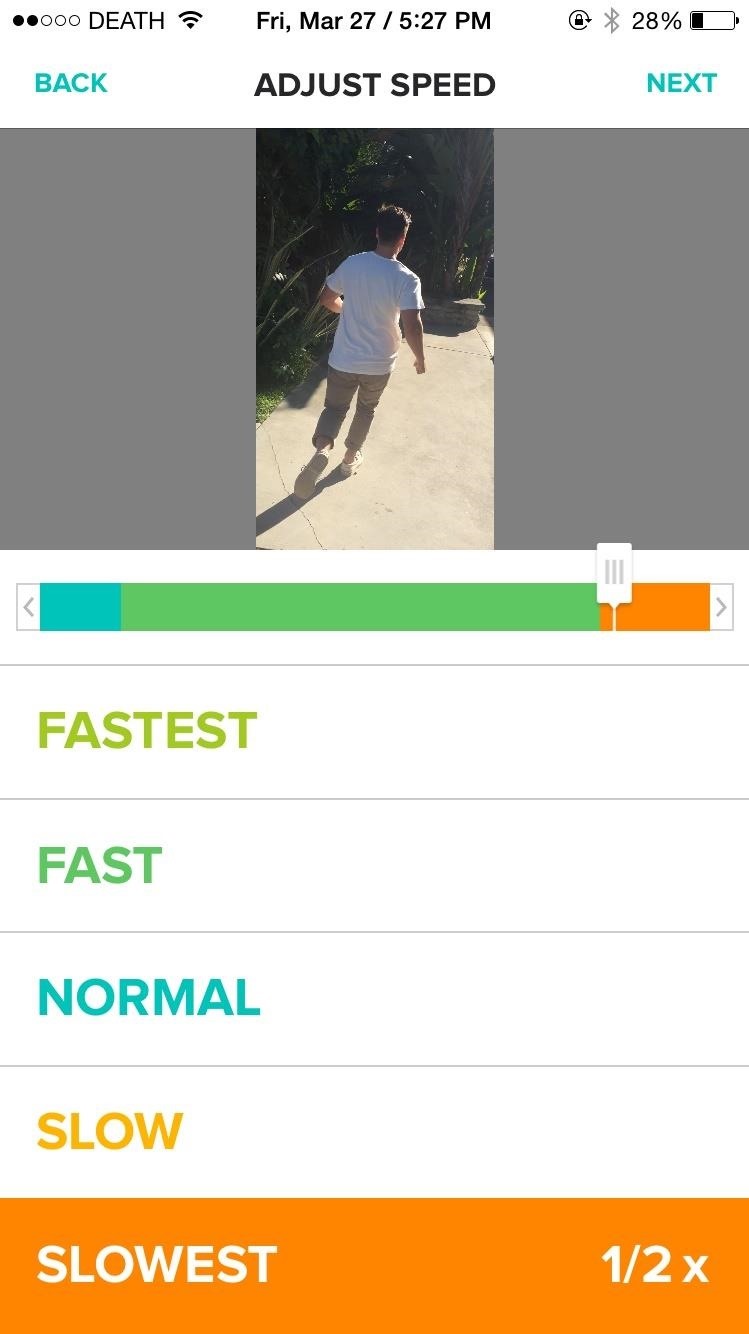
Adjusting Speeds & SharingNow you can start adjusting the different speeds of the video. There are five different options to choose from: Fastest (8x), Fast (4x), Normal (1x), Slow (¾x), and Slowest (½x). Note that if you choose a time-lapse video to edit, it will still play back pretty fast.As you watch the video, select the speeds and switch from Slow to Fast to Normal and watch the colors change in the timeline. Underneath the video, you'll see the colors that correspond with each speed. With my video, I had the first few seconds at Normal speed, most of it at Fast speed, and the Slowest speed at the end. If you change your mind, simply move the video's slider and re-adjust the speed. When you're done, tap on "Next" and you'll see options to save the video to your camera roll or share it through Facebook Messenger, Instagram, Messages, and more.
Final ThoughtsInstead of choosing between a slow-motion video or a time-lapse, I can now combine both video editing features into a single video, through a very simple and intuitive interface. While I'll probably never use Tempo to edit time-lapse videos that I shot with the stock Camera app, I'll be using it a lot for normal or slo-mo videos.What do you think of Tempo? Does it do a good job of mimicking the slo-mo and time-lapse features in the stock Camera? Do you mind paying to remove watermarks, or don't mind them in the final vids? Voice your opinion below.
that's a grate news. i didn't heard about thes two apps. it will download try it in my android phone to get windows 8 theme in android device. Glad to hear that. Wish you enjoy the Windows 8 Metro-Style Live Tiles on Your Android Device.
How To Get Windows 10's Live Tiles On Any Android Smartphone
Why this answer is accepted? While it sounds as a solution, it is pure fantasy! It is not possible to set locale on the per user basis, language for non-unicode programs is computer (not mere user) wide setting. And there is no such feature as 'run as some other local user', there is only 'run as administrator' option.
Automatically Translate Any Android App into Any Language
When the iPhone X was first introduced, it came with an odd way to force-close apps. While all other iPhone continued to use a two-step gesture in iOS 11, iPhone X users were stuck with an annoying three-step gesture that was seen last in iOS versions from at least six years ago. Thankfully, iOS 12
[Fixed]2 Top Ways to Delete Apps on iPhone X with Ease - EaseUS
Additional tools range from message notifications to friend requests, accessible through new icons in the browser's toolbar. Firefox 17 users can enable Messenger at this Facebook page, and the social networking giant has posted a short FAQ on the integration with Firefox.
Here's How You Can Add Facebook Notifications And Chat To
The Nexus One (codenamed HTC Passion) is an Android smartphone designed and manufactured by HTC as Google's first Nexus smartphone. The Nexus became available on January 5, 2010, and features the ability to transcribe voice to text, an additional microphone for dynamic noise suppression, and voice guided turn-by-turn navigation to drivers.
HTC Desire ROM makes Sense on the Nexus One - Engadget
How To: Automatically Launch Two Apps at the Same Time in Android's Multi-Window Mode How To: Get Oreo's Simpler Split Screen Mode Back on Android Pie How To: Run the Same App Side by Side in Nougat's Multi-Window Mode How To: Use Split View Mode in Mac OS X 10.11 El Capitan
How to use split-screen mode in Android Nougat | Greenbot
How To: Cheat Android's Hidden Flappy Droid Game
News: Samsung's Amazing Music-Making Tool Soundcamp Is Coming to All Androids How To: Play sixteenth note accent beats How To: Play the "Four Sticks" groove on drums How To: Program a Roland TR-808 drum machine How To: Add sounds in lap style frame drum playing
Turn Your Samsung or Other Android Phone into a Personal
How To: Color Your Status Bar to Match Any App in Android Lollipop How To: Pick Your Own Status Bar Icons for Wired or Bluetooth Headphones How To: Add Custom Words & Phrases to Your Status Bar on the Samsung Galaxy Note 3 How To: Turn Your G3's Status Bar into a Brightness Slider
The cut, copy and paste features provides you with a lot of possibilities when editing a text on your Apple iPhone 8 and iPhone 8 Plus. You can make use of the tips below to understand how to use these features on your iPhone 8. How to use the Cut, Copy and Paste feature on iPhone 8 and iPhone 8 Plus
How to copy and paste across iPhone, iPad and Mac with
The Photos app is a repository for all the pictures and videos you shoot or save with your iPhone or iPad. Not only can you use the Photos app to organize and find those special moments and memories you've captured, but you can use it to share them directly through social networks, on the big screen
How to View and Delete Photos on Your iPad - dummies
How to Fold a Pocket Square: The Ice Cream Mountain (Animated Guide) How To: Make a Totally Geeky LED Pocket Watch That Tells Time in Colors News: Canning Mission Warning! News: Survival mode Confirmed for Minecraft Pocket Edition! News: Overhead Camera Boom Made with PVC Pipe How To: Fold a Pentakis Dodecahedron News: Pick Pocket
You've got to pick a pocket or two « Jackass 3D Contest
0 comments:
Post a Comment