How To: Increase the Maximum Headphones Volume Level on Your OnePlus One
Being in a band, I exposed myself to years of extremely high volumes, so I can't hear as well as I once did. I'm not concerned about going deaf or anything, but I tend to have the volume raised to the max, beyond the "high volume" warning, whenever listening to music on my OnePlus One with headphones.Some may think the stock volume ceiling on the OnePlus One is high enough, but it never quite gets to where I want it, so today I'll go over a couple of ways of increasing the maximum headset volume level, thanks to the efforts of developer Darkchyldx101. Please enable JavaScript to watch this video.
For both methods, you will need to ensure that your OPO is rooted, so head into our OnePlus One root guide before going any further.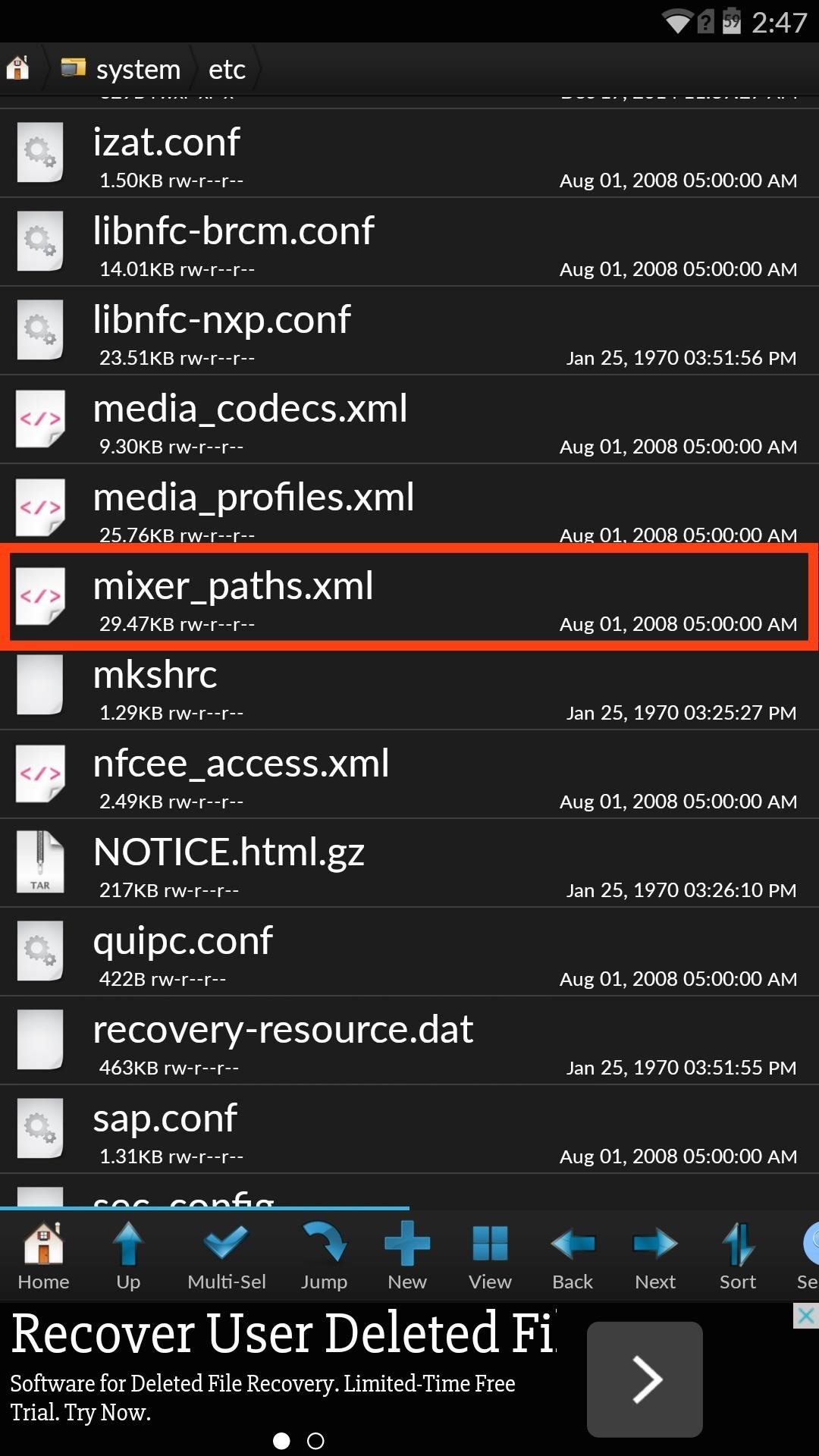
Method 1: Raise Levels ManuallyUsing an application like Root Browser, navigate to System -> etc -> mixer_paths.xml. Open the file in the text editor, then locate the text <path name="headphones">. By default, the headphone volume level is set to max out at "84." Edit these values to whatever you want, but I wouldn't suggest going higher than "95," as anything higher will be unbearably distorted and terrible for your ears. Once you've made your changes, select "Save," then reboot your device to apply the changes.
Method 2: Flash Volume ZIP FilesIf editing text is too much work for you, then you can flash pre-made ZIP files with the modded volume levels. In order to use this method, you will need to install a custom recovery. Also, create a backup before flashing anything.Choose the ZIP file below for the loudness level you're looking for. The developer provides various ZIPs for three different ROMs: CyanogenMod 11, AOSP, and the CM11S 44S build. There are also three different levels to choose from:
Default: Stock Values for Headphone and SpeakersCM11S Download AOSP Download 44S Download
Medium: Headphone and Speakers with Values Set to 88CM11S Download AOSP Download 44S Download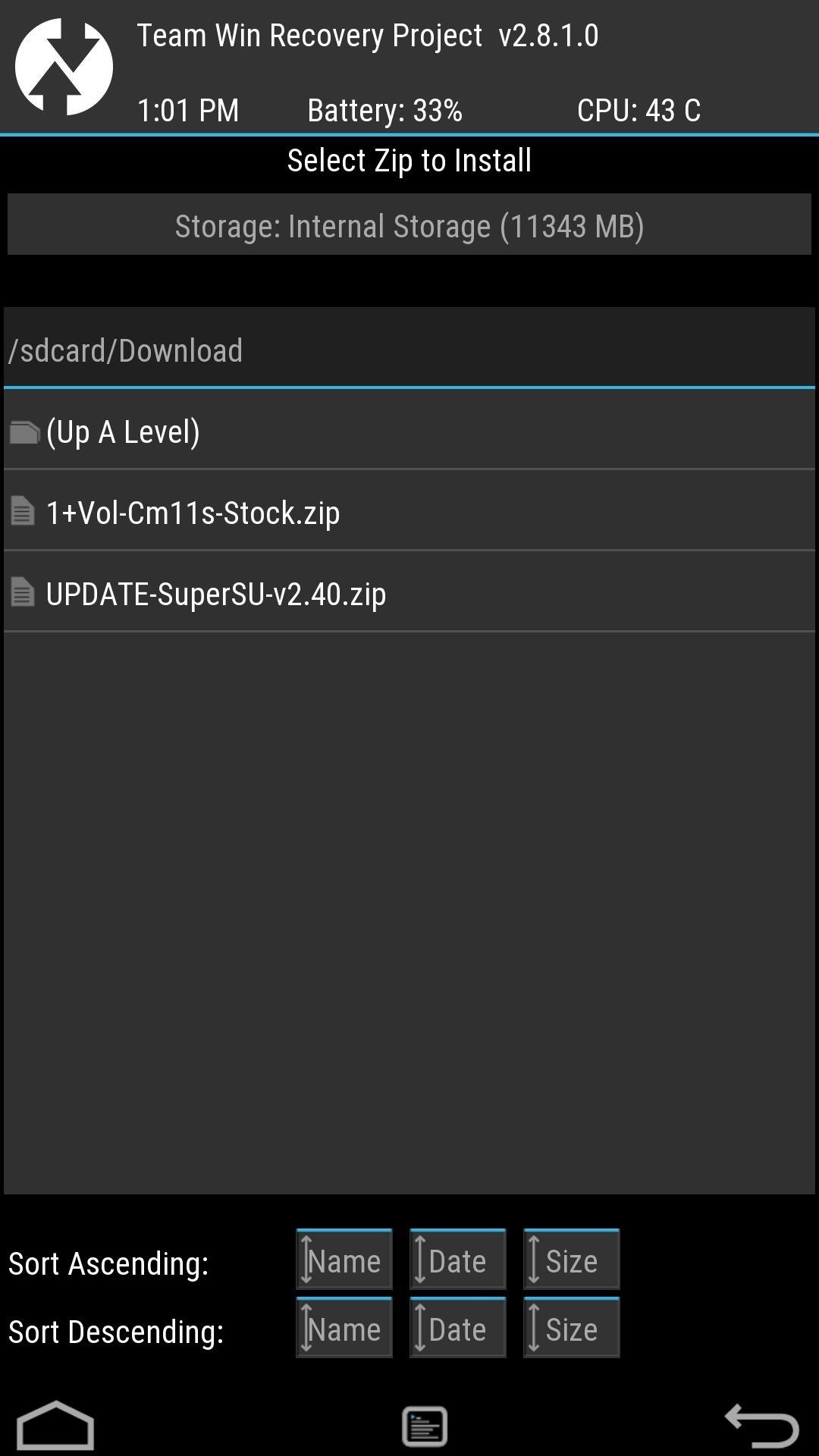
Loud: Headphone and Speakers with Values Set to 92CM11S Download AOSP Download 44S Download After downloading your preferred volume level ZIP, reboot into recovery, select Install -> Downloads, then select the file and Swipe to Confirm Flash. When that's done, select the option to Wipe Cache/Davlik, then Reboot System. Both methods get the job done, but there are two differences. First, manually adjusting your volume level with allow you to raise it higher than the loudest ZIP does, which is 92. Secondly, flashing the ZIP will also raise the built-in speaker volume on your device, which is already pretty damn loud.Keep up with the developer's thread, and whichever method you decide to employ, let us know of any issues, or just let us know how you like it by either commenting below or on our Facebook, Google+, and Twitter feeds.
How To: Change the colors of the iNove 1.4.5 theme for WordPress How To: Change Slack's Sidebar Theme on Your iPhone or Android Phone for Customized Colors News: WhatsApp Stops Trying to Be Like Everyone Else & Brings Back Its Text-Based Status Option
Add Custom or Pre-Made HTML5 Widgets to Your Mac's - Mac Tips
Unlock your Samsung Galaxy S3, Note 2 and Ruby. Free. No Rooting. No Hacking. Just dial the following keys *#197328640# (Verizon users see below) Main Menu [
How to Unlock a Samsung Galaxy - wikiHow
Ultrasn0w is a software-based unlocking tool to crack and unlock any version of the iPhone, including original 1st generation iPhone, iPhone 2G or iPhone 3Gs (3G S), which running on firmware software OS version 3.0 with baseband 04.26.08.
Unlock iPhone 3GS on iPhone 3.1 with ultrasn0w | Redmond Pie
It's easy to put your PC or Mac's webcam to work while you're out of the house or away from the office. Turn Your Webcam Into A Security Camera. To set your notebook's webcam up as a
Email is one of the least private and least secure forms of communication, although few people realize this. MixMaster is one way to allow secure, anonymous communication even over the very public medium of email. This tutorial will get you started with MixMaster quickly and easily.
Anonymize Your Emails with MixMaster | Linux Journal
We've been hearing rumors for months now that suggest Apple will be getting rid of the 3.5 mm headphone jack in the iPhone 7, which will presumably be replaced by an adapter that connects your earbuds directly to the Lightning port. But finally, thanks to Vietnamese site Tinhte, we now have some hard evidence to back up this claim.
How to Repair or Replace Your Broken Headphone Jacks « Hacks
How To: Get the New Android 6.0 Marshmallow Boot Animation on Any Android Device How To: Swap Android's Boot Animation for Google's 'Evolved' Logo How To: Get Android Nougat's New Boot Animation Right Now How To: Create Custom Video Boot Animations on Android KitKat
How to create custom boot animations for Android - YouTube
iOS 11 brings hundreds of new features to iPhone and iPad including an all new App Store, a more proactive and intelligent Siri, improvements to Camera and Photos, and augmented reality technologies to enable immersive experiences. iOS 11 is also the biggest release for iPad ever and adds powerful new multitasking features, a new Files app and more ways to use Apple Pencil.
iOS 11.0.1 / iOS 11.1 To Bring Apple Pay Cash Feature, Not
In this video, I show you how to use the copy and paste feature on the iPhone and iPad. Copying and pasting can be useful for when you are trying to share a sentence or two from an article you've
How To Use Cut, Copy And Paste Feature On Apple iPhone 8 And
When WinRAR finishes creating the archive file, you can access it without password protection. Method Two : Remove WinRAR Password for Solving Password Forgotten Issue. In fact, you can still have the opportunity to remove RAR password with a RAR password remover if you forgot the RAR password to access into .
How to unlock a password protected RAR file without a
The "Android Flappy-bird" trick is much more complex than that and a lot more fun. Keep reading to find out how to pull it up. Hidden Android 5.0 Easter Egg Game
To get started making the necessary changes to your account on an iOS device, go into the Settings app and scroll down until you see iCloud. To delete the iCloud account from the device, just press "Delete Account." To do this on a Mac, go into System Preferences and choose iCloud, then press the "Sign Out" button. The first alert states:
Using different Apple ID emails - iCloud & iMessage/FaceTime
Lollipop API for controlling the Alarm icon in status bar I would like to know how to turn on / off the system Alarm icon in the status bar as shown in this image: From what I understand about the system, and what I've read in the past, it is controlled by the built in system alarm clock app.
What Internet Browser Does the Motorola Droid Use? | Your
Given that adding links to stories is currently the only way to add a specific link to any single post on Instagram, marketers may get over-zealous and add too many links too frequently. Depending on the number of posts in your full story, you may want to include one or two posts with clickable links to the entire story collection .
How to add Instagram Story Links (and examples to get you
0 comments:
Post a Comment