How To: Block Porn Sites on Your iPhone
There are many reasons to keep adult websites off your iOS device. They can pop up accidentally at the least opportune moments, can give your device malware, and are not welcome in a kid-friendly home.Plus, there's a chance that your porn viewing habits could become public one day (even if you use Private mode, which isn't even as "private" as it used to be), so it's best to go cold turkey right now, lest you want to be like one of the victims of the Ashley Madison hack.To keep porn and other adult-oriented sites from showing up in Safari on your iPad, iPhone, or iPod touch, you have to tweak your restrictions, which I'll show below. If you have a serious porn addiction, this is the only way to deal with it, unless you want to get rid of your device altogether.
Step 1: Navigate to the Proper PreferencesTo get started, you'll need to navigate to Settings -> General -> Restrictions. If this is the first time entering the Restrictions preferences, you'll need to create a four-digit Restrictions passcode, which does not have to be the same as the lock screen passcode. Once you've successfully made your way into the Restrictions preferences, scroll down and select "Websites."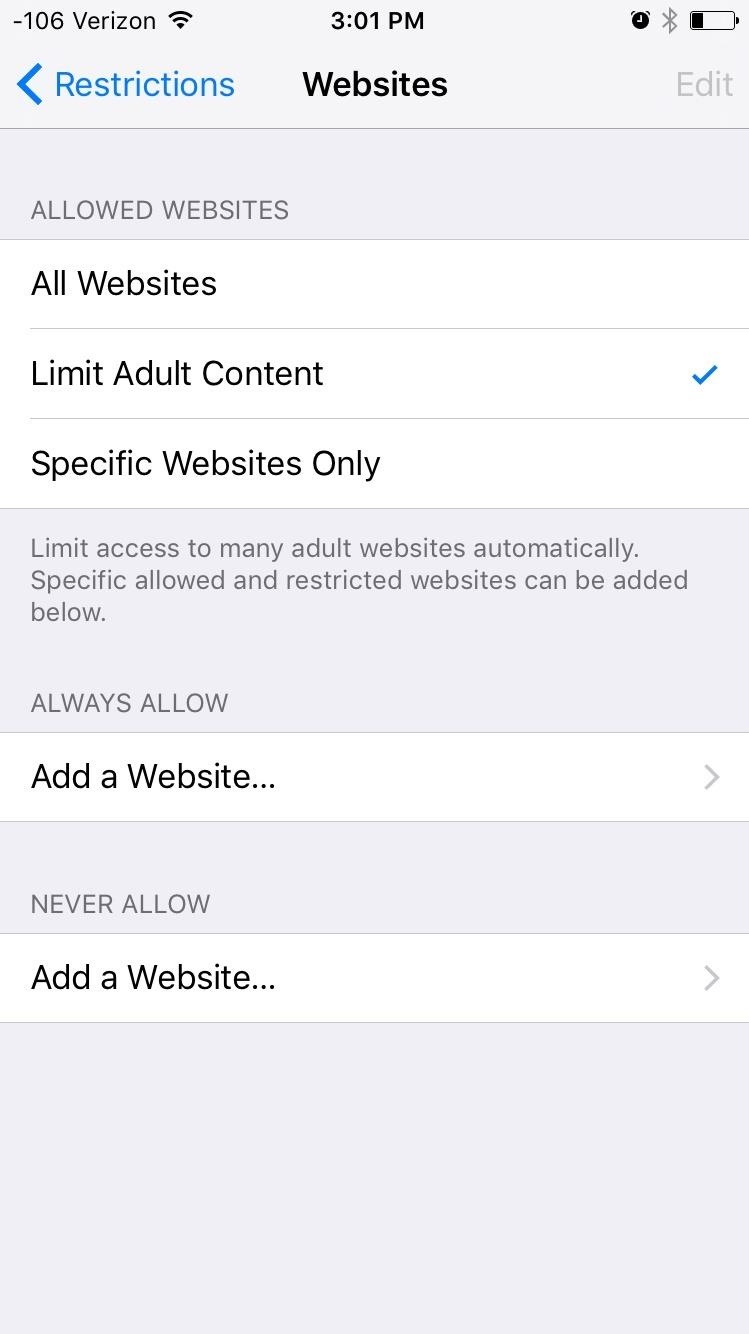
Step 2: Restricting WebsitesFrom here, you have two options besides unrestricted access: Limit Adult Content or Specific Websites Only. Let's go over both."Limit Adult Content" restricts access to pornographic and other adult-related websites. If there's a site that can still be accessed after enabling this, then you have the option to include it in the "Never Allow" blacklist. With the "Specific Websites Only" option, you can create a list of allowed sites. This means all other content will be blocked, excluding whatever you include in the list. This option is obviously more for kids, as you don't want to make your iOS device's web browser almost completely unusable and have to add every non-porn site you visit to the whitelist.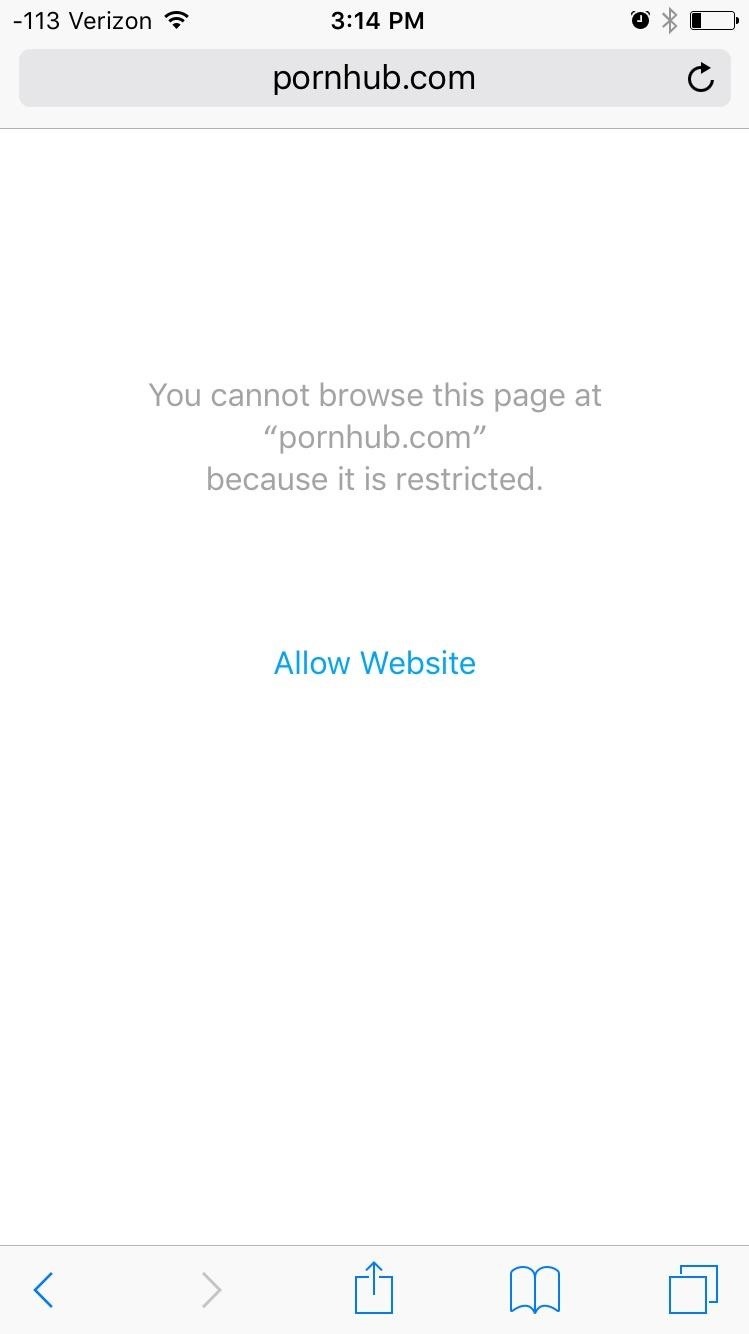
Step 3: Try It Out YourselfUsing any browser on the iOS device—Safari, Chrome, Firefox, etc.—navigate to a website. Chances are the first one you thought of was blocked, right? If your kid is using it and taps "Allow Website," they'll be immediately deflated when they see the passcode entry screen. Plus, it acts as a deterrent for your own porn-viewing habits. While these options are definitely more viable when letting your kids using your iOS device, they're still good at preventing potentially embarrassing adult sites from showing up on your screen unexpected in public (though, the blocked page could be just as embarrassing).
More Things You Can Do in the Restrictions MenuRemove the Apple Music & Connect Tabs from iOS 8.4's Music App How to Hide Stock Apple Apps & Features Without Jailbreaking How to Disable Location Services for Your iPhone's Camera Follow Apple Hacks over on Facebook and Twitter, or Gadget Hacks over on Facebook, Google+, and Twitter, for more Apple fun.
Cover image via Shutterstock
Sending a self-destructing email message is a cinch in ProtonMail for Android or iPhone, and you're not just limited to sending them to other ProtonMail users. Any email address, no matter the service, can be sent an expiring email — it just has to use end-to-end encryption .
ProtonMail Is the Easiest Way to Send and Receive Encrypted
How To: Send Your Uber Trip Status to Trusted Contacts if You're Ever in a Sketchy Situation News: Uber in More Hot Water with Pittsburgh Officials as Driverless Deal Sours News: How to Become Body Confident and Gain Self Respect How To: Decode Body Language
How To: Stop Uber from Tracking Your Location in the
How To: Do Almost Anything on Your Mac Using Only a Keyboard (No Mouse or Trackpad Required) How To: Use Your Android's Volume Keys to Move the Cursor in Any Text Field—No Root Needed How To: Use the Mouse Keys feature in Mac OS X
Get Total Control Over Android's Volume Slider Precision
Turn the classic 70's wireless toy into a modern high-tech spy device. I never picked up any chicks with it anyway. I was surprised what I heard. Check out m
Mr. Microphone Hack!: 7 Steps (with Pictures)
Ever stumbled upon a cool boot animation on a friend's Android device or a presentation on the Web? It isn't hard to make your own. In fact, we are going to show you in this post, two ways to create a custom boot animation for your own device. Recommended Reading: 30 Must-Try Apps For Rooted
Galaxy Gear with LG G watch bootanimation - YouTube
Note: Any links marked as being for the "Galaxy App Store" will only work when accessed on a Samsung Galaxy device. We also included a link to the Google Play Store version in each app's
How to Fix Google Now Bluetooth - Samsung Galaxy Note 2
How to Reply to a Tweet on Twitter. If you are a regular user of Twitter, odds are you have seen some pretty interesting tweets from people around the world. Replying to tweets is very similar to sending a regular tweet.
How to quote someone's tweet while replying to another tweet
A list of your running apps will appear. Swipe up or down if you wish to explore between listed apps. Tap the multi-window icon located to the left of the X in the app window. It will open in the upper-half of the screen. Note: Apps that do not have the multi-window icon cannot be run in split screen mode.
Split-Screen Creator brings the Galaxy Note 8's 'App Pair
You may have read many articles and videos listing out the best apps that are available for Android. However, most of the listed apps are on the Play Store. So we've decided to do something different, and we came up with our 16 best android apps not on Google Play Store or banned android apps that
6 Superb Android Apps You Won't Find in Play Store
Check out the video below (credits go to YouTube user videosdebarraquito) to see this new exploit in action, which reportedly affects iOS 8.4 to 9.0.1. It doesn't allow complete access to your iDevice but it does let others view your photos and contacts without a passcode, and these two areas of your phone may very well hold quite a bit of
Major iPhone security flaw exposes your photos and contacts
The Samsung Galaxy Tab has two cameras, which we'll show you how to use in this episode. The 3.2 megapixel camera on the back of the Tab also has a flash and comes with a variety of shooting modes
Pictures Taken with the Samsung Galaxy Tab 3 7.0 Tablet
Session hijacking is possible because of limitations in TCP/IP, which cannot be easily fixed due to how widespread and entrenched it is. Instead, security layers are added on top of this tech to limit and nullify the threat. Most session hijacking methods focus on two aspects: the SessionID and the session sequence number.
The WiFi Pineapple - Using Karma and SSLstrip to MiTM secure
0 comments:
Post a Comment