How To: Convert Your Favorite Android Apps into Chrome Apps
With the release of the ARChon Runtime, many Android apps can now be run within the Chrome web browser. Minor changes must be made to existing Android APK files before they can be installed on Chrome, so the process isn't exactly as easy as pasting an Android app into a folder on your computer.But developer Brandon Pearse wants to make the transition from Android to Chrome as easy as possible. His new app, Chrome APK Packager, allows you to select apps that are already installed on your Android device, then convert them to Chrome-compatible files at the press of a button. The app does not require root or any special permissions, so anyone can join in on the fun. Please enable JavaScript to watch this video.
RequirementsWindows/Linux: Latest 64-Bit Version of Chrome Mac OS X: Latest Version of Chrome Canary ARChon Runtime Installed Unknown Sources enabled on your Android device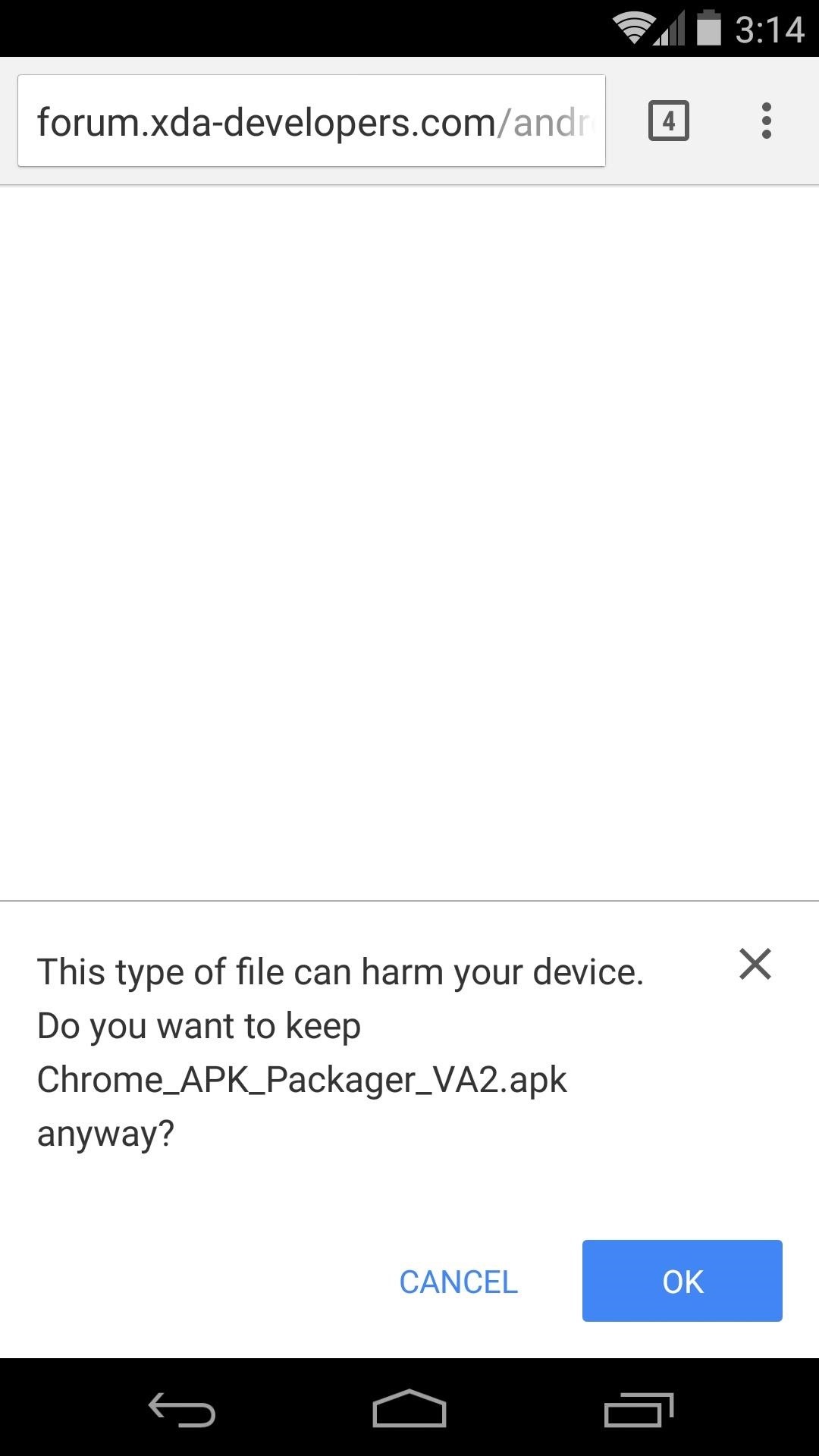
Step 1: Install Chrome APK PackagerUpdateChrome APK Packager was removed from the link below as it made its way to the Play Store, then was removed for naming rights. You can now find it as ARChone Packager on the Play Store.Grab and install the app, then head to Step 2.End UpdatePearse's app hasn't made its way onto the Google Play Store just yet, so you'll need to download it separately. From your Android device, head to this link to grab the installer file.Press OK on any file type warning message that may appear, then tap the Download Complete notification to begin. Press Install on the next screen, and when that's finished, tap Open.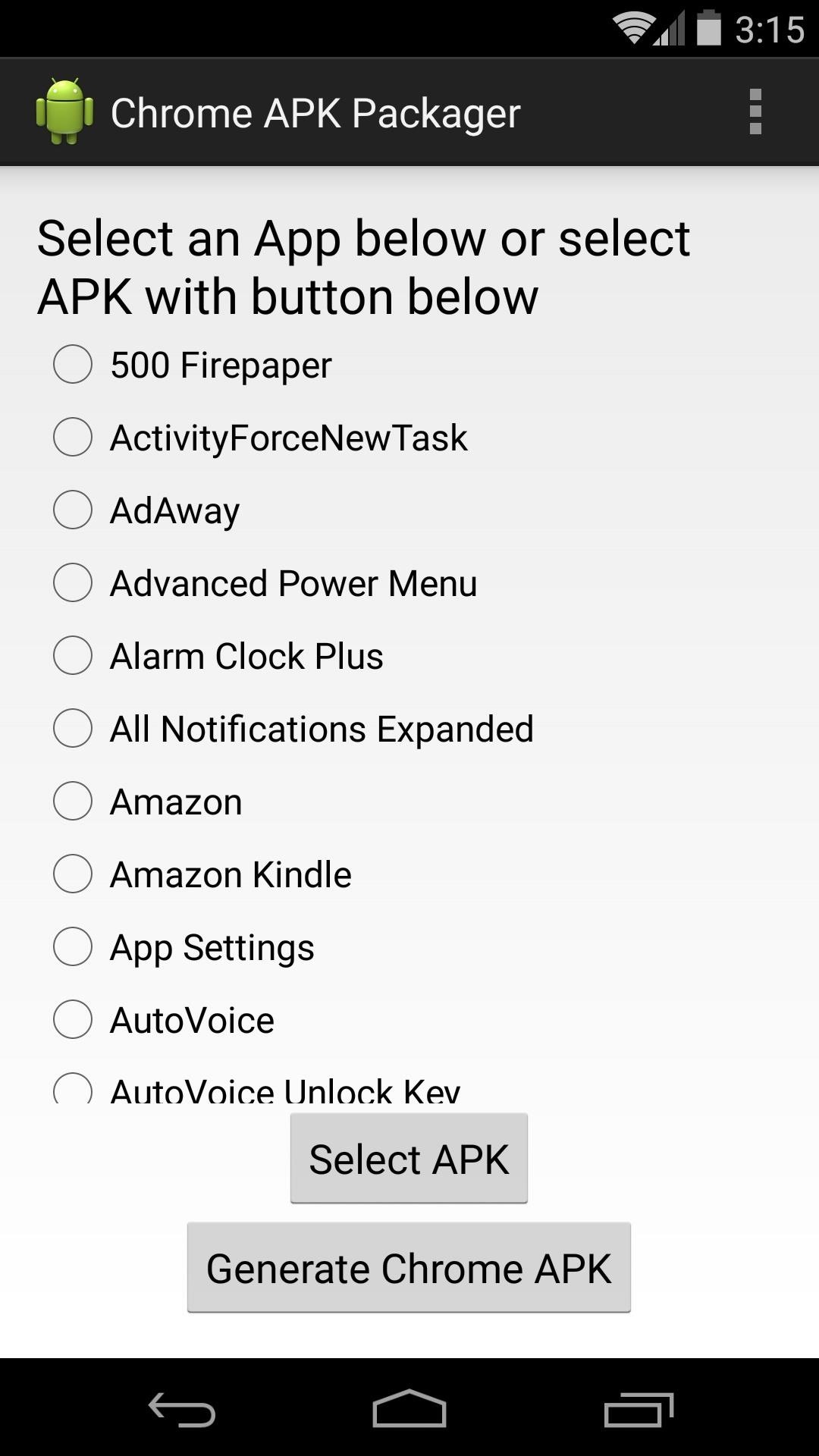
Step 2: Convert Android Apps to Chrome AppsChrome APK Packager has a very simple interface. It displays a list of all your user-installed apps, and all you have to do is select the one you'd like to convert. Next, tap the Generate Chrome APK button at the bottom of the screen, then wait a few seconds while the app works its magic. When it's ready, you'll see a toast message that says Finished, followed by a second toast message informing you of the new file's storage location. The Chrome-compatible version of this app can be found on your device's internal storage in a folder named ChromeAPKS. Simply copy this file over to your computer, then load the app in Chrome using the steps outlined at this tutorial.Not all apps will fully function on Chrome, as some require specific hardware and a few software libraries are not present on your computer. What apps have you successfully ported to Chrome? Let us know in the comments section below, as well as on Facebook and Twitter.
How to Unlock iPhone with Face ID Instantly Quick Guide. In general, most of the users, often want to learn " How to unlock iPhone with Face ID Instantly without swipe". If you are one of them who wants to know how to unlock iPhone with face ID instantly then do check out this post.
Unlock Your iPhone Instantly with Face ID - No Swipe Required
It's not really that much of a secret, but ever since OS X Mavericks, the Mac OS installers have contained a command hidden inside the installer package that takes what used to be a complex process for creating a bootable copy of the installer, and turns it into a single command you enter into Terminal.
How to Create a Bootable Install USB Drive of Mac OS X 10.9
iOS 13 Beta. iOS 13 Beta: Early (Developer) and Late (Public) June 2019. For those daring enough to test unfinished versions of iOS, Apple makes beta versions available to developers on the same day as the keynote (which require a Developer Account, which costs $99). Apple has been offering public betas, which are slightly more stable, since 2016.
Neurable Releases Limited Beta SDK for Brain Control
Report Ad
Save On A Wide Variety Of Mailboxes & More When You Shop At Lowe's®!
Samsung Gear S: Smartwatch like Dick's (but not Android
News: Apple Seeds iOS 12.4 Developer Beta 3 Today for iPhone How To: Livestream Apple's WWDC 2019 Keynote on Any Device to See What's Coming in iOS 13 News: Features We Want in iOS 13 for iPhone (& What's Rumored to Show Up) How To: Secretly Track Someone's Location Using Your iPhone
iOS 11 Wishlist Roundup: 10 Features We Want - iPhone Hacks
It's easy to put your PC or Mac's webcam to work while you're out of the house or away from the office. Turn Your Webcam Into A Security Camera. To set your notebook's webcam up as a
How to Make a Super Secret Batman-Style Bust Switch for Your
How To: Get Unique Face Filters by Following AR Creators on Instagram How To: Cast Your iTunes Movie Library to Chromecast or Android TV Gmail 101: How to Clear Search History on Android or iOS How To: Set a GIF as the Wallpaper on Your Android's Home or Lock Screen
8 Brands Creating Custom Instagram Stories AR Filters - later.com
Send My Location: How to Send Your Current Location on iPhone Chris Hauk - Nov 2, 2017 If you're like I am, you can take someone directly where you want to go, but if I have to give them turn-by-turn directions to follow to pick me up somewhere, forget about it.
How to share location, contacts, and more with iMessage on
A bricked phone is, as the name implies, pretty much useless. There are various degrees of brickdom, but whether it happens as a result of malware or a software update gone wrong, it's always equally annoying.
Opekao vaš Samsung telefon? Evo kako to popraviti s olovkom
News: Snapchat Sponsored Lenses Are Now More Helpful to Advertisers Through Context Cards News: HBO Crowns Snapchat as King of Its 'Game of Thrones' Augmented Reality Promotion at SXSW News: 5 Secret Snapchat Lenses That Will Make Your Weekend — Infinity War, the Chainsmokers & More
News: Snapchat Bulks Up Lens Studio with Face Templates
The official site of the The National Football League Events
College Bowl Games Live Stream | Watching NCAA Football
AD
fanical.com/Bowl-Games
Report Ad
Guide to watching college bowl games with blogs, forums & news
0 comments:
Post a Comment