How To: Disable Those Annoying "Water Damage" Popup Reminders on Your Galaxy S5
One of the coolest features of the Galaxy S5 is its IP67 certification. This means that the S5 is internally impenetrable to dust and can be submerged in water for thirty minutes at a depth of one meter. It's definitely a handy feature for folks who've lost a phone to a toilet in the past.In order to absolve itself of responsibility in situations where the user didn't follow instructions, Samsung has integrated a set of popup messages into the S5's firmware. These popups, which show on startup and after you've disconnected your charging cable, inform you that you should check the back cover or the charging port to ensure that they are secure. Sprint and Verizon variants of the Galaxy S5 offer the user an option to no longer show the message after it's been relayed a few times, but AT&T and T-Mobile models do not include this opt-out. If you're tired of seeing these messages like I am—or if you've removed your charging port cover and no longer care about the IP67 rating—there's a way around this nuisance. Please enable JavaScript to watch this video.
What You'll NeedRooted Galaxy S5 Xposed Framework installed Unknown Sources enabled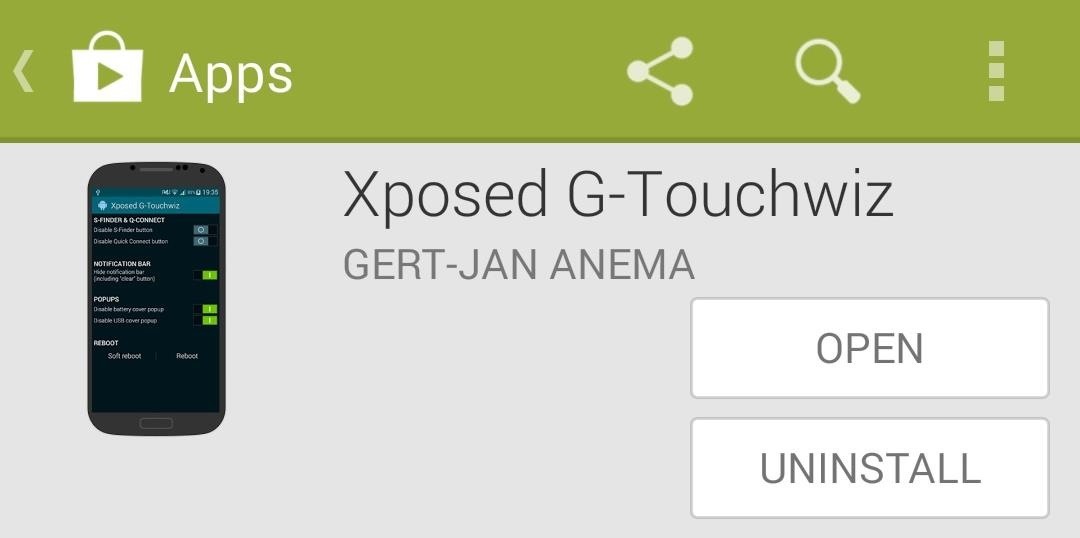
Step 1: Install Xposed G-TouchwizDeveloper Gert-Jan Anema has created an Xposed module that can rid your phone of these annoying popups, and it's called Xposed G-Touchwiz, available for free on the Google Play Store.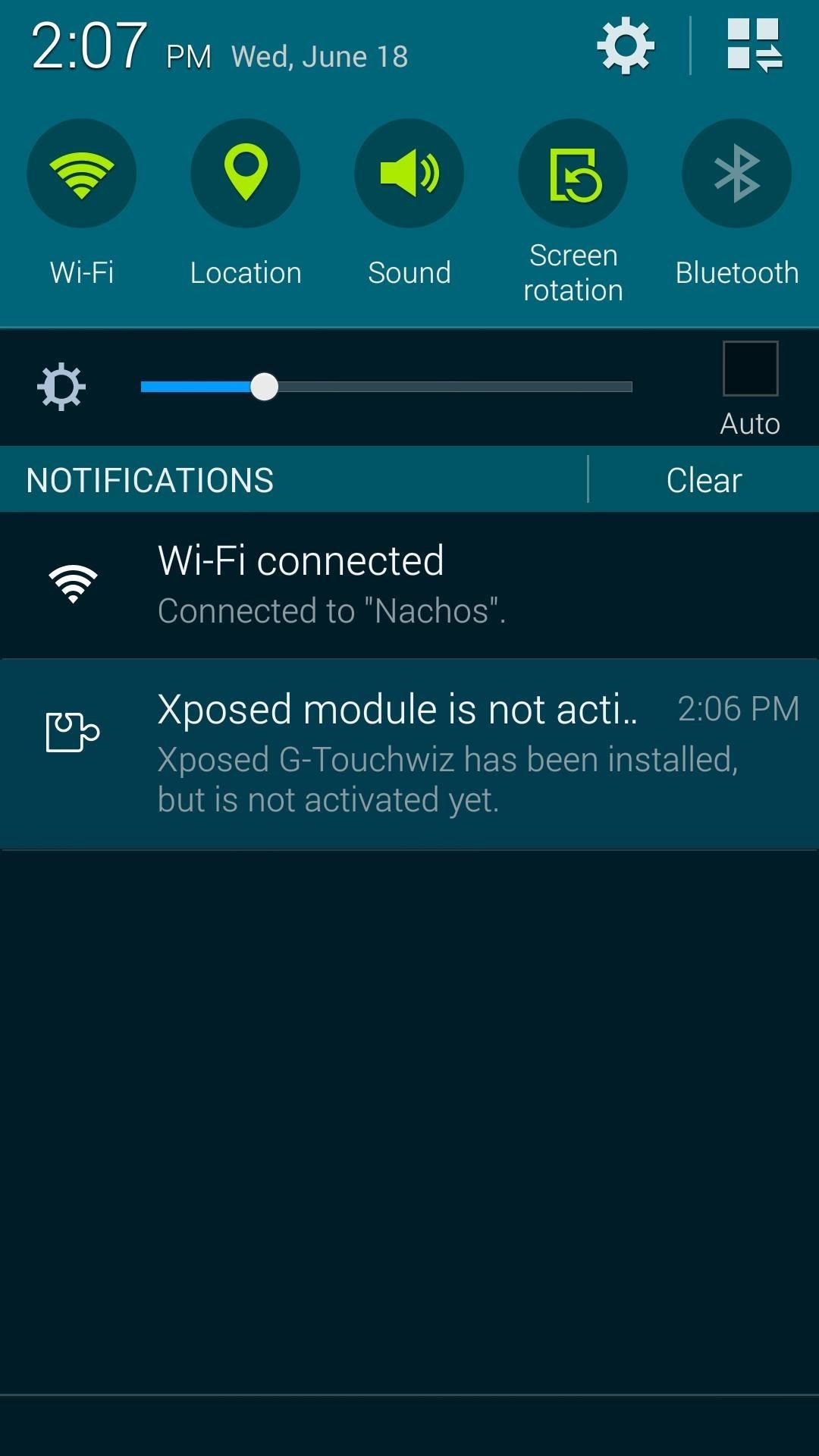
Step 2: Activate the Module & RebootWhen you've got Xposed G-Touchwiz installed, a notification will appear that lets you know that the module needs to be activated. Just tap this notification, then on the next screen, tick the box next to the Xposed G-Touchwiz entry. Next, just reboot your phone so that the changes will take effect.
Step 3: Configure Xposed G-TouchwizWhen you've booted back up, head into the Xposed G-Touchwiz app to have a look around. You'll notice that those annoying pop-ups aren't the only thing the module can handle. Options are available for customizing the look of S-Finder and Quick Connect, as well as a way to remove the "Notifications" header in your notification panel.But the two options we're mainly concerned with today reside at the bottom. Toggle the switches next to Disable battery cover popup and Disable USB cover popup to get rid of the annoying messages. Afterwards, a reboot will be needed to make the changes take effect. Tap Soft reboot at the bottom and press OK on the subsequent dialog box. If asked, Grant the app Superuser privileges. When your phone comes back up, you'll notice that the battery cover pop-up is gone right off the bat. Plug and unplug your charger, and you won't see that message either.
News: New Android Malware Is Emptying People's Bank Accounts—Here's How to Protect Yourself How To: 4 Easy Steps to Keep Malware Off Your Android Phone How To: 5 Reasons You Should Use Be Using Norton Mobile Security on Your Android Device
Malware has been discovered in a fake Super Mario Run APK
Base/Soldering_to_Stainless_Steel.pdf
stainless steel. Typical acid core fluxes will not work on stainless. Kester has 817, which is specially formulated for applications of soldering to stainless. Kester 817 must be used with solid wire or it can be used in addition to acid core solder. Kester 817 flux is typically brushed on the stainless and then the solder is reflowed using
Silver solder stainless - practicalmachinist.com
Using a phone that hasn't been updated is like playing NBA 2K10 in 2013. Everything works fine, but you're missing all those new features and current rosters. So, when using your Samsung Galaxy S3, try to update as soon as possible to stay current with the Android software.
How to View Notification Details on the Lock Screen of Your
How to Get on a site that's been blocked by your employer
In this tutorial I will show you how to make a very powerful and easy pen gun. Step 1: Collecting the Material . You will need :- 1 pen 1 tape 1 rubber band And scissors.
How to Make a High Powered Pen Gun - wikiHow
This pocket-sized photo printer is the perfect gift for a photography buff. Connect your iPhone and print 2" x 3" photos of any photos in your library, or snap your iPhone to the printer for real-time printing. You can even take video and produce a picture that can be viewed as a video when seen through augmented reality. It's pretty amazing.
Gifts for Apple Lovers: Headphones, Cases, and More | WIRED
Just make a second battery and connect the zinc or steel piece of one battery with the copper wire of the other battery using another piece of copper wire to act as a bridge. You can use your enlarged lemon battery to power a low-power device like a digital watch or calculator. Remove the regular battery from the digital watch or calculator.
How to make lemon battery - It's Fun and Easy! - YouTube
News: Samsung's Super Budget Friendly Galaxy J3 & J7 Coming Unlocked on September 14 News: Samsung Could Lose Grip on OLED Monopoly Thanks to Google & Apple News: Don't Even Think About Dropping Your Galaxy S8 How To: 7 Ways to Bypass Android's Secured Lock Screen
Samsung reportedly working on quantum dot OLED TV hybrid
सेल फोन ने पॉकेट वॉच की जगह ले ली हो सकती है, लेकिन कुछ चतुर मॉड्स और हैक्स की बदौलत, "पुराने जमाने का" समय बता रहा है कि यह वापसी कर रही है। आपके मोबाइल
YouTube
Make sure Safari security settings are turned on, particularly Block Pop-ups and Fraudulent Website Warning. On your iPhone, iPad, or iPod touch, go to Settings > Safari and turn on Block Pop-ups and Fraudulent Website Warning. On your Mac you can find these same options in the Security tab of Safari preferences.
How to Enable the Safari Pop-up Blocker - Lifewire
I just started using ChefTap, after trying PepperPlate and Paprika. ChefTap does a great job of importing your bookmarks and Pinterest pins, and most importantly, it can read and format recipes on most sites, including The Kitchn. PepperPlate had issues importing recipes on some sites, like this one and Real Simple and such.
Brian Lang's Profile « Wonder How To
Unlock your HTC HD2's hidden potential by running a custom ROM on it! Loading custom ROMs lets you do fun things with your HTC G1 like overclocking it, and even turning it into a wireless hotspot with WiFi tethering. For all of the details, and to learn how to put a custom ROM on your own HTC HD2
MoDaCo Custom ROM for Sprint CDMA Hero - Android Forum for
Facebook Trick - Make Your Profile Picture a Looping Video
Blocking Your Number on iPhone. To block your number permanently from your iPhone's settings, go to Settings-> Phone-> Show My Caller ID and toggle the switch to OFF. Some carriers (and countries) don't make this an option, though, so if your iPhone either doesn't have the option at all, or the switch is locked so that it won't toggle, blame
How to hide your caller ID when making a phone call on iPhone
0 comments:
Post a Comment