How To: Automatically Refresh Your Google+ Feed on Android
Google+ doesn't have quite the user base of Facebook or Twitter, but for Android enthusiasts, it's definitely the place to be. All of the major developers—such as Chainfire and Koush—make their social media home on Google+, and the Android app sports one of the nicest interfaces of any comparable platform, chock-full of Google's Material Design.One minor gripe that many folks have with the otherwise-superb interface is the fact that you have to manually refresh your feed to see new posts. But developer Erwin Goslawski has remedied this issue with a simple app, so the Google+ users out there certainly don't want to miss out on this one. Please enable JavaScript to watch this video.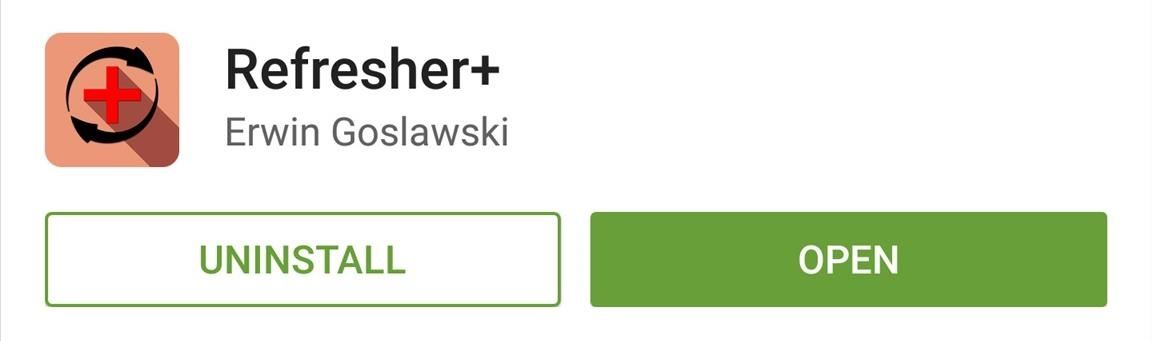
Step 1: Install Refresher+Goslawski's app is called Refresher+, and it can be downloaded from the Google Play Store for free. Head to this link to get the app installed on your device.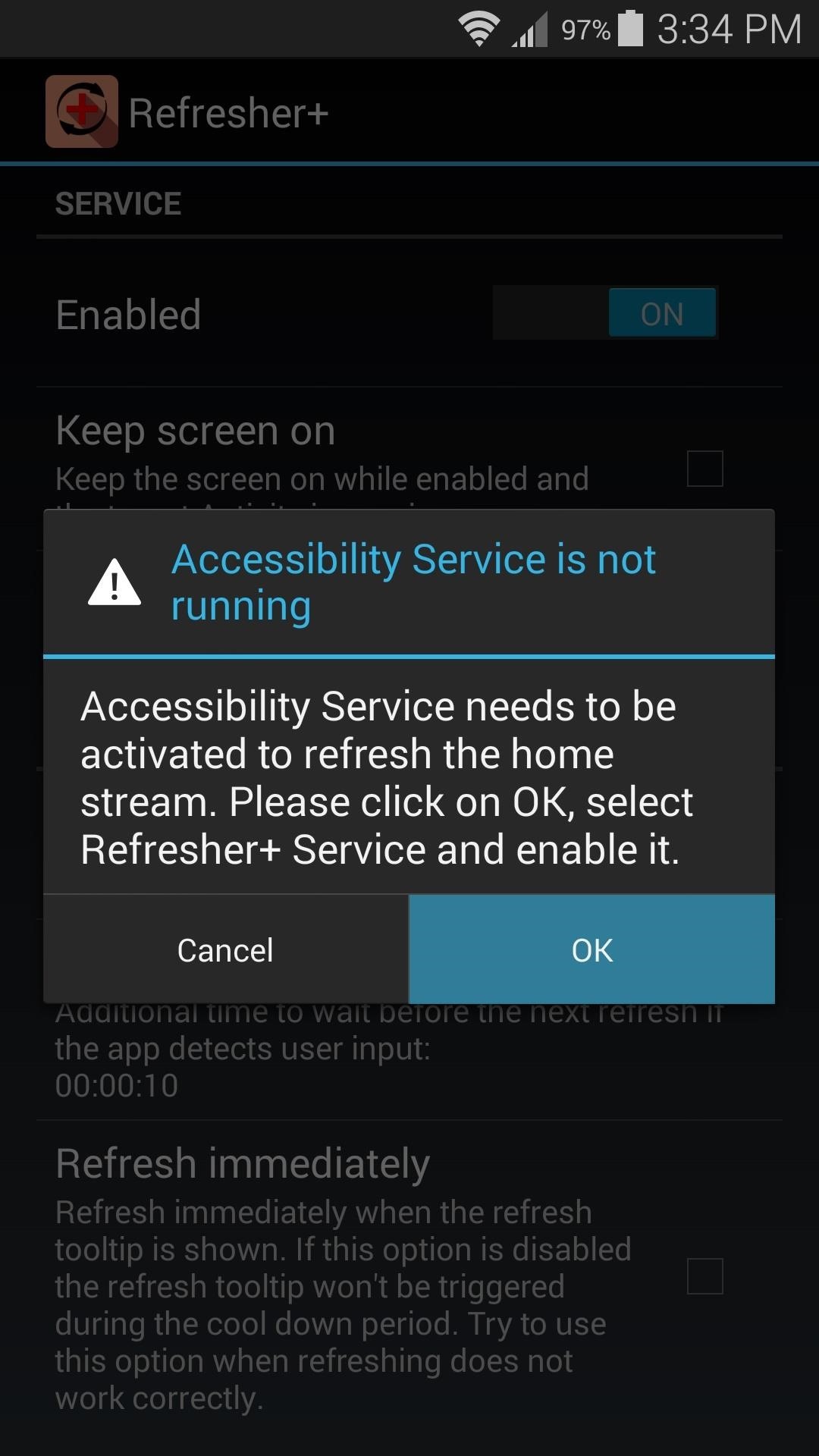
Step 2: Enable the Refresher+ Accessibility ServiceWhen you first launch Refresher+, the app will ask you to enable its Accessibility Service. Tap "OK" on this message, then look for the Refresher+ Service entry on the next screen. From here, turn the service on, then press "OK" on the subsequent popup.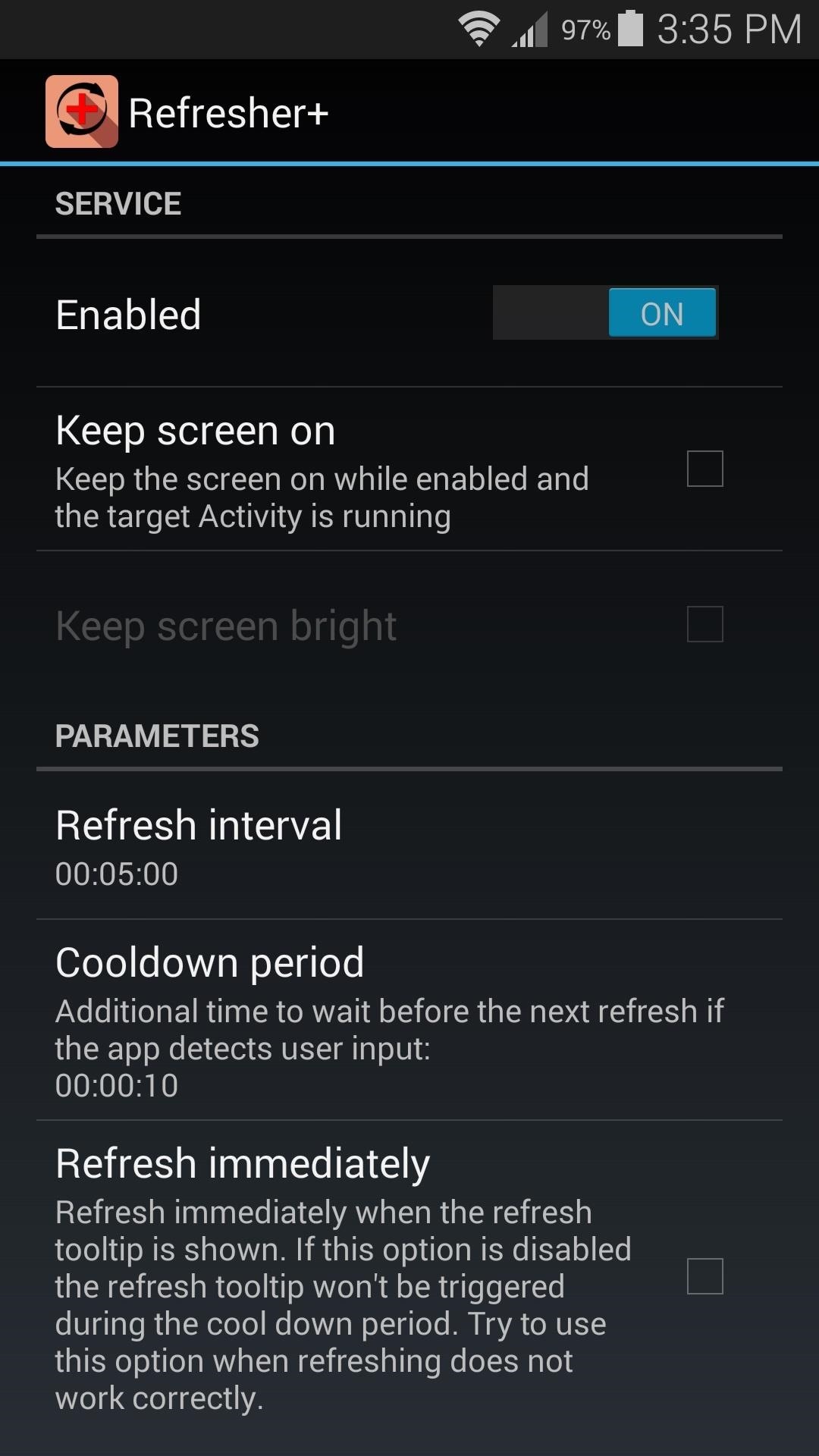
Step 3: Configure Additional OptionsWith the Accessibility Service enabled, back out to Refresher+. From the main menu, you can opt to keep the screen on while you're using the Google+ app, and you can set the refresh interval manually if you'd like.Considering that Refresher+ will automatically update your Google+ feed at the set interval, Goslawski implemented a Cooldown period that will postpone the refreshing if you're currently scrolling through your G+ feed. This prevents the app from bumping you back to the top of your feed if you've touched the screen within the last 10 seconds, but that period can be set manually here or turned off altogether with the Refresh immediately option. Once you have everything set to your liking, you can basically forget that you have Refresher+ installed. Any time you open your Google+ app from now on, the feed will be automatically updated.Have you found yourself using the Google+ app more often after applying this tweak? Let us know in the comment section below, or drop us a line on our Twitter, Facebook, or Google+ pages.
Best web browser: Chrome, Edge, Firefox, and Opera go head-to-head We take a look at the performance and features of the big four internet browsers to see which one will serve you best.
Search across multiple open tabs on Firefox and Chrome browsers
I'm trying to create the icon for my iPhone app, but don't know how to get the exact radius that the iPhone's icons use. I've searched and searched for a tutorial or a template but can't find one. I'm sure that I'm just a moron, but how do you get the rounded corners exactly right with your icon from Illustrator or Photoshop? Edit:
-- Facebook. Hack Facebook! See how to freeze a Facebook account with Facebook Freezer. The Facebook Freezer uses random passwords to lock your friends out for security reasons, forcing them to get a new password. Search WonderHowTo for the latest Facebook hacks, cheats, tricks, and tips.
How to Freeze accounts on Facebook with Facebook Freezer
Although the Motorola Droid isn't the newest Android cell phone from Verizon Wireless (e.g. Droid X, Droid Incredible), a lot of mobile phone users are reluctant to switch because of its reliability and QWERTY keyboard. If you're one of those users, but haven't quite fully realized the potential of
How to Use the alarm clock feature on a Motorola Droid phone
This video shows you how to easily put ring tones on your Motorola Droid phone. The first thing you have to do is plug in the Droid to your PC and open the Removable Disk that pops up. Next, you have to create a new folder and name it "Music". Then, you can simply copy-paste or drag-and-copy mp3
How to load custom ringtones onto your droid withour
The Amazon US Prime Day sale is only two months away. It's an annual event exclusive to paid Amazon Prime subscribers and there are some amazing offers from Amazon US. If you're a Prime member
Amazon Prime Day 2019: Dates, deals and tips for getting the
Instagram Stories is one of the most flexible ways to share creative and original content with your followers. It allows you to alter text, markup images, and add cool graphics and stickers, along with other fun ways of expressing yourself. The way you can use Stories goes beyond just filtering
How to Add Song Lyrics to Playing Music in Your Instagram
Photo Forensics: How to Check If a Picture Has Been
Instagram 101: How to Create Polls to Get Questions Answered
Adobe Premiere Clip - Create, edit & share videos Free Create quality videos that can be easily shared or easily opened in Premiere Pro CC for extra polish.
Adobe® Premiere Pro | Free Trial
AD
How To: Increase Battery Life on Your Samsung Galaxy S5 by Automating Data How To: Preserve Battery Life on Android in Just One Tap How To: Fix Delayed Notifications on Your Galaxy S8 or S8+ How To: Improve Battery Life on Android by Optimizing Your Media Scanner
How to Keep Your Android's Screen On All the Time Without
So, if the lithium-ion battery in your smartphone has seen better days, there are a few things you can try to bring it back to life before spending the cash to replace it. Full Recharge If your battery can't hold its charge anymore and drains extremely fast, you might be able to save it by doing a full recharge .
Top 10 battery tips for your smartphone or tablet | Verizon
0 comments:
Post a Comment