How To: Download & Save Any Instagram Photo or Video You Want to Your Nexus 7 Tablet
These days, everyone's snapping selfies, taking pics of their latest meals, or sharing pet trick videos on Instagram for the whole world to see. It's not only fun to shoot photos and videos for Instagram, it's inspiring to look at everyone else's creativeness in your feed.One thing that bugs me about Instagram is that I can't save any photos or videos onto my Android device. Even if it's your own, you only get one chance to save it, and that's if you have "Save Original Photos" checked in your settings. If not, good luck trying to get it.Sure, you can take a screenshot and crop it, but that's too much work, and you don't get the quality of the original Instagram photo (not to mention you can't screenshot videos).However, there is a ridiculously easy way to save Instagrams to your Nexus 7 tablet if you're rooted, and I'm going to show you how it works.Don't Miss: 10 Essential Xposed Mods Every Rooted Android Needs
Make Sure You're Rooted with Xposed InstalledWhile this Instagram hack is easy, a couple prerequisites must be met. First, you need to have root access for this to work. Check out our guides for Windows and Mac for help if you're not already rooted.Second, we'll need to have Xposed framework installed. For those not versed on this mod, Xposed is a framework which allows for a ton of customization on Android devices.Installing Xposed is easy enough. Just make sure "Enable Unknown Sources" is checked in your Security settings, download and install the Xposed Installer APK, update the app, and reboot.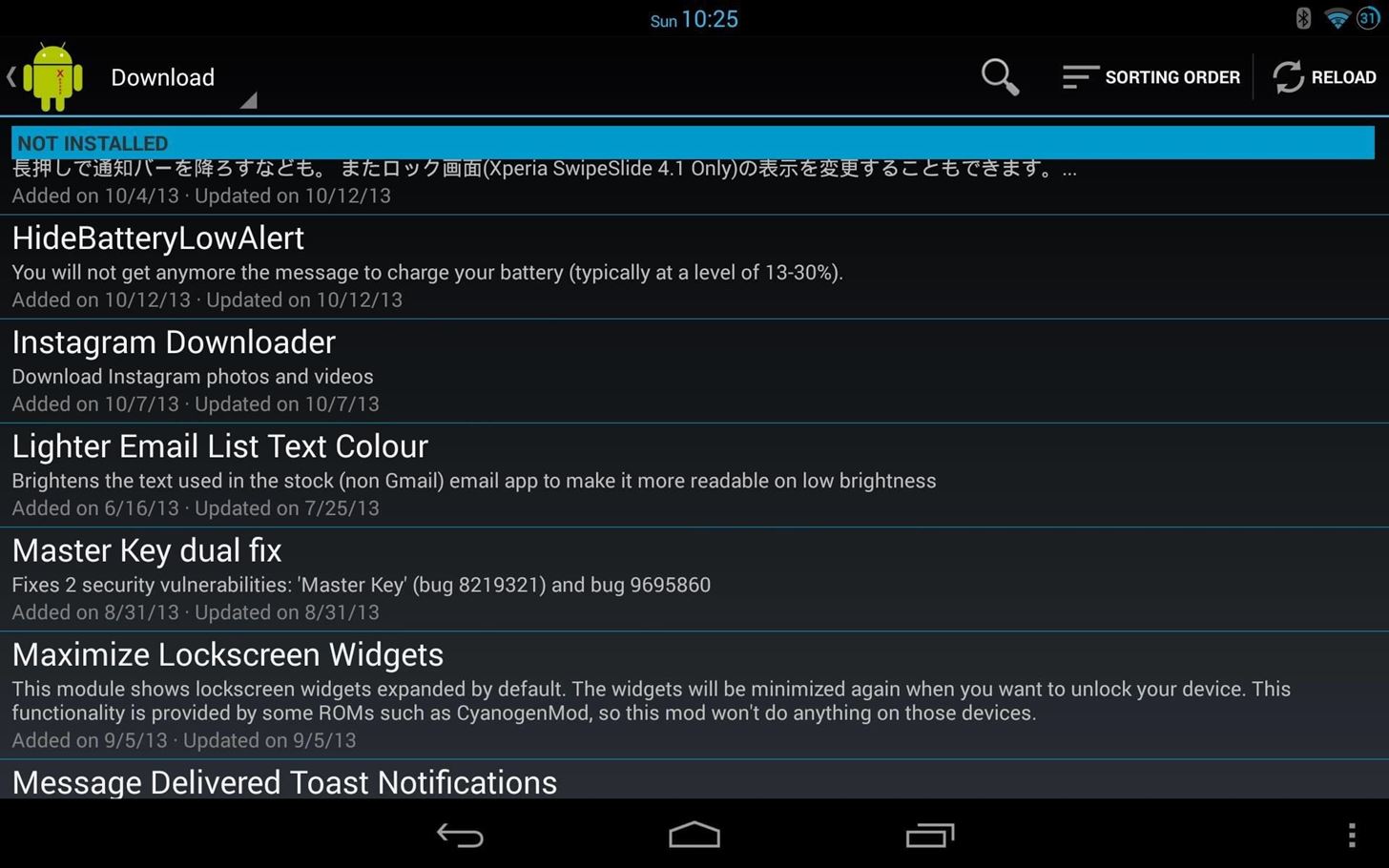
Step 1: Download Instagram DownloaderGo to the Xposed Installer application in your app drawer, select Download, and scroll down to Instagram Downloader. This mod was made by MohammadAG, who has created many other popular Xposed mods. Just hit the "Download" button and let the app do it's thing. Image via wonderhowto.com When it's done, it will install like any other app.
Step 2: Activate Instagram DownloaderNow that we've installed the app, we need to activate it. Go back to the main menu of Xposed Installer, and select Modules. From here, check the box next to Instagram Downloader. Now, reboot your device to activate the module.
Step 3: Download Instagram Photos & VideosThis mod is super simple: there is no user interface or even an actual application. To use it, just fire up Instagram. When you want to download from your feed, just hit the three dot action button, and you'll notice a "Download" option appear. Boom! You can clearly see above the difference that the hack makes. The photo on the left is standard, and the one on the right with the hack enabled.Photos and videos downloaded are saved to a folder called "Instagram," or added to the one you already have, which can easily be accessed through the standard Gallery app.
It is fairly common that while preforming the previous step, a solder bridge will develop. A solder bridge might look something like the picture below. These steps will also work for removing the component from the board. 1. Take the desoldering wick and place it over the solder you want to remove. 2. With the soldering iron, lightly press on
So, this is how to speed up Galaxy Note 8. Perform all the above steps one by one and you are bound to face some noticeable improvements in the overall performance. See Also: Top best games to play on Galaxy Note 8
5 Common Causes To Laggy Android Devices (And How To Fix Them
Pusher's Beams SDKs and API make it easy to send push notifications to all of your iOS and Android users with one request.. The service manages your app credentials and the lifecycle of device tokens which are both required for every request to the Apple Push Notification service (APNs) and FCM for your Android devices.
How to Only Get Notifications for Emails You Care About on
For example, some users reported that YouTube is not working on iPhone/iPad in Safari or Google Chrome, while others complained that YouTube is not working on iPhone/iPad in iOS 11. No matter what kind of situation you are in, you can go on reading this article to learn how to cope with the problems with the potential solutions introduced.
How to Fix iOS 12.3.1/iOS 12 Apps Won't Download, Install
If you're going to be using them a lot, it's best for them to be just as cool looking as functional. And with a little ingenuity, you can make your own awesome container made from things found around your home, like this zippered soda bottle container that looks like Pac-Man.
How to Make an Amazing Pac-Man Shower Curtain! « MacGyverisms
How to Create a Font. This wikiHow teaches you how to create your own font using an online service called "Calligraphr". The service is free to use, and will allow you to create a font of up to 75 characters.
How to stop annoying notifications on your iPhone. with the way iOS 12 handles notifications is a feature called "instant tuning." and pretty soon your alerts will be cleaned up and your
Use notifications on your iPhone, iPad, and iPod touch
How to connect your iPhone or iPod to your home stereo. itunes , audio , cable , ipod , itunes , music , stereo Add comments To connect your iPhone, iPad or iPod to your home stereo you just need a 3.5mm to RCA cable like this cable above.
How to mirror your iPhone or iPad's screen to a TV - Macworld UK
Download BIAS AMP 2 - for iPhone and enjoy it on your iPhone, iPad, and iPod touch. BIAS AMP 2 Mobile is a professional virtual amp designer that offers replications of 36 of the best vintage, modern and boutique amps in rock.
iPhone Hacks | #1 iPhone, iPad, iOS Blog
How To: Install the Yogbox compilation pack mod for Minecraft 1.7.3 on a Mac How To: This All-in-One Mods Catalog Makes Customizing the OnePlus One Extremely Convenient How To: Get Nexus 6 System Sounds & Ringtones on Your Nexus 5
How to Check Out the OnePlus 5 LiveStream - Gadget Hacks
Help needed..how to trace stolen bold how to fix blackberry bold 9700 trackpad not working 9700trackpad suddenly not working 9930. Trackpad not responding ¶ Replace camera sensor ¶ How To: how to fix blackberry bold 9700 trackpad not working Set up and use a BlackBerry Presenter with a BlackBerry phone. Versatility
Why BlackBerry Curve 8520 is First to Get Trackpad
How to Attach a few spin-activated LED lights to a yo-yo
This article just hit my Google Now page. Wondering if anybody has given it a try. I am thinking I will download at some point. I would love to have the display be a little more active, my only concern is poor programming leading to battery drain.
Active Display Features on Your Pixel or Nexus - YouTube
0 comments:
Post a Comment