High There: A Dating App for Weed Smokers (Because Potheads Need Love, Too)
Dating can sometimes be a cruel and embarrassing game. You could be having a great time with someone, only for the situation to turn awkward and uncomfortable when a little bit of information is released, especially when that information is your use of medicinal or recreational marijuana.If you're looking to meet people with the same pot-smoking interests as you, try out High There!, a new Android app from a Colorado-based startup of the same name. It's like Tinder, but for all the lonely stoners out there. And just like with Tinder, users can create a profile filled with photos and a short summary and then swipe through potential mates, the main difference being everyone's love of cannabis. Please enable JavaScript to watch this video.
Note that High There! is only available in states that have legalized medical or recreational use of marijuana, so if you're in a state such as Alabama or Utah, you won't be able to use the app.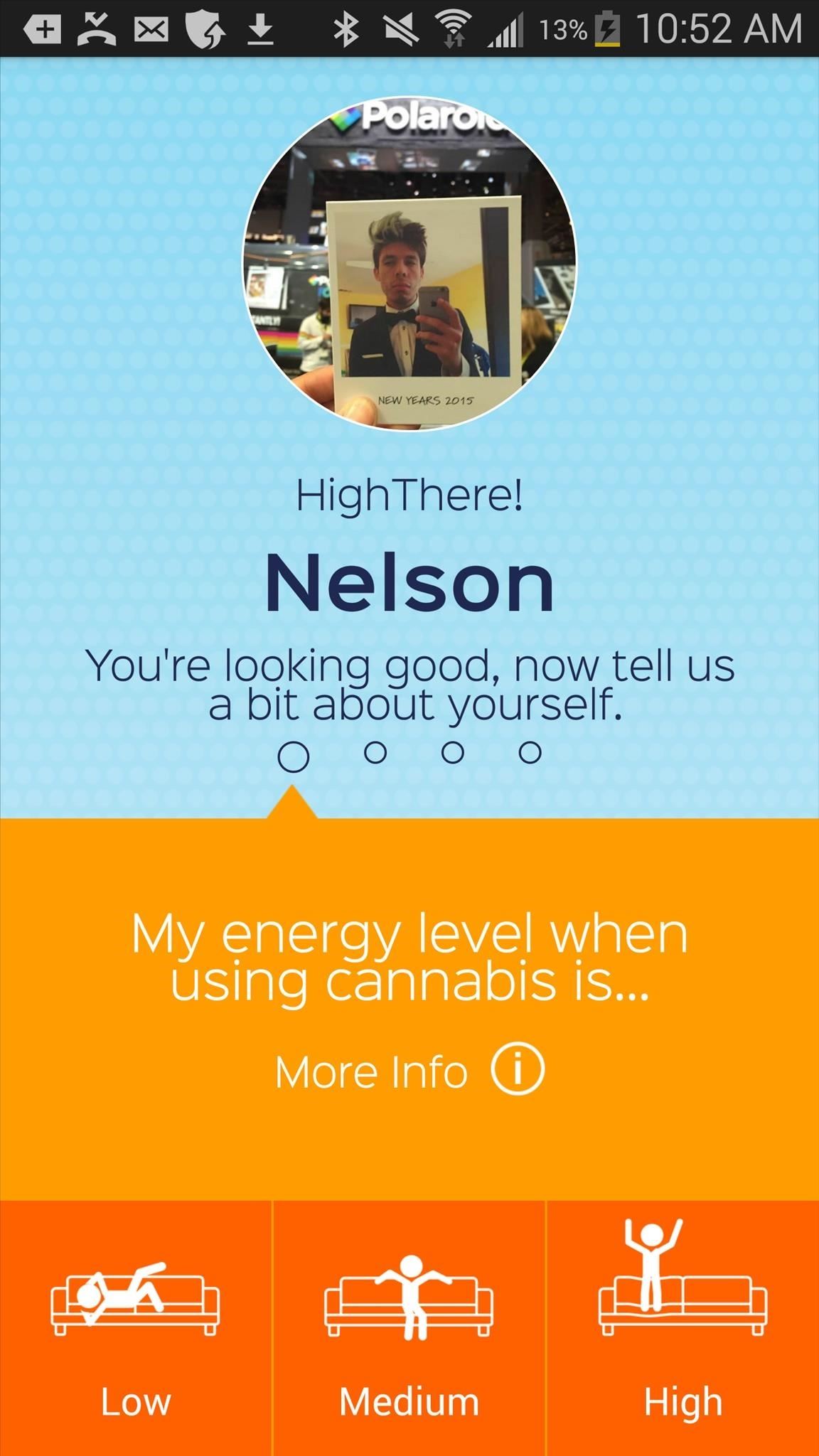
Set Up Your ProfileWhen you first start out, you can sign in with either your Facebook account (of course) or through email (I signed up with Facebook to save time). Next, you'll have to answer several weed-related questions:What's your energy level when you're high? How do you prefer to smoke cannabis? What sort of people do you want to meet? After answering the questions, you'll be asked to enter a short summary about yourself. I briefly mentioned where I graduated from, what I do for a living, and that I only smoke the stickiest of the icky. You know, just the important stuff.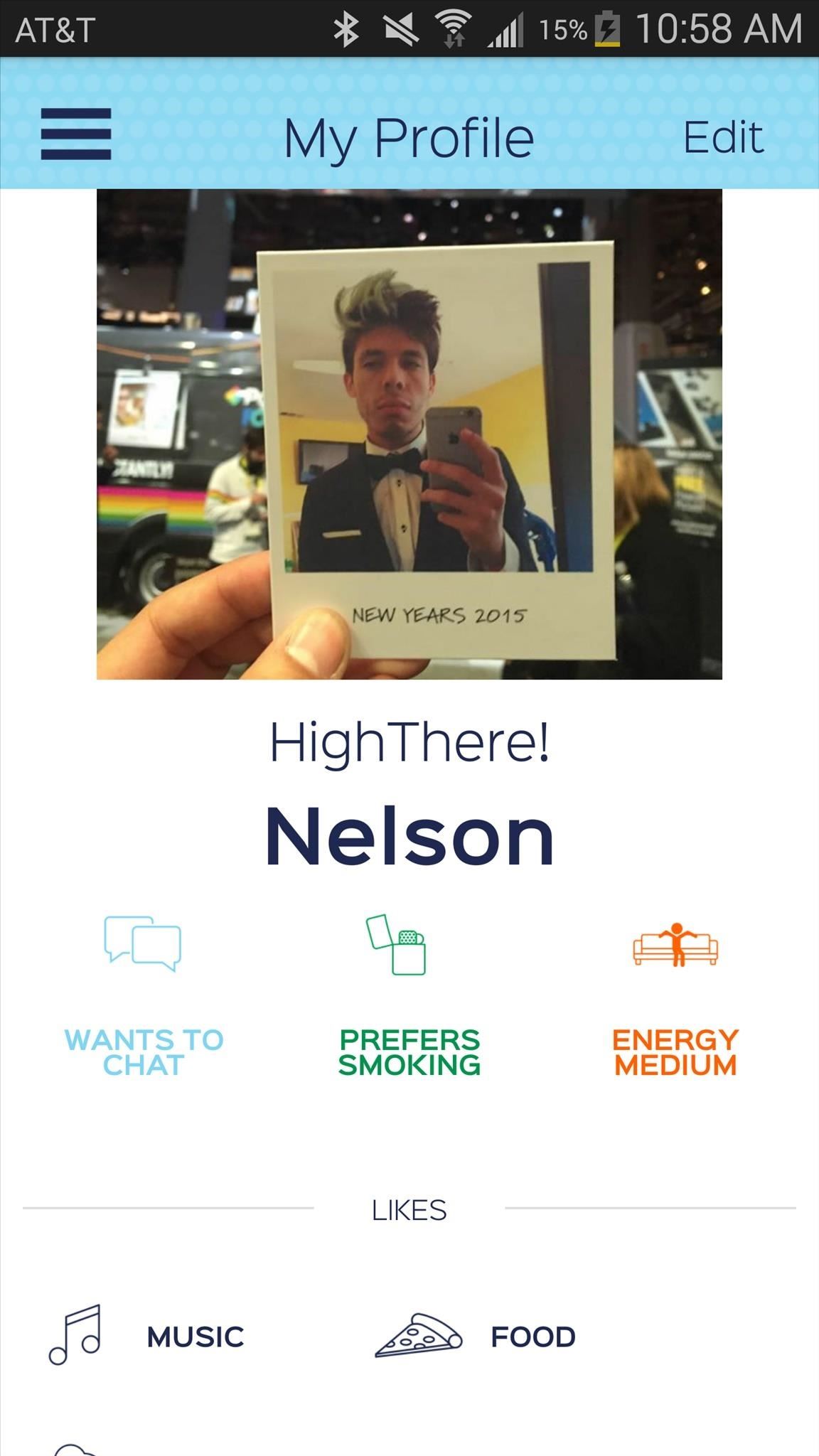
Make ConnectionsOnce your profile is set, you're pretty much ready to go. High There! will pull whatever picture you have as your profile picture on Facebook and make it the main one for the app (so make sure it's good).From there, you can start connecting with fellow dank users (and leave your eye drops at home). The app will connect you with smokers that share similar interests as you, as dictated from the few questions you answered at the beginning.At the top of the page, you can filter profiles by gender: both males and females, just males, and just females. If you're interested in someone, tap on "Connect" to send them an invitation to hook up. Hit "Next" if you're just not feeling them. I've had the application for only an hour now, with no connections yet, but I'm sure that's just an aberration and that my inbox will be flooded in no time. In the meanwhile, I'll just spark one.If smoking pot isn't your thing, check out Bristlr for beard lovers, Moonit for astrology lovers, and Grouper for those who prefer to catch their buzz with booze.Let us know what you think in the comment section below, or drop us a line on Facebook, Google+, or Twitter.
The OnePlus 5 had been in the hands of the public for a meager twenty hours before developers on XDA released a custom recovery image for it, and the 5T had a similar trajectory.
How to Install TWRP Recovery on Your OnePlus 6T
How to Text from a Computer to a Cell Phone. Need to send a text to someone, even yourself, and don't have a phone handy? You can send text messages through your email program, or you can use a variety of different messaging programs.
How to Send Text Messages Via Email (SMS & MMS): List of Gateways
How To: Get the Exclusive Awesome Note App from the Galaxy Note 8.0 on Your Samsung Galaxy Note 2 How To: Turn Your Galaxy Note 9 into a Google Pixel How To: Add Floating Live Animations to Any Custom Wallpaper on a Galaxy Note 3
Customize App, Menu, & Settings Backgrounds on Your Samsung
Session Hijacking is the process of taking over a existing active session. One of the main reason for Hijacking the session is to bypass the authentication process and gain the access to the machine. Since the session is already active so there is no need of re-authenticating and the hacker can
What is Session Hijacking? | How to Prevent Session Hijack Attack
How to Solder Stainless Steel: 7 Steps (with Pictures
While Priority Mode does mute all notifications and ringtones, it does not mute media playback. So even though you may think your phone is muted, when you open a game, play music, or watch a video clip, your speaker will still be blasting away.
Automatically Mute Media When You Put Your Phone into
How To: Use the Google Mobile App for the iPhone to search better Google Photos 101: How to Use Google Lens to Identify Landmarks in Your Images News: Google Wants to Take Over Your iPhone's Keyboard How To: You Really Should Tap This Icon in Your iPhone's Google App
How To Use Google Lens On Any Android Phone?
An iPhone, iPad, or iPod touch (technically it needs to be running iOS 3.0 or higher, but that's everyone in the world these days). Apps that support push notifications, including those that come pre-loaded on the device.
How to get VIP email pushed to your iPhone instantly | Cult
Things to Consider with iPhone 7 Plus Unlock. UPDATE: The Apple iPhone 7 has been around for a while and we can assure now that the same factory unlock works in case you are wondering how to unlock iPhone 7 Plus. No matter if your device is the regular size or the bigger version Plus, unlocking it from carrier needs just the same effort.
unlock iphone remotely icloud - Apple Community
How to Send a Text from Email. For many, sending texts on your phone is not as much fun as it is a necessary part of modern communication. If you would rather use a full-sized keyboard, there are ways you can use email to send your text
How to Send and Receive Text Messages Via Email | Techwalla.com
Method 1: Use hardware buttons (volume down + power button) to take screenshots on Galaxy S10. On all Android phones, you can take a screenshot by pressing the holding Power button and Volume down button simultaneously. This works on Galaxy S10 as well.
How To Take Screenshots Without Power Button on Android
0 comments:
Post a Comment