How To: Get Sony's Xperia Weather App on Any Android Device
Sony's Xperia smartphones are some of the most beautiful Android devices out there—but unfortunately, they're rarely promoted in the U.S. and are seldom available through major carriers (aside from the new Xperia Z5 devices), so not many Americans are aware of how awesome these devices really are.On the bright side, we can at least get a taste of the Xperia experience, now that developer RocketSauce83 has ported Sony's latest weather app to work on almost any Android device. This beautiful Material Design app only takes a few seconds to install and it comes with a nice home screen widget, so read on below if you're interested in giving it a try.Don't Miss: How to Install the Xperia Album & Walkman Apps
RequirementsAndroid 5.0 or higher "Unknown sources" enabled
Step 1: Download the APKTo begin, simply tap the following link from your Android device, and the latest version of Sony's Xperia Weather app should begin downloading automatically.EDIT: RocketSauce83 removed his app from XDA. We're looking for an alternate download link now, and we'll post one as soon as we have it.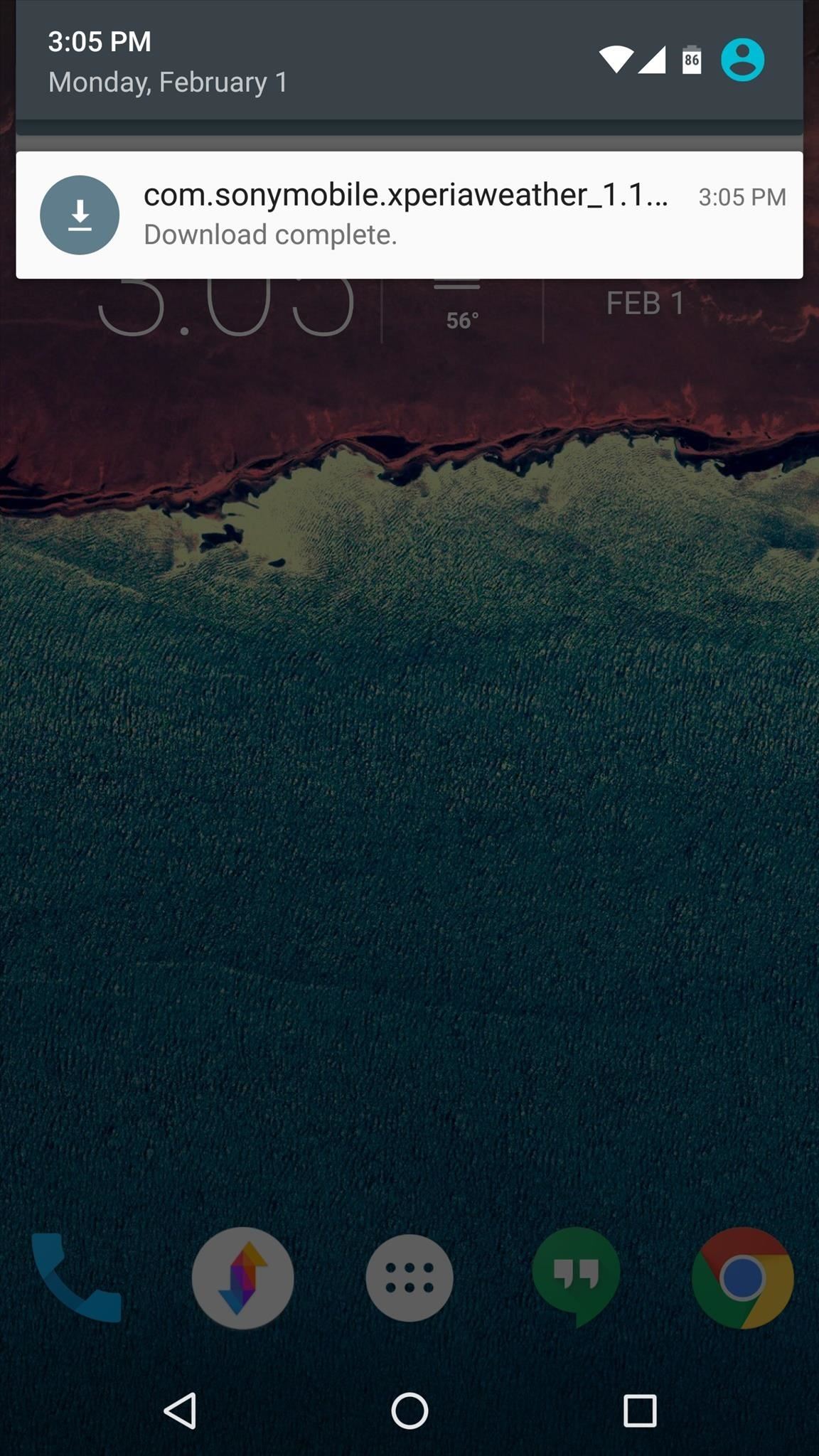
Step 2: Install the Xperia Weather AppOnce the file is saved to your device, simply tap the "Download complete" notification to launch the APK. From here, press "Install," and within seconds, you'll be ready to try out your new weather app. The Xperia Weather app will ask for permission to access your location on the first run, so tap "Allow" when you see this message. Aside from that, it's a straightforward (albeit beautiful) interface, so you've got forecast info across the main page, the ability to add a new location by tapping the + button, and a side navigation menu that lets you switch between cities.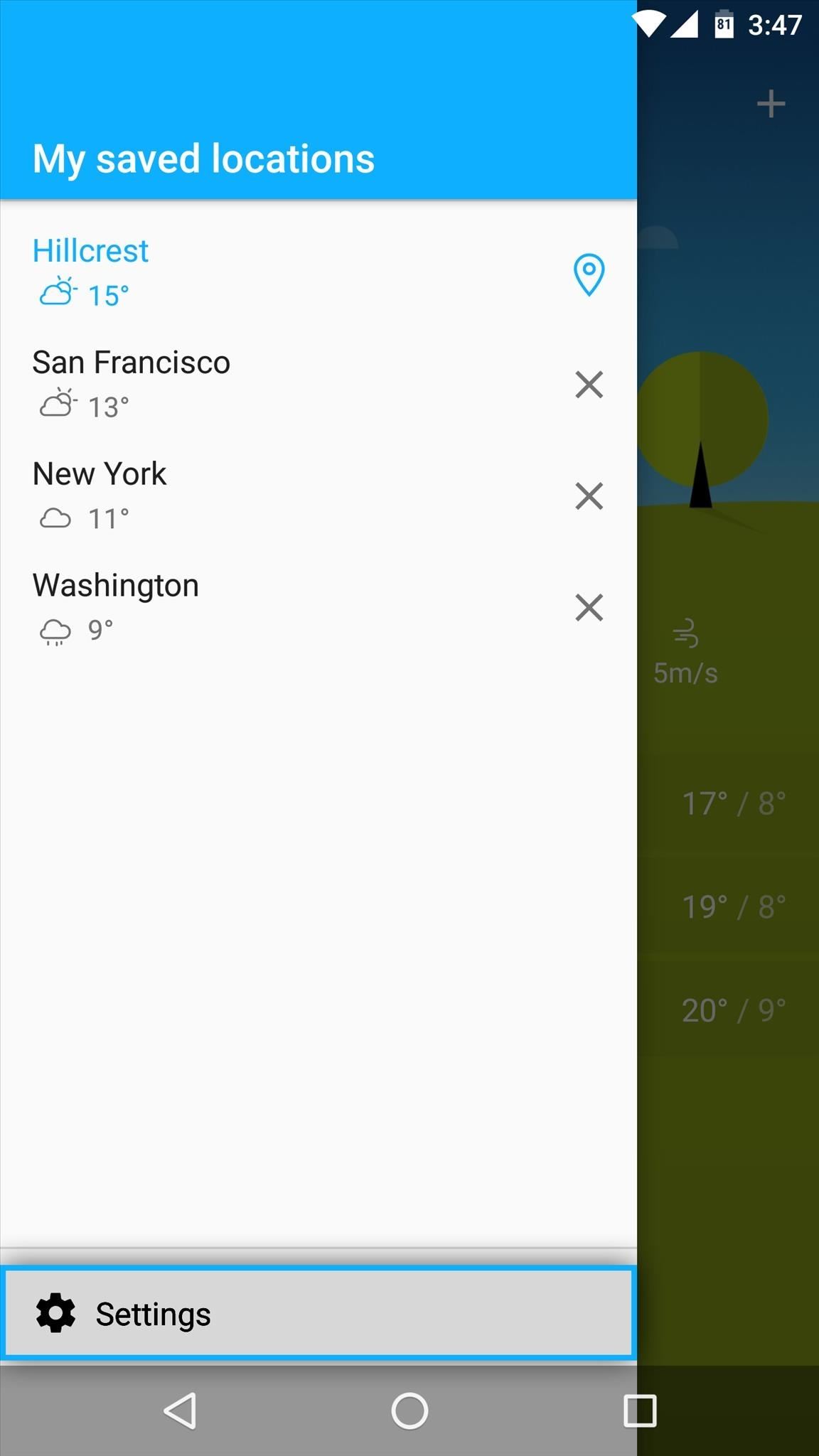
Step 3: Change Temperature Units (Optional)By default, the Xperia Weather app displays temperatures in Celsius. If you'd like to change that, tap the "Settings" option in the side navigation menu, then change the "Temperature format" option to Fahrenheit.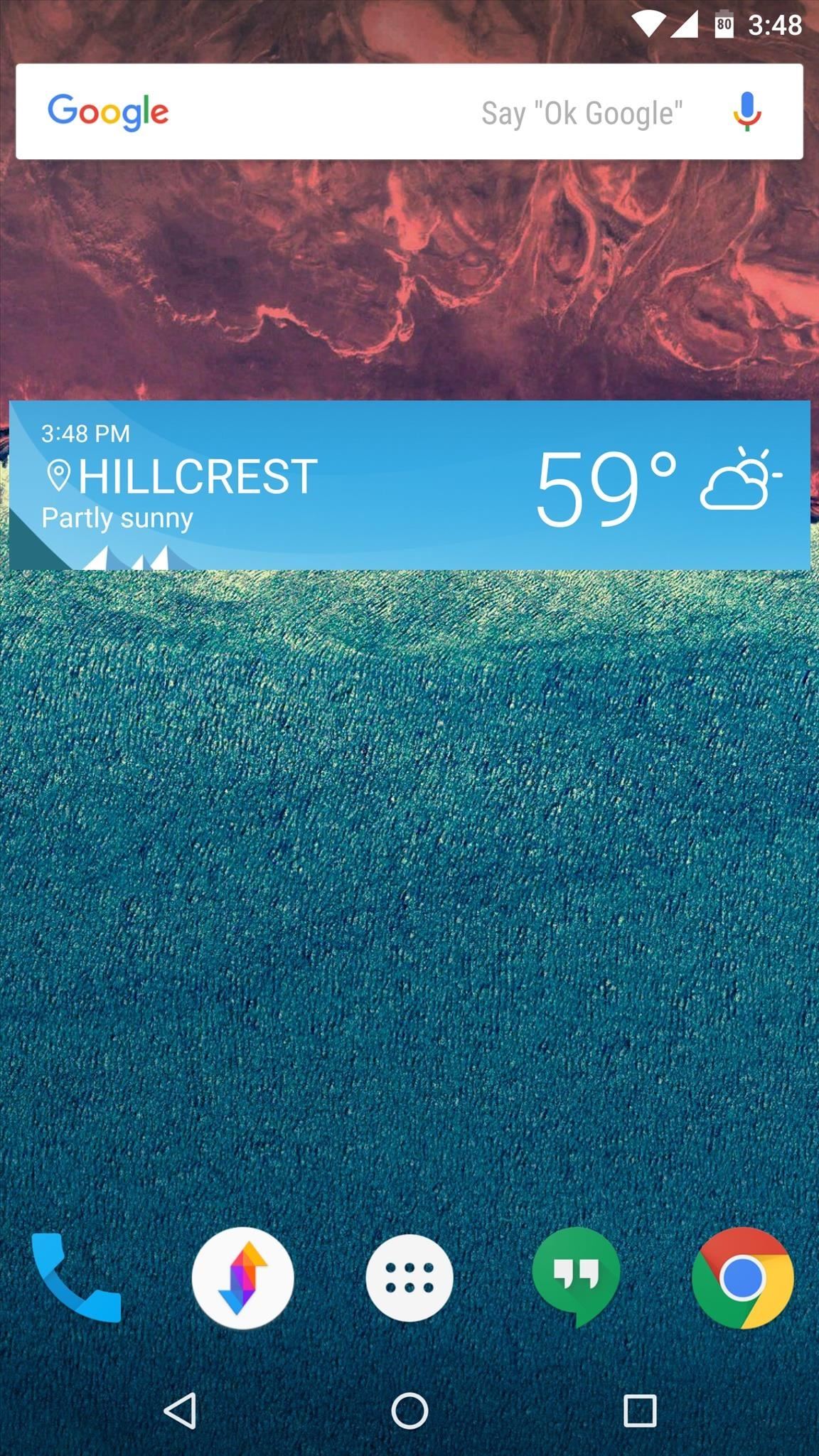
Step 4: Resize the Widget to See More Info (Optional)If you're a fan of home screen widgets, you might be disappointed to see that the Xperia Weather app only offers a simple 4x1 widget. But if you'd rather get more information from this widget, all you have to do is long-press it, then drag the corners to scale the widget up to 4x2, at which point you'll see extended forecast information in addition to the current conditions. What is your favorite aspect of the Xperia Weather app—the nice Material Design interface, or the expandable widget? Let us know in the comment section below, or drop us a line on Android Hacks' Facebook or Twitter, or on Gadget Hacks' Facebook, Google+, or Twitter.
Pixel 2 XL uses OLED screen which is indeed in line with current trends, yet how are things with the battery usage? Do you tend to regret your decision? If so, you can always go back to normal and disable the feature that drains your battery like never before. How to Disable the Always-on Ambient Display on Pixel 2 XL:
How to Disable the Always On Display of the Pixel 2 and Pixel
Omgå Candy Crush Saga's Waiting Period for at få nye liv og niveauer straks Der er en nem tid hack til rådighed for Candy Crush Saga, som giver dig mulighed for at omgå tidsbegrænsningerne, så du kan spille flere spil hurtigere, og denne videoguide fra KiboshGaming vil lede dig igennem den på både Android og iOS-enheder.
How to Use Apps & Play Games on Your iPhone Using Your
Don't Miss: What a High Heart Rate Warning Means on Your Apple Watch; In general, a good resting heart rate falls between 60 and 100 beats per minute (bpm), while the target active heart rate will be somewhere between 100 and 175 bpm.
High Heart Rate Warning on Your Apple Watch? Here's What That
Sure the small Pixel 2 also has a polarizer, but it has a different panel that may output light with different polarization properties than the XL 2 panel. So if the Pixel 2 doesn't have the blue tint problem, it doesn't necessarily mean that the 2 XL blue tint problem isn't due to the circular polarizer.
Drop/dead pixel on live view but not on footage? - WonderHowTo
Here are some typical problems you may encounter on your Android tablet and some suggestions for a solution: General trouble: For just about any problem or minor quirk, consider restarting the tablet by turning it off and then turning it on again. This procedure will most likely fix a majority of the annoying problems you encounter.
How-to Use Voice Dialer On An Android Phone. Some voice recognition apps are better than others. The voice dialing on my iPhone was pretty bad until I upgraded to iOS 5. Needless to say I
how to control your android phone | voice dialer | aaosikhe
Amazon.com: solar wrist watch. Fanmis Men's Solar Powered Casual Quartz Wrist Watch Analog Digital Multifunctional Black Sports Watch. 4.1 out of 5 stars 144.
Rock Out With Your Own Wrist-Strapped DIY Mini Synth | WIRED
Rooted, no custom ROM - want new Sprint 2.1. prevent you from rerooting the device and being able to flash custom roms Channels Android Devices HTC Hero.
Download the 5★ App Locale 1.4 at Aptoide now! Virus and Change Language. English. Xposed App Locale allows user to set language on a per-app basis
Changing Windows locales on a per-process basis - Super User
Nico Schottelius/ blog/ How to extract your Amazon ebooks The ebooks of the Amazon Kindle app can be found on your Android phone in and try to read them.
Amazon.com: Kindle for Android: Appstore for Android
How to Make a Person Disappear. The act of vanishing someone from thin air doesn't require real magic. It's all an illusion. Despite how elaborate you are, the key to success is in convincing your audience.
Why do my friends disappear from my list? | Facebook Help
0 comments:
Post a Comment