How To: Auto Move for Android Puts Your Files Exactly Where You Want Them
While I consider myself to be a pretty organized guy, there are often times where I just can't find a file I put on my phone. Most of the time, when I download a file it goes automatically into my Download folder, but when I use a third-party to download other files, like torrents, they could end up in a number of places. Filtering abilities on file explorers often fall short, so it was time to find an app that would automatically sort files in real time.Developer Ludwig der 10.1v came up with exactly what I needed with his app Auto Move. The app acts as a background service that automatically reads every file on your device and places them into predefined folders that you set up. Please enable JavaScript to watch this video.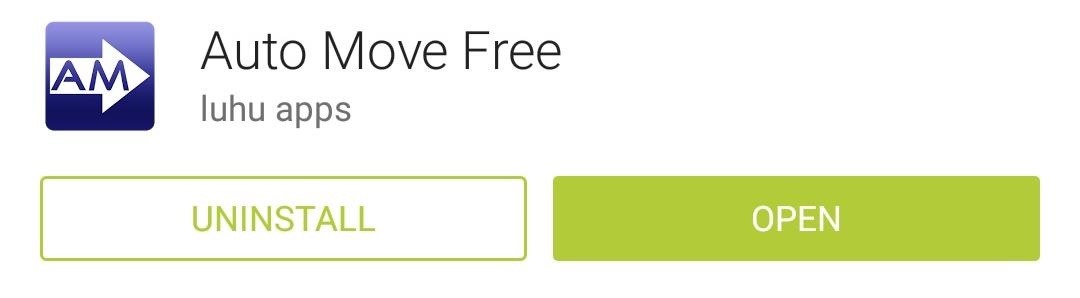
Step 1: Install Auto MoveAuto Move comes in two flavors, a free version and a paid version for $1.29. Both come with filtering abilities, but the free version limits you to only one and lacks the backup capabilities that come with the paid version.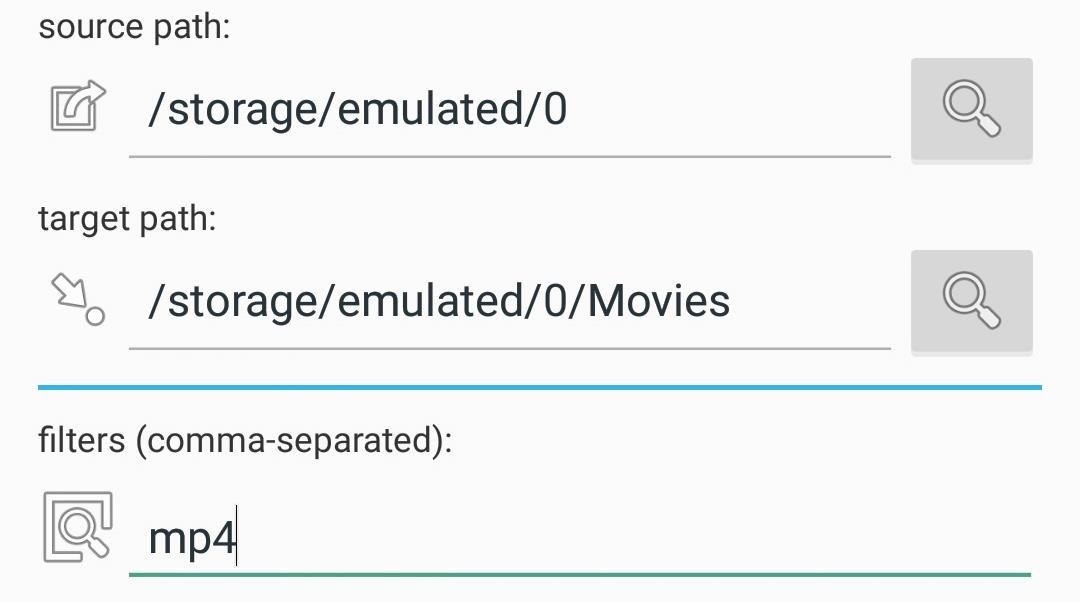
Step 2: Create Your FilterThe filter wizard will start right when you open the app for the first time, so start by selecting your source path, which is the directory that Auto Move monitors for files that meet your filter's criteria.If you want to scan your entire internal storage, set your source path to /storage/emulated/0. The target path is where your filtered files are moved to, so it should be a folder that indicate something along the same lines as your filter criteria, like Movies if you're filtering out video files. Now that your source and target paths have been set up, it's time to create the filter itself, which can be either a file extension(s) or keywords in the file name. If you choose to filter for multiple extensions or keywords, separate each new item with a comma (no spaces). You can choose to copy the original file and place its copy in your target folder, or move the file entirely to the target folder. After you've got the filter set up exactly how you want, tap save filter.
Step 3: Activate the ServiceThe final thing to do is to actually starting the filtering service by pressing the Play button up top. If you have the free version of Auto Move, you can test it out to see if it meets all of your needs, then opt for the full version if you want to create multiple filters. Pairing this app with GDriveSync creates an easy way to automatically move and sync files to your Google Drive account.What do you think of Auto Move? Let us know in the comments below, and make sure to hit us up on Facebook and Twitter, too.
How To: Archive files using WinRAR and 7-Zip in Windows XP How To: Password protect a folder on Windows Vista How To: Extract zip archive files with Winrar How To: Open ISO files using WinRAR How To: Download and setup WinRAR compression software
How to Bypass WinRar Password in 2019 - YouTube
If you have a jailbroken iPhone, it's a cinch to upgrade your dock's allotment, and we've previously shown you how to get an extra app down there with the tweak Five Icon Dock. Today, we'll be taking advantage of the bigger display sizes on the iPhone 6 and 6 Plus by upgrade to a six-app dock!
By just using Google Translate, everyone's favorite online translator for text and foreign websites, you can actually recreate a pretty spectacular beatbox with a few nifty "word" creations. Making Google Translate Beatbox for You. Just open up Google Translate and copy/paste the text below.
Syncing between a desktop computer and a mobile device This article describes how to add, remove, update and share folders between a desktop computer and a mobile device, both of which run Sync under different identities.
Sync PC Mac: synchronize Windows PC Mac, Mac PC sync
Important: Back Up Your Galaxy Note 3's EFS & IMEI Data for
Editors' Note: Updated March 8 now that the Galaxy S10 is shipping. There used to be no dispute as to which Samsung phone was the company's big-screen beast. The Galaxy Note series featured the
The Best "Made for Samsung" Apps Exclusively for Your Galaxy
Closing apps in iOS 6 was different that what is now in iOS 7. Shown in the video below is the old clumsy way of closing apps on the old iPads. Closing the apps prevents from taking up precious memory, resources and battery charge. Simply quit of the screen with the closing arm doesn't work. The
Your iPad: How to Close & Switch Between Apps in iOS 11
2018 Gift Guide: Must-Have Phone Accessories for Audiophiles By admin On 10 dicembre 2018 · With MP3 players all but dead, phones are now the dominant portable music devices.
2018 Gift Guide: Must-Have Phone Accessories for Movie Lovers
See how to make a simple laser communicator with KipKay and MAKE Magazine! Find out how to secretly shoot your voice across the room in stealth mode on the beam of a laser! Kipkay loves his lasers! A simple laser communication device is the perfect way to talk across the room.
Weekend Project: Make a Simple Laser Communicator - YouTube
The option to display a battery percentage in the status bar and toggle Quick Settings tiles are hidden away in a System UI Tuner menu in stock Android 6.0.
How to customize system UI, display battery percentage
Få din FIFA Fix & Play Kings of Soccer på din iPhone just nu Kings of Soccer nyligen mjuk lanserad i Nederländerna och några andra länder, garnering positiva recensioner från de mobila spelarna som har upplevt det. Med 2018 FIFA World Cup nu i full gång ville vi ge dig en liten hemlighet: Du kan spela Kings of Soccer just nu framför
Gaming « Gadget Hacks
According to rumors, Vice President of Huawei Mobile Phone Products, Bruce Lee, was asked if the company was working on a new OS, and Lee replied, "It is under development." What This Mean to US Customers. For the US market, if these rumors prove to be true, this could have some significant ramifications later down the line.
What Huawei's Rumored Mobile OS Means for the US Market
the ONLY way to instantly fix a wet cell phone or pda!!! Skip navigation Sign in. WET cellphone fixed in 3 MINUTES !!!! ..not 3 days bret martin. Should you put your phone in rice?
Wet Cell Phone Rescue Tool That's Better Than Rice
If there is no audio or sound when playing YouTube videos online, refer Google YouTube support No sound on videos to have your problem solved. If you have no audio in YouTube video playback on iPad/iPhone/iPod touch, try to mute and unmute with the button on the side of iPad/iPhone/iPod touch.
How to download audio from any streaming video | PCWorld
Block Apps from Logging Your Data on Android - Gadget Hacks
0 comments:
Post a Comment