How To: Swipe to Easily Organize the Heaps of Pictures on Your Android
With hundreds of pictures accumulating on my device, it's a daunting task to devote time to sorting through which are worth keeping and which I should discard. Not all of the images on my device are winners, so the losers not only take up space, they make it difficult to find the good ones as I wade through the crap.Like the "swipe to pick" feature found on popular apps like Tinder, the development team behind the app SlidePick have made it just as easy to swipe through hundreds of images one-by-one to create an album or discard them completely. Please enable JavaScript to watch this video.
Step 1: Join the Beta Team!The app is still in active development, so join the beta team for an advanced preview and to help shape the app's future public release. Simply join the SlidePick Beta testing community, then select the Google Play link to get your download.
Step 2: Create New AlbumsSlidepick will open in its camera mode, but that's not the point of what we're trying to do here—nor is their camera as good as your stock one. Slide to the right or select the small polaroid icon to go to the My Albums Page, then select Create New Album and name it.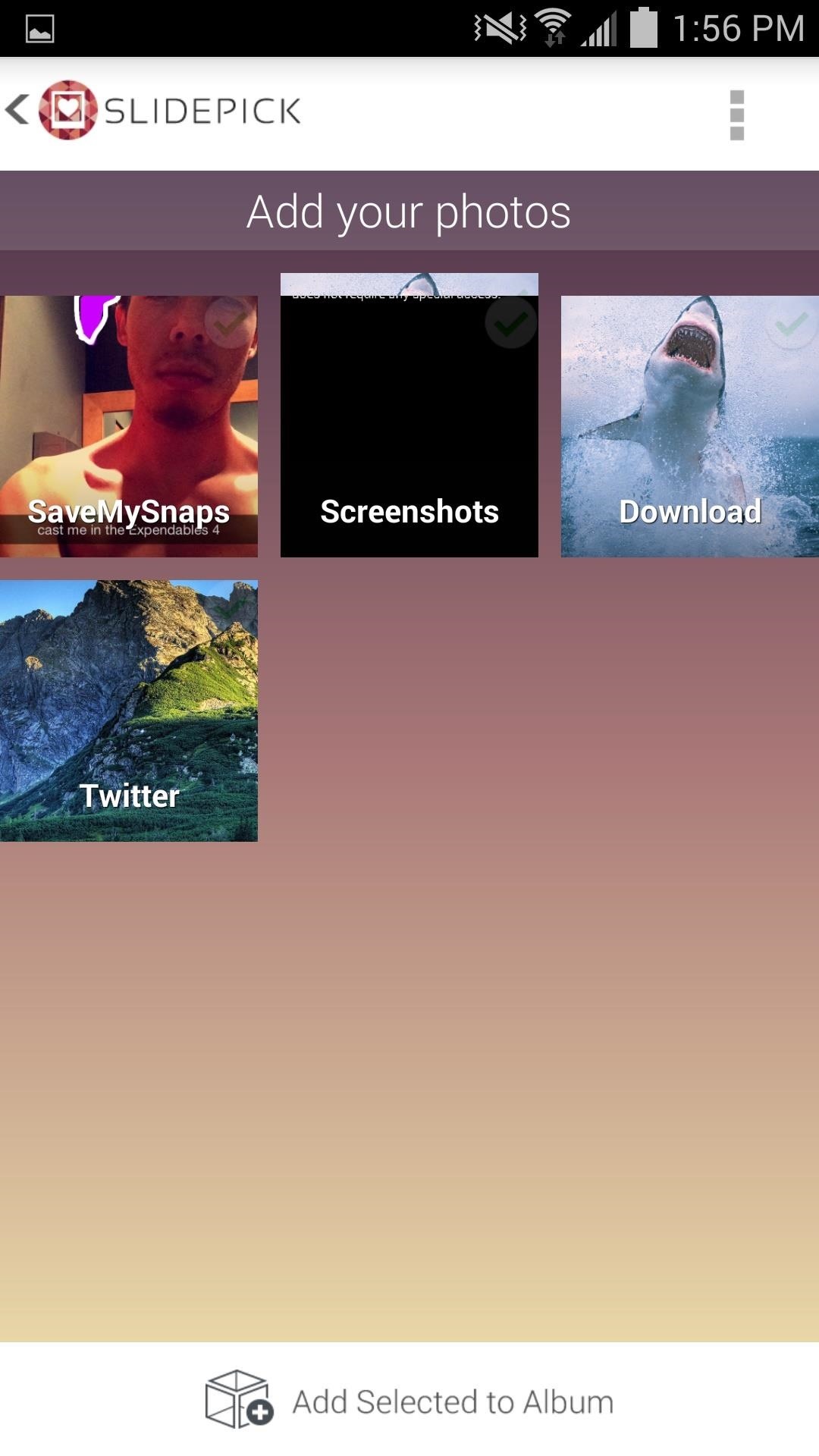
Step 3: Import Your ImagesAfter naming your album, select from the various locations where images are stored on your device, or cloud services like Dropbox and Google Drive. After checking your locations, tap Add Selected Album. The albums will also be added to your stock gallery app on your phone.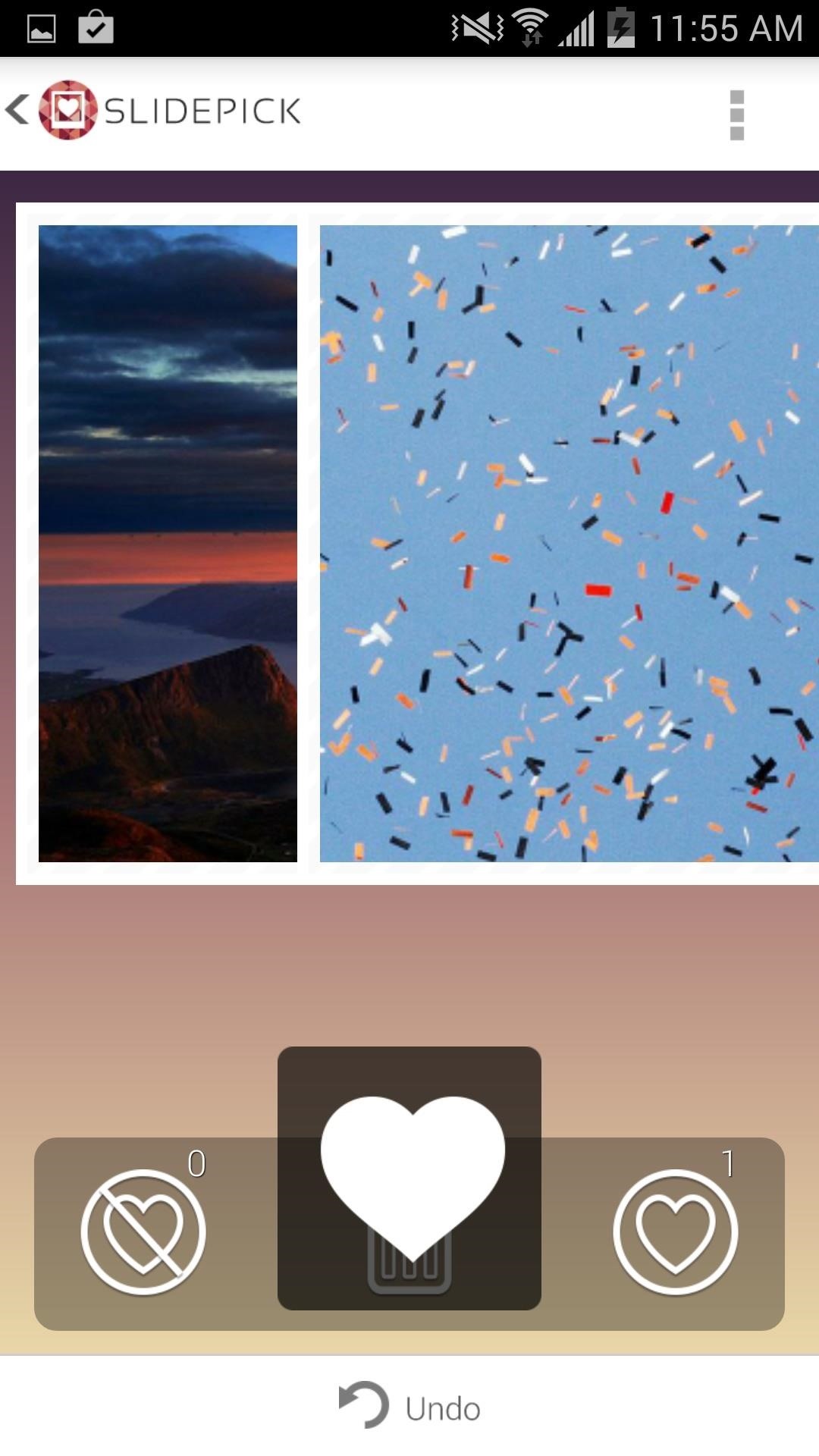
Step 4: Swipe to PickAfter your images are added, simply swipe to the right to add it to your newly created album, or to the left to discard them. There is also an Undo option included for accidents, as well as a trash option for images you want to remove entirely.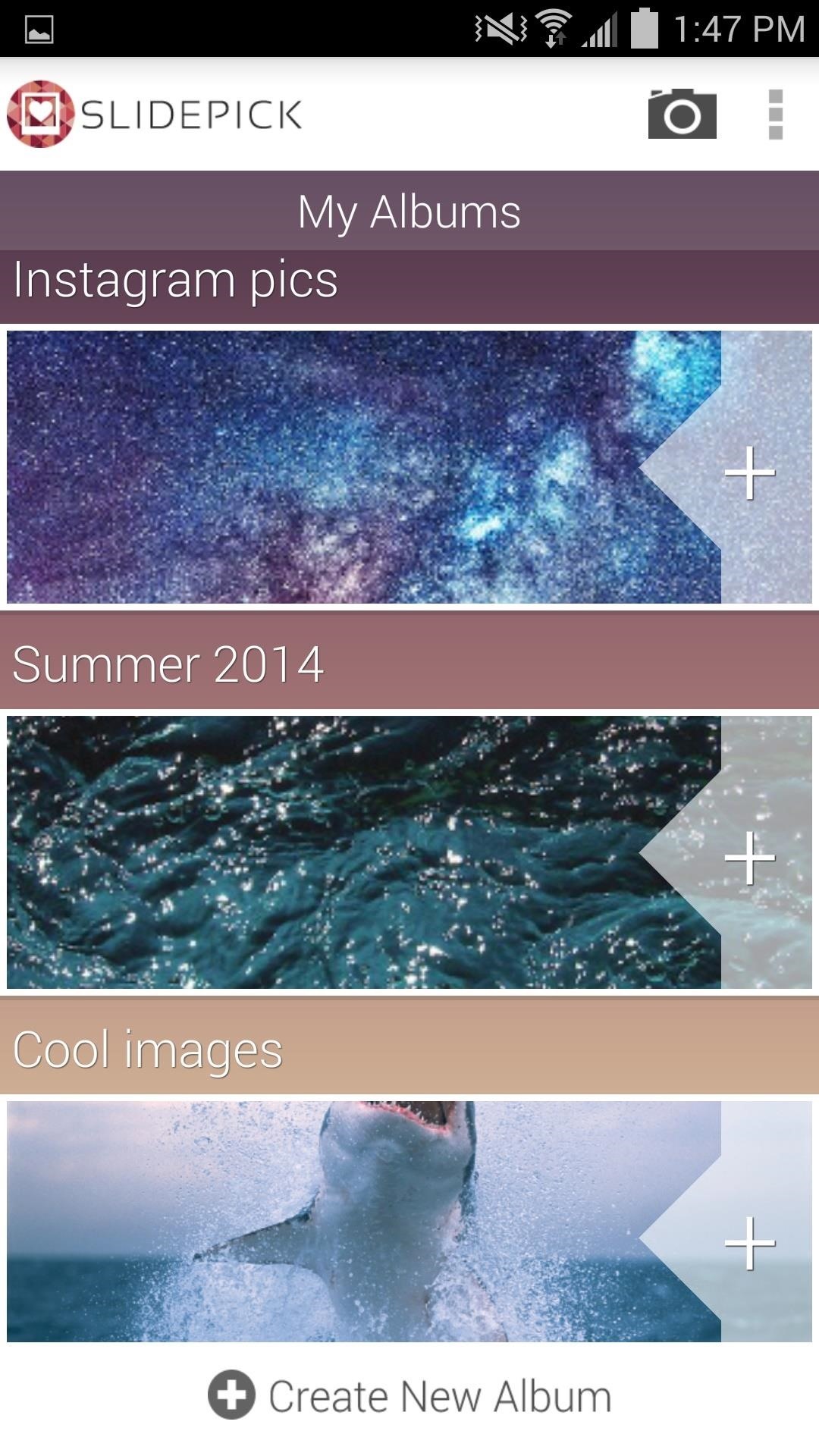
Step 5: Export or Add OnWhen you're done swiping, the My Albums page will come back up. From here, you can tap the + icon to add more images to an album, export it to Facebook, or delete it entirely. As the developers state, SlidePick is meant to be a simple image sorting tool that anyone can use while waiting in a line or just killing time with their device. "Simple, agile and fast, we didn't create a futuristic technology or a complex algorithm."Try it out and let us, as well as the developers, know what you think in the comments below, as well as on Facebook and Twitter.
How To: Get the Galaxy S5's New S Voice App on Your Samsung Galaxy S4 How To: Turn Your Samsung Galaxy S4 into a Wireless Shutter Release Remote for Your DSLR Camera How To: Share Your Samsung Galaxy S3's Screen with Other Devices
Bluetooth Wireless Remote Control Camera Shutter Release Self
Grayscale Mode in iOS 8: Proof That the Next iPhone Will
The accuracy is anything but. Depending on current app and how hard the iPod is working the percent will jump wildly and make you nuts if you watch it. example: say when at rest, sleep mode your iPod displays 90%, start playing an online video game, it drops to 65%, stop the game and and start listening to music and it shows 75%, etc.
How can I show the battery as a percentage on my iPod Touch
Read reviews, compare customer ratings, see screenshots, and learn more about iTheme - Themes for iPhone and iPad. Download iTheme - Themes for iPhone and iPad and enjoy it on your iPhone, iPad, and iPod touch.
How to Jailbreak iOS 9 on Your iPad, iPhone, or iPod Touch
Accessing your favorite and most recent contacts on your iPhone is now faster than ever before, thanks to the iOS 8 update. Just double-click your Home button, select your contact above the app switcher menu, then choose how you want to contact them.
Select All Contacts with Just One Tap in Snapchat's Android
Developers will have to choose from microcontroller-based boards, System on Chip (SOC) boards, Single-board Computers (SBC) and purpose-built boards with support for Smart Bluetooth and WiFi. For beginners, it's always confusing to choose the right board. Here is a list of 10 development boards that are ideal for your first IoT project. 10. C
Development Board | eBay
Coca-Cola has unleashed a brilliant marketing campaign to celebrate the one year anniversary of their online Coca-Cola.FM radio in South America. In the latest issue of the popular Brazilian magazine, Capricho, the Coca-Cola advertisement literally turns the magazine into an iPhone amplifier
Don't Smoke? Turn Your Car's Ashtray into a DIY - WonderHowTo
Developers Aravind Sagar and Priyan Vaithilingam have ported this functionality to devices running KitKat, so you don't have to wait to try out Lollipop's Smart Lock features. In addition, their app replicates the look and functionality of 5.0's all-new lock screen, so it's definitely worth a look.
How to Enable Lollipop's Color Blindness Features - Android
How To: Enable the Hidden Debug Options for Select Google Apps on Your Nexus 5 News: Christmas Is Coming Early! Android 7.1 Beta Is Hitting Nexus Devices This Month How To: Disable Double-Tap to Wake While Making Calls on Your Nexus 6 How To: Hide Your Nexus 7's Soft Keys to Maximize Usable Screen Space
How to Enable Developer Options on Your Nexus « Nexus 7
A video published by a group of hackers has demonstrated how a stolen Apple Watch could be used by the thief to make payments using Apple Pay without them having to authenticate the transactions in any way — as long as they are quick. The timing vulnerability is made possible through Apple's use
Apple Watch Exploit: Steal a Passcode-Protected Watch & Use
Social networking analyst Laurel Papworth says there are hidden messages behind the overt displays of self-promotion on websites like Facebook or MySpace. Status updates can show if someone is an
How to Change 'localhost' to a Domain Name. You can setup the Apache Server in XAMPP to serve up web pages as though they were actually located on
Like most Samsung phones, the Galaxy Note 9 comes with a second app store called Galaxy Apps, which includes Samsung-specific apps and mods. Here you can find the mod that enables split-screen for each app. Find Galaxy Apps in your app drawer and select the icon to open them.
How to Make Incompatible Apps Work in - Samsung Galaxy Note 2
How to use Maps extensions on iPhone and iPad. Every Maps extension is going to work a little differently, but to give you a rough idea of how they work, I will use OpenTable to show you how it can work. Launch Maps from your Home Screen. Tap the search bar; Start typing in the name of the restaurant you want.
View the latest news and breaking news today for U.S., world, weather, entertainment, politics and health at CNN.com.
Yahoo! Sports - News, Scores, Standings, Rumors, Fantasy Games
0 comments:
Post a Comment