How To: Finally, There's a Better Alternative to Android File Transfer for Macs
If you're a fan of sleek, powerful computers and highly-customizable smartphones, then you probably own a Mac and an Android device. But the downside to this glorious hardware pairing is that it can be hard to get the software on the two devices to play nice together.Previously, the best way to transfer files from an Android phone to a MacBook or an iMac was to use Google's Android File Transfer app for OS X. But this app has a bare-bones interface, and it's extremely lacking in features.Well, the development team at Smartisan Technology has the perfect Android File Transfer alternative. Their Mac app sports a beautiful, native interface, while giving you the ability to drag and drop files from your phone to your computer, as well as perform batch import and export operations, so I'll show you how to set it up below.Don't Miss: The 5 Most Useful File-Sharing Apps for Android 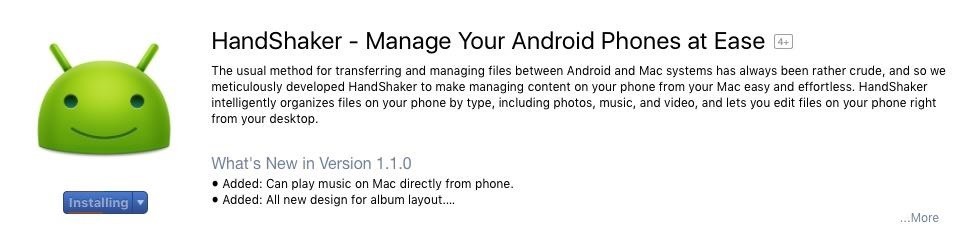
Step 1: Install HandShakerTo get started, the first thing you'll need to do is install the Mac app, which is called HandShaker (previously named SmartFinder).Install HandShaker for free from the Mac App Store Once you've done that, go ahead and launch HandShaker, and you'll be asked if you'd like to open this app automatically in the future. This will make HandShaker open immediately after you plug any Android device into your Mac, so go ahead and click "Launch Automatically" here.We recommend uninstalling the old Android File Transfer app at this time to avoid any conflicts.Next, you'll see a screen prompting you to enable USB debugging on your Android device. Leave HandShaker on this screen, then grab your Android phone or tablet to do a bit of setup.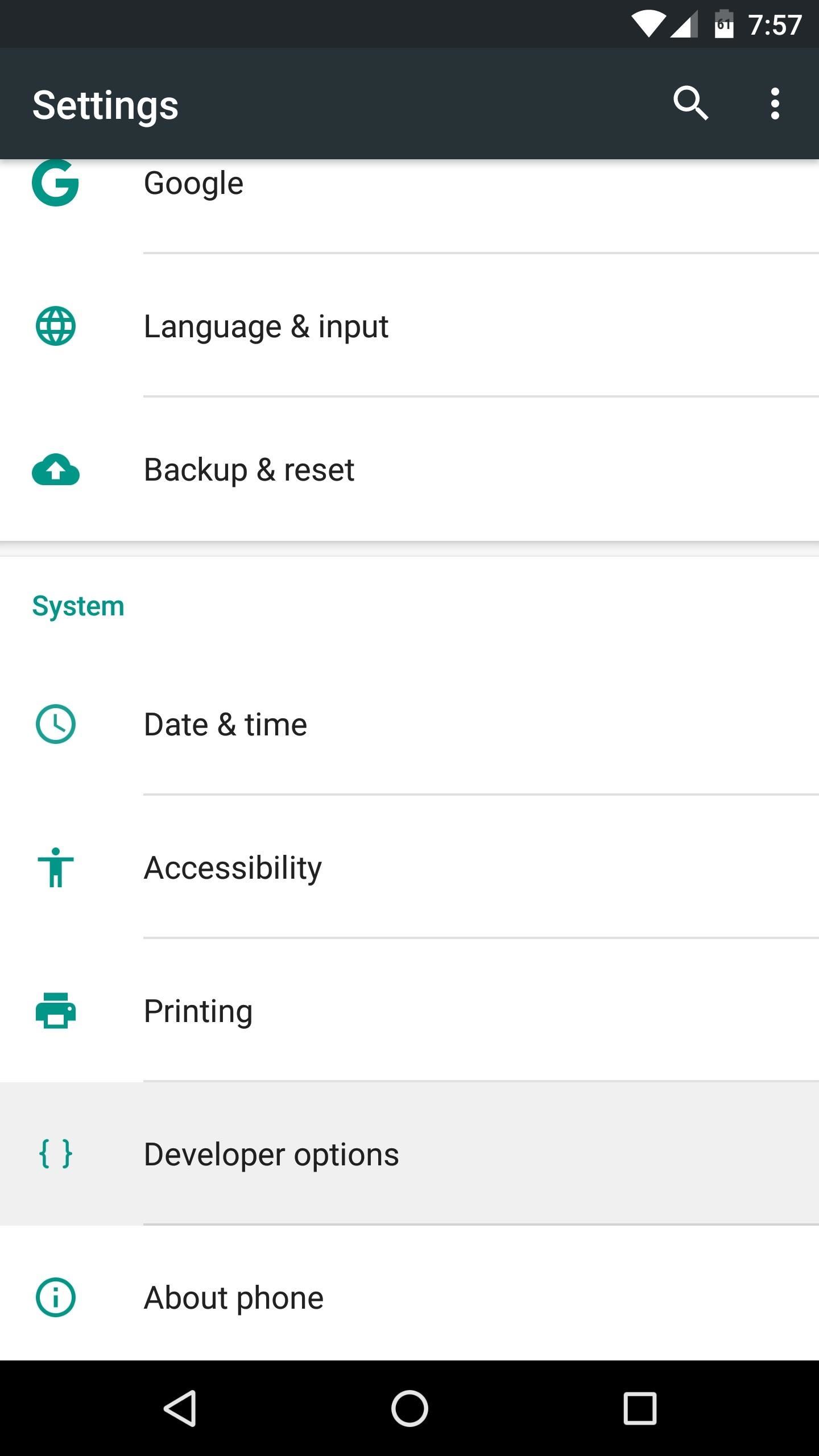
Step 2: Allow AccessOver on your Android device now, you'll have to start by unlocking the "Developer options" menu if you haven't done so in the past. With that taken care of, open your Settings menu, then scroll down to the bottom and head to the "Developer options" entry. From here, enable the switch next to "USB debugging," then press "OK" on the popup. At this point, go ahead and connect your phone to your Mac with a USB data cable. Make sure that the HandShaker window is still open from Step 1.Once you connect the USB cable, you'll see a message on your Android device asking if you'd like to allow access from this computer. Tick the box next to "Always allow" here, then press "OK" on the popup. With everything set up now, give HandShaker a moment to finalize initial setup, and make sure to leave your phone connected to the computer.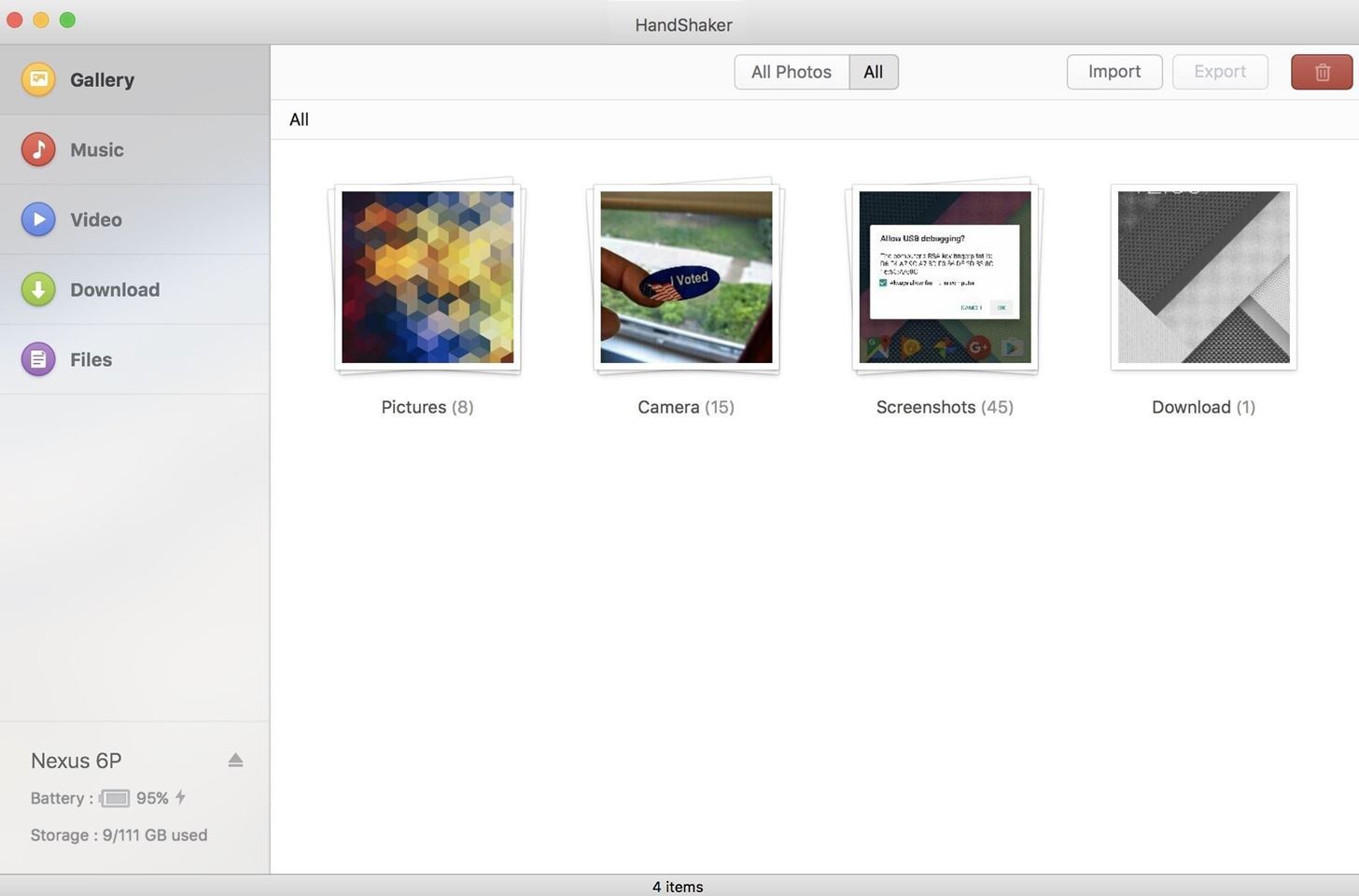
Step 3: Browse Your Phone's Storage on Your MacAt this point, you should be greeted by HandShaker's main menu. It's an intuitive interface, complete with thumbnails for all of the pictures that are stored on your phone. If you'd rather see different types of media, you can use the navigation menu on the left to browse by Music or Video as well, and the interface in these menus looks just as nice. When you head to the Download or Files section, though, the interface starts to look more like a traditional Finder window on Mac. And within all sections in HandShaker, you can drag and drop files from this window directly onto your desktop or another folder. But perhaps the most interesting feature here is the "Import" and "Export" button at the top of the screen, which lets you easily move batches of files between your phone and your computer. Overall, it's a great alternative to Android File Transfer, to the point where HandShaker is better in almost every way.Follow Gadget Hacks on Facebook, Twitter, Google+, and YouTube Follow Apple Hacks on Facebook and Twitter Follow Android Hacks on Facebook and Twitter Follow WonderHowTo on Facebook, Twitter, and Google+
Cover photo and screenshots by Dallas Thomas/Gadget Hacks
Trust can be a touchy subject in general, and is often required when sharing personal information—especially so when handing our phones over to others. You may not have a ton of secret or nefarious information on your device, but that doesn't mean you want your mom or snoopy coworker having easy access to your messages or Facebook app.
Secretly Call & Message Contacts Using an Innocent-Looking
Basically, I have created a profile to disable the lockscreen when at home (near my home wifi) but I would like to create an exit task. However, when I am located at my "profiles" screen and I long-click on the task that disables the lockscreen (a simple Keyguard Off task), I do not get the option "add exit task".
When do I need exit tasks? Example setup - Grokbase
Finding the best Android apps is tricky. That's why we've rounded up 100 of the best ones, each suited for a different occasion. You'll find a wide range of apps divided into various categories here.
Android Apps on Google Play
The Nova Launcher beta v5.5 gives you an Android 8.0 Oreo-like Adaptive Icons support for any smartphone running on Android 5.0 Lollipop or above. This amazing feature will bring a uniform shape for the icons. For example, you will be able to give a square look to all the icons regardless of their respective shapes.
How to Get Android Oreo Adaptive Icons on Your Smartphone
Want to delete temporary internet files from your BlackBerry smartphone? It's easy. So easy, in fact, that a complete and thorough overview of the process can be presented in this video tutorial. To learn how to remove temp web files from your own BlackBerry phone, watch this how-to.
How to Erase your Blackberry 7290 cell phone info
News: There's a Simple Solution to Getting Older iPhones Running Fast Again How To: Replace an electric cooling fan News: World's Simplest Electric Train How To: Install foot pegs on a Honda Ruckus scooter How To: Make an Arc Welder with a Car Battery & Pocket Change
How to Improve Battery Life and Reduce Overheating Ubuntu 13
How to Scrub GPS Data from Your Photos. For Android. You'll need to (free) app called ImageOptim that is able to remove EXIF data (and reduce your image's file size). Simply drag and drop
How to Remove EXIF Metadata from Photos on Android
If browsing speed is important to you—and it should be—you'll probably be interested to know that there are ten simple flag modifications you can make in Google Chrome in order to achieve the fastest browsing speed possible.
11 Ways to Speed Up Google Chrome - Hongkiat
iOS 8 and Mac OS X Yosemite come with Continuity features that let you make and receive phone calls, and use some apps, across devices. Here's how to set it up on your iPhone, iPad and Mac.
How to Set Up and Use Handoff on Your iPhone and iPad
Jan 19, 2018 · Addicted to your smartphone? Now there's an app for that. The media tycoon turned wellness entrepreneur wants to keep you out of your phone, I'd love a phone that stops news alerts and
Diagnose Your Car's Check Engine Light Using an Android Phone
Simple Tips on How to Install Android 5.0 L Lollipop Messenger in KitKat Android Lollipop already ready to go, but the certainty for the future to your Android is unclear. Especially if your android is not Nexus. From some of the new things that showcased by google for lollipop, there is one interesting, that is Lollipop messenger who will
Install Google's new Lollipop Messenger app now! | AndroidPIT
Welcome to SheetMusicFox! Download hundreds of thousands of free public domain sheet music titles. SheetMusicFox.com News Septemeber 28th, 2012 - Our iPhone/iPad app is out! Now you can access your sheet music wherever you are! August 6th, 2012 - Complete redesign of SheetMusicFox with over 200,000 sheet music titles!
Free Sheet Music Downloads at Musicnotes.com
Download a map. Save new maps to your phone before a journey, so you can browse the maps without an internet connection when traveling. Tap Maps > menu > Offline areas > select your own map. Select the area on the map and tap DOWNLOAD.
Nokia OVI maps - delete maps from the phone offline
Google Play Music offers an unlimited music streaming subscription paired with YouTube Red, but it's more than that. Even if the music you want to listen to isn't available in Google's streaming library, you can add it to your own personal Google Play Music library and listen from any device.
My songs won't upload to Google Play Music - Google Play
0 comments:
Post a Comment