How To: Make an Easy DIY Stylus for Your iPhone 6 or 6 Plus Using Stuff You Already Have
Update: After playing around with our new iPhone 6 and 6 Plus over the last couple weeks, it occurred to me to see if my DIY stylus would work with these new devices. I'm happy to report that it does, just as expected.Now, the level of functionality you'll get out of it is debatable, but I'm definitely able to browse my iPhone while eating lunch without smudging my screen. (Yes, I'm a messy eater.) I've also put together some creative Snaps, as well as paint using apps like Brushes. Let us know what you used it for in the comments below.
End UpdateEarlier this year, Adobe released Ink and Slide, a stylus and drafting ruler package that lets artists and designers draw more accurately on their official Line and Sketch apps for iPad. While the accessories come with many features, including enhanced pressure sensitivity and automatic backups to your Creative Cloud account, they will set you back 200 dollars.There currently are no cheap alternatives to Adobe's Slide ruler, but there is a ton of cheap styli choices to choose from at Target, Best Buy, and other retailers. However, nothing is cheaper than zero, and there are plenty of no-cost DIY styli you can make using things you've got at home.The simplest example is a wet cotton swab, but thanks to Instructables user DrewClem, there's a few mods we can make to give it a more sophisticated "pen" look. Follow along with me below to build your own homemade stylus pen that'll work in lieu of Adobe Ink. It'll also work with any app on any smartphone or tablet—not just Adobe's apps or the Apple iPad. Please enable JavaScript to watch this video.
In order to create the stylus for your iPad, you'll need the following materials, which you should be able to find around your house:Q-Tip (aka cotton swab) Disposable ballpoint pen Aluminum foil Scissors (or other cutting tool) Pipe cleaner (optional)
Step 1: Take Your Pen ApartUnscrew your pen and take out the ink tube. You're only going to need the transparent polystyrene barrel (pen tube) for this.
Step 2: Pretty Up Your Pen Tube (Optional)While this isn't a necessary step, it does help in the looks department. Grab the pipe cleaner (your color of choice), fold it slightly shorter than the length of the pen (cut it if it's too long), and stick it inside the pen tube.
Step 3: Add the Cotton SwabCut off the end of the cotton swab to about 2 cm (somewhere between 3/4" and 13/16") and place that into the front tip of the pen.
Step 4: Wrap Aluminum Foil Around the PenCut a square of aluminum foil at a minimum of 6 cm x 6 cm (or about 2-3/8" on each side), fold it in half, and cut several short slits around one of the sides. You can also make the foil go all of the way up the pen if you want, but that would de-beautify our colorful pipe cleaner look. Wrap it around the end of the pen (slitted side toward cotton swab). Make sure that the foil covers some of the cotton swab (not all), or else the stylus won't work. If the aluminum foil doesn't stay put, add a piece of Scotch tape around the bottom it to keep it in place.
Step 5: Add Water to the Q-TipAdd a small drop of water on the cotton swab. You might need to add a drop of water onto the end from time to time in order to re-energize it and keep it conductive.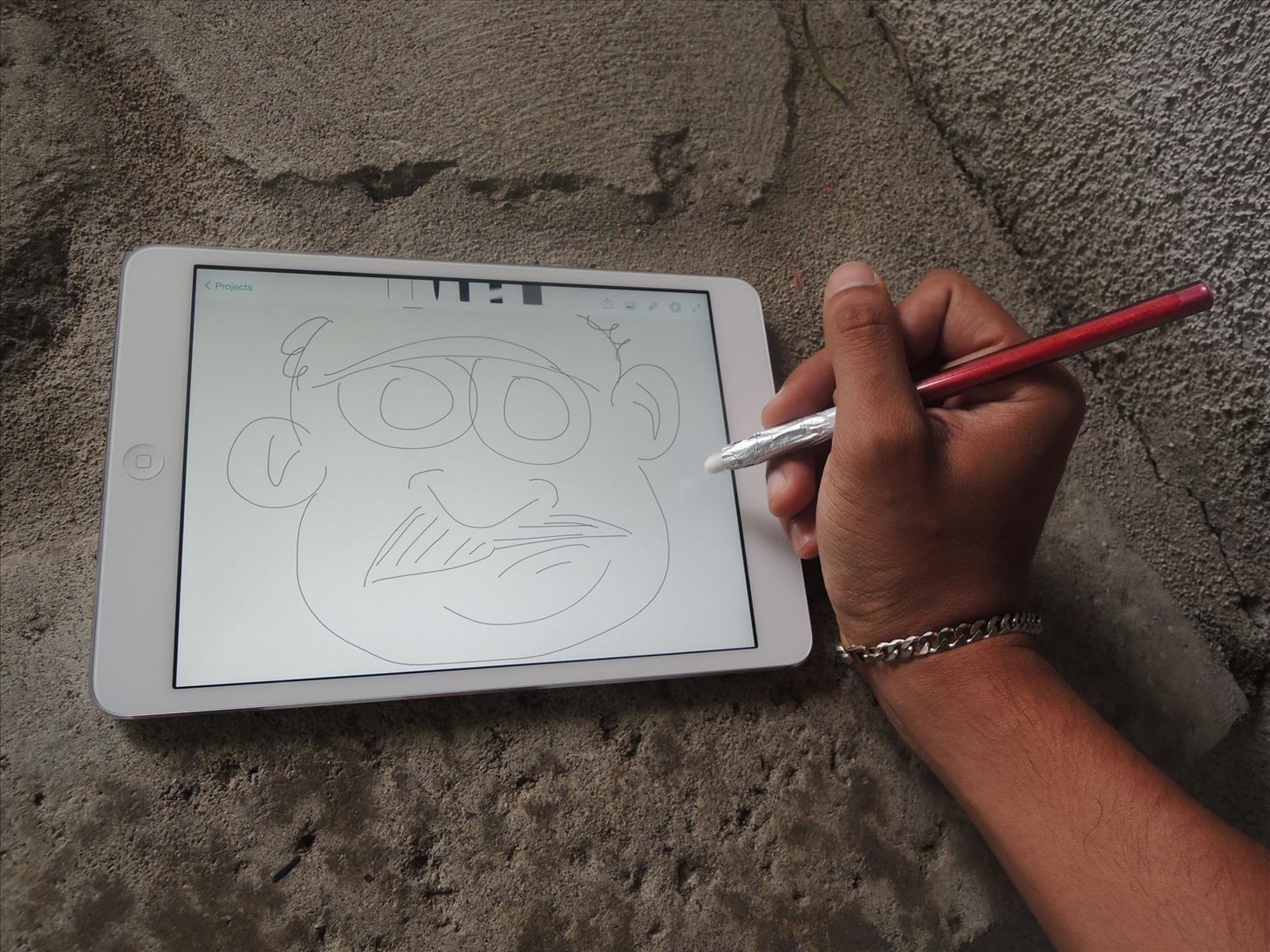
Step 6: Test Out Your New StylusNow just test out your new DIY stylus using Adobe Sketch (seen below) or Adobe Line on your iPad. If you don't have those apps, you can also use this stylus for other apps, which is also a feature of the Adobe Ink, according to Jackie Dove over on The Next Web.Obviously, our Q-Tip version will not have any pressure sensitivity, but it's a small sacrifice for the fair price of free. The first time I used the stylus, the iPad needed a second to recognize the it, so if it initially doesn't work for you, keep trying it for a few seconds. After that, you should be able to draw just fine. Just make sure your fingers or hand are touching the aluminum foil while you use it, because it won't work if you don't (it needs the static electricity in your body to work as a capacitive tool). Considering that I built the stylus from stuff laying around my apartment, this inexpensive trick definitely does a good job of duplicating some of the functionality of the Adobe Ink—and fairs well against any basic capacitive stylus out there on the market.If you're not a fan of cotton swabs, there are plenty of other styluses you can make out of things you have at home, including everything from chopsticks to cigarettes. Check out this guide to see your other DIY options.
I just see some users to recommend firefox add-ons to download online videos, it seems workable for getting videos easily, but personally speaking, Netvideohunter is the best add-ons for firefox. It can help me download videos from a great number of video-sharing sites like YouTube, Dailymotion, veoh etc.
How To: Download Videos from Facebook using the
loadion.com/en/how_to/Download-Videos-from-Facebook-using-the-NetVideoHunter-add-on-for-Mozilla-Firefox_43582613.html
How To: If you want to download videos stored on yours or your friends Facebook profile, you will need to use third-party software as this functionality is not provided on the Facebook site. NetVideoHunter for Mozilla Firefox is one method of achieving this, and our simple guide talks you through each step.
How to Download videos in Firefox « Internet :: Gadget Hacks
It's official—the HTC One is here and it's the most feature complete, beautifully built Android Phone to date. Get the details on the latest mods here as we show you how to get more out of this powerhouse—and hit up the forums to share your thoughts and opinions, and customizations.
How to fix a broken diet: 3 ways to get your eating on track
Report Ad
Check Out Gun Pens on eBay. Fill Your Cart With Color Today!
Insta Slang Explained: What's the Meaning of Finsta
In some cases, when the application is generally buggy, you may find it easier to simply reinstall the Cydia app in order to fully benefit from its updates. This article will teach you how to update or reinstall the Cydia application without the need for another jailbreak of your iDevice. How To Update the Cydia App
Reinstall Cydia After It's Been Deleted 2016 - YouTube
What to do about traffic signals that ignore motorcycles in the pavement at a red light to trigger the sensor. to traffic lights so they change to green. If
Trigger Green Traffic Lights | Bit Rebels
Here's everything you need to know about Apple's new iPhone XR, and what makes it different from the iPhone XS and iPhone XS Plus. You can check out our iPhone XR review for our in-depth
iPhone XR: Everything you need to know! | iMore
Use Snapchat's Hidden Filter to Add Color Overlays to Your
How To: Customize Quick Settings Toggles with Colors, Photos, & New Icons on a Samsung Galaxy Note 2 How To: Completely Customize the LED Notification Colors on Your Nexus 5X or 6P Without Rooting How To: Customize App, Menu, & Settings Backgrounds on Your Samsung Galaxy Note 2
Customize LED Notification Light on Android Devices [How To]
All the fixes are regarding the Google Play Services. You can try any of fix, to prevent the faster battery drain of your Android smartphone device. Fix Google Play Services Battery Draining Problem. You can't stop using your battery by apps, but you can do something to prevent extremely battery draining issues by following the steps listed
What Is Google Play Services, and Why Is It Draining My Battery?
In that respect it was different to the setting on the G-SYNC model and more similar to what Samsung has implemented with their 'Eye Saver' mode. The reduction in contrast is intentional as it is supposed to reduce the amount of time your eyes spend adjusting to changing light levels from the monitor.
How to calibrate your monitor - CNET
Safely store and share your photos, videos, files and more in the cloud. Your first 15 GB of storage are free with a Google account. Google Drive: Free Cloud Storage for Personal Use
0 comments:
Post a Comment