How To: Share a Netflix Video You're About to Watch to Your Instagram Story So Friends Can Watch with You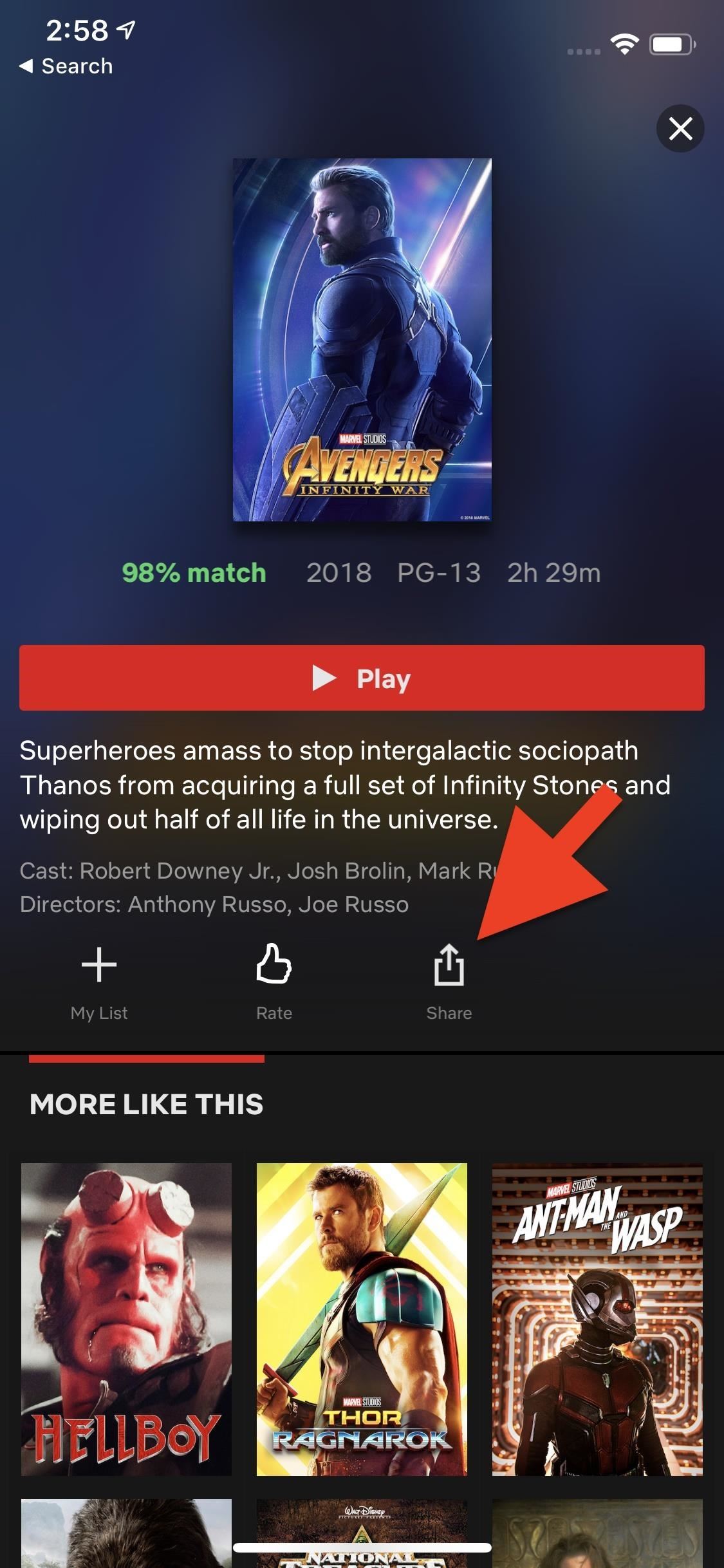
For me, there's nothing better than popping on a favorite show or new movie after a long day at the office — except when there's a friend or two I can talk to about that crazy ending. Netflix doesn't double as a social media app, so you can't chat about what you're watching there. What you can do is share your latest obsession to your Instagram story, to get the discussion going with all your followers.Netflix does a good job in this space. In fact, you can share any film or show to more than just your Instagram story — you can send anything on Netflix to other social channels such as your Snapchat story or WhatsApp. After sharing, others can enjoy and chat about the same Netflix content you're viewing.More Info: Share Netflix Shows & Movies to Your Snapchat Story To start, in the iOS app, open up the main page for the show or movie you want to share but stop right there — we know you want to hit "Play" and watch a little, or all, of your selection before sharing it — but the only place you can share this content is from this main page itself. Now, tap the "Share" icon below that "Play" button, then tap "Instagram Stories" from the list. (Netflix is working on an Android version of this but it's not out yet.) If this is your first time sharing to Instagram, you might need to accept a pop-up from Netflix giving the app permission to open Instagram on your behalf. Once in Instagram, you'll find that Netflix has booted up story mode, with either a preview image of your shared selection in the middle of the display or a full-screen image taking up the entire story, depending on the title you chose.If you get the preview image, feel free to resize it, and move it anywhere you'd like. In addition, you'll find all the traditional story tools you'd expect from Instagram, like text, stickers, GIFs, drawing, and more.Don't Miss: How to Add Animated GIFs to Your Stories Once you share your story, followers will be able to not only enjoy your entertaining Instagram content but also directly launch your shared show or movie in their own Netflix app. All they have to do is tap "View on Netflix," and their Instagram app will shoot them over to their Netflix app, directly to that show or movie's main page — whether or not they use an iPhone or Android device. If they don't have Instagram, this link will open the main page for the title as a webpage. Don't Miss: How to Use Netflix Offline by Downloading Shows & MoviesFollow Gadget Hacks on Pinterest, Reddit, Twitter, YouTube, and Flipboard Sign up for Gadget Hacks' daily newsletter or weekly Android and iOS updates Follow WonderHowTo on Facebook, Twitter, Pinterest, and Flipboard
Cover image and screenshots by Jake Peterson/Gadget Hacks
While your iPod offers a way to enjoy your favorite apps, music and movies without the need for a cell signal, the device is rendered useless without adequate battery power. Determining how much
Show the battery percentage on your iPhone, iPad, or iPod
When your iPhone can't be found, Find My iPhone is a true lifesaver. When you use the feature you can ping your iPhone and even see its current location on a real-time map. But what happens when your iPhone runs out of battery? Find my iPhone can't find a dead iPhone, can it? You may be surprised to know that it can, to some extent.
This Setting Makes It Easier to Locate Your iPhone When It's
Don't give out too much info and consider going anonymous with your emails, writes Jurica Dujmovic. How to keep data miners from invading your privacy Over long periods of time, though
How can I keep my emails from my work Outlook account in my
The instructions now fully address both vulnerabilities and should be the last patch you need to perform. What Is Bash? Bash is a command-line shell used in many Linux- and Unix-based operating systems, including Mac OS X. If bash is the default system shell on your computer, it can be used by remote hackers for network-based attacks.
Every Mac Is Vulnerable to the Shellshock Bash Exploit: Here
How To Enable The Hidden Dark Mode in Windows 10 #Facebook :
However, the new update includes code which will inform users that "SMS is moving out of Hangouts," and suggest that they switch to a different SMS app. 9to5Google suggest that the company will flip a server-side switch in a few days removing all SMS functionality, with the exception of Google Voice.
Hangout on Your Mobile Phone with Google+ & More - WonderHowTo
Although widgets were finally introduced in iOS 8, they weren't exactly the widgets we were expecting, i.e., the ones seen on Android home screens. Don't get me wrong, they're still very useful in the Notification Center, since they can be accessed with a quick pull-down from any screen, but there are some widgets that would work better right on the home screen.
How to Control Your Samsung Galaxy Device from a Mac or
Build a Laser Microphone to Eavesdrop on Conversations Across the Street. You can build a basic laser microphone using a laser pointer, an NPN PhotoTransistor, a headphone amp, and a handful
4 Ways to Hear Through Walls - wikiHow
Get "Anywhere" Gesture Support, Themes, Call Counts, & More
How To: Jailbreak and Install Cydia on Your iPhone 5 (And Other iOS 6 Devices) News: If You Use Snapchat, Don't Jailbreak Your iPhone How To: Jailbreak iOS 11.2 Through iOS 11.4 Beta 3 on Your iPhone — No Computer Required How To: Jailbreak iOS 12 to iOS 12.1.2 on Your iPhone
Snapchat hack without jailbreak: Snapchat++ - Rev Kid
If you want to explore some of the most elegant video chat apps for iPhone and iPad just to experiment or check out which one has the superior quality, we have you entirely covered. They are all feature-rich and create a happy problem of aplenty. Let's dive right in to choose the best bet!
10 best video chat apps for Android! - Android Authority
Take a trip into an upgraded, more organized inbox with Yahoo Mail. Login and start exploring all the free, organizational tools for your email. Check out new themes, send GIFs, find every photo you've ever sent or received, and search your account faster than ever.
Creating Lists and Sharing with Specific friends « FarmVille
Figure 4-49 shows a building with curved faces, and a roof section that also has curves. The easiest way to create a roof section like this is to first create a vertical face on which to draw the roof section. After running Follow Me and Intersect with Model, the trimming of extra edges can take a while. But the results are worth the effort.
How To: Customize the Windows 10 Lock Screen How To: Get Back Lock Screen Customization in Android Lollipop How To: Customize Your Android Lock Screen with New Unlock Effects & Customizations How To: Make App Shortcuts on Your Galaxy Note 2's Lock Screen Adapt to Your Routine
0 comments:
Post a Comment