How To: Watch 1080p YouTube Videos on a Nexus 5 or Nexus 7
The Nexus 5 and Nexus 7 (2013 edition) boast beautiful 1080p screens that are capable of displaying images and videos in ultra-sharp high definition. But for some strange reason, the YouTube app only allows for streaming of 720p content on these devices. It's not a limitation of YouTube for Android, since other devices support 1080p playback out of the box, and some, like the LG G3, even support higher resolutions.But Redditor twizzlebizzle21 recently discovered that changing a single number in a Nexus device's build.prop file can unlock 1080p streaming in YouTube. So long as you're rooted with a file browser handy, you can get true HD quality going on your next YouTube video in a few simple steps. Please enable JavaScript to watch this video.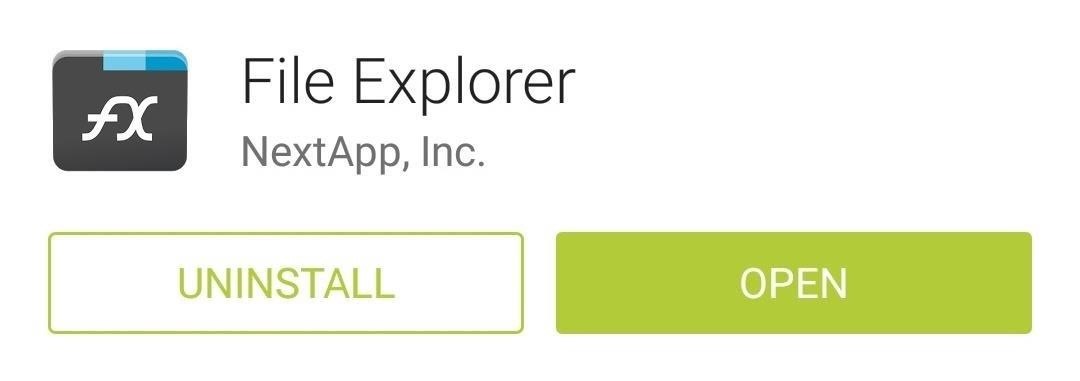
Step 1: Install a Root-Enabled File BrowserThe build.prop file resides in the system folder of your device, so you'll need a root-enabled file browser to access it. You'll also need a basic text editor to alter the file, but most file browsers come with one built in.I'll be demonstrating using FX File Explorer, which is free on the Google Play Store. Once you've got the main app installed, be sure to also download the Root Add-On for FX to enable Superuser access. The first time you run FX File Explorer, you'll have to Accept the license agreement, then view the initial feature tour.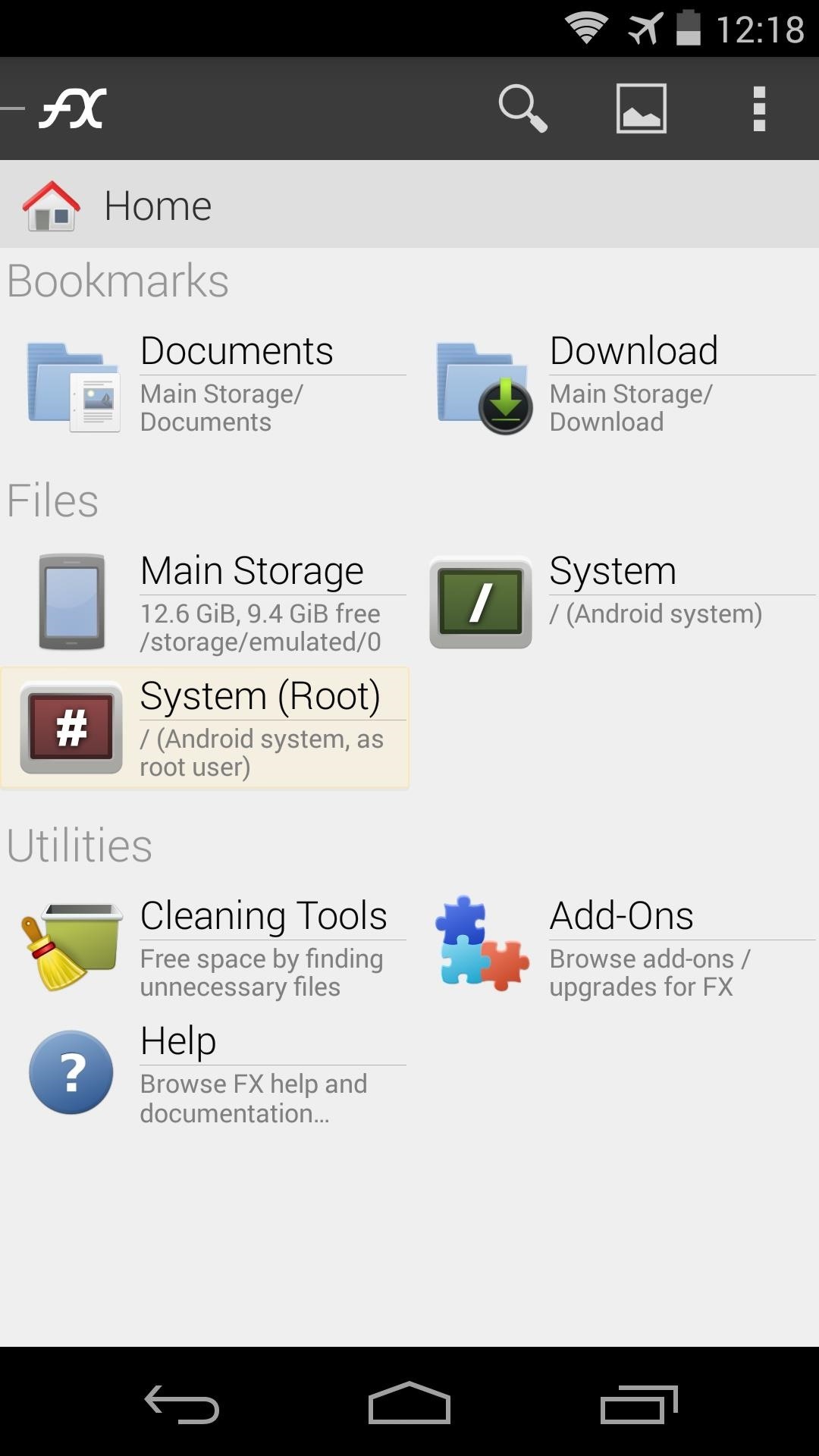
Step 2: Edit Your Build.Prop FileFrom FX's main screen, tap System (Root) to navigate to the root directory of your device. At this point, the app will ask for Superuser privileges, so Grant it those. After that, tick the box next to I Understand and press OK on the root access warning. From here, navigate to the system folder, then tap the Lock Icon at the top of the screen to mount the folder as read/write. Again, tick the box next to I Understand and press OK. Next, scroll to the bottom of this folder and long-press the build.prop file. Select Open With from the menu that pops up, then choose Text Editor from the list. From here, locate the ro.build.version.release=4.4.4 line. It should be near the top. Change the last number in this line from 4 to 2. It should now read ro.build.version.release=4.4.2. With that out of the way, tap the three-dot menu button at the top of the screen and select Save. At this point, just reboot your phone or tablet and the new resolution option will be available in your YouTube app.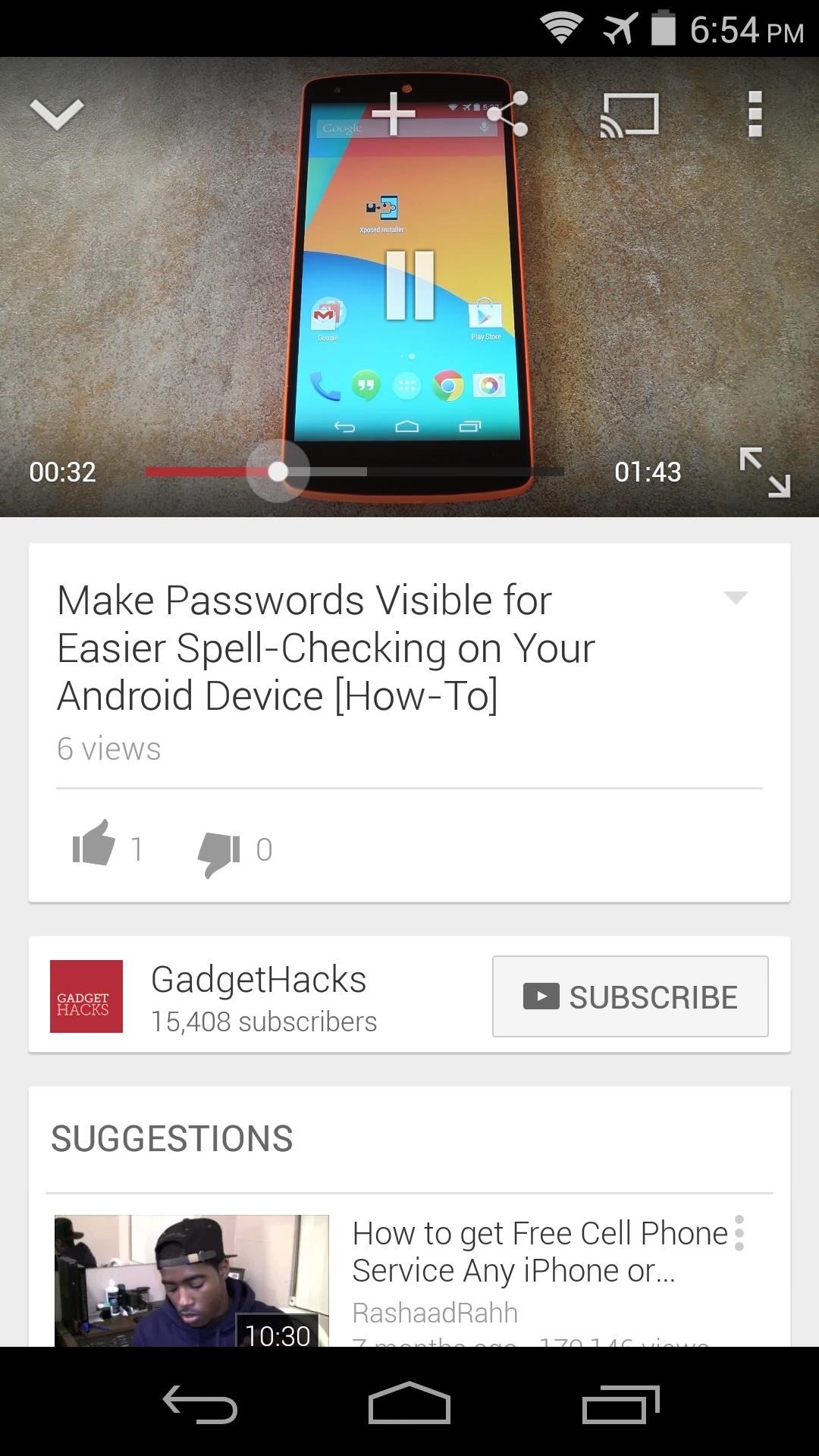
Step 3: Change to 1080p Quality in YouTubeTo change YouTube's playback quality, simply find a video that was originally uploaded in at least 1080p quality (our Gadget Hacks YouTube channel has tons of HD content). Tap the three-dot menu button that appears when you interact with the video, then hit the Settings icon. You now have an option for 1080p that was not there before. Just select it, and all of your videos will be played in that quality where available. (1) Before, (2) After What are some high definition videos that we were missing out on previously? Post some links in the comments section below.
Step 1: Check Your PlayStation Account on Your PS4. If you play games online, or just use any online features on your PS4, chances are you're already signed in with your PlayStation account. Regardless, you'll want to ensure your account is up-and-running, since the remote app will not work otherwise. To check, open Settings on your PS4.
How to Get Free Internet on Your Laptop from Your Phone
A tutorial in using Lumenec flexible LED strip to illuminate fabricated letters. This is part 2 of 3 and deals with out to layout the strip for best results.
How to Make a Custom LED Sign: 7 Steps - instructables.com
The app is potentially non dangerous as it simply changes the carrier name which is taken from your phone's SIM Card. Here is how you can use this Carrier Name Android App to change the carrier name of your Android device: Please note that this app won't work if you don't have root privileges on your Android phone.
How the new lock screen works on Android 5.0 Lollipop - CNET
Despite the abundance of sci-fi titles in the iOS App Store, very few of these mobile games ever have the staying power keep us glued for more than a few hours. Enter Space Pioneer, an awesome space exploration game that soft-launched in Canada ahead of a worldwide debut.
This Soft-Launched Game Lets You Create & Share Pac-Man Mazes
Step 2: Browse Through Available Shortcuts. Begin by selecting shortcuts to create; anything from launching an activity, turning on the flashlight, opening a specific URL, changing the ringer mode, toggling Wi-Fi, expanding the notification panel, and more are available to place on your home screen.
How to Make App Shortcuts on Your Galaxy Note 2's Lock Screen
Instagram 101: Why You Should Never Put Hashtags in Your
Web monkeys comfortable with CSS can now apply their style skills to Google Docs.A new (to us) item in the Edit pulldown menu lets you apply standard CSS styles to your Google Doc.
Google Docs iFrame: How to customize the css of an embedded
Step 3: Transfer Files Between Services. When you've got all of your cloud accounts in order, you can start moving files between them. Tap the Data Transfer tab at the top of Rainbow's home screen, then select the cloud service that you want to move files away from.
The Top Five Services for Cloud Based Data Transfer - Best VPN
News: There's a Simple Solution to Getting Older iPhones Running Fast Again How To: Replace the radiator on your car if it has holes in it How To: Jump start your car correctly with jumper cables How To: Replace a 2nd generation iPod battery
How To: Upload Videos to Multiple Video Sites Like YouTube, Facebook, & Dailymotion at Once Using Vid Octopus News: Axon 7 Oreo Beta Now Open to US Users — Here's How to Get It How To: Here's How Your Apps Will Get Better Now That They Have to Target Oreo
YouTube
How to Switch SIM Cards. This wikiHow teaches you how to install a new SIM card in your iPhone or Android. SIM cards allow your phone to work on a specific carrier's network, such as Verizon or AT&T.
Changing An iPhone Sim Card - YouTube
The Diebold intrusion was simpler than the Sequoia hack, which required his team to program the man-in the middle component to get the machine to alert users that their votes had been cast as well as changing the selection, he said. "[The latest hack] was ridiculously easy. We just had to control the information coming in from the voter.
How to Steal an Election with Diebold Machine in One Minute
FREE SHEET MUSIC FOR JUNE 3, 2019 Every two weeks, Virtual Sheet Music offers a new item for free download from its high quality, pure digital sheet music catalog. Come back on this page regularly to download the latest free titles, because after one month, each title returns to our "for purchase" only catalog (is no longer free) and a new free
SCORECLOUD | Free Music Notation Software - Music Composition
If you haven't participated in this week's Math Craft project on the platonic solids, maybe this will inspire you to do so. Michael Hansmeyer is an architect and programmer based out of Switzerland who works with algorithms in architecture.
My Rca mp3 Player Screen Froze Up and I Was Wondering if
The next time you upload photos or videos to your story they will be automatically added to the archive. You can view the archive stories in the same way we viewed archived posts above. Archived stories don't take up space on your phone as the photos and videos are stored on Instagram's server.
How to automatically save your Instagram Stories forever
0 comments:
Post a Comment