TIDAL 101: How to Adjust the Quality of Streaming or Downloaded Music
Thanks to their partnership with Tidal, over 30 million Sprint customers can access Hi-Fi audio on the go. And the Jay-Z-owned music service isn't limited to just Sprint customers — for $19.99/month, anyone can listen to lossless audio from their favorite artists. But streaming uncompressed audio files uses a lot more data than standard quality, so how do you use Tidal without hitting your data cap?As usual, the answer's in the settings. Tidal offers users control of the quality of their music, so depending on whether you're using Wi-Fi or cellular, you can adjust the quality of the audio (and video) that you receive. These controls can easily accommodate users in all situations.Don't Miss: How to Stream Music from Tidal Without Using ANY Data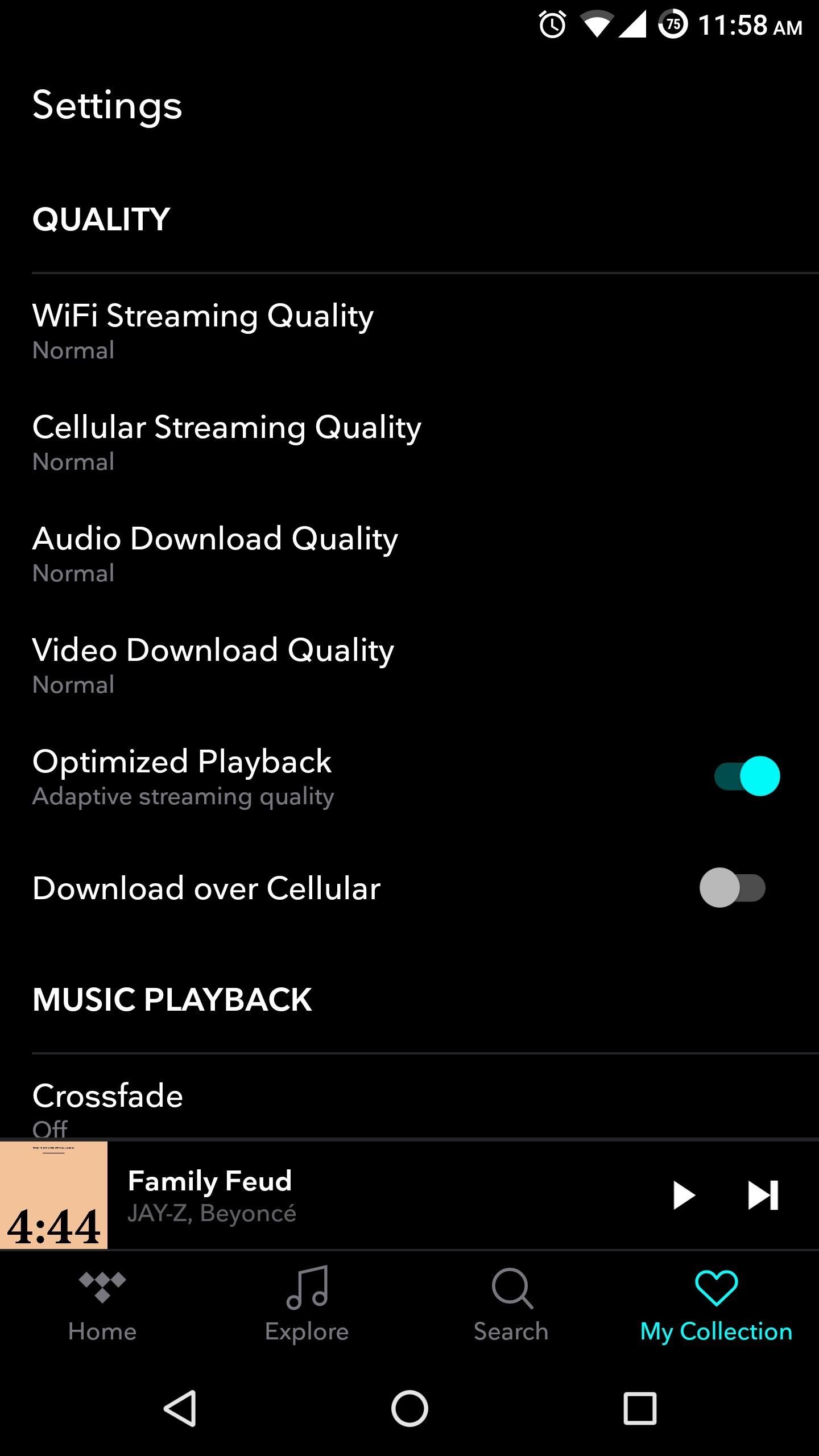
Step 1: Adjust the Streaming QualityTo start, open Tidal for Android or iPhone and select My Collection from the bottom-right corner of your display. Next, tap the gear icon in the upper-right corner of your screen to open the Settings menu, then scroll down until you see the Quality section.Here, you'll see five options for customizing the quality, and each represents a different situation. There's "WiFi Streaming Quality" for the times you're connected to your home internet, "Cellular Streaming Quality" for mobile data usage, then a few more options for the quality of downloaded music.If you're on a limited data plan, we strongly recommend selecting "Cellular Streaming Quality," then choosing "Normal" to reduce Tidal's data usage while you're out and about. However, for folks with unlimited data plans, "High" or "HiFi" would be best. Beyond that, select "WiFi Streaming Quality" and choose either "High" or "HiFi" (depending on which one you paid for) to enjoy higher quality music while using your home internet, which usually isn't metered. There is an option in the same grouping called "Optimized Playback." When enabled, this will adjust the quality of the stream based on the strength of your internet connection (similar to choosing "Auto" when watching YouTube).If your home has weak signal areas or if you have an unlimited data plan and you travel to areas with a weaker data signal, enabling "Optimized Playback" can help prevent skips. However, for those on limited plans, we recommend turning "Optimized Playback" off so that Tidal always uses the streaming settings you selected above.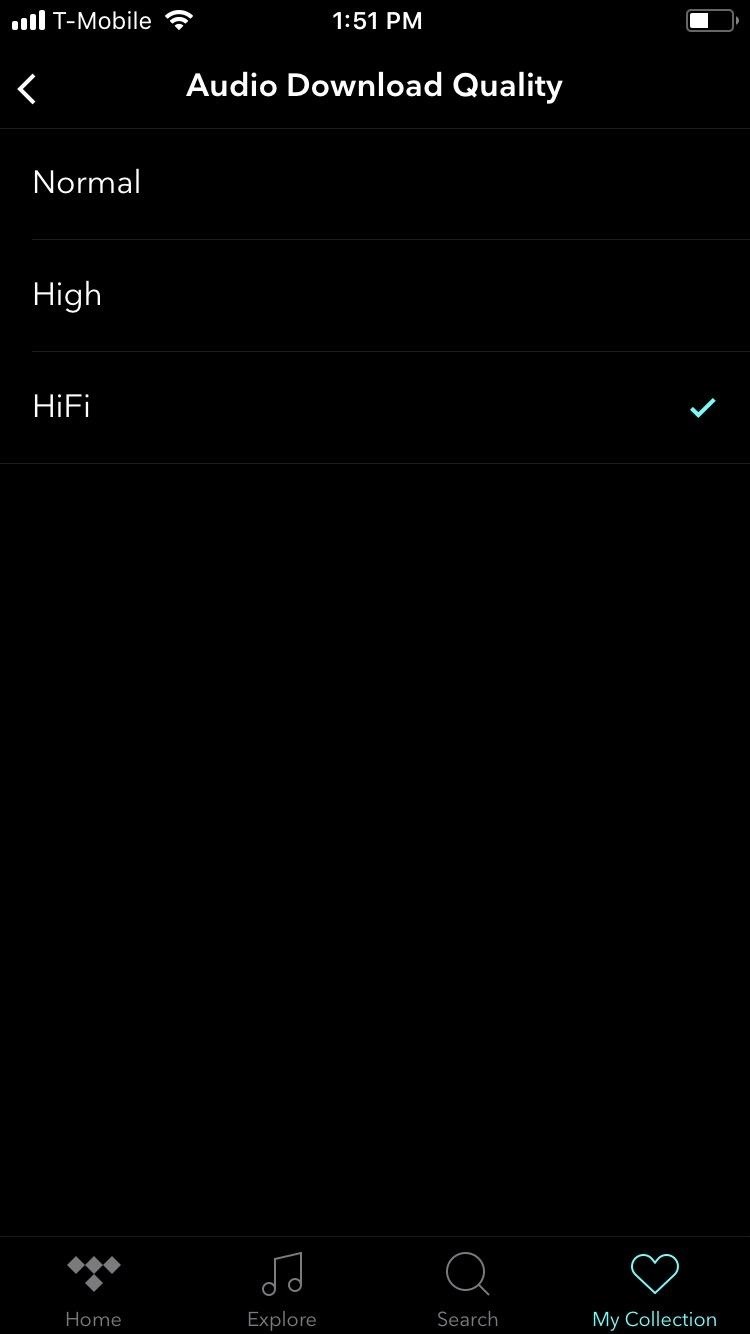
Step 2: Adjust the Quality of DownloadsSince Tidal allows you to download music for offline listening, you can control the quality of the audio and video when downloading to your device.By default, Tidal will only download when you are using Wi-Fi, so unless storage space is a problem, you should use the highest quality available. However, if you have low storage capacity, then reducing the quality of the downloads will reduce its impact on your storage. Select either "Audio Download Quality" or "Video Download Quality" and choose the option that's right for you. (1) Audio Download Quality, (2) Video Download Quality While you're in this menu, you can also enable Tidal to download audio and video while using cellular data. We would strongly recommend not allowing this feature unless you have an unlimited data plan. However, if you do want to enable it, tap "Download over Cellular" and the toggle should change.Tidal gives you control over your audio no matter what data plan you have. Whether you have an unlimited plan or a data cap, there's a setting to fit your usage without burning through your data. What quality setting are you using to stream your music? Let us know in the comment section below.Don't Miss: How to Enable Loudness Normalization in TidalFollow Gadget Hacks on Facebook, Twitter, Google+, YouTube, and Instagram Follow WonderHowTo on Facebook, Twitter, Pinterest, and Google+
Cover image and screenshots by Jon Knight/Gadget Hacks
How to speed up the Galaxy S6 Edge for faster performance find the individual app of which they'll take a toll on your Galaxy's performance. Chat apps and media player apps have a
How to make Samsung Galaxy J5 that's running slow run faster
Okay, so you got lured into the idea of hacking a Facebook account?INDY/LIFE Newsletter. This Retro-Styled Game Lets You Shoot Projectiles from One Device to Another; Is There Any Easy Way to Spy a Person Another way for learning how to hack. Do you want to live a good life thought its
You Can Play the New Westworld Mobile Game on Your iPhone
To run Reset This PC with the Remove Everything option as I'll describe in this article, you'll need to have created a Recovery Drive. (See Be prepared: Create a Windows 10 Recovery Drive for a
Not too long ago, we told you about a new feature within Android KitKat that allowed for video recording directly from the screen of your Nexus 5. Though functional, the method was a bit clunky and involved hooking your phone up to your computer and sending over an ADB command to start the recording.
Here you can find the answer of all question about how to put an iPhone or iPad into DFU Mode. DFU Mode is a "Device Firmware Update" mode, when you wish to Jailbreak your iPhone/iPad or update latest iOS release on your device, activating DFU Mode is necessary to bypass the standard restoring procedures and load custom firmware on your iOS
How to put your iPhone, iPad and iPod touch in DFU mode
Is there a code I can key into my mobile to increase the length of my ringtone. I was able to do it when with Kogan. I was provided a code which I keyed into my mobile and it increased my ringtone to about 30 seconds, which is far better than the short ringtone I currently have.
Change the phone ringtone and notification - Boost Mobile
Because of this, many will often turn to external accessories to maximize their experience. And if you know of someone who's big into mobile gaming, now is a great time to gift them the right smartphone gaming accessory to ensure his or her passion is enjoyed to the fullest.
10 Awesome Gifts For iPhone Owners - Business Insider
Don't miss all of our CES 2015 coverage! With the base accessory, the Wocket is about the same size as a normal wallet, and consists of a reader, a slot for the WocketCard, and a slot for your driver's license or other ID card.
This smart wallet easily consolidates your credit cards into
How to Disable Video Autoplay in Chrome and Firefox By Robert Zak - Posted on Nov 3, 2018 Nov 3, 2018 in Browsers One of the annoying things correlating with an ever-faster Internet is an increase in the number of websites that deem it okay to autoplay videos (often with sound!) as soon as you land on their homepage.
How to Disable Autoplay Videos on Firefox and Chrome
Until Google and co add some tab search tools to their browsers, these extensions will certainly come in handy. With them you can now quickly find the pages you're looking for when you've got loads of tabs open in Chrome, Opera or Firefox. Hugo Search All Tabs and All Tabs Helper also enable you to search page content in Firefox.
How to Reopen Closed Tabs in Browsers? » WebNots
5 hacks to keep your smartphone charged during a power outage Team Clark is adamant that we will never write content influenced by or paid for by an advertiser. To support our work, we do make money from some links to companies and deals on our site.
5 hacks to keep your smartphone charged during a power outage
It's official—the HTC One is here and it's the most feature complete, beautifully built Android Phone to date. Get the details on the latest mods here as we show you how to get more out of this powerhouse—and hit up the forums to share your thoughts and opinions, and customizations.
How to fix a broken diet: 3 ways to get your eating on track
The first step in using your new Galaxy Tab is setting it up. Odds are good that the folks who sold you the Galaxy Tab have already done some preconfiguration. In the United States, the Tab is available primarily from cellular phone providers, and getting digital cellular service is a usual part of
How to Use the Galaxy Phone for Beginners
Apple Watch wants you to stand up and move around for one minute out of each hour for 12 hours a day. Do that and you fill up your stand ring. It's the only one that's time sensitive. With all the other rings, even if you have only an hour left on the day, you can get up and jog and fill them up
How to close your move, exercise and stand rings on Apple
Learn tips on how to save a wet cell phone. any remaining moisture by submerging the phone in a bowl or bag of uncooked white rice and/or silicants freeze the phone to fix
How To Fix A Wet Phone With A Trick Better Than Rice - Simplemost
0 comments:
Post a Comment