How To: Unlock and Root Your Google Nexus 7 Tablet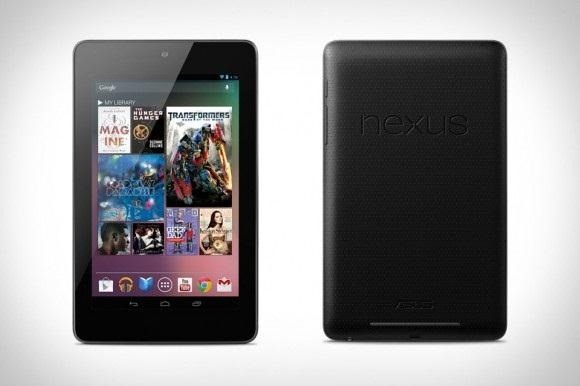
Google's Nexus 7 tablet has just been released, and for only $199, it seems like a great deal. Now, some of you are probably immediately thinking that you're going to want to root this thing as soon as possible to install all of your tweaks. Luckily, some clever hackers have already developed a fairly automated solution to rooting the device. Here's how it works. A word of caution however, rooting your tablet will very much void the warranty and there's no 100% guarantee that this procedure will work, so proceed at your own risk!
Step 1: Back Up All of Your DataSave your contacts, SMS, MMS, settings, and anything else you'd like to keep to an external device. The data on your device will most likely be erased.
Step 2: Prepare the SettingsNote your tablet's model by going to Settings --> About Tablet --> Build Number. Write this down, you will need it later.Then, go back to Settings and slide the Developer Options to On. Also check the box next to USB debugging.
Step 3: Nexus 7 ToolkitFind and download the Nexus 7 Toolkit. It's currently available right here. Once you've downloaded it, launch it on a Windows PC (make sure you run it as an administrator), then connect your Nexus 7 tablet via USB.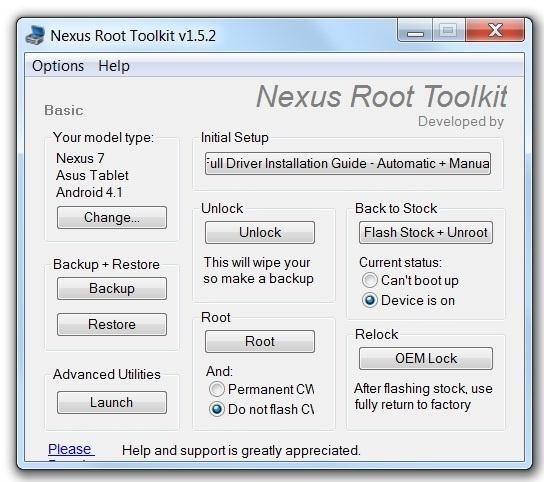
Step 4: Install the DriversIn the Nexus 7 Toolkit application, press the Change button and choose the model of your tablet.Then click on Full Driver Installation Guide – Automatic + Manual. Follow the steps given in the program, this may take several tries, but be absolutely sure not to unplug the device before it is successful.
Step 5: Unlock the BootloaderSelect the Unlock button and confirm that you want to unlock the bootloader. Wait until your tablet automatically restarts into Bootloader Mode. When asked if you want to "Unlock Bootloader," press your tablet's power button. It should then reboot again.
Step 6: Root the TabletIf you want to install custom recovery software, do so now. If you want to use Clockwork Recovery, select Permanent CWM below the Root option; if you wish to install Team Win Recovery Project, choose Do Not Flash CWM. Do some research on both options and decide which you would prefer.Now you can select the Root button to begin the next stage of the process. Your tablet should automatically reboot. Once it has, wait until the Nexus 7 Toolkit prompts you to check for Super User and install Busybox. If your tablet reboots itself, wait until the program finishes installing the rooting files. Then you can unplug the tablet, launch the Superuser application to update the binaries, and launch BusyBox to grant root access.If you'd like to see this process in video form, here's a handy video by Brad Linder. Please enable JavaScript to watch this video.
Images by Geek, Gotta be Mobile
It is a 2014 BMW 320i with the Navigation Package. I tried voice commands with the Navigation package several times and found it quite frustrating. For me the number of mis-understood commands is too high for it to be a useful tool. Furthermore figuring out what the system actually did and correcting it is distracting.
Printable Voice Command List - BMW USA
bmwiforum.bmwusa.com/thread/572/printable-voice-command-list
Welcome to The Circuit - the official place to connect with other EV drivers about the BMW i3, the BMW i8, and the electric lifestyle. Share stories, ask questions, and continue the conversation as we all journey into the future.
How to Use The BMW Navigation System - bmwux.com
If you have a rooted Samsung Galaxy S6 and now you want to unroot it or want to return back to the stock room then you are in the right place.Here is will show you step by step Guide on How to Unroot & Restore Samsung Galaxy S6 Back to Stock
How To Unroot & Restore Stock Firmware On Samsung Galaxy S5
For instance, a developer who wanted to learn how to program cell phones might use an Android development board to understand that operating system. Some developers need to build boards of their own to share with others; in these cases, a development board kit might be helpful.
How To Create And Program USB Devices | Electronic Design
YouTube user Starcross42 has been uploading a series of great vids on laser effects for shows and how he achieves them using commercial and homemade laser tech. He has seven "Build a Laser Effects Shows" on YouTube. Be sure to check all of his videos, which include some other laser-related and other cool science and technology pieces
DIY Laser Light Show [Instructables How-To] - VICE
Amazon.com: solar wrist watch. Fanmis Men's Solar Powered Casual Quartz Wrist Watch Analog Digital Multifunctional Black Sports Watch. 4.1 out of 5 stars 144.
Rock Out With Your Own Wrist-Strapped DIY Mini Synth | WIRED
Here's how to find out if you're eligible for a phone upgrade for the big phone carriers in the U.S. Download the free app, and then click on "Upgrade Your iPhone" from the main screen.
How to check your iPhone upgrade eligibility - iPhone Hacks
It feels strange to be walking through an open field in a small village in the English countryside. There's no one else around — just the four of us: me, my husband, my 12-year-old son, and my adult niece.
Turn a Vacation into a Treasure Hunt with Just Your Phone
To launch this incognito mode, just press Ctrl + Shift + N (after opening Chrome). However, there is one functionality still missing and that is to start incognito mode by default. How to directly open Incognito Window. Firstly, you will need to place the Google Chrome shortcut on Desktop or any other place you want; Right click on that
How to Open Incognito Mode by Default in Google Chrome (Windows)
How To: Make DIY gummy candy out of gelatin How To: This Easy Tip Will Make Your Homemade Cupcakes Look More Professional News: The Hollagram Selfie Booth Shows How Close We Are to Functional Holograms How To: It's Raining Sweets and Treats! How to Make Your Own Pneumatic Candy Cannon
Today's Tidbit: Candy Can Help You Curb "That Time of the
AOL latest headlines, entertainment, sports, articles for business, health and world news.
CNN - Breaking News, Latest News and Videos
If you downgrade your iPhone to iOS 12, you will have to downgrade your Apple Watch to watchOS 5 as well. If you are facing any issues while installing the watchOS 6 developer beta on your Apple Watch, drop a comment and our team will help you out.
Download watchOS 5 Beta Right Now Without Developer Account
In this video, learn how to crack open, dissaemble and take the back off an Apple iPhone 2G (1st generation). Advice from the Internet: Don't try this unless you have done like-attempts before successfully. It is very difficult to replace an IPhone 2G back cover with a new one, so beware
iPod Touch 1st Generation Repair Take Apart Video - YouTube
Firefox Mobile 101: How to Save Links as New Tabs Without Leaving Your Current App How To: Take Screenshots of Disappearing Photos on Instagram Direct Without Getting Caught How To: Save Snapchats on Android Undetected (No Root Needed)
How to Save Snapchats on Android Without Being Detected (No
Hi, Many of you curious about changing boot animation in samsung mobile. You know samsung uses qmg like boot animations. So it is complex to create own boot animation than creating zip boot animation.In this tutorial I have replaced the qmg files with zip boot animations. I have tested on my Samsung Galaxy Core Prime.
How to Change Your Boot Animation - XDATV - xda-developers
Apple has not included configuration profiles for the developer beta yet, and many developers are having issues installing iOS 13 even with macOS 10.15 Catalina installed. Plus, since this is the first beta, there are a lot of problems with old and new features to work the kinks out of.
News: iOS 13 Developer Beta 1 Available for iPhone with a Lot
0 comments:
Post a Comment