Nova Launcher 101: How to Set Up Home Screen Gestures
Your dog is doing something charming, and you need to take a quick photo, but you don't have time to search in your app drawer for the camera app. The moment would have long passed by the time you find it. What if instead you could you open the camera or any other app simply by sliding your finger down on the home screen? Well with Nova Launcher and gestures, this is easy to accomplish.Nova Launcher lets you assign up to eleven gestures that can call up specific actions when you swipe, pinch, or tap your home screen in certain ways. But the process can be a little daunting for new users, so this guide will walk you through it.Don't Miss: How to Back Up Nova Launcher to Save Your Home Screen Settings
Step 1: Download Nova Launcher PrimeTo use gestures, you need Nova Launcher Prime, which is an add-on app that you install in addition to the regular Nova Launcher app. So if you haven't already done so, head over to the Play Store (or use the links below) and install Nova Launcher Prime.Install Nova Launcher Prime for $4.99 from the Google Play Store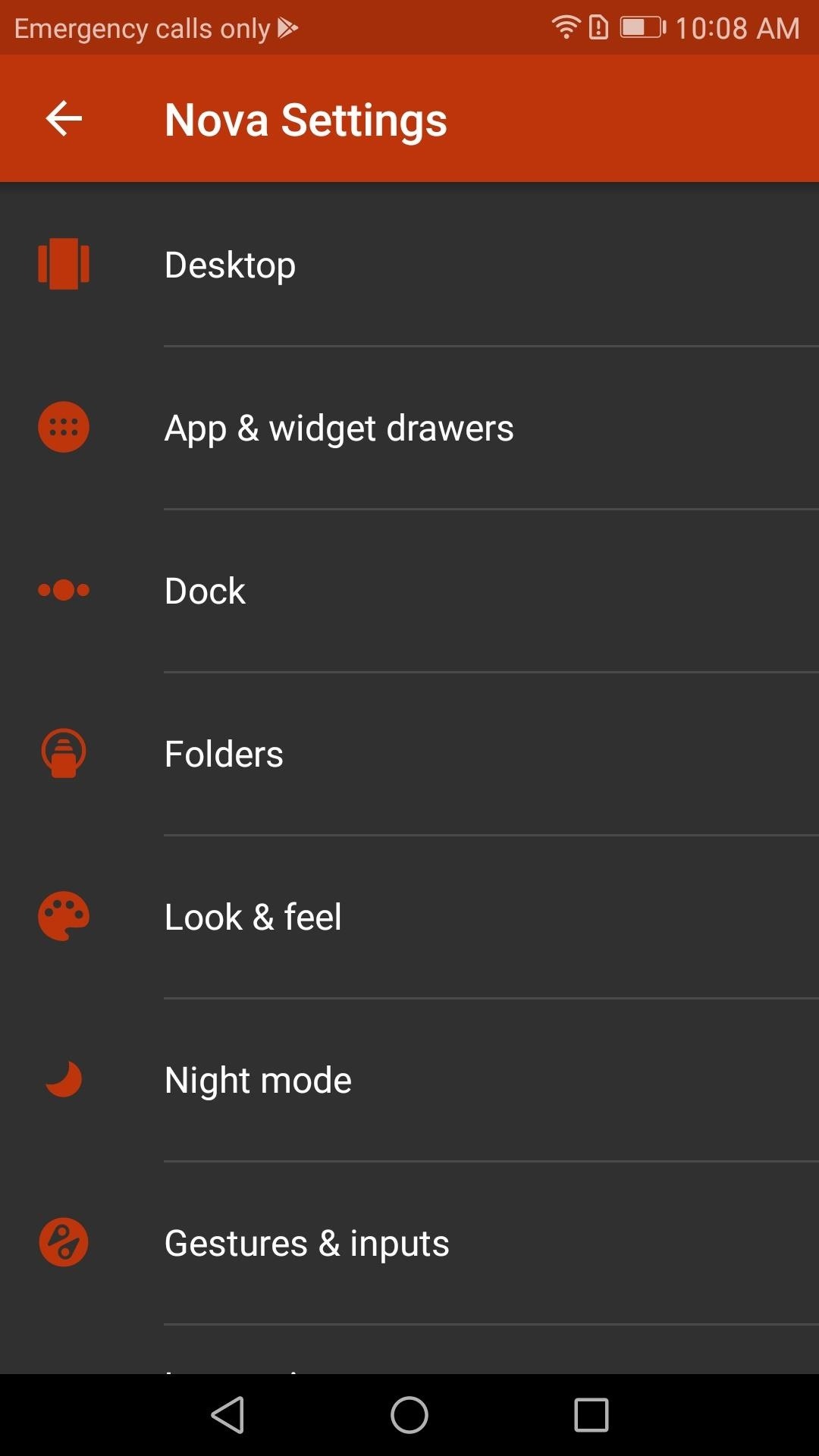
Step 2: Find the Gestures MenuNext, head to your home screen and long-press any empty space, then tap the Settings icon. From there, scroll through until you find Gestures & inputs. Once inside, scroll down until you see a list of gestures starting with "Swipe Up." These are all the possible gestures that Nova Launcher will allow you to assign. Choose a gesture that you wish to assign to an action, then proceed to the next step. (1) Settings, (2) Gestures setting
Step 3: Assign Actions to the GesturesIn the Gestures menu, you have three tabs: Nova, Apps, and Shortcuts. These three tabs categorize the type of actions you can assign to a given gesture.The Nova tab is a list of activities you can map to a gesture that are part of or directly accessible by Nova Launcher. For example, one possible action is the opening of the app drawer.The Apps tab is a list of all downloaded applications on your device. Assigning any one of these applications to a gesture will open the application normally as if you had clicked on the app's icon.Shortcuts are actions taken within apps. Some apps have shortcuts built in by the developers, which you can launch with a gesture. For example, you could make your gesture provide specific directions somewhere from within the Google Maps app.The method for each is similar, with only Shortcuts requiring an additional step.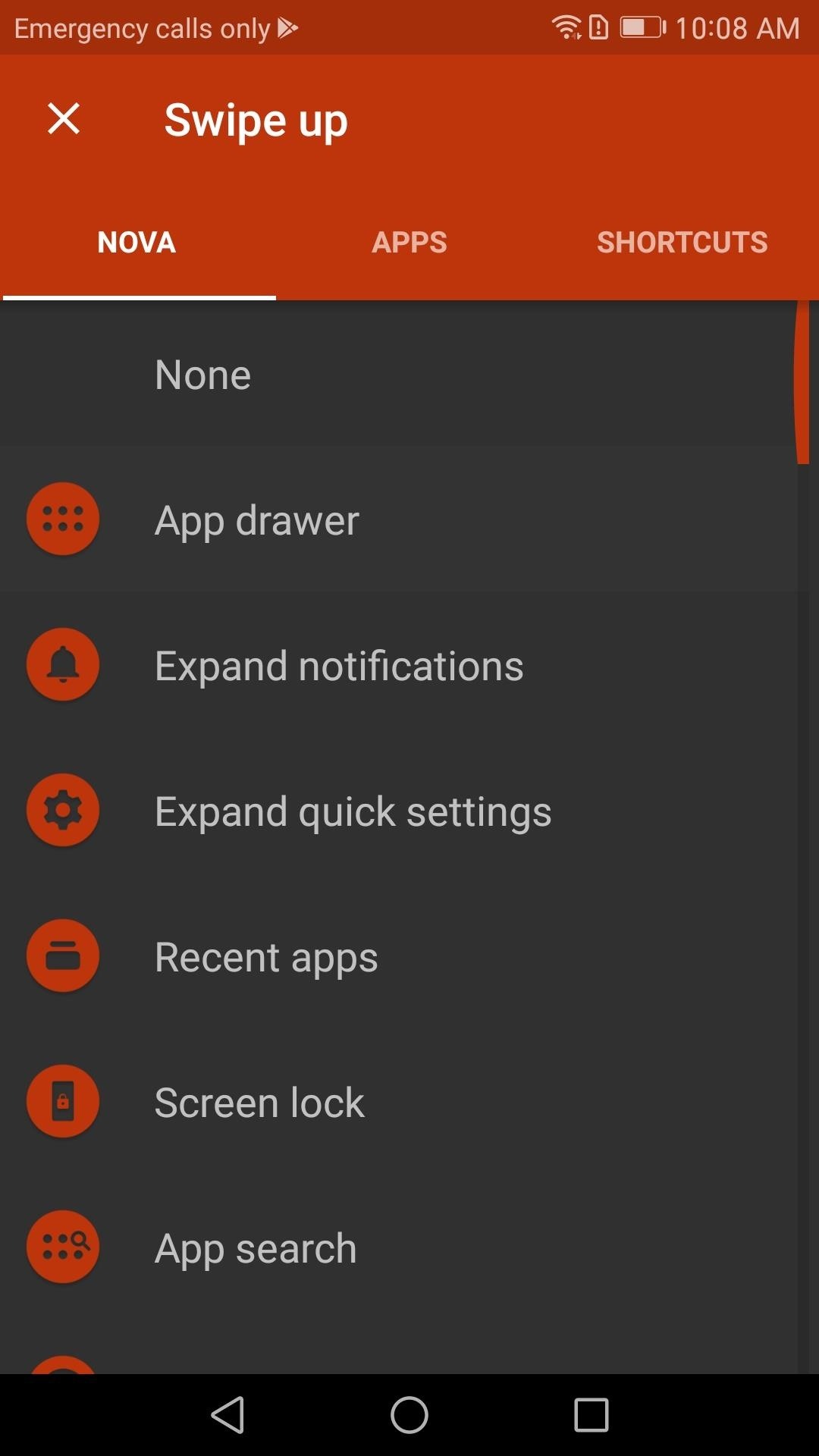
Launching Nova Actions with a GestureTo assign a gesture to trigger an activity connected to Nova Launcher, start by selecting the Nova tab at the top of the screen. From there, you can select the activity you want to the gesture to activate. Scroll through the possible choices, then tap one. Now you have an assigned gesture. (1) Nova Tab, (2) Assigned Gestures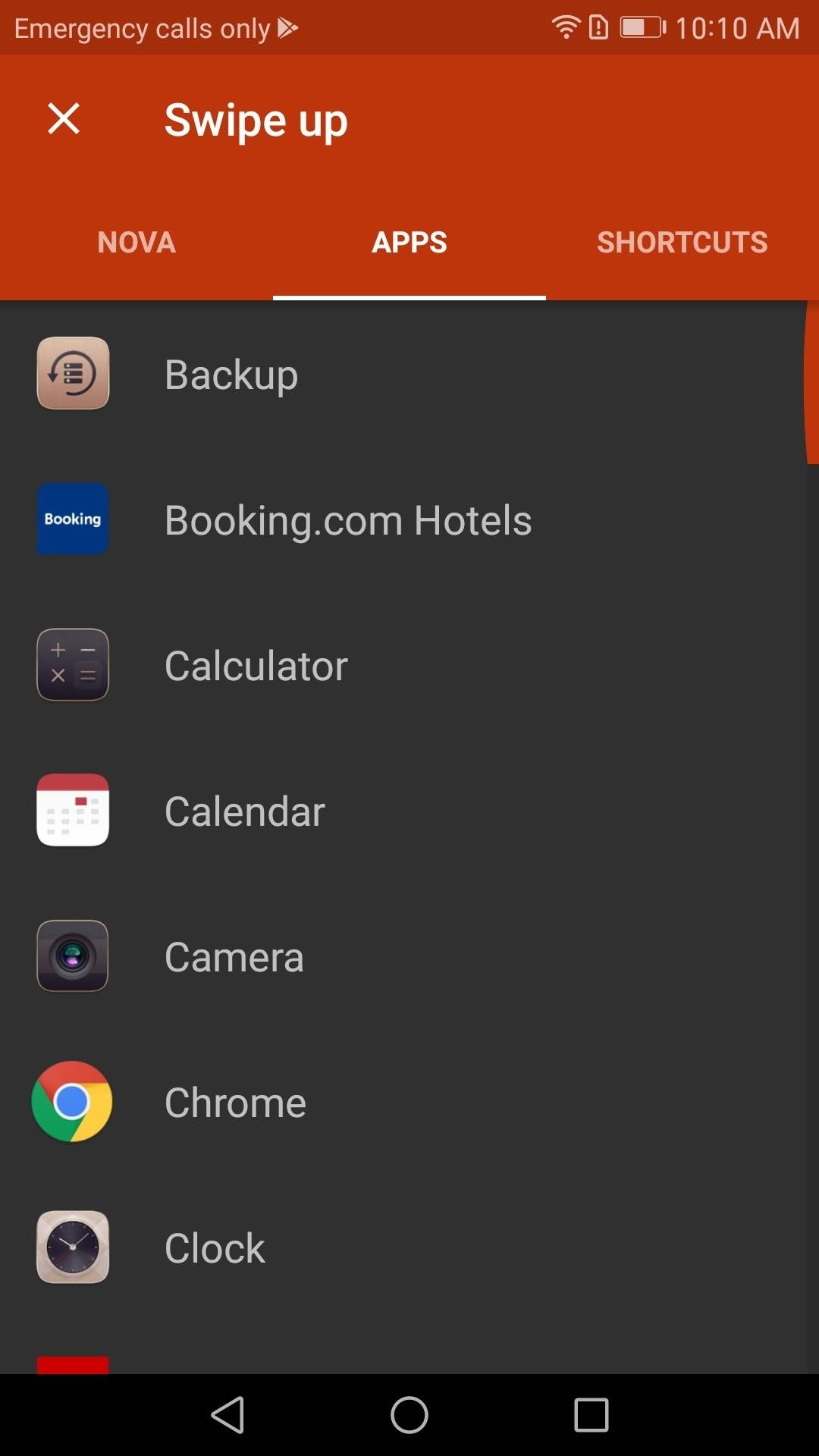
Launching Apps with a GestureTo assign an application to a gesture, first navigate to the App tab, then choose the app you would like to open with the gesture you selected. Once you decide on an app, tap it. Now you have a gesture assigned to an app. (1) Apps Tab, (2) Assigned Tab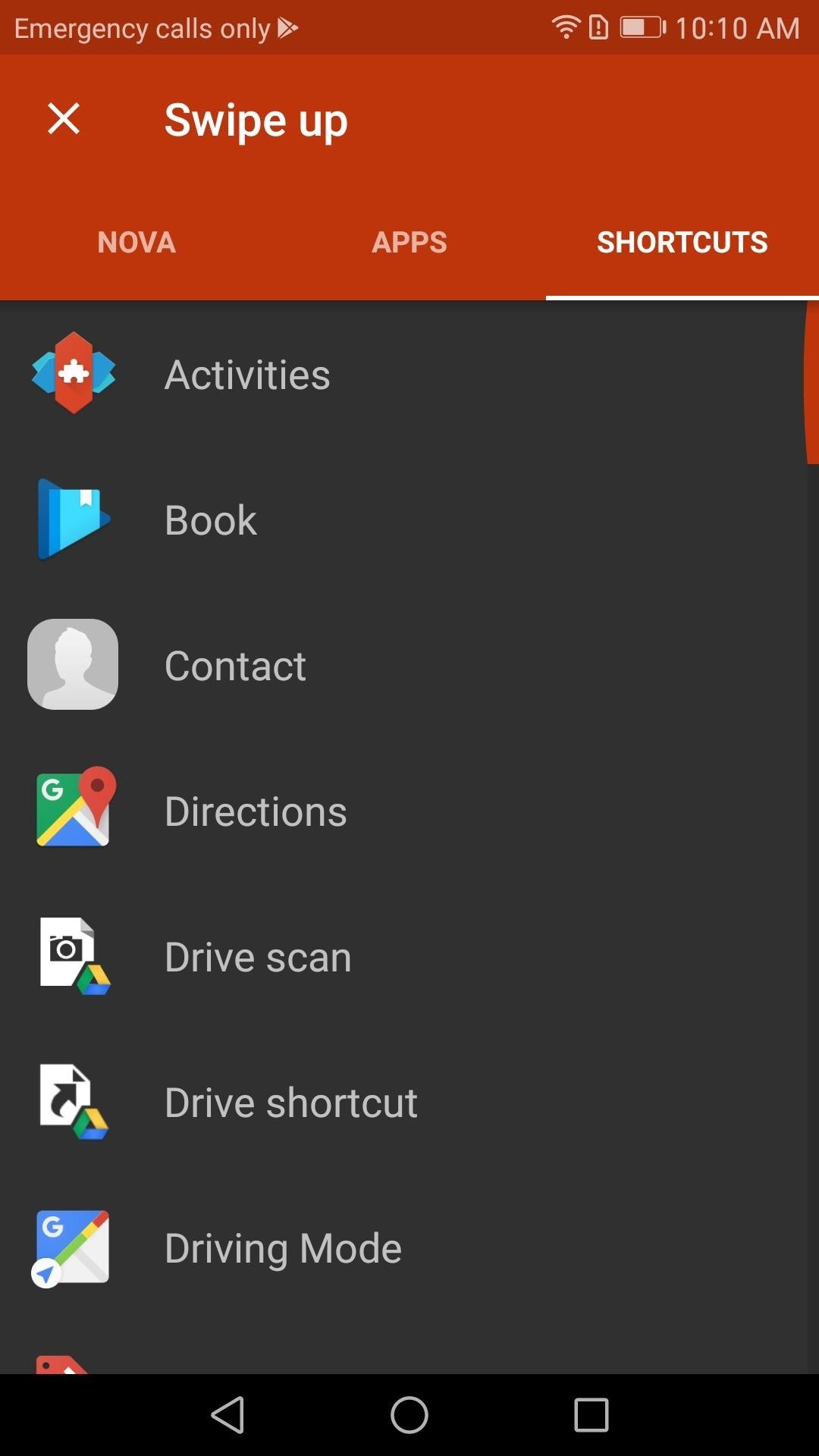
Launching Shortcuts with a GestureFinally, if you want to assign a gesture to a shortcut, tap on the Shortcuts tab on the top of your screen. Once selected, you will see a list of all possible shortcuts that you can assign to a gesture. Some of these shortcuts require additional setup, so as an example, we'll walk through creating a "Directions" shortcut.Once "Directions" is selected, you will be asked to fill out the specific information you want the gesture to pull up once performed. The method of transportation, the destination, a name for the shortcut, and whether or not you want to avoid ferries, highways, or tolls. Once you fill out the information, tap "Save," and your gesture is mapped. (1) Shortcuts Tab, (2) Directions Shortcut menu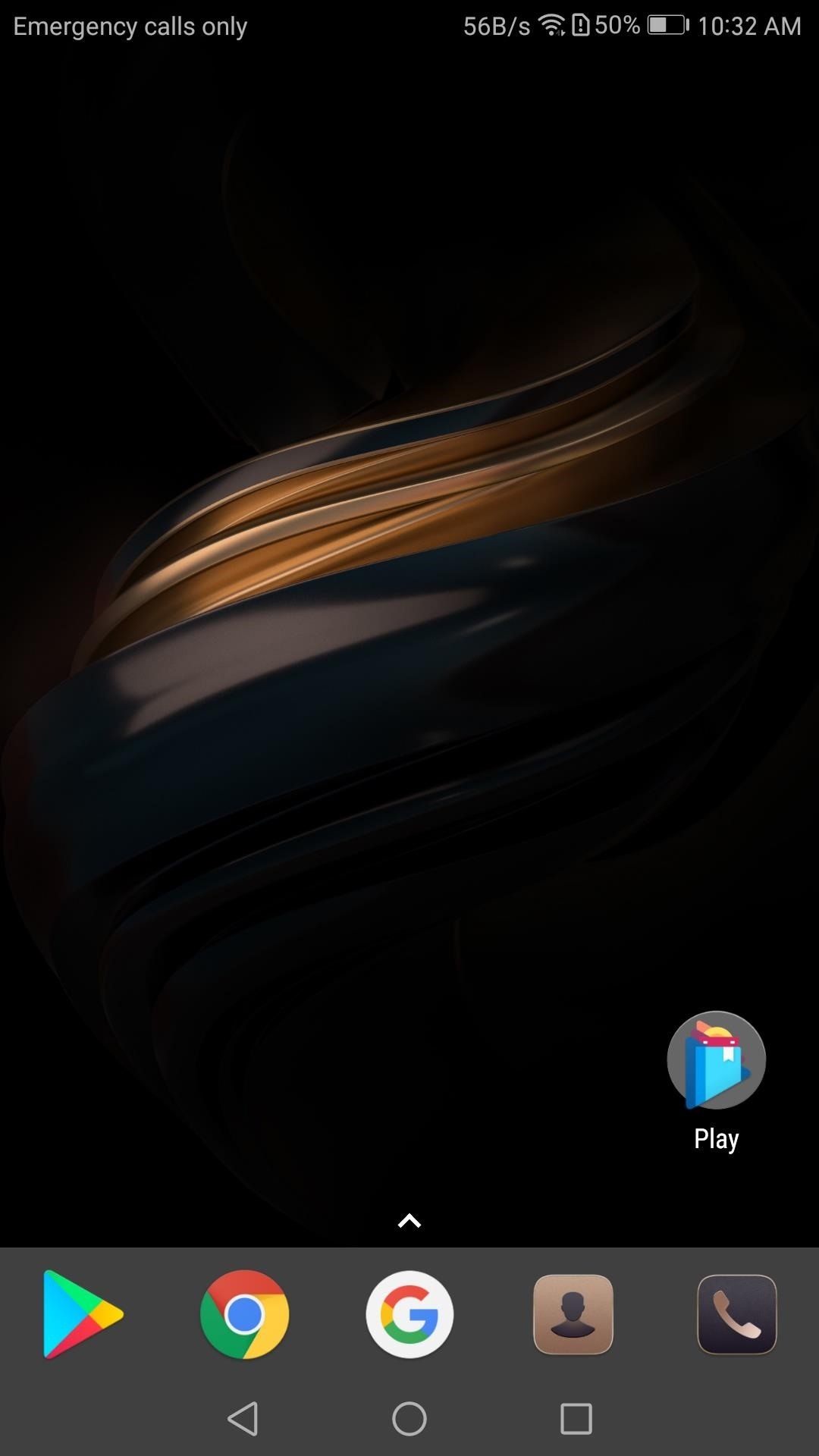
Step 4: Test Your GestureNow that you have assigned your first gesture, let us test to see if it works. Whether you chose an app, a Nova activity, or a shortcut, that action should come up when you swipe, tap, or pinch your home screen (depending on which gesture you chose). If it works, you're done — great job! (1) A Blank Homescreen, (2) After Scrolling my finger up If it doesn't work, head back to the Gestures & inputs menu as depicted in Step 2. From there, see the "Swipe up" gesture in screenshots below as an example — if the field still says "None," you'll need to choose the action again, so repeat Step 3 if that's the case. (1) Gesture unassigned, (2) Gesture assigned Now that you've learned how to set up gestures in Nova Launcher, you're on your way towards mastering your home screen. What actions did you assign to each of your gestures? Let us know in the comment section below.Don't Miss: Ranked: The 5 Best Home Screen Launchers for AndroidFollow Gadget Hacks on Facebook, Twitter, Google+, YouTube, and Instagram Follow WonderHowTo on Facebook, Twitter, Pinterest, and Google+
Cover image and screenshots by Jon Knight/Gadget Hacks
Laser Beam Shows are considerably the most popular type of laser show that can be created. And the more professional the nature of the laser show taking place (for example a large festival, concert, tour, or theatrical event) the more detailed the laser beam effects need to be, to ensure they match the theme of the eve
HOW TO - Build a laser effects show | Make:
Cheap Motion Detection Wildlife Camera: I have always wanted an inexpensive way to take unobserved pictures of wildlife in my neighborhood. This instructable takes parts of two existing instructables and brings them together with added features to create a cheap motion detection wild
Instagram is a simple way to capture and share the world's moments. Follow your friends and family to see what they're up to, and discover accounts from all over the world that are sharing things you love.
Google Photos: How to Transfer Pictures from Facebook
Search the world's information, including webpages, images, videos and more. Google has many special features to help you find exactly what you're looking for.
The Google+ Project: Google's Social Network Takes On
In this video i show you how to SSH into your iphone or ipod touch. SSH allows you yo view and transfer files on your iPhone/Touch. [How To] SSH On All Devices Via USB or WiFi - Duration: 10
How to Turn iPhone into iPod Touch - AppleToolBox
Android's lock screen has evolved quite a bit over the years. From the Donut days of two tabs that launched the phone app and unlocked the device, to KitKat's clean and simple approach, shortcuts have come and gone.
How to Add Shortcuts to Lock Screen on the Galaxy S4
The Galaxy S9 is now available worldwide. We ran through several Android P features already on the Galaxy S9 and even took a look at a few hidden things you might not know about. While you're likely loving your new phone, there are a few concerns with any new device. One possible issue is the new
Disable and Hide Application Notifications on Samsung Galaxy
You Can Now Save Instagram Live Videos | News & Opinion
If you are done playing around with iOS 13 beta on your iPhone and are now looking to downgrade it back to iOS 12.3, follow this guide. The process of downgrading your iPhone to iOS 12.3.1 is as tedious as the process of installing iOS 13 beta on it. The overall process remains largely the same, though you have to keep a few things in mind.
How To Downgrade iOS 12.2 To iOS 12.1.4 On iPhone Or iPad
How to Download Additional Camera Modes - Samsung Galaxy S6
Google may have some ground to make up, but with their I/O event looming on May 18th and a cache of stars made famous by YouTube, it wouldn't be unreasonable to believe that their next step could be a bold one for Connect in this three-company race. Follow Gadget Hacks on Facebook, Google+, or Twitter. Images via Shutterstock (1, 2) Related
How to Stream Web Videos & Live TV to Any DLNA Media Renderer
Among several updates and new features incorporated in iOS 11, Drag and Drop is also the one being introduced to your iPhone and iPad.This feature was available on Mac and PC for decades and now hopes to offer a better user experience for iPhone users.
How to Use Drag and Drop in iOS 11 on iPhone - iGeeksBlog
With few voice commands, you can stream your favorite music from Google Play Music to Google Home. If you already have your local music on Google Play Music, Google home can find those tracks and stream for you. To start to upload Local Music to Google Play, first of all, make sure you have a Google Play Music account.
How to Refresh Your Google Play Music Library and Find Your
I assume they are doing it this way because it will be quite a change for existing users and they don't want to take any risks (yet). It makes more sense to push this to new accounts only, since new users don't usually have experience with the other interface and they are just going to use the product without comparing it to the old one.
How to connect your devices to Prime benefits - amazon.com
Images via ggpht.com. If you don't like the way that Lux is adjusting, you can teach it to behave a certain way. All you have to do is open the Dashboard and adjust the brightness levels to your desire, hold the link button down, and the app will now use this as its new reference from now on.
Turn On Your Android's Flashlight Using the Power Button
0 comments:
Post a Comment