How To: Update to the New Gmail Look (And See What's Changed)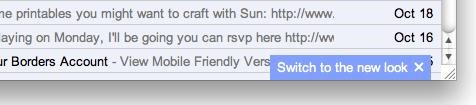
It's live! Google has finally unveiled the much-hyped makeover of their Gmail email service. As of yesterday, anyone who wants to update to the new Gmail look can, but in the coming days it will be forcefully pushed to Gmail users everywhere. If you enjoyed the look of the old Gmail, you've only got a few more days to bask in the design before it becomes a mere memory.So, what's new to this Gmail version? Please enable JavaScript to watch this video.
Sounds great, right? Well, there's still mixed feelings about the new Gmail look. Users seem to either love it or hate it, but it's best to see for yourself. To get the new Gmail look, you can simply wait a few days until Google pushes it to Gmail users everywhere, or you can dive right in by logging into your Gmail account and clicking on "Switch to the new look" link in the bottom right-hand corner.If you find that you don't like the look, you can always revert back to the original Gmail look, but like I mentioned before, it's only for a few days, then you'll be forced into the new look anyway. So, it's best to just get comfortable and customize it to your liking. Still want to revert to the old style while you can? Just hit the gear icon for the Preferences menu and click "Revert to the old look temporarily" and confirm.Since the new look is pretty much here to stay, here's some more details of what's new and some info on how to use the new features.There's now a streamlined conversation view to help read through email threads—a stripped down version with less clutter, so you can focus on communicating. To get this, just do nothing.Profile pictures for your contacts will now appear in conversations, so it's easier to keep track of who said what in the email threads, as seen above.A new elastic density feature that automatically changes the space between elements based on the size of your display. You can also manually switch between the three sizes in the Preferences menu: comfortable, cozy and compact. Fans of the old look will probably prefer compact.New high resolution themes provided by iStockphoto. In the Preferences menu, hit Themes and choose your poison. As of yet, there is no classic Gmail look provided, so you my just want to choose a color theme that fits your mood.Labels and chat contacts are shown at all times in the left-side navigation panel, but can be customized by size, and the chat area can be hidden entirely.Better search function with a drop-down advanced search box to make things easy to find.If you're still not digging the new Gmail user interface and its features, be proactive. Share your feedback on the new look directly with Google by clicking here. To see some reasoning behind what was done, you can see Google's explanation here.Have an iPhone? Good news for you, because there's word of a pending native Gmail app for iPhone and other devices currently waiting for approval in Apple's App Store.
10 tips to improve Android battery life. To remove any app just tap it and then choose "Uninstall" (note you can also "Force stop" here): You may be able to save battery life by
How to extend your Android's phone battery life - Android
Magisk v16.4 works fine with stable Android 8.0 except for the SafetyNet Bypass. We also have Android P 9.0. Moreover, we also have a tutorial on how to root Android P. For those who don't know, Magisk is an alternative and popular way to root Android devices. Most likely because of their systemless nature.
How To Download and Install Android 8.0 Oreo on Any - Gadgets
4. Go to Daily Bing image tab and enable the Autosave mode to save the images to the Wallpapers folder I created earlier. 5. Go to Daily Windows Spotlight images tab and enable the Autosave mode to save the images to the Wallpapers folder I created earlier. That's all it takes to automatically feed your desktop with endless amazing pictures.
Set Bing Background as Wallpaper automatically on Windows 10
The first developer preview of Android Oreo 8.0 was only out for a couple of days before Chainfire created a new root method for it. For the time being, only the Nexus 5X and Nexus 6P are supported by this first SuperSU ZIP, as the Pixel's dual-partition layout has created some hurdles, though
Update Nexus 6P- Android 8.1 Oreo OPM1 Firmware - GuideBeats
How To: Turn Your Samsung Galaxy Note 3 into a Personal Ambient Weather Station with These Apps & Widgets How To: Get CyanogenMod's cLock Home & Lock Screen Widget on a Non-Rooted Samsung Galaxy S4 How To: Make the AccuWeather Widget Transparent on Your Samsung Galaxy Note 3
Transparent accuweather widget [11/4/13] | AT&T Samsung
If you're new to iOS 12, here's the best the iPhone operating system has to offer. Check out the 11 most useful features in iOS 12. thanks to an integration with Apple News.
12 More Cool New iOS 13 Features Apple Glossed Over at WWDC
Using Spyzie to Hack Gmail Account without Password. Spyzie is the method that we recommend using if you're an inexperienced hacker. Not only can you hack into a Gmail account but once you have it set up, hacking other platforms is simple. Find out how you can access a Gmail account by following this guide.
How To Hack Gmail Account Password In Minutes And Its Prevention
How to Customize LED Alerts for Specific Notifications on
This video shows you how to easily delete cookies from your browser. First thing you have to do is open the web browser you usually use (the video shows how to delete cookies from Firefox) and go to the Options tab in the upper menu.
Clear cookies and site data in Firefox | Firefox Help
The process to send the same message to every contact one by one or by using the forward option is very lengthy. It takes too much time and makes us frustrated. Because you know that you can send WhatsApp message to multiple contacts using a broadcast list and do not want to use that for the same.
How To Send Messages To Multiple Contacts On Whatsapp Without
Creating an Indoor Wind Chill. When using fans with air conditioning to boost the cooling effect in your home, you have multiple, powerful options to choose from. The classic pedestal fan or box fan are trusted favorites when it comes to keeping cool in homes with central air conditioning. Place your fan beside or under the vent where the AC
4 Ways to Make a Laptop Cooling Pad - wikiHow
The idea, you see, is that video capture is now such high resolution that it should be possible to grab stills of pretty good quality from video, i.e. you just shoot everything and worry about what still photos you want later. With 4K capture, as on the Galaxy Note 3 and Galaxy S5, you can effectively grab 8MP stills, while on 1080p capture
Android Screen Recording: How to record your Android screen
Recently, Adobe has lifted the support of Flash from the Android Jelly to later versions. But there is a way out to install and use Flash Player on Android Jelly Bean as well as KitKat, Lollipop and Oreo. Flash Player is generally used for accessing the flash content such as online TV shows, gaming, videos and other multimedia purposes. So, it
Make Flash Player Work on Android 5.0 Lollipop - groovyPost
How to clear Windows Store's cache in Windows 10. We are going to clear the Windows Store's cache first. Although, there is no sequence and you can clear any cache first, totally up to you. Windows store stores a lot of data and clearing Windows store cache will really boost the speed, performance and free up space. Below are the quick and
0 comments:
Post a Comment