How To: Swap the 'Back' & 'Recent Apps' Buttons on Your Nexus 6
Unless you own a Samsung device, your Android's navigation buttons have probably always been in this order (from left to right): "Back," "Home," "Recent Apps." But depending on which hand you use to hold your phone, this may not be the most ergonomic layout for you.So the left-handed folks out there—not to mention those of you coming from a Samsung device—will be happy to know that this ordering is not set it stone. A flashable ZIP from developer Zenoran will allow you to easily swap the positions of the Back and Recents keys on your Nexus 6.
RequirementsRooted Nexus 6 running Android 5.0.1 (This mod is not intended for use on any other device) Custom recovery installed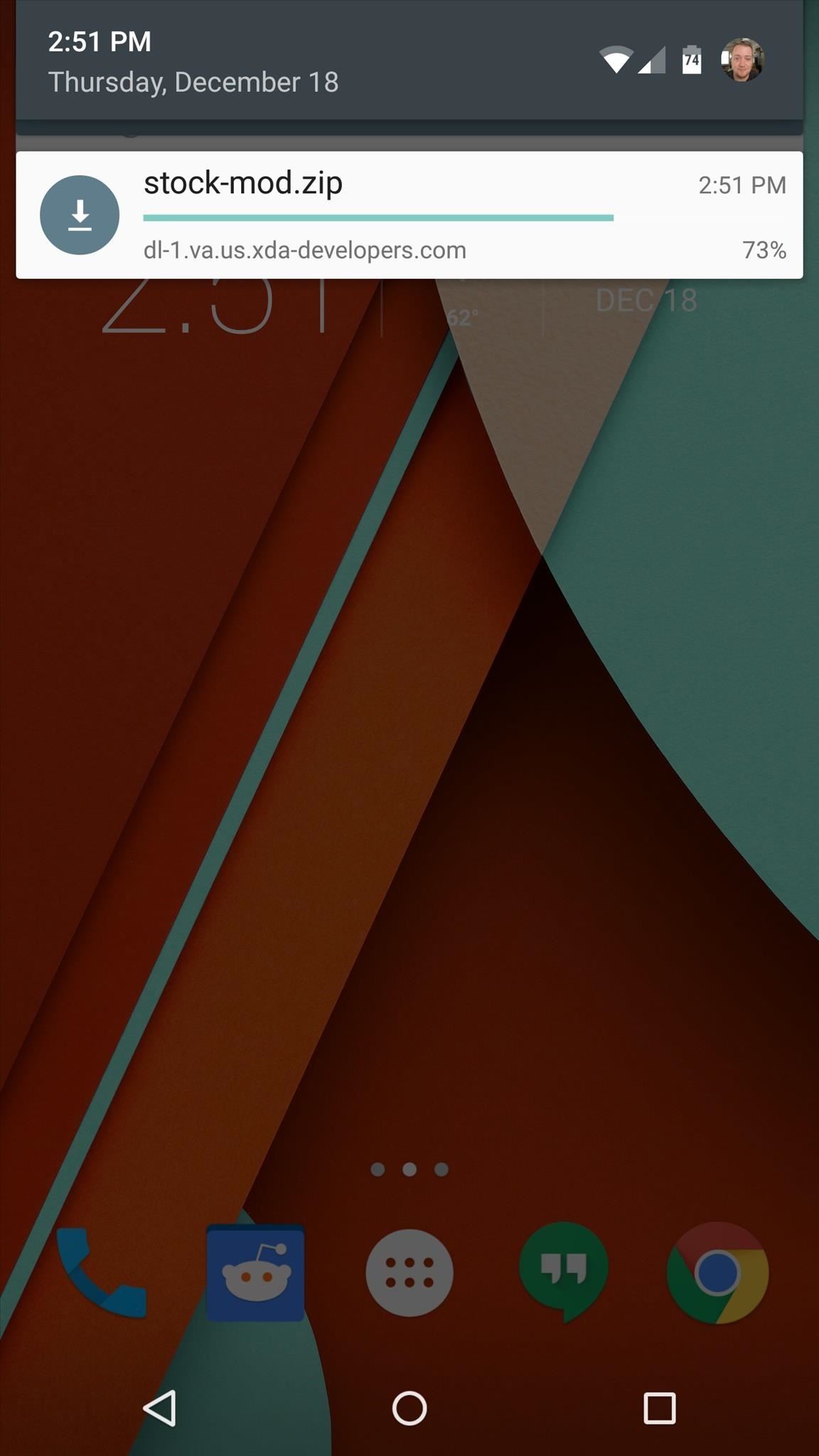
Step 1: Download the Flashable ZIPTo get this one going, point your Nexus 6's web browser to this link. The flashable ZIP mod should begin downloading immediately, but wait until it's finished before moving on to the next step.
Step 2: Boot into Custom RecoveryWith the ZIP downloaded, the next step is to boot your Nexus 6 into custom recovery. To do that, start by powering your phone completely off. After the screen goes black, press and hold the volume down and power buttons simultaneously. When Android's Bootloader menu comes up, press the volume down button twice to highlight Recovery Mode, then press the power button to select it.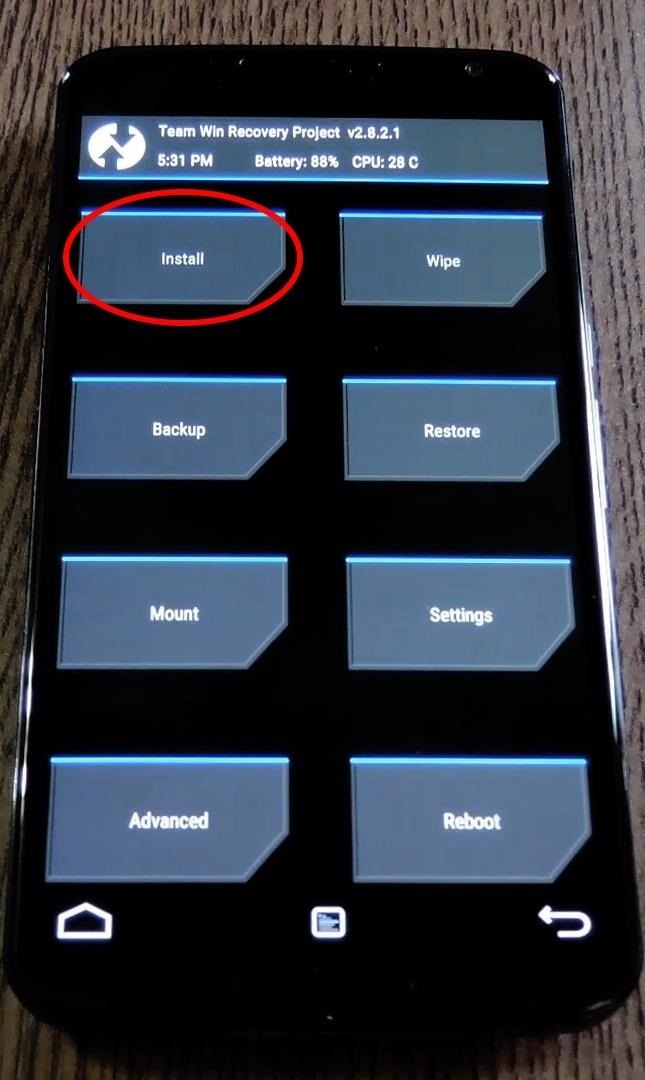
Step 3: Install the ModOnce you make it into custom recovery, make sure you have a recent NANDroid backup, then tap the Install button to begin. From here, navigate to your device's Download folder, then select the stock-mod.zip file. Next, swipe the slider at the bottom of the screen to install the mod, then when that's finished, tap Reboot System. When you get back up, your Back and Recent Apps buttons will have switched places. Both buttons still retain their original functions—they're just in new places. (1) Before, (2) After If you decide you'd like to switch back to the stock layout, a revert ZIP is available here. Just download the file, then flash it in custom recovery using the same steps outlined above.So did you install this mod because you're a southpaw, or was it because you were used to the Samsung layout? Let us know in the comment section below, or drop us a line on Facebook, Google+, or Twitter.
Rechargeable Wireless Gaming Mouse, Bluetooth USB Computer Mouse, 2.4G LED Color Changing Optical Silent, Auto Sleeping, Ergonomics Grip, 4 Adjustable DPI, Compatible with Laptop/PC/Notebook (Black 4.3 out of 5 stars 146
How To Change The Zelotes 5500 DPI Gaming Mouse - YouTube
- "The size of the message you are trying to send exceeds the global size limit of the server. The message was not sent; reduce the message size and try again". Maximum email size limit for Gmail, Outlook.com, Yahoo, AOL, etc. Here is the values list of the maximum email size limit for various email providers and email client applications.
How to Send Large Files Over Email
However, stock Android despite having received two major updates over the last 4 years, lacks this simple option. Google included a hidden battery status percentage icon for the status bar in KitKat and Lollipop that could be activated using a third-party app.
Get Lollipop-Style Status Bar Icons on Android Jelly Bean or
But you can reset the password by editing the password field in the database. Set the password to a known value and then you may log-in using that new password. The password is stored in the MySQL database jos_users table password field.
How to reset my Joomla administrator password?
Apple is adding some genuinely useful features to its Safari browser. We went hands-on with the new preview version to test them out.
New Features and Changes Coming to Apple's Safari 12 Browser
By default, Windows 10 apps (even desktop programs like Outlook) can interrupt you with notifications. Here's how to take control of those pop-ups and sounds so they don't become a distraction.
Facebook Lite is available on Android for some time now and is set for a smashing debut on iOS. If you want to save some mobile data, download Facebook's latest offering on your iPhone below.
How to Download and Install Facebook Lite on your iPhone
News: Malware Targets Mac Users Through Well-Played Phishing Attack Android Malware Disguised as Super Mario Run Targets Your Bank Account
Beware : Super Mario Run Android game is Actually Malware
Gaming How to boost your Steam download speed. Tired of waiting for your game update or new game download? Here's a tip to speed up your connection to Steam and spend your time playing, not waiting.
How to Speed up your Internet! Boost Download Speeds, Lower
One thing to consider if your PCB isn't too large (or doesn't have any heavy component) is to use 0.032" thick boards instead of the standard 0.064". Much easier to cut (and easier on the drilling bits too). You can cut these with no problems with an office guillotine.
Does cutting through circuit boards with a Dremel tool pose a
In this guide, I'll show you how to set an MP3 file as custom ringtone or notification sound on certain high-end Samsung phones. (You may also check our video tutorial at the end of this post.)
How To Assign A Ringtone To A Contact On Moto Z And Moto Z Force
If your iPhone issue is covered by the Apple warranty, an AppleCare plan, or consumer law, there's no charge. This does not include accidental damage, which requires a fee. If your iPhone has accidental damage and you have AppleCare+ coverage, you can use one of your accidental damage incidents to cover the repair.
iPhone 4 Screen Replacement Disassembly and Reassembly - YouTube
If you forget your Mailchimp username or password, let us know and we'll send the information you need to access to your account. In this article, you'll learn how to recover your username or reset your password.
How to reset your password or recover your user ID
0 comments:
Post a Comment