How To: Use Siri with a Third-Party Email Client Instead of Apple Mail on Your iPhone
Until very recently, Apple apps were among the only ones that would play nicely with Siri on iPhones. If you wanted to take advantage of the digital assistant to, say, compose an email, you would need to go with Apple Mail instead of the email client you actually use. As of iOS 12, this is no longer the case.Before iOS 12, even if you deleted the Mail app entirely from your iPhone, Siri would still not work with its third-party replacement. But now, just as with third-party weather apps, if you prefer a third-party email client to Apple's stock version, you're no longer locked out of Siri functionality.Just set up your email app of choice with as many Siri Shortcuts as offered to introduce the digital assistant to your inbox. For example, Spark allows iOS users to open a folder, search archives, or compose a new email with a specific contact or contacts, subject, body, and signature.Don't Miss: Use Siri with a Third-Party Weather App Instead of Apple's Unfortunately, Spark appears to be the only major email client to offer Siri Shortcut compatibility at the time of this writing. Hopefully, more email apps will add similar functionality using the Shortcuts API in time, but for now, Spark beat everyone to it.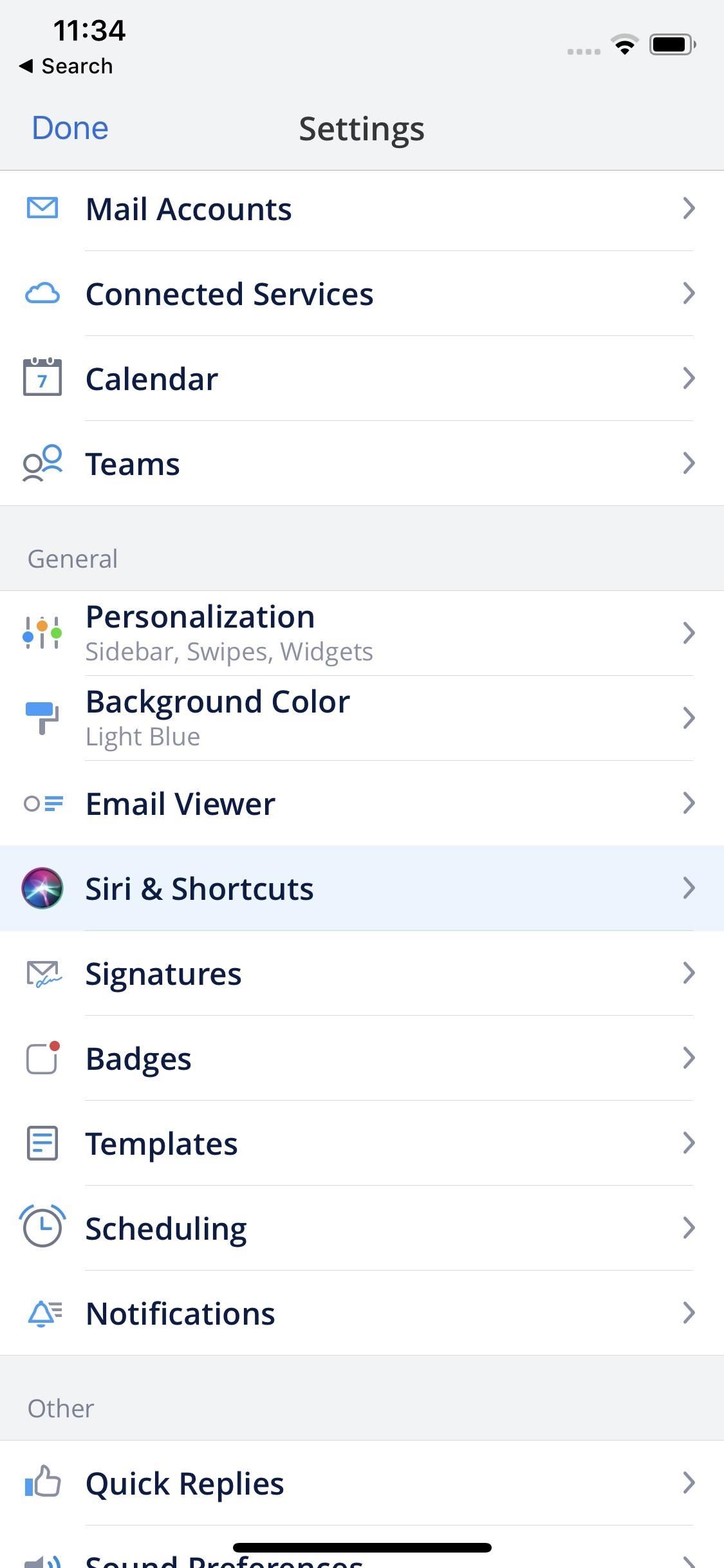
Method 1: Assign Siri Shortcut Phrases In-AppWhile Spark has three main shortcuts available to use, there's only one way to take advantage of them from the get-go. In Spark, tap the hamburger menu icon in the top left, select "Settings," then choose "Siri & Shortcuts," which is where you'll find the three options available — "Open Folder," "Search," and "Sent."Let's say you wanted to set up a shortcut for opening your inbox. You would select "Open Folder," then "Inbox" from the list. You can see that "Archive," "Sent," Pins," and "Drafts" are also possibilities, and you can create a Siri Shortcut for each one if you really wanted. Here, you can choose your custom Siri phrase to trigger the folder to open. If you have "Type to Siri" enabled, tap "Type Phrase," then type your phrase in the field provided. Otherwise, tap the record button, and speak your phrase.When finished, tap "Done." Now, you can speak this phrase to Siri, and your shortcut will run as instructed in Spark. Your Siri phrases will appear in the Shortcuts section of the "Siri & Shortcuts" menu in Spark.
Method 2: Assign Siri Shortcut Phrases from SuggestionsIn general, if the app in question does not feature shortcuts in its in-app settings, the app's shortcuts will only appear in Siri Suggestions in the Settings app or on the lock screen, as well as in the Shortcuts app (see next method). However, available shortcuts will typically only appear in these locations if you use its function frequently in the app.Because Spark is the only email app that currently offers Siri Shortcuts support, the following instructions are specific to that app, but the process will be the same for other apps when they become available. The only thing that will be different is the available shortcuts and their names.Open the Settings app, then tap "Siri & Search." Right away, you may notice a shortcut for Spark listed under Suggested Shortcuts. If it's not the one you want or if there aren't any there, tap "All Shortcuts," then search for or scroll down to see the section for Spark.If you still don't see any Spark shortcuts available, that's because you likely haven't used Spark recently or haven't performed a specific action to make Siri draw up suggestions for it. For instance, if you open Spark and compose and send an email to someone, when you go back into the Settings app, you'll see a "Compose Email" option as well as a "Compose Email to [Name]" option with your recipient's name. Once you've found and selected the Siri Shortcut you want, either tap the record button or "Type Phrase," then either say or type out the command you'd like to use for it. Tap "Done" to save the shortcut.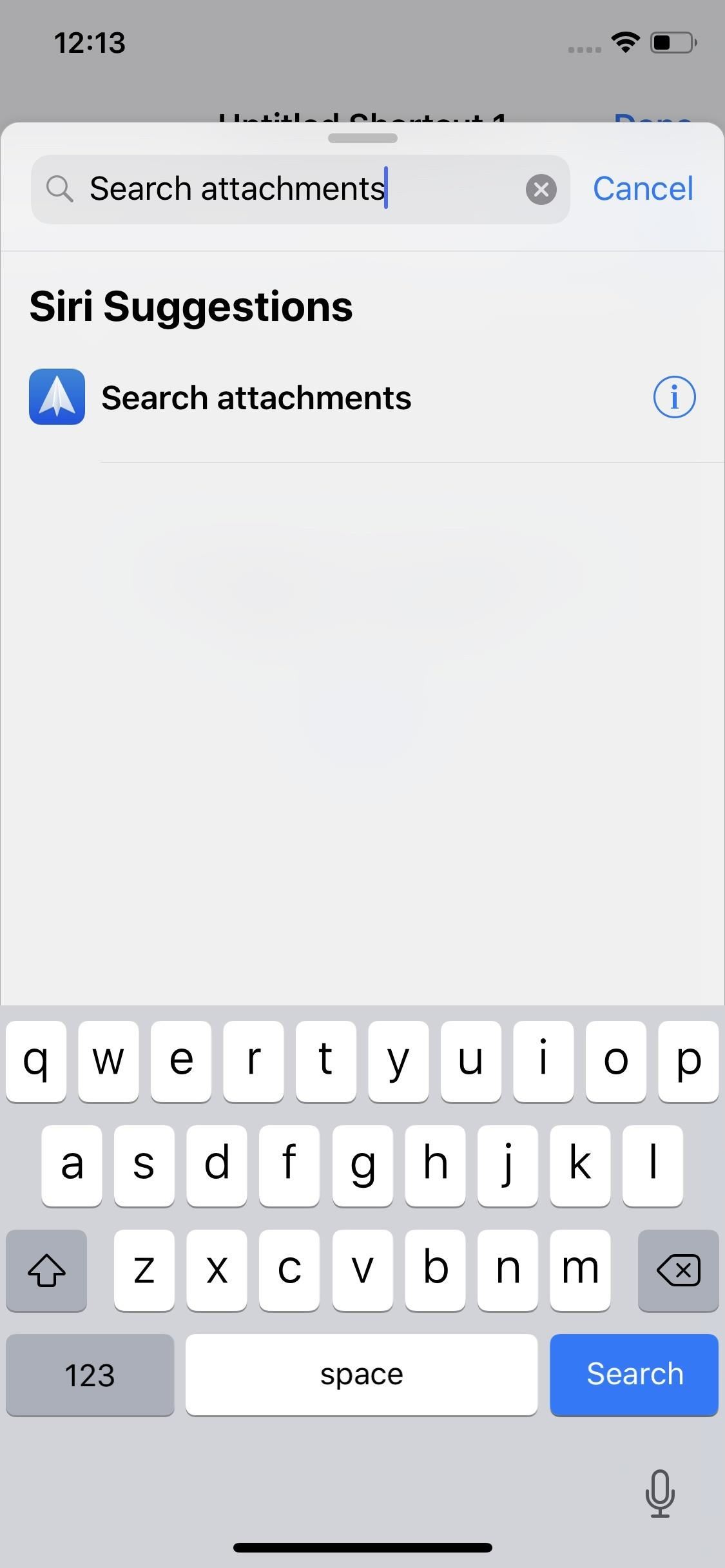
Method 3: Assign Siri Shortcut Phrases in ShortcutsThe Shortcuts app is the only option for those looking for advanced shortcut features. This app, developed by Apple, needs to be installed from the App Store if you haven't done so already. As with Method 2 above, available shortcuts for the email app in question will only appear if you've recently used or regularly use the associated action in the app directly.Don't Miss: How to Use the Shortcuts App for Custom Siri Actions & More That being said, let's say you're looking to set up a Siri phrase for searching for attachments in emails. After tapping "Create Shortcut," you could search for "Search attachments" in the action drawer or, if you don't know the name of the shortcut itself, search for "Spark" and a list of all its shortcuts will appear.Once you locate the shortcut, tap it. It will then be loaded into the workflow of your shortcut. Afterward, tap the Settings icon in the top right under "Done." Here, you can tap "Name" and name the shortcut to keep track of it better on your iPhone. Once you type a name, tap "Done." You can also add a custom icon to the shortcut by tapping "Icon." After you've created a unique icon, if you did, tap "Done." Most importantly, you'll want to tap "Add to Siri," which is what will trigger the phrase recorder for your Siri command. Either tap the record button or "Type Phrase" to record or type your command, respectively. When finished, tap "Done," and your shortcut will be ready to go. You don't have to stop there, either. You can actually add more actions to the workflow of your new shortcut to perform more complicated tasks. For ideas on building Shortcuts from scratch, check out our Shortcuts 101 section for help.
More Email Apps Hopefully to ComeWhile there are three methods listed above for adding Siri phrases to third-party apps, there's actually one more way. If you own an Apple Watch, you might be able to set up a Siri phrase for an email app from the Siri watch face. We haven't explored that option yet, but if you do, let us know how it works!No matter the method implemented for adding a Siri Shortcut, you can edit the phrase for it or any other one via the stock Settings app. In the "Siri & Search" menu, you'll see a section up top for "My Shortcuts." Tap on that, then tap on the shortcut you want to edit. You can also delete shortcuts from this menu.As mentioned above, we hope to see more email app developers take advantage of Siri Shortcuts in iOS 12 and higher. In the meantime, there's an endless number of apps in other categories that are compatible with these Siri commands. While you wait to get your email fix, make sure to check out how developers for other apps you use have added Siri Shortcuts.Don't Miss: All the Ways Your Favorite Apps Are Adding Siri ShortcutsFollow Gadget Hacks on Pinterest, Reddit, Twitter, YouTube, and Flipboard Sign up for Gadget Hacks' daily newsletter or weekly Android and iOS updates Follow WonderHowTo on Facebook, Twitter, Pinterest, and Flipboard
Cover image and screenshots by Jake Peterson/Gadget Hacks
News: Cord-Cutting Just Got Cheaper — AT&T's $15/Month WatchTV Service Is Coming Next Week Android Basics: How to View Your Location History News: Verizon's $80 'Unlimited' Plan Actually Has Lots of Limits How To: See the Notifications You Cleared by Accident
Looking to annoy the heck out of someone you dislike? Why not spam their phone a hundred times with a "text bomb" or "SMS bomb"? In this video, learn how to send an SMS bomb by downloading this link.
SMS Bomber Prank Your Friends With Text Bomb App- Android
robusttricks.com/sms-bomber-text-bomb-app/
We have created a Text bomb online script to fun with your friends by sending unlimited messages. Online text bomb app is a program that sends unlimited duplicate messages at your mobile number. The cellular companies don't provide any sms bomb so you can use an online script or android application to send unlimited messages.
How To SMS Bomb Someones Phone *NO DOWNLOAD REQUIRED* - YouTube
Net Nanny is used to filter out websites with potentially objectionable content, including pornography, chat rooms, and hateful literature. This software is popular among parents, who use it to prevent their children from accessing adult material and to limit their time playing video games.
Website Blocker | Net Nanny
iPhone 5se rumors Everything we know about Apple's next phone — the iPhone 5se. Moto G foi o celular mais vendido no Brasil / Apple vai lançar iPhones 6S, 6S
Moto G6 Plus: Everything we know so far about the upcoming Moto G
Ripped T-Rex/Dino game of Chromium. T-Rex Dino game from Google Chrome offline mode ripped by @thecodepost. Press "Space" to jump your Dino and start the game.
How to play the hidden game in Google Chrome | Express.co.uk
If your device is on Android 6.0 and above, you can now install the Launcher, Camera and the Gallery app of Nextbit Robin in your android smartphone. The best part is that it's as simple as installing 3 apps in your device. Let's check out on how you can experience the same. Procedure to Install Nextbit Robin Launcher, Camera and Gallery App:
Quick review: Nextbit Robin camera - Digital Photography Review
In this softModder tutorial, I'll be showing Maps Measure, which turns your Android device into a distance and area measurement tool using Google Maps. Grab the free app directly from Google Play.
How to Measure a Straight Line in Google Maps - nytimes.com
Therefore every time I need ice cubes now I have to fill the trays and carry them across the kitchen floor. It got VERY OLD after a while. Now, Jill it seems I have to cool things down a lot, especially when making hard boiled eggs so they will peel easily and now your new way of peeling potatoes easily. You see in … Read more »
How to Peel Potatoes The Fastest Way - YouTube
See Which Apps Are Using Your Network Connection Right from
There's plenty of tutorials out there for rooting a smartphone, but not as many show you how to unroot. How to unroot your Android phone or tablet. Get the Android Authority app on Google
How to Unroot Android Phones? - Software RT
This video accompanies Google SketchUp for Dummies, by Aidan Chopra. SketchUp: Using Intersect with Model to make roofs aidanchopra. Modeling 9 Different Types of Roofs in SketchUp
How to Intersect models in Google SketchUp - WonderHowTo
Of the probable hundreds of settings in Windows, there are only a handful that you may use on a daily a basis. Windows 10 makes it easier to get to those settings by putting them in the Action
Highly Useful Tips And Tricks To Control Windows 10
This feature works for both Android and iPhone, but the process is slightly different between the two. Either way, we've got you covered below, so keep reading to find out how to download routes in Google Maps for offline use. Don't Miss: How to View Google Maps Location History on iPhone or Android; Step 1: Enable Location Services
How to save Google maps directions for offline use & travel
erinlyyc.com/2017/05/17/how-to-save-google-maps-directions-for-offline-use-when-travelling/
Android: Use offline areas After you download an area, use the Google Maps app just like you normally would. • Get directions and see routes • Use navigation • Search for locations If your Internet connection is slow or absent, you'll see a lightning bolt and Google Maps will use your offline areas to give you directions. Notes:
How to download Google Maps for offline use - Ting.com
0 comments:
Post a Comment