Snapchat 101: How to Use 3D Friendmojis to Interact with Friends' Bitmojis in Augmented Reality
Snap Inc.'s dedication to augmented reality has expanded the world lenses in Snapchat to our own Bitmojis. While it's great to see our characters interacting with real environments, we haven't seen them connect to other Bitmoji in AR space. That all changes with "3D Friendmojis," a lens from Snapchat that lets you stage scenes between your Bitmoji and a friend's.Snapchat has given us ways to use our friend's Bitmoji in the past, but 3D Friendmojis is the first time we've seen Bitmoji collaboration in augmented reality. While we are limited to whichever lenses Snapchat happens to release at a time, just as we are with our own Bitmoji, 3D Friendmojis look to be a fun way to show off the app's impressive AR tech.Don't Miss: How to Use Your Selfies to Create a Bitmoji Deluxe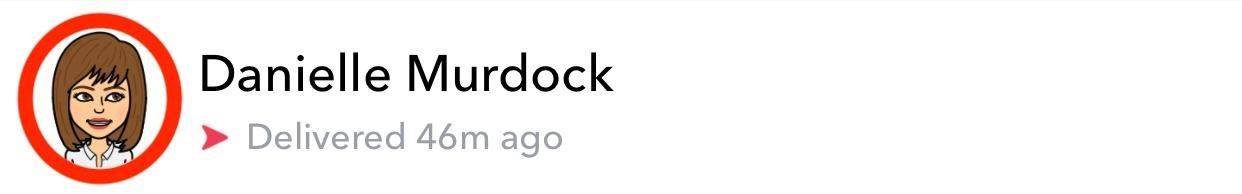
Step 1: Find a Friend with a BitmojiTo access the feature, you need a friend who has a Bitmoji linked to their Snapchat account. If the user has a Bitmoji as their avatar, you know you're good to go. However, your friend's story will override their avatar if they have added to it in the past 24 hours. Watch the story through, and, if they have a Bitmoji, it will reappear when the story icon vanishes.
Step 2: Start a Chat with ThemYou can't access 3D Friendmoji from the normal Snapchat camera. You'll need to start a chat with your Bitmoji friend first. To start a chat, swipe right on the Snapchat camera, then tap on the user's friend box. Alternatively, tap on the (+) icon in the top-right corner of the display, search for the user, then tap on their name.
Step 3: Access the 3D Friendmoji LensOnce in a chat, tap the capture button at the bottom of the display to launch the Snapchat camera. Tap on an area of the camera feed to access the lens carousel, then select the 3D Friendmoji lens. You and your friend's Bitmoji will appear on the display, which you can move and resize as you would your own AR Bitmoji. Images by Discover The World Nature/YouTube If the 3D Friendmoji lens does not appear for you, just sit tight — the update appears to be rolling out slowly starting on Feb. 26. You might not see it in your update queue, as it's likely the feature is coming via a server-side update. In that case, the 3D Friendmoji lens will be inconspicuously added to your app.Don't Miss: How to Unlock Hidden Snapchat Filters & LensesFollow Gadget Hacks on Facebook, Twitter, YouTube, and Flipboard Follow WonderHowTo on Facebook, Twitter, Pinterest, and Flipboard
Cover image and screenshots by Jake Peterson/Gadget Hacks
Feeling Down? Get Back on the Right Track with 'What's Up
The beta video feature is available in U.S. and Canada to Android and iOS users. U.S. and Canadian BBM users now enjoy cross-platform video calling with each other. Latin America. On June 1st, (beta) video calling arrived to iOS and Android users in 26 countries in Latin America.
WhatsApp group video call feature rolled out to Android and
How to Use Hound on Android Without an Activation Code
How to enable two-factor authentication on Android. on either the name of the app or 'Manage Apps' to display the 'Remove' button. in a safe place. You'll be given ten one-use codes by
Use Your Phone as a Security Key for Logging into Your Google
How to Connect to the Internet On Your Laptop Through Your Cell Phone. This wikiHow teaches you how to use your iPhone's or Android's cellular data to connect to the Internet on a computer.
Setting up my mobile phone for internet - Samsung Galaxy S4
StepLock locks you out of your favorite apps until you have completed your exercise goal. This means that instead of stalking someone's Instagram while eating a pint of ice cream in an alarmingly short period of time, you'll be greeted by a screen telling you how many more steps you have to take before you can even open the Instagram app.
How to Completely Back Up Your Apps & App Data on - HTC One
In this video, I'll teach you How to get iOS 8 on iPod 4 or 3g or 2g iPhone 3G/3Gs and iPhone 4 and iPad 1, A.K.A. (Older Devices) ==SUBSCRIBE== Cydia Tweaks : *IF YOU'RE RUNNING iOS 6* Activator
How to unjailbreak your iPhone, iPad, or iPod Touch - CNET
The general rule of thumb here is to make sure your image meshes with the style of the social sharing site. For Instagram, that generally means sharing a photo snapped with your smartphone. If you can, then, make a habit of grabbing a few shots of your work on your phone, for sharing purposes.
3 Ways to Create Reminders on an Android - wikiHow
CyanogenMod Gello browser. there is a way for supported devices to get their own version of the Gello, as weekly APKs will be compiled by the Jenkins server for users who want to check it out
How to Run Browser in Safe Mode for Faster Internet Speed
The main draw of word games is that they're great for sharpening your vocabulary, but the gameplay itself can also add to the fun. Because of this, there's no shortage of word games on both Google Play and the iOS App Store, so we decided to create a list of the best free word games that are available for both iPhone and Android.
12 Best Word Games for Android and iPhone Users. | Mashtips
In the picture, you see a gull wing component with according to the IPC J-STD-001 and IPC-A-610 a solder bridge. A solder bridge is a defect for all the product classes. Most used method to resolve this defect is with a desoldering iron. This is not the correct way to do it because of the risks of damaging the component or PCB itself.
8.4.1 Component Removal, Surface Mount Gull Wing Components
Access Your Shared Books. Now it's time to access that shared content. Amazon has a full list of devices and apps that can access this shared content.This includes modern Kindle eReaders and Kindle Fire devices, as well as Kindle apps for iPhone, iPad, Android, Windows 8, Mac, and the web.
Adding Music to Your Fire | Listening to Music on - Peachpit
Interested in teaching an online course using your own server but can't quite figure out how to install everything you'll need? This video demonstrates how to install Moodle, the free, open source course management utility, to your server via the Webmin interface.
How to Upload Moodle to your Server - YouTube
0 comments:
Post a Comment