How To: Patch the Latest Android "Master Key" Bugs on Your Samsung Galaxy S3
A few weeks ago, Bluebox Security uncovered a bug that could potentially effect 99% of Android devices. Bug 8219321, dubbed the Master Key bug, works by allowing applications with modified code to pass Android's signature verification system, thereby bypassing security measures that normally wouldn't allow these apps to be installed.How does this effect you? Well, modified apps can cause a lot of havoc on your Samsung Galaxy S3, the biggest concern being the availability to send out all of the information stored on your device. That means your contacts, messages, emails, passwords, and more can be accessed by the maliciously minded.Literally days after the discovery of the Master Key bug, a Chinese firm called Android Security Squad discovered a similar exploit—Bug 9695860. While taking a different approach, the effects of this vulnerability are virtually the same as the Master Key bug.Now that you know the danger, let's eliminate it! Please enable JavaScript to watch this video.
Step 1: Make Sure You're RootedYou cannot patch these bugs unless you're rooted, so if you're not, check out my past guide for instructions.
Step 2: Make Sure Unknown Sources Is CheckedBy now, this should be a given for any softModder, but just in case you've turned it off, make sure to enabled Unknown sources by going to Menu -> Settings -> Security.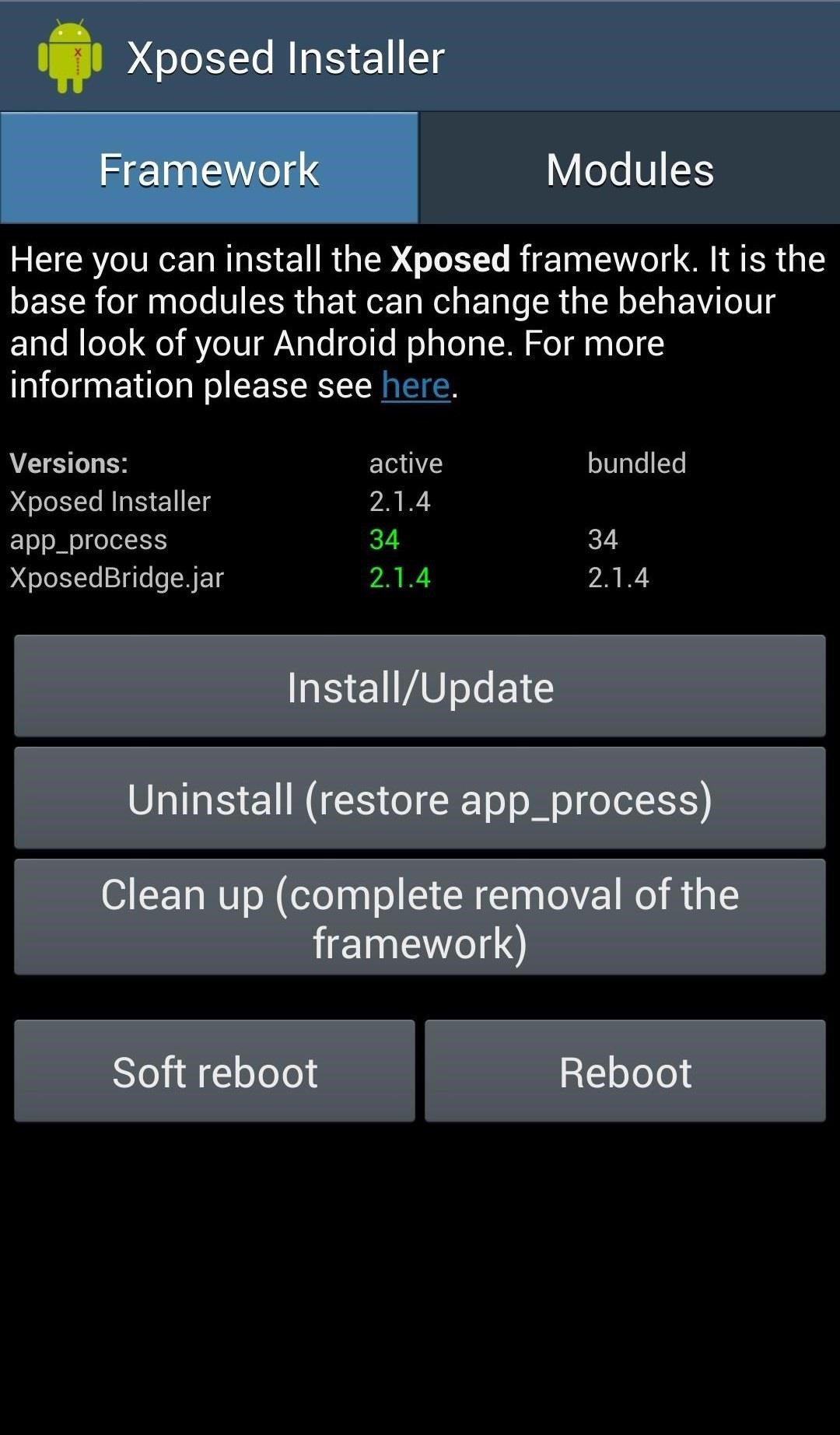
Step 3: Install the Xposed FrameworkPreviously, I covered installing the Xposed Framework onto the Samsung Galaxy S4, and the process is the same for every Android device, including our GS3s—and it couldn't be simpler.Download and install the Xposed Framework APK onto your device. Open up the app and select Install/Update to ensure you're on the latest version. Reboot your device.
Step 4: Install Master Key Dual FixApp developer tungstwenty created Master Key Dual Fix to simply and easily patch these two potentially dangerous bugs. Now that you have the Xposed Framework installed and up to date, just download Master Key Dual Fix from Google Play and install like any other app. While accessible through your app list, this is a module that only works in conjunction with the Xposed Framework.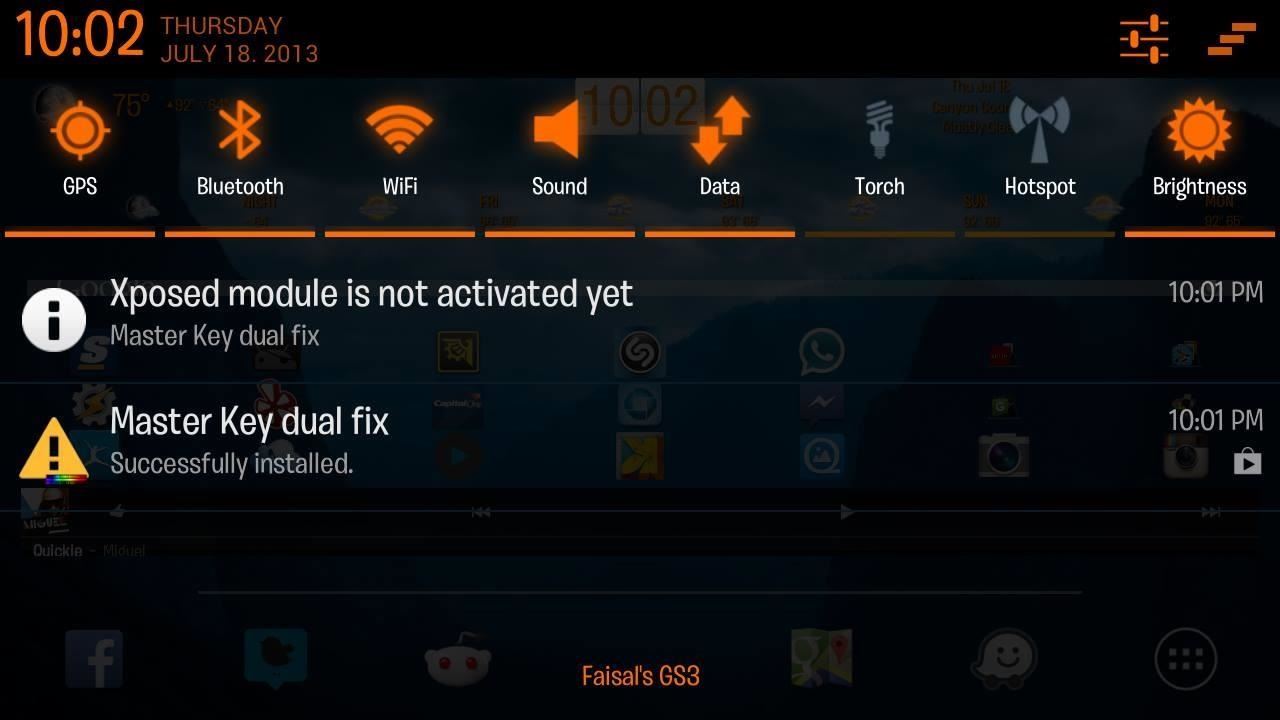
Step 5: Activate the ModuleOnce you install the patch, you'll notice an extra notification in your Notification tray. Go ahead and tap on the "Xposed module is not activated yet" notification and it'll launch into Xposed Framework. From there, tap the Modules tab and check the box next to "Master key dual fix."
Step 6: Reboot Your DeviceUnlike other Xposed modules, there are no settings to mess with. Once you've checked the module, you simply need to reboot for the patches to take effect.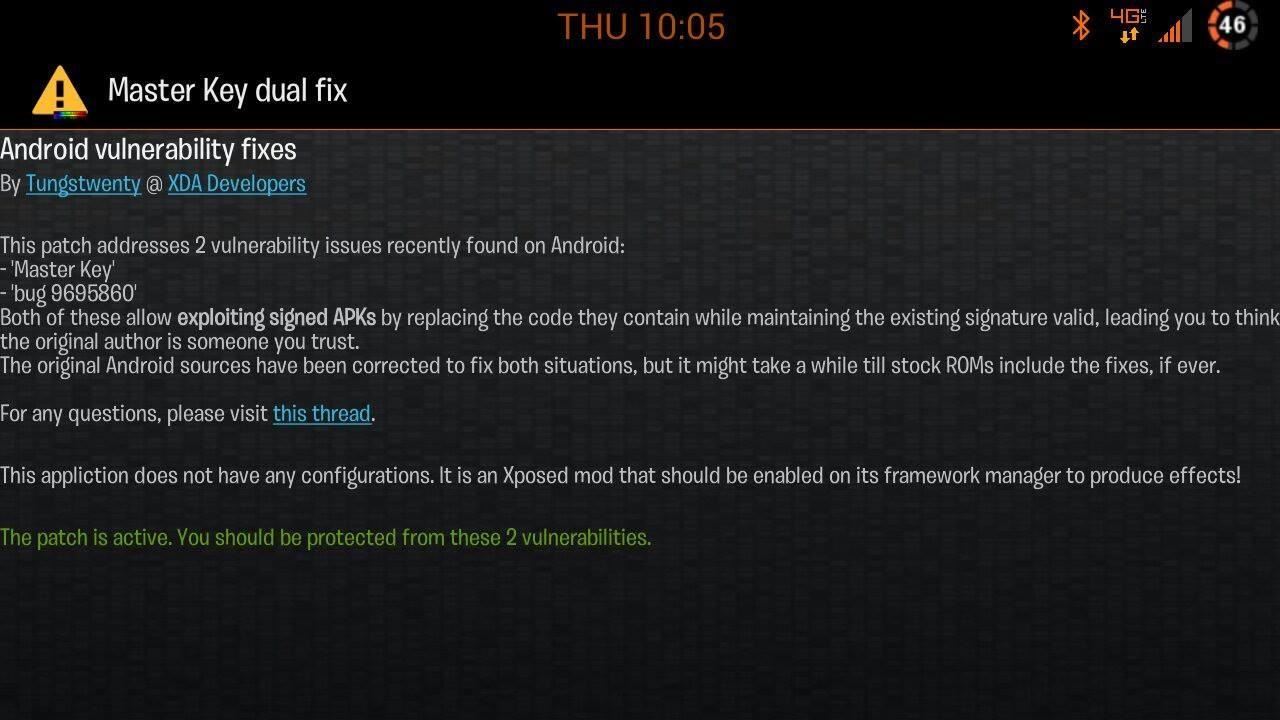
Step 7: Verify the Bugs Were PatchedAfter you've rebooted, head back to Xposed Framework (either through your app drawer or Settings), select the Master Key module, and make sure it states that you're safe. Look for the green text. That's all there is to it! If you have any issues or questions, post away in the comments below.
How to download photos from Instagram - A Hack By Amir Kurtovic · 12 Comments TL;DR: After struggling to easily download my own Instagram photos I wrote InstaRaider, which can download all photos for any Instagram user with a public profile without authentication.
How to view instagram profile picture in full-size? - Stack
Action Launcher 101: How to Use the New Adaptive Folders Feature How To: Get Action Launcher's Shutters on Nova Launcher & Turn Your Icons into Widgets How To: Create Your Own Gesture Controls with the Microsoft Launcher Nova Launcher 101: How to Set Up Home Screen Gestures
Action Launcher gains enhancements to AdaptiveZoom, adaptive
How to Mirror Your Android Mobile Screen to Window PC. By mirroring your Android screen, you can easily see your Android screen in PC and enjoy a completely different experience. So proceed with the below steps.
How To Mirror PC screen on Android Smartphone 2018 - YouTube
How to: Wireless Tether a Motorola XOOM to a DROID X Root your XOOM. Download Wireless Tether from the market and install it on your DROID X. 5. Open Wireless Tether and tap the green WiFi
Apple has revealed that it will be ditching "Do Not Track" in the upcoming version of its browser, Safari 12.1. The company will instead focus on Intelligent Tracking Prevention with the
Apple is removing the Do Not Track toggle from Safari, but
Seven different statistical tests and a process by which you can decide which to use. The tests are: Test for a mean, test for a proportion, difference of proportions, difference of two means
How to Choose a Cell Phone | Buying Guide and Tips | Digital
I came across a vintage ITT telephone handset on a recent trip to Weird Stuff Warehouse in Sunnyvale, Calif. The instant I saw it, I knew exactly what to do: stick the guts of the Bluetooth headset inside and create a retro Bluetooth handset!
How to make Retro headset -Radiation free headset - YouTube
Snapc
16 Instagram Stories Hacks That Will Blow Your Mind - Later Blog
These sites are for the iOS which will enable you to download paid iOS apps for free. Additionally, you don't need to fill out any surveys or even provide your email address. Therefore, it isn't time-consuming. However, you do need to jailbreak your device to utilize these IPA download sites. Best IPA Download Sites for iPhone and iPad
How To Download An IPA File On Your PC Or Mac
News: Forget Paris Hilton, All Hail Ducreux the OG King of the Selfie How To: Dance the twerk your booty dance News: This "Weight-Loss" App Lets You Shed 15 Pounds for Selfies Snapchat 101: How to Use Your Selfies to Create a Bitmoji Deluxe
This Mom Took 365 Days of Selfies to Document Her Weight Loss
In this tutorial, we learn how to use a handheld router with Skil & Lowe's. There are countless ways to use the router in all your project, but there is one that's the most popular. You have a lot of choices, like a round over, a chamfer, or an ogee. Regardless of which you choose, the technique is always the same.
How to Stabilize a handheld camera with an at - WonderHowTo
- YouTube
How to make an Ice Cube Tray Vinegar Battery Step by Step. The step by step process to make an Ice Cube Tray Vinegar Battery is as follows: - Step 1. Fig. 4 - How to Wrap Copper Wire on the Nails. Tightly wrap all nails with Copper wire one by one. Just keep it in mind that you have to make 2-3 turns of copper wire on each nail near to the
Ice-Tray Battery - Steve Spangler Science | Experiments
Blackberry phones all carry the same software, which means all the models are operated the same. Learn how to operate a Blackberry with advice from a cell phone representative in this free video
Secure Smartphones - Secure Devices - BlackBerry Devices
However, if you are serious about trading cryptocurrency, and want access to all the coins crypto has to offer, you'll want to also sign up for other platform that allow you to buy/sell crypto like Coinbase Wallet, Bittrex, Binance, or Kraken (and may want to find other solutions for wallets to store your coins in like TREZOR).
0 comments:
Post a Comment