How To: Boost Your Productivity on Android
Not many people use their phone exclusively for making calls or sending messages today. If you're an Android user, the chances are high that you're using your phone or tablet for work-related activities. However, the basic set of apps and services your device was shipped with won't satisfy most users. The good thing is that Google Play Store has a nice selection of productivity apps for every task. Below you'll find a list of apps that will help you gradually optimize and organize your digital life and improve productivity.All of the apps are free to download and use, thou they might have in-app purchasing options. None of them are mandatory for the app to function properly.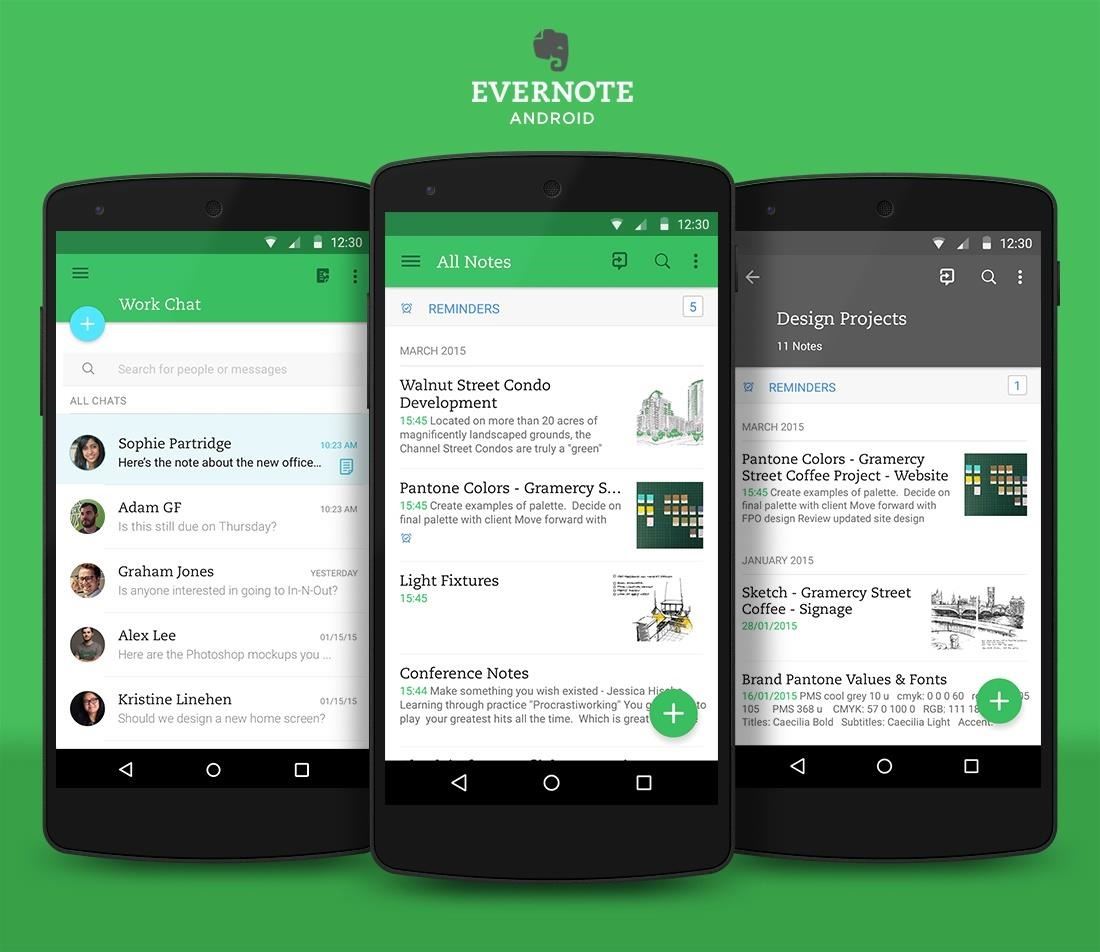
Step 1: EvernoteEvernote is an absolute must-have for anybody who cross path with images, text and web pages. That's basically everybody. Simply put, Evernote is an online note-taking app, or your virtual notepad. It can be used for typing text and taking notes, saving images and web pages, storing other files like PDFs and PowerPoint presentations, creating to-do lists and more. You can create virtual notebooks with multiple entries, link them together, tag articles and organize your files however you want. Your notes stay synced between the online service and the Android app so no need to worry about losing the notes.Download Evernote from Google Play Store
Step 2: PushbulletPushbullet is a nice solution for people who use multiple devices and want to easily share content between them. Pushbullet works as an intermediate between the devices you add it to. Save for an Android app, Pushbullet also is a browser extension and a separate program. With it you can send links, text, images and other files to other devices you have synced with it and to your friend who also use this service. It also functions as a messenger and a bookmarks manager.Download Pushbullet from Google Play Store
Step 3: B1 File ManagerThe stock Android doesn't have a file manager. B1 File Manager can do what the file explorer does in Windows and more. B1 File Manager is a app for browsing through files and folder on your Android device. It has all of the features you would expect from such kind of an app: you can move, copy, rename and delete files. In addition to this, B1 File Manager supports over 40 types of archives, meaning that whenever you download a zipped file from the Internet, you can be sure that you'll be able to unpack it. Also, the app support FTP/SMD shares, Dropbox, Google Drive, Onedrive and other cloud storages.Download B1 File Manager from Google Play Store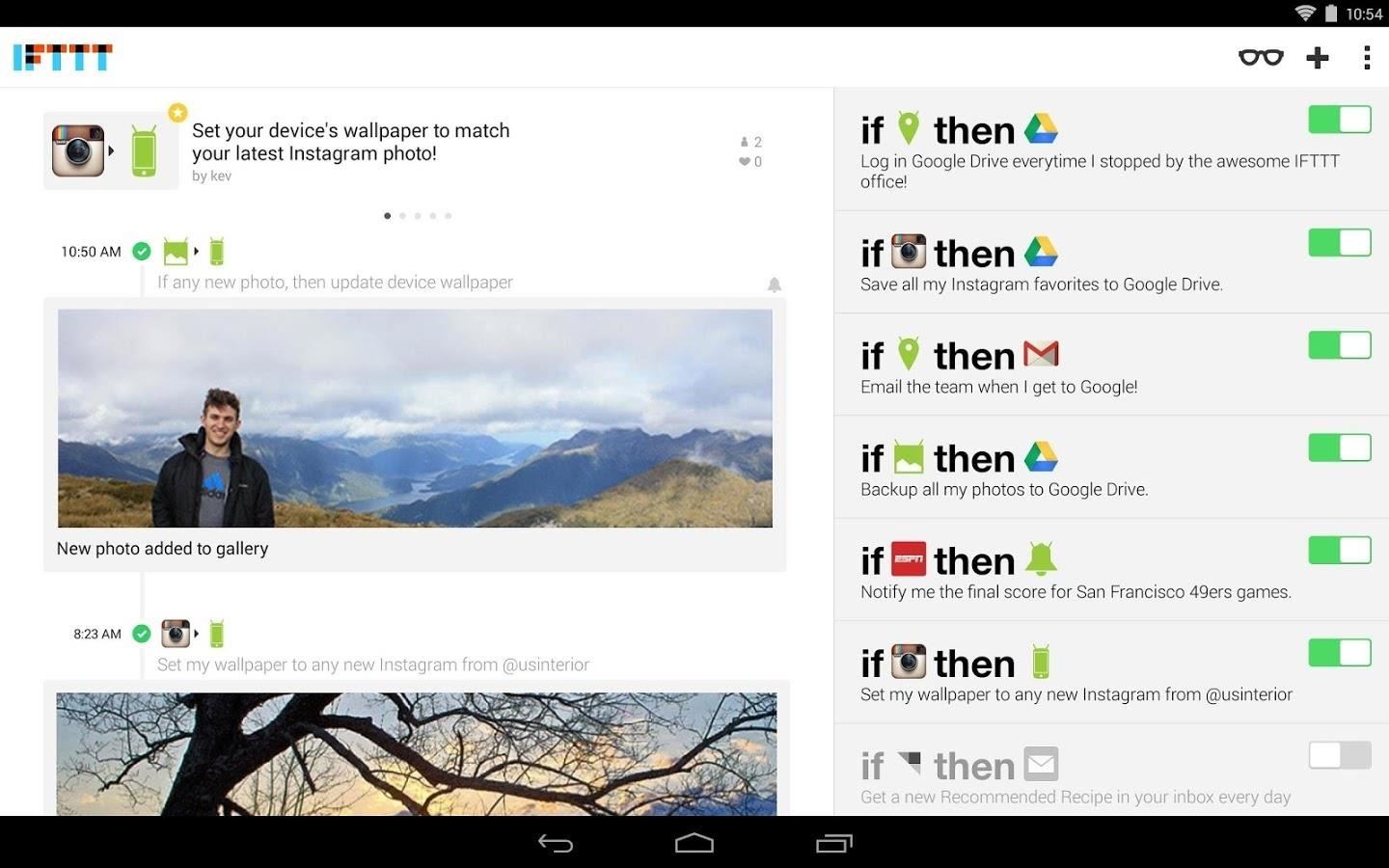
Step 4: IFTTTIFTTT is a rather easy way to fully automize every aspect of your digital life. IFTTT works as a service to create simple connections between different events in different apps. Thousands of ready Recipes are available as an example of what you can do with the app. E.g. you arrange so that when you take a photo it automatically gets posted in Twitter. Or whenever you receive a document via email it automatically gets saved into a cloud storage of your choice. With a little creativity, IFTTT can make routine tasks unnoticeable.Download IFTTT from Google Play Store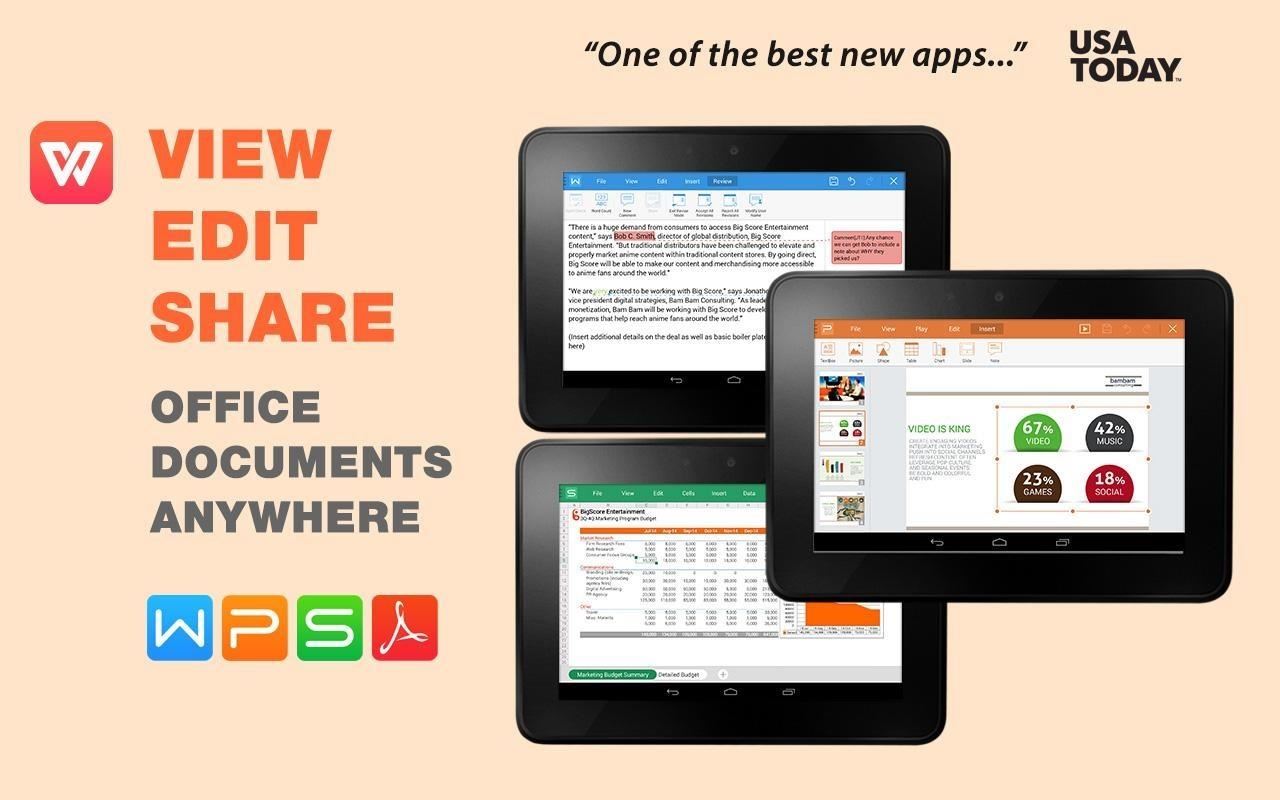
Step 5: WPS Office + PDFIn almost every sphere of work, you'll most certainly find yourself in need of a comprehensive office suit. WPS Office + PDF is an office suit has been around before MS Office for Android was launched, so for many Android users it's a default go-to office app. It has a perfect support for most common text-based document, excel spreadsheets, presentations, plain text files and PDFs. I've never came across a document that this app couldn't open or render correctly. It's rather simple, yet feature-rich, it's light-weight and works smoothly on any kind of android device.Download WPS Office + PDF from Google Play Store
Step 6: TeamViewerEver forgot something on your PC that's not available in the Internet or in the cloud? Now you can get it via remote control. TeamViewer is a program that has been available on PC for ages, and now you can get it on your Android device. With TeamViewer you can remotely connect to your PC (to your parents PC for solving tech issue) in order to operate desktop programs unsvailable for Android, retrieve forgotten files or to shutdown your PC when it has finished the tasks you left it with. TeamViewer can save you a lot of pains when your PC is miles away from you.Download TeamViewer from Google Play Store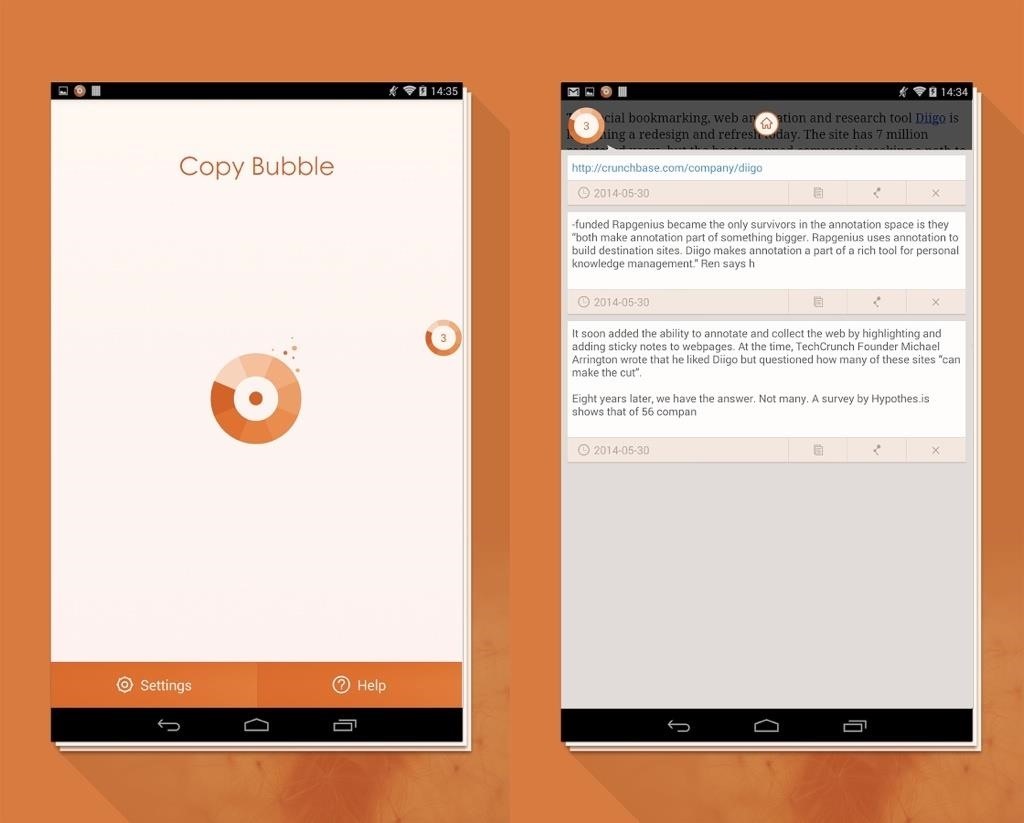
Step 7: Copy BubbleThe days when you needed to keep a text file with with your copy-paste materials are long gone. Copy Bubble is a clipboard manager for Android. The default Android clipboard lets you buffer only one copied text which will be overwritten once you copy something new. Copy Bubble removes this limitation and lets you store unlimited amount of information for pasting. The clipboard is will be available as a floating bubble above all other open apps which lets you easily access it and select whatever material you want to paste next.Download Copy Bubble from Google Play Store
Step 8: TrelloCollaboration and project management can have an appealing design and still be very functional. Trello is a cross-platform collaboration and organization tool for work-related projects or personal tasks. Unlike Evernote, Trello was designed to specifically be a hub for projects you currently run or supervise. You can create a task, sub-tasks, compile a list of necessary components, set priorities and assign tasks or their elements to people you collaborate with. The best part is that Trello gives you an easy to control overview of all the tasks and their progress so you know in a glance what needs to be and what is already complete.Download Trello from Google Play Store
This is an easy step by step tutorial how to lock your jewels in a hotel room or in a public safe. Be aware that in a public safe it is more secure to use the second method of locking by a magnetic card, not by a PIN code that can be easily seen by someone nearby.
The ultimate guide to customizing the ultimate Android home
Adobe Flash Player was removed from Android in favor of HTML5. If you'd like to install Adobe Flash Player back on Android your device, we've got you covered!
How to run or install Adobe Flash Player for Android phones
Google's Pixel 3 Lite has leaked again, this time in an extensive hands-on video. Andro News claims the phone offers "the same quality photos as the Pixel 3."
The latest Google Pixel 2 leak shows off its big camera
How To: Spruce Up Boring Text Messages on Your iPhone with Animations, Fonts, & Background Pics How To: Make Texts & iMessages Stand Out on Your iPhone with Bold Subject Lines How To: Turn Your Personal Handwriting into a Custom Font for a More Unique Look How To: Change Text Size on Your iPhone for Smaller, Bigger & Bolder Fonts
How to Customize Your iPhone with a New Default Font from
How to Create a Uniform Sloped Roof in SketchUp. If you are creating a building that you that has odd dimensions that you want a uniform slope on, read this article to learn how. Create an odd shaped building. An L shaped building in this
3. Intersection Edges: Cutting and Trimming - Google SketchUp
How To: See Which Apps Are Using Your Network Connection Right from Your Mac's Menu Bar How To: Quickly Paste Commonly Used Words or Phrases into Any Text Field on Your Mac How To: Open Apps Faster on Your Mac Using Custom Keyboard Shortcuts
How to manage wireless network connections on Windows 10
DDI UtilitiesLearn which SMS tracker software is best to spy on text messages & get the information you need. .. #2 Highster Mobile (Best spy app for iPhones and iPads) .. browser history, spy on text messages, take photos remotely and much more all ..One should use GuestSpy for the following features. The price of this tool is started from .78.
How to Solve iTune Won't Sync - iOS 8.4 « Smartphones
Install SNES Emulator on iPod Touch or iPhone! ipodek. 11 years ago | 3.3K views. This video will walk you through installing the SNES emulator and getting it to run
How to Play Snes Games on Your Iphone / Ipod Touch With an
Home Support Motorola DROID MINI by MOTOROLA How To Use. Internet & Web Browser Keyboard. Language 24/7 automated phone system: call *611 from your mobile
How to Use The DROID 2 Smartphone From Motorola (25 Video
Google Fi (aka Project Fi): The complete FAQ Google Fi can save you money and provide some pretty appealing perks, but there's a lot to wrap your head around before deciding if the service is
How to Set Up Google Fi on Your iPhone « iOS & iPhone
Khushi Kapoor to follow sister Janhvi Kapoor's footsteps, will take up a career in BollywoodHow To: Use Smart Switch to Update Your Galaxy S6—Even It's Rooted Tracking a Non Gps Cell Phone What is the actual meaning of hacking Facebook NestAway ropes in ex-Amazon finance head as its CFOHow To: Find Your Missing Android Phone, Wipe It Clean
Android Device Manager Now Available on Google Play to Find
0 comments:
Post a Comment