How To: Fix Titanium Backup & Substratum Problems Caused by the Latest Google Play Services Update
The latest Google Play Services update has somehow broken major functionality in both Titanium Backup and Substratum. Titanium Backup has suddenly become stuck at zero percent while restoring, and Substratum simply fails to apply themes anymore. Both of these apps do require root, but they've slowly become essential to rooted users, especially since apps like these come into play when you're deciding what your next phone should be.Titanium is practically the Swiss Army knife of application management. It's capable of backing up and restoring applications along with their data, as well as disabling and enabling apps, and it can change installation locations as well. Substratum is an extremely powerful theming engine, one that works on practically every AOSP-based ROM (including CyanogenMod and LineageOS), and is capable of theming every single app available on Android (of course, you'll need to find a developer willing to take on this mission or simply pick up theming yourself).Don't Miss: The 5 Best Phones for Rooting & Modding
The ProblemIt seems as though Google is in the middle of increasing the security of their app verification systems, and the change has taken place on the server side, so downgrading your Google Play Services app won't fix these problems. Until the developers of Titanium Backup and Substratum find a way to get around Google's update themselves, there's a quick way to get both apps up and running again, as well as any other root applications which have suddenly begun acting up.Fixing Titanium Backup and Substratum is a two-step process, but do note that we'll be disabling Google's built-in security features by doing so. Other than that, the fix is straightforward and relatively simple.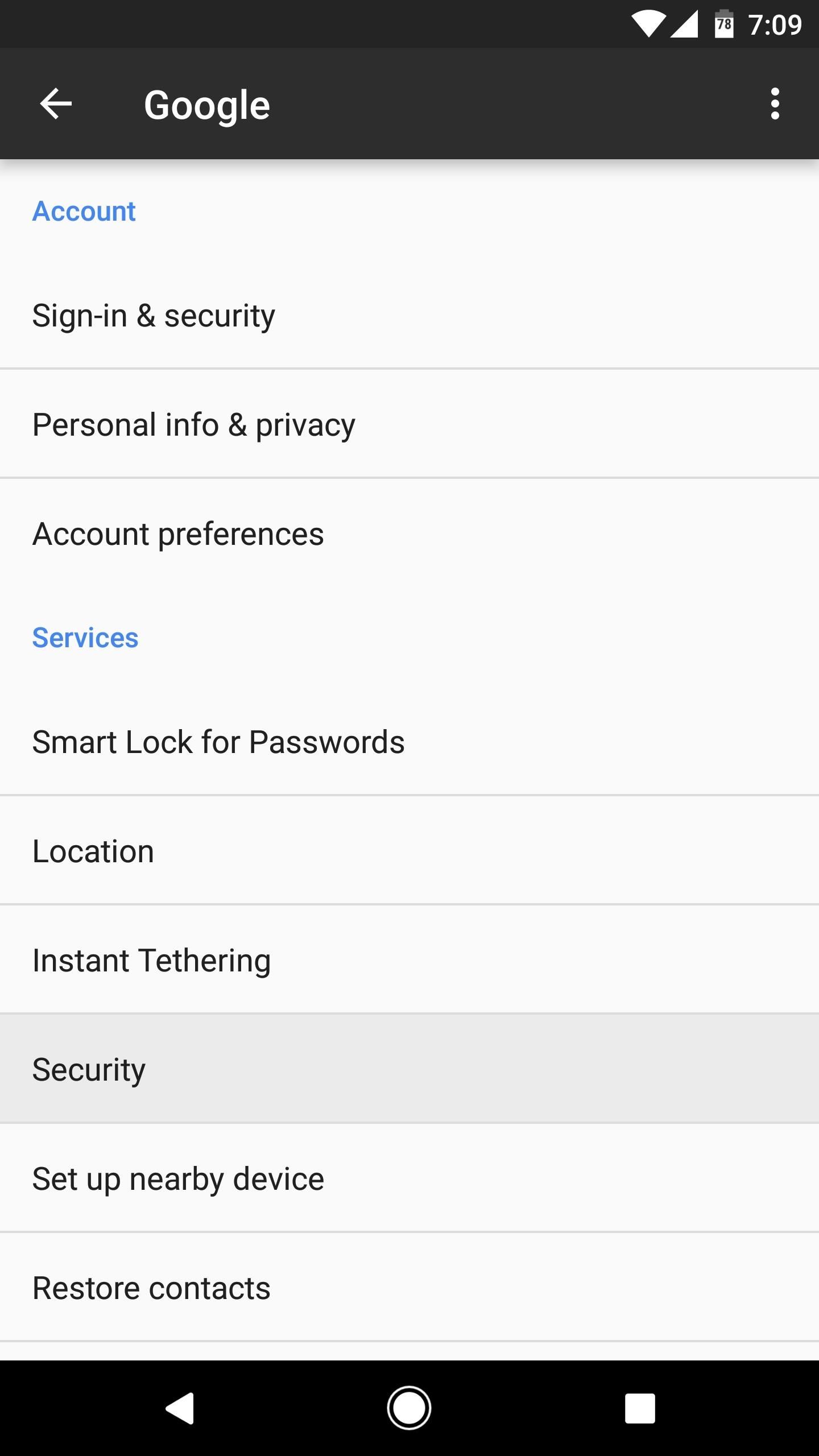
Step 1: Disable 'Verify Apps'The first step is very simple—all we'll be doing is disabling Google's constant scanning. This solution comes courtesy of developer nicholaschum and the XDA Portal team. Not only will your root apps begin working correctly again, but you'll all see a significant decrease in app installation times.Open up the Settings app and select the "Google" entry. From there, tap on "Security," then choose "Verify apps" on the following screen. Finally, uncheck the "Scan device for security threats," then move on to the next step.
Step 2: Disable 'Verify Apps Over USB'For this step, you'll need to enable "Developer options" if you haven't already done so. With that taken care of, head to the Developer options menu near the bottom of your system Settings page, then disable the "Verify apps over USB" option, and you'll be all set to go. Why this option has an effect on Titanium Backup and Substratum is yet to be figured out, but unchecking it will get the job done. Thankfully, Google didn't completely mess up Substratum and Titanium Backup, as they're both favorites in the rooting community and there simply aren't any apps that could replace them.While both apps did break due to Google's increased security, this is a good sign—it shows that Google is trying to make Android safer. But it's a shame that it seems like they might be poking in the wrong direction, as these apps are certainly not security threats. A better start, in my opinion, would be detecting or preventing problematic apps that get uploaded to the Google Play Store.Don't Miss: Google's March Security Update Breaks Android Pay on Some Pixel & Nexus DevicesFollow Gadget Hacks on Facebook, Twitter, Google+, and YouTube Follow Android Hacks on Facebook, Twitter, and Pinterest Follow WonderHowTo on Facebook, Twitter, Pinterest, and Google+
Cover photo and screenshots by Kevin M./Gadget Hacks
You can also turn Low Power Mode on and off from Control Center. Go to Settings > Control Center > Customize Controls, then select Low Power Mode to add it to Control Center. When Low Power Mode is on, your iPhone will last longer before you need to charge it, but some features might take longer to update or complete.
[Discussion] Would you be interested in a power menu with
The new preview build of Android is out, and it looks good. But if you're not quite ready to install Android L on your phone, there's still another way to enjoy some of these new visual elements on your Nexus device.
Theme KitKat to Look Like Android "L" [How-to] - YouTube
You will need a device which is capable of storing all of the data you need to back up. This should be at least twice the size of the hard drive you are trying to back up. An external hard drive is the best option, and these are easy to find. It is also possible to create a partition, if you wish to use your current computer as a backup. You
How to open htc backup file? - Techyv.com
How to Mark exact spots on a Firefox webpage with the Dog
Netflix is starting to block subscribers who access its service using VPN services and other tools that bypass geolocation restrictions. The changes, which may also affect legitimate users, have
Jumping Netflix Regions in 2019: Guide to VPNs and Getting
However, if you are serious about trading cryptocurrency, and want access to all the coins crypto has to offer, you'll want to also sign up for other platform that allow you to buy/sell crypto like Coinbase Wallet, Bittrex, Binance, or Kraken (and may want to find other solutions for wallets to store your coins in like TREZOR).
I. Screenshot on iPhone. To take screenshot of Snapchat without the sender knowing, you can use Apowersoft iPhone/iPad Recorder. It's a desktop application that can mirror your iPhone screen to PC/Mac via AirPlay and provides an option for you to take screenshot.
Best 6 Apps to Take Snapchat Screenshot without Notification
How to Maximize the Speed of Your Internet Connection
Especially if rooting your phone is something you'd never consider, even to unlock the full potential of your camera. Moto X (2014) vs Moto G (2014) camera comparison .
Install the Moto X Camera App on Your Samsung Galaxy Note 2
Google Chrome is a great browser - but can slow your computer to slog.. Earlier this week, a new Chrome extension was released which promised to speed up your PC - by freezing any unused tabs
The Offline Dinosaur in Google Chrome is Actually a Game
How To Change Google Site Color & Images You can change Colors & Images of (Background, Header, Content, Sidebar, Footer) In the below Image we can see with arrow 4 Parts of Sites.
How to Highlight text in Google Docs? Change Text background
Sometimes your Mac's network activity can seem like a black box. There aren't that many system tools for analyzing network activity, and Terminal commands like netstat vomit a ton of data that's hard to sort through and understand. Fortunately, you're not the only one that wants to find and
Windows 10 Settings menu: The Network & Internet tab - CNET
How To : Banish Multi-Page Articles & Slideshows Forever So, you're scanning the internet for some cool articles to read during your lunch break and you come across something pretty interesting—"The 50 Most Incredible Things Every Person with a Brain Should Know."
How to Change Multipage View vs. Single Page View for Xara
How to Send an SMS "text" Message From Yahoo! to a Cell Phone
0 comments:
Post a Comment