How To: Import, Transfer, & Password-Protect Photos & Videos on Your iPhone
Thanks to a couple of photoshopped images that made rounds across Twitter last year, iPhone users were duped into thinking that iOS 8 included a security feature that would lock individual apps. Of course, none of it ended up being true, but we covered other features and apps that could accomplish roughly the same thing.One such application was Folder Lock from NewSoftwares, a simple password-protected locker for photos, music, documents, voice memos, notes, contacts, and more.Now the same developers of Folder Lock are back with a new security app called Secure Photo Gallery+Video Vault Keep Safe ("Secure Photo Gallery" for short), which password-protects your personal photos and videos with many unique features. 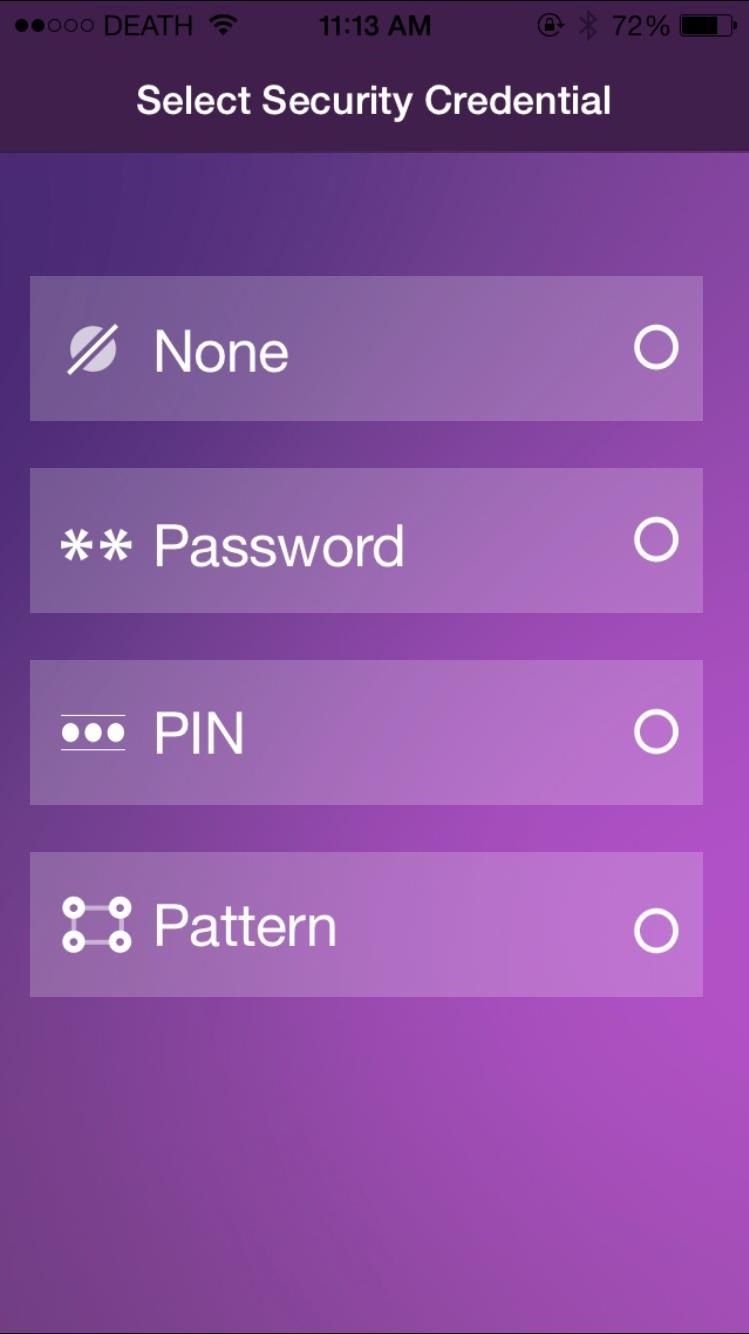
Step 1: Set Up Your Security CredentialWhen you open the app for the first time, you'll be asked to choose which type of security you'd like to employ: nothing (not recommended), a password, PIN, or pattern. Also, enter your email just in case you forget your credentials and need to recover them later.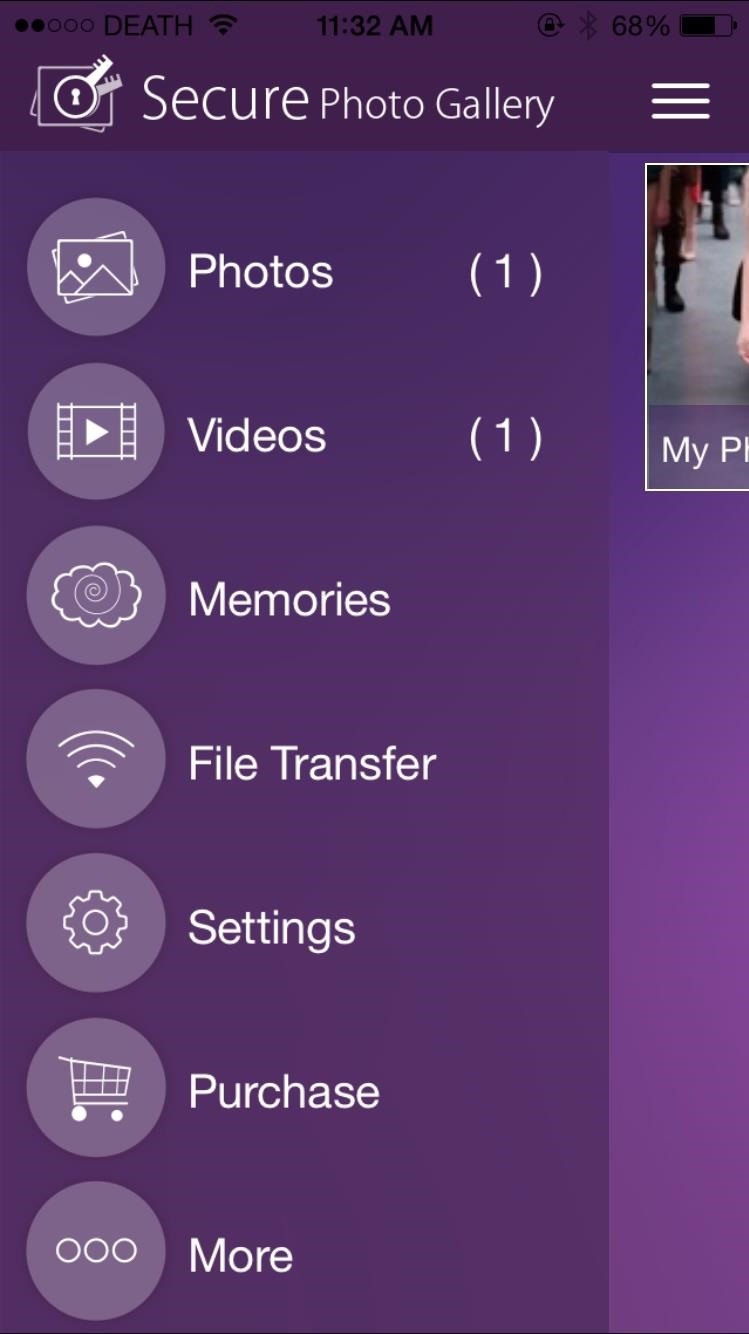
Step 2: Add Photos/VideosNow you're ready to import photos and videos into Secure Photo Gallery. From either Photos or Videos, create a new album and start importing photos from your camera roll (or take new photos from within the app). Additionally, you can securely browse the web via Secure's built-in browser and save photos that way—no search history will be recorded. Finally, you can also transfer media from your computer to your device, just as long as you're connected to the same Wi-Fi network. Simply enter the IP address given to you into your web browser and go through your already uploaded media, download whatever you want, and add files from your computer if you wish.
Step 3: Increase Your SecurityFrom the side menu, you can access settings to beef up your security. In Decoy Mode, you can create a fake login which will then lead to an empty app, so if someone is persistent about getting into Secure Photo Gallery, you can give them a fake password so they won't find anything.If you're being spied on while in the app, you can enable Panic Switch, which will allow you to use several gestures to quickly exit Secure Photo Gallery and switch to another application, such as Safari. With the free version of Secure Photo Gallery, you can only enable the Flick (flick your phone to enable Panic Switch), but other gestures can be unlocked through an in-app purchase of $2.99. Another great feature is Hack Attempts, which takes a photo from your front-facing camera any time someone enters an incorrect password, PIN, or pattern. Check out the pictures, dates, and attempted passwords from anyone trying to get into the app. Let us know what you think of Secure Photo Gallery in the comment section below, and be sure to follow Gadget Hacks on Facebook, Google+ and Twitter for more great iOS tips and tricks.
According to Gadget Hacks, if you're on a plan where you pay a monthly amount to cover the cost of say, and iPhone X, you should be eligible for an upgrade in a month. That's assuming you
Find Out If You're Eligible for an iPhone 5 Upgrade
Update: If you're running iOS 7 or higher, you'll want to check out the new way to fully close your background applications. With this new feature, some might be confused on how to actually shut down their running apps, instead of leaving them on in the background. If you're confused as to how to
Quitting All Your Apps in iOS Can Actually Worsen Battery Life
I got an Eris today. I am happy with the phone in general, but I did not realize how much I may want a keyboard with a smart phone. I may go back and get the Motorola version tomorrow. My only concern is I do not know how to turn off getting the mobile versions of web pages as the default on the Motorola Droid.
How do I use the DROID RAZR MAXX browser to surf the internet?
Here's a surprisly simple way to build yourself a laser-based listening device. It consists of two modules, a transmitter and a receiver. The transmitter is a set of lasers, one is visible red
How To Scrub GPS Data From Your Photos; Or, How To Be Smarter Than Vice known as EXIF data, in images. This video tutorial shows how to set the same functions for an Android phone.
How to View (and Edit) Photo EXIF Data on Android
App Builder Appy Pie has been rated as the Best Mobile App Maker online. Now Learn how to create an app for free in 3 steps with Appy Pie's DIY App Maker, Once created you can then Publish your mobile app quickly & easily to Google Play & App Store with this award winning App building software.
Android Mobile App Market for AppMakr Apps
After seemingly endless hours of playing puzzle games in the name of research, we've come up with our own list of the nine best paid puzzle games to help you find the right one with minimum risk of denting your wallet. Don't Miss: The 9 Best Free Puzzle Games for Your iPhone or Android
Gaming: The 9 Best Free Puzzle Games for Your iPhone or
How To: How All Your Friends Are Adding Fun & Dramatic Zooms to Their Instagram Stories How To: Add Rainbow Effects to Your Photos Using a Cheap Prism How To: Build your own ten foot long camera dolly track News: 10 Photography Tips for Mastering Your Camera Phone How To: Make your own low budget camera dolly How To: Build an inexpensive camera
How to Get a Instagram Like Retro Vintage Effect in 3 Easy
With the release of his new game called DUAL, users can play head-to-head in a retro-styled shooter game where both players shoot bullets from one device over to the other. Even better, DUAL is not restricted to one operating system—Android users can challenge their iOS buddies (and vice versa) and settle disputes like gentlemen.
Switch Player #10 by Switch Player - Issuu
Pixel How to Get Motorola's Active Display Features on Your Pixel or Nexus (android.wonderhowto.com) submitted 2 years ago by najodleglejszy XZ2 smol 48 comments
Get Motorola's Active Display Features on Your Pixel or Nexus
Today, we are going to help you, to unlock the bootloader, Install TWRP, and Root Nextbit Robin. Nextbit is a new Android device manufacturer in the market, which is believed to bring uniqueness to the platform. Nextbit's first and latest piece of goodness - Robin, is all about storage and space. The phone is designed to never run out of
Nextbit Robin phone will be no more as new owner Razer - CNET
You find and update all of your apps using the iOS App Store, and if you have updates scheduled automatically, it could be working hard on a daily basis. With all of that work, it can lose its footing from time to time and cause things not to work as they should.
Why Is My iPhone App Store Not Working Or Blank? Here's The Fix!
If you've already jailbroken your iPhone, but noticed that you are missing your cellular data network tab, check out this video. You will need Cydia, Winterboard, and be jailbroken on 3.0 of course. Below is the source that needs to be added to Cydia:
how to fix missing cellular data network on any iphone 3,3gs
If you are a parent trying to protect your children from websites you don't want them to see or just a person who doesn't want to stumble upon certain websites by accident then this video is perfect for you. By using Net Nanny you can block any website you want in a fast and simple way.
4 Ways to Bypass Net Nanny - wikiHow
0 comments:
Post a Comment