How To: Forgot Where You Parked? Locate Your Lost Car Using These Free Mobile Apps
Disneyland may be the happiest place on Earth, but there are definitely a few flaws that only small kids could overlook. The lines are extravagantly long, everything is overpriced, and there are tons of grumpy people and crazy children running around as if they just found out there's a two-for-one special on ponies.Oh, and I almost forgot... Image via wikimedia.org Parking can be a hassle not only at Disneyland, but at live events and theme parks around the world. First it starts with a steep price. Then you find yourself in a bloody battle with other drivers to see who can get the best parking spot. Finally, you find a parking spot, enjoy the event, and come back and...Damn it. You forgot where you parked.It happens to the best of us. Heck, it happens to the best of us several times a month. Unless you have a pink Lamborghini or an incredibly great memory, it might probably be difficult to find your car, especially in unmarked parking lots.7-C? N-Blue? Nope. You parked next to a white Toyota and a black Honda...near that bush. Great.Well, here's a little help for all of you that have lost a car before.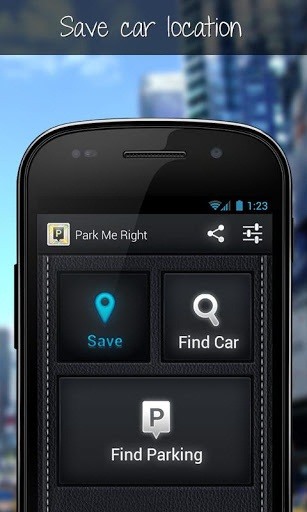
Park Me Right: Car Locator for AndroidA new Android app called Park Me Right: Car Locator has come to the aid of all those lost souls in search of their cars. Park Me Right not only helps you save your car's location with a simple click, but also helps you find parking spots in general. Images via ggpht.com Once you've saved the location of the car, there are two ways to find your car. The first is to use the map, which pinpoints where the car is parked. The second option is through the use of augmented reality, which allows you to look at the real world through your camera, showing the built-in features of the application. Image via ggpht.com The application also allows you to share the location of the car with friends and family, in case you need to meet. They can then use maps or augmented reality to search for your car, and ultimately you.Watch the video below to see the app in action. Please enable JavaScript to watch this video.
iOS Apps for Finding Your Parked CarApple also carries several car locator apps, but most of them cost money. The two applications I would recommend for the iPhone are Find Your Car with AR: Augmented Car Finder and iReturn.Find Your Car with AR also uses augmented reality to find your car, but isn't as great or sleek looking as Park Me Right for Android. Images via apple.com iReturn works by using the built-in Apple Map. Like Park Me Right, it also helps you share your location with friends and family. Images via apple.com But do you even need an additional app to help you find your car?Those with iPhones can just open up Apple Maps, click the little arrow in the bottom left-hand corner to pinpoint your exact location, then click on the little blue circle. Then click on the blue/white arrow to see more options and save your car's location as a bookmark. It's as easy as that. Then just get directions back to it when you need to find your car.I'm sure you can figure out how to do this with your Google Maps app in Android, too.
Disable Notification Previews for All Apps with iOS 11 on iPhone Posted By: Hamza November 22, 2017 With the iPhone, you've had the ability to hide message previews when receiving a notification from Messages apps and other app notifications.
How To Disable Notification Previews For All Apps On iPhone
Share Android Apps with App Links. The second example we have for you is an app called App Links, which uses Google's Nearby feature to make it easy for two or more people in the same room to share their favorite apps with each other.
Facebook's New Hello App Makes Your Android's Dialer
In this video, I'll be showing you how to fix clock-syncing issues on Android by synchronizing with atomic time from international servers instead of using your carrier's time service.
Atomic Clock won't set itself ? Am I doing somethi - The
A convenient feature built into the BlackBerry KEYone keyboard is the ability to set custom key shortcuts from the home screen. You're able to assign two distinct shortcuts for every letter key — for long presses and short presses. Keyboard shortcuts can be used for so many functions: set a key to
How to Remove On-Screen Keyboard From Desktop | It Still Works
To get effects on Snapchat, you might consider using lenses (i.e. face effects), applying filters, trying the face-swapping feature, adding typed text, decorating with stickers or emoji, or using the drawing feature. Experiment with different options, have fun, and see what you can come up with!
There's the obvious gift of a great pair of headphones, but also a number of accessories which improve the quality of the audio so that your friend or family member gets the best possible sound when they jam out. Here are a few must-have gifts for anyone who loves to listen to music.
2019 Gift Guides « Smartphones :: Gadget Hacks
How To: Shake Your Way to a New Wallpaper on Your Samsung Galaxy S3 How To: Set a GIF as the Wallpaper on Your Android's Home or Lock Screen How To: Get Custom Lock Screen Widgets on Your Samsung Galaxy S5
Set a Video as the Wallpaper on Your Android's Home Screen
Those of you with a Samsung device looking to add a custom boot animation, your prayers have finally been answered. Thanks to the work of XDA members anbech and smokin1337, it can finally be
How To Change, Customize & Create Android Boot Animation [Guide]
How to Uninstall Windows 10 Apps Using the Command Prompt. It goes without saying that once you remove an app, the only way to bring it back is to install the same package from scratch, so if
How To Reset And Reinstall The Camera App In Windows 10
Snapchat is a popular social networking and messaging app for both iOS and Android, and you can add various effects to your photos and videos using the app. To get effects on Snapchat, you might consider using lenses (i.e. face effects), applying filters, trying the face-swapping feature, adding typed text, decorating with stickers or emoji, or
How to play Snake on YouTube Video sharing website adds classic game as 'Easter Egg' To access the classic arcade game go to a video with the new playback style such as this one of a black
Hidden Secret Easter Egg in YouTube Videos to Play "Snake
System 7 desktop (which came out about 8 years before OS 9 did). Image via Stocksy. But with just a few tweaks, you can make your powerful Mac OS X Yosemite look more like the "System Software," "System," and "Mac OS 9" classics that you knew and loved from the '80s and '90s—without having to lose any of the functionality.
Give Yosemite a Classic, Pre-OS X Look By Tweaking These Settings
Smartphone upgrader 2017 is a simple app that adds a notch on top of your device's screen to make it look like the Essential Phone or the new iPhone.
How to Handle Safe Area Insets, Notch & Display Cutout for
0 comments:
Post a Comment