How To: Completely Back Up Your Samsung Galaxy S3 Using Windows
Forum member Luciano posted a terrific guide on adding hacks to our phone by editing build.prop. The article was great, but one of best things I saw in it was the "What You'll Need" section:A current nandroid/backup of your device.Having current and complete backups of your device is not only a good idea, but can be life saver for us SoftModders. So, in this how-to, I'll cover everything from backing up messages to applications, as well as backing up the full file system (Nandroid).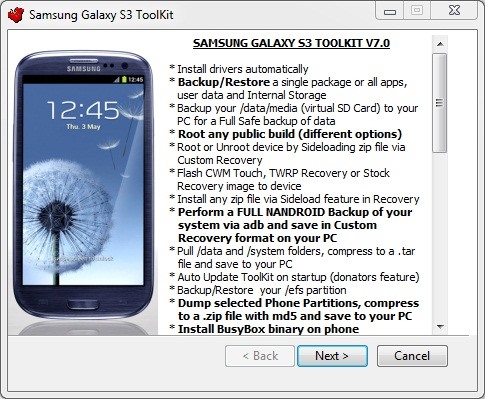
The Samsung Galaxy Unified ToolkitRealizing that not everyone may be rooted, I'll be utilizing an amazing utility designed for all users, The Samsung Galaxy Unified Toolkit. This is a Windows program designed by renowned developer mskip that runs through the command prompt, and as you can see from the image above, there is a lot it can do.Grab the file here, install it, and follow the steps below to get started.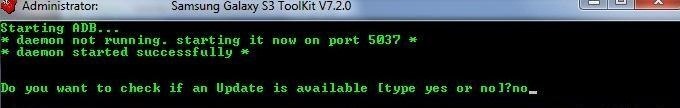
Step 1: Set Up Toolkit for Your DeviceUpon launching the program, it will run through an adb check and present you with an option to check for an update. Only donors receive auto-updates, but since you just downloaded the latest version, all you need to do is consider donating and type "no". After doing that, you will be presented with a device selection screen. Find your device and enter the corresponding number. After selecting your device, the program will download some required files and you will be presented with all the functions this toolkit is capable of.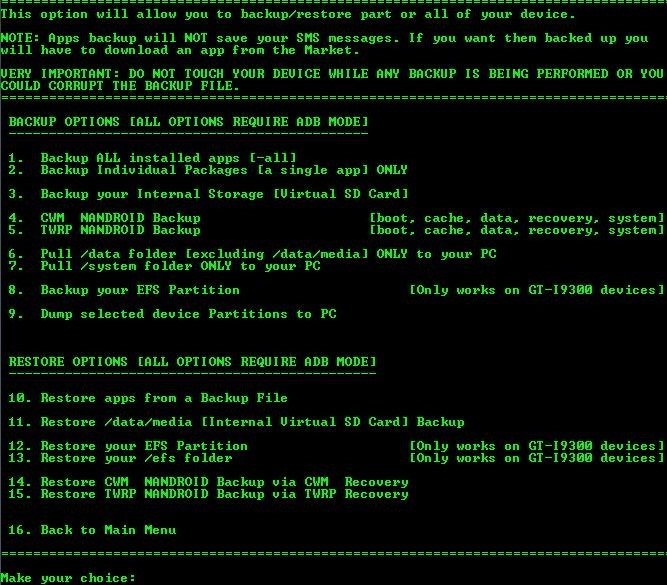
Step 2: Backing Up Your DeviceThe first thing you'll want to do is install drivers, so go ahead and enter "1" (do not plug in your phone yet). If your PC already has the proper drivers installed, you will be alerted and there is no need to overwrite the drivers.Once this is done, return to the menu and enter "7" into the prompt to enter the Backup and Restore menu. Regular users can choose between the first three options. Rooted users can use all options.*Side note: If you are not rooted, this toolkit makes it very easy to root. In the Main Menu, select "2" and follow the prompts. It really is that easy.*Having a back up of your apps is great in case your phone is ever reset. Simply fire up the toolkit and use the "Restore" option.Having a Nandroid will enable you to restore every aspect of your system. This means apps, data, launchers, wallpapers, messages...the whole nine yards, restored just how you left them. Just another of the many advantages of rooting.To backup apps or make a Nandroid, simply select the option and follow the prompts. Make sure to keep your phone plugged in at all times during the backup process.
Backing Up the RestMade a Nandroid using the Toolkit? Congrats, you're done! If you just backed up your apps, there are a few other things we need to do to get a "complete" backup.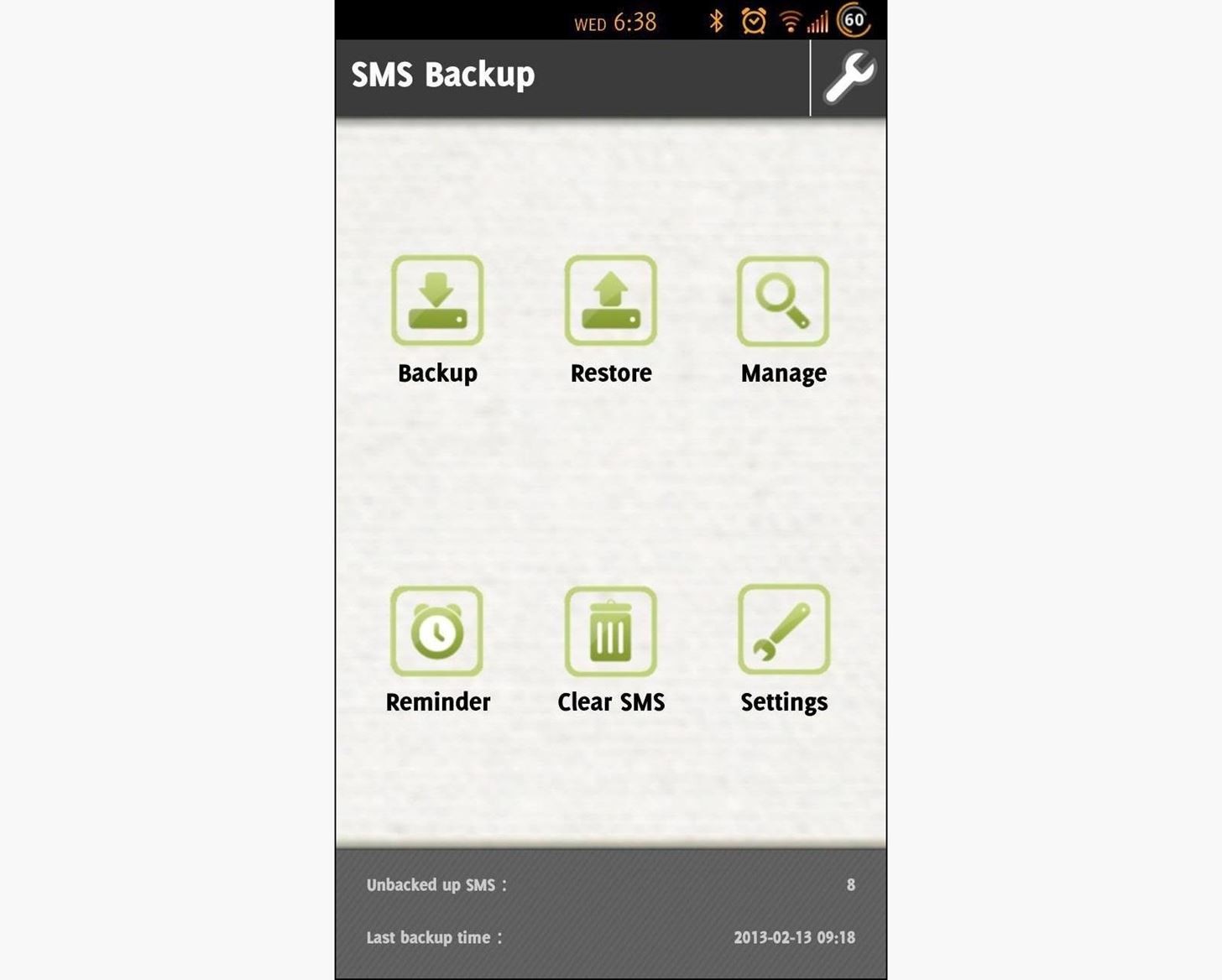
Step 3: Back Up SMSThere are many apps available to facilitate backing up your messages; I will be showcasing SMS Backup & Restore. Download the app, open it, hit "Backup", name it, and that's it. Remember to redo this occasionally so that you're backup file remains current.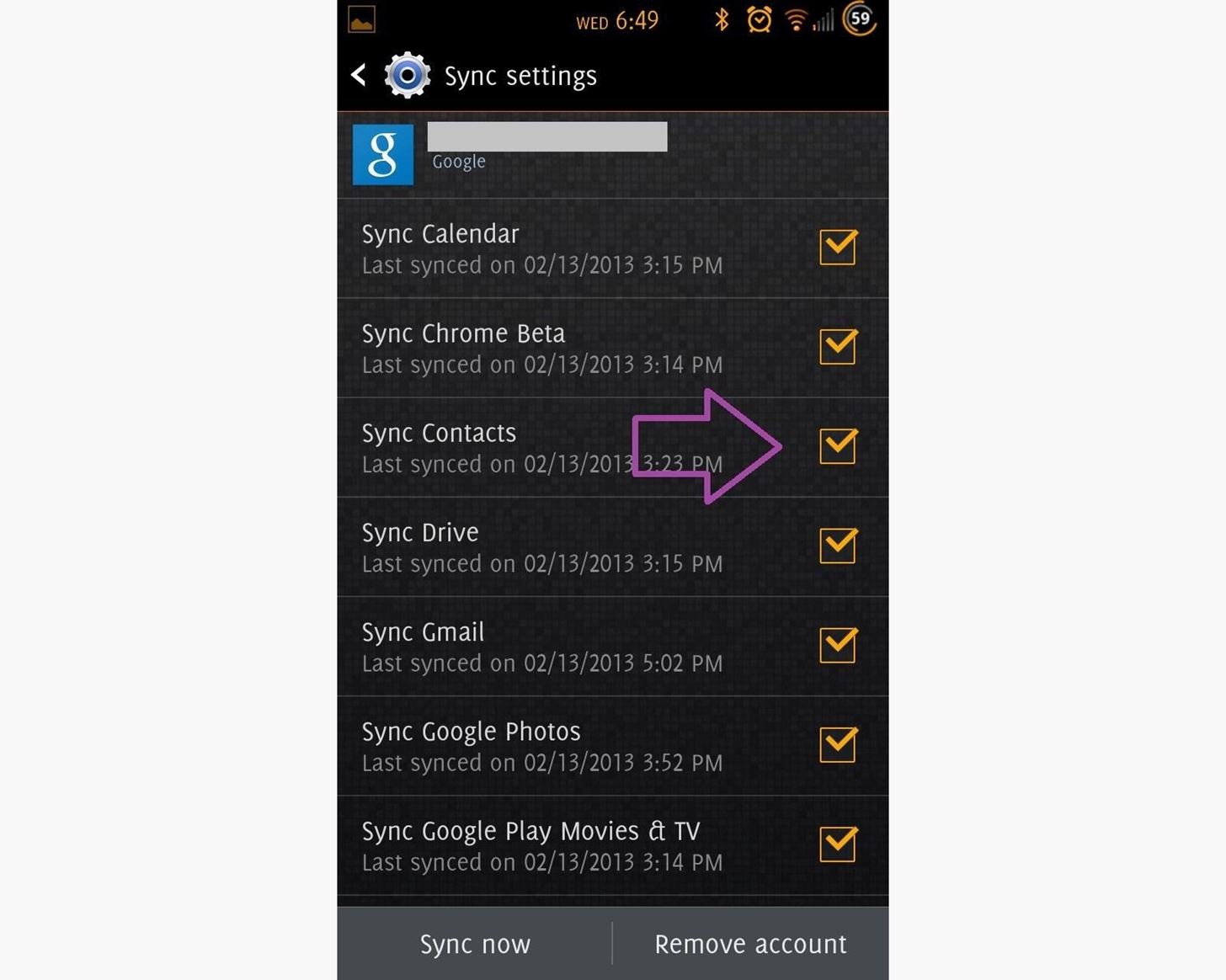
Step 4: Back Up ContactsContacts are generally always backed up on an Android device as long as you're signed into your Google account. To be sure, go to Settings, Google account, click on your account, and make sure "Sync Contacts" is checked. If you ever need to restore your contacts, all you will have to do is sign in to your Google account.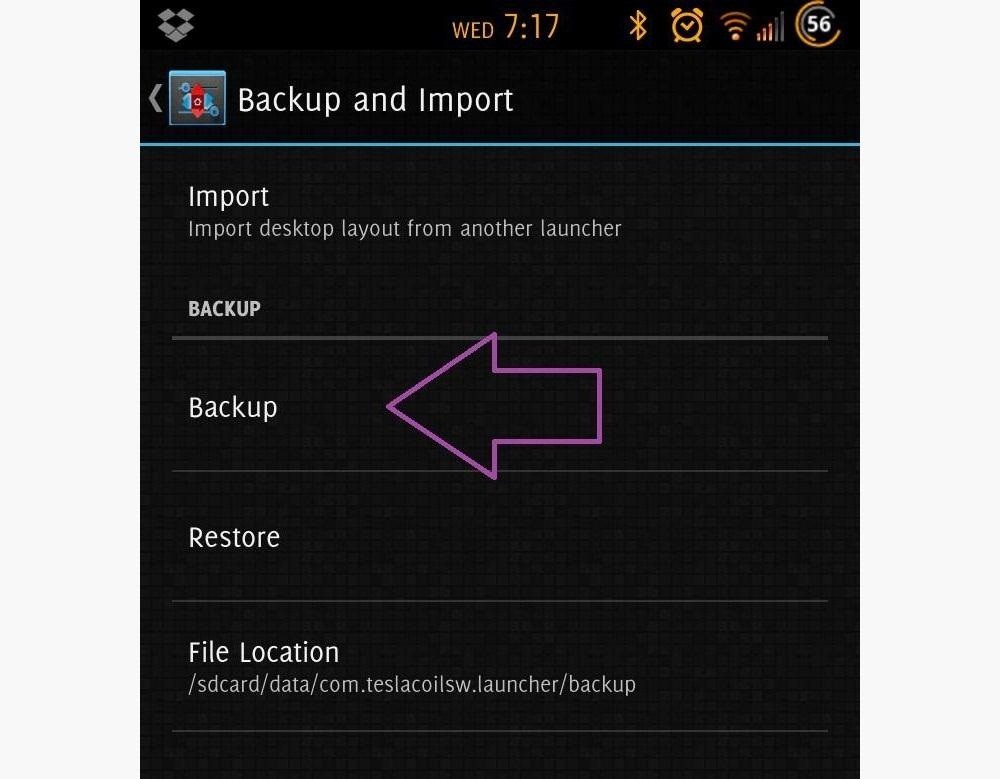
Step 5: Back Up HomescreensMany people run custom launchers on their phones. Most, if not all of them, will have an option in their Settings to backup and restore homescreens. This is the Backup and Import settings for Nova Launcher, one of the most popular launchers for the Galaxy S3.That's it!Now you are ready for anything that happens to your data. Any questions or comments? Post below.
Cover image by Tech2
How To Craft A Homemade Digital Music Box With A Cheap MP3 Player. WonderHowTo. Feb. 17, 2011, 12:44 PM using an old cigar box and a cheap, miniature MP3 player—an iPod Shuffle knockoff
How To Craft A Homemade Digital Music Box With A Cheap MP3 Player
If you can't update or restore your iPhone, iPad, or iPod touch You can put your iOS device in recovery mode, then restore it with iTunes. In these situations, you might need to use recovery mode to restore your device:
How To Put iPhone Or iPod Touch In DFU Mode - Guiding Tech
5 tricks to free up space on your Android phone. you can delete them from your device to free up space. you will see a button that says Move to SD card -- tap this button to move the app
How to Free Up Storage Space on Android & Keep It from
Samsung Health 101; The most essential part of a healthy lifestyle is managing your diet — after all, what would be the point of a daily workout regimen if you were eating junk food? Thankfully, Samsung Health makes it easy to record your calorie and nutrient intake to get a clear picture of your dietary habits and how you can make them better.
10 tips and tricks to get the most out of Samsung Health - CNET
But there are times when a surprise is the last thing you want, like reaching into your pocket to find that your Samsung Galaxy S3 is not where it should be. Having your phone stolen used to be the end of the story, but as technology continues to improve, our ability to locate and secure our smartphones does as well.
How to track and control Samsung Galaxy devices remotely
You will see the apps which sent you the notification will be shown on the Notification tray along with numbers that will tell you how many notifications you have received. Related: How To Get Floating Bar On Your Android Device. This is how you can keep your Android's Notification Tray Clean and Clear with the Centralized hub.
How to See the Notifications You Cleared by Accident - Android
How to get Multitasking & Homescreen Wallpaper on iPhone 3G
The Galaxy S7 and S7 edge provide a suite of new features that make the devices more natural and more seamless to use. Here's a look at 14 useful features on the Galaxy S7 and S7 edge that you might have missed. 1. Customizable App Shortcuts on Lock Screen When the Galaxy S7 and S7 edge are locked
Here's how to use the Edge screen on Galaxy S7 Edge - 9to5Google
Many medicines are known to impact our sense of hearing. Speak to your physician about the possible effect of drugs that could do so. Noise is one of the most common causes of hearing loss apart from genes and natural ageing. Take the precautions and use above easy ways to prevent hearing loss from worsening.
How to Care for Your Headphones - HeadphoneNinja
For cord-cutters, a simple $19.99 plan that gives you access to your favorite programs while using Kodi's intuitive interface is a pretty good deal. Are you using USTVnow for your live TV needs? Did you pay for the additional channels? Let us know in the comments below. Don't Miss: How to Get Free Subtitles for Your Favorite Movies & TV Shows
Kodi Live TV: Best Add-Ons to Watch Live TV on Kodi
How To: The Flashlight That Finally Lets You Adjust LED Brightness on Your Samsung Galaxy Note 2 How To: The Fastest Way to Access the Notification Tray in Full-Screen Apps on Your Samsung Galaxy S3 How To: Turn On Night Shift Mode in iOS 11 on Your iPhone
Fix Slow Auto Brightness Adjustments on Any Samsung Galaxy
Stop force closing apps on your iPhone, it's not making it run faster or last longer. By Neil Hughes Wednesday, October 21, 2015, 07:16 am PT (10:16 am ET) Yes, you can force close iOS apps by
Secret iPhone Trick To Closing All Apps At Once! - YouTube
This feature is not available right now. Please try again later.
Google's Chromecast is an outstanding way to stream video from a tablet to a TV, and it's not just for Android devices: here are the best apps for using a Chromecast with an iPad. Apple makes a rival streaming accessory, but Apple TV starts at $149, much more than the $35 Chromecast.
The Music App gets a complete redesign in iOS 8.4 [Hands-on video] Posted by Cody on Apr 18, 2015 in Featured , iOS 8.4, iOS 8.4.1 iOS 8.4 beta which was seeded to developers few days back comes with an all-new Music app .
How to Add Ambient Album Art to Your Lock Screen When
0 comments:
Post a Comment