How To: Share, Forward & Save Voicemails on Your iPhone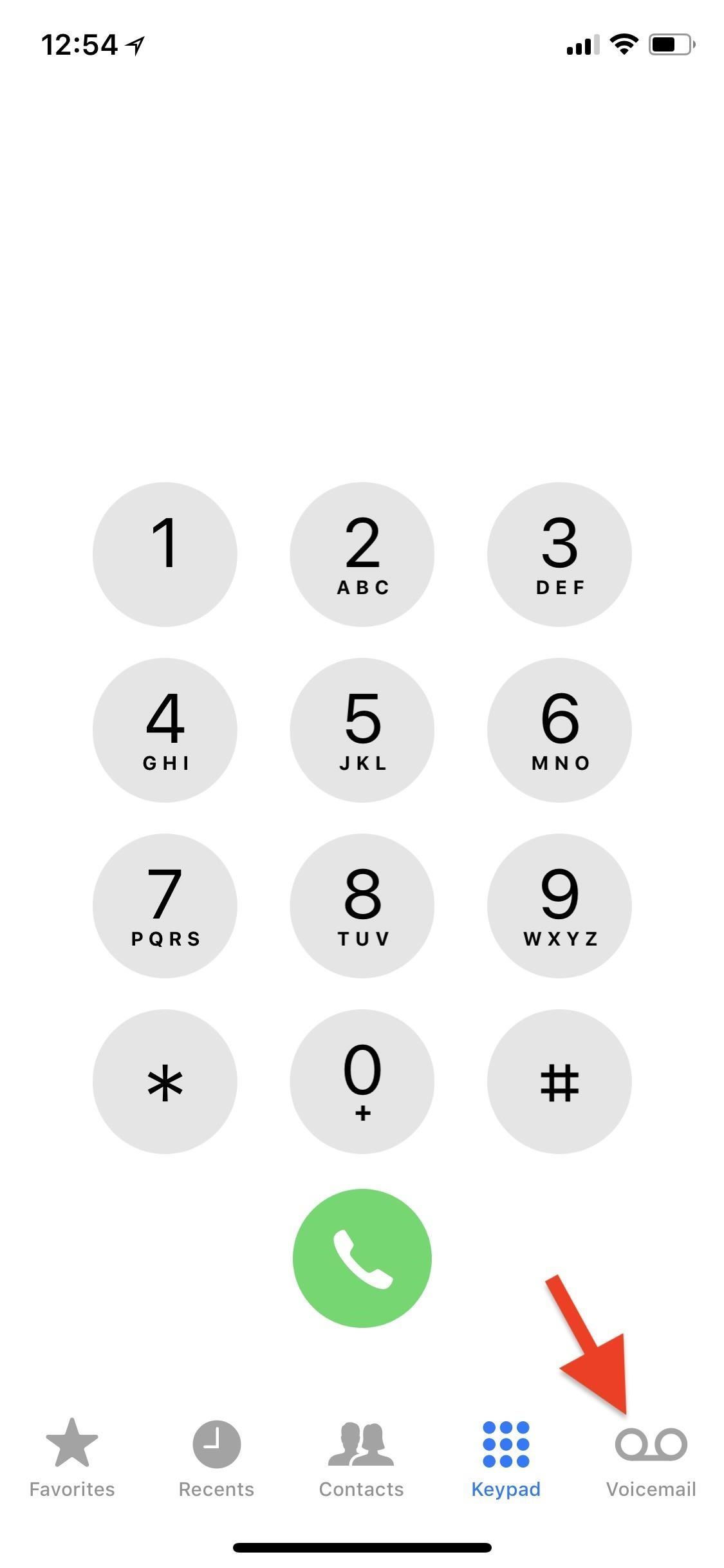
Eventually, your voicemail inbox on your iPhone will get full, and you'll have to delete some messages in order to make way for new ones. If all the voicemails you currently have are super important, you're not going to want to delete them before saving them first, of course. Luckily, this is a super simple task, and you can even forward them to someone else if needed.Ever since iOS 9, Apple has included a default way to share, forward, and save voicemails on your iPhone, and it really couldn't be easier. Plus, it works the same way in iOS 11 than it did when the feature first appeared. Just open up your Phone app, go to the "Voicemail" tab like you normally would, then select the voicemail you want to share or save.Don't Miss: How to Make Anonymous Calls from Your iPhone Once an individual voicemail is selected, you should now see the share sheet icon. Tap on that icon, then choose which way you want to share or save the file. When it comes to default Apple options, you can select any of the following.Message (to share it as an .m4a audio text or iMessage). Mail (to add it as an .m4a audio attachment in a new email draft). Add to Notes (to attach the .m4a file to a new or existing note). Voice Memos (to add it as an .m4a file in your Voice Memos app). Copy (to copy the .m4a file to your clipboard so you can paste it anywhere). Save to Files (to download it to iCloud Drive, your iPhone's storage, or third-party apps like Google Drive that are connected to your Files app). You can also choose to share or save the .m4a voicemail file with apps you've installed from the iOS App Store, such as iMovie, iTunes U, Slack, Pocket, Wunderlist, Trello, WhatsApp, Telegram, Facebook Messenger, Google Drive, Dropbox, Box, Outlook, and the list goes on.If your choice isn't visible in either row of the share sheet, try tapping "More" in either row at the end to enable your app in the share sheet from now on.Don't Miss: How to Automatically Answer Phone Calls on Your iPhoneFollow Gadget Hacks on Facebook, Twitter, YouTube, and Flipboard Follow WonderHowTo on Facebook, Twitter, Pinterest, and Flipboard
Cover image and screenshots by Justin Meyers/Gadget Hacks
Every time you close or swipe an app away on your iPhone, Closing Apps to Save Your Battery Only Makes Things Worse. a reset. Best of all, with no apps running, your battery's in great
How to Kill or Force Quit Apps on iPhone 8 and iPhone 8 Plus
Palm is a leader in mobile computing and strives to put the power of computing in people's hands so they can access and share their most important information.
HP (Palm) - Cell Phone Forums
On Android Smartphone, every app running in the background always use Internet data without your permission. If you're on an unlimited data plan, then there is no problem because you don't have any restriction of data, but if you have limited data usage plan, your data will be wasted due to Background Data usage.
How to block ads on your Android | AndroidPIT
I've rounded up apps to track books, TV, games, music and movies, plus a few that track a bit of everything. Hopefully these will get you started if you're looking for a way to keep an eye on what you're reading, watching and listening to. Books Goodreads [Web, Android, iOS] Goodreads helps you track which books you're reading, what you've read
Beginner's guide: How to set up and start using your new
See and edit your Google+ profile - Computer - Google+ Help
RELATED: Google's Best Hidden Games and "Easter Eggs" How to Play Google's Hidden Text Adventure Game. Triggering this easter egg isn't quite as simple as some of the others, which makes sense since text adventure games aren't exactly known for being easy. Start by Googling for "text adventure" using Google Chrome.
Google Easter Egg Games: Hidden Games In the Search Box
weather 5 Ways To Keep Your Smartphone Charged During A Power Outage Cell phones can burn through their battery life in a matter of hours.
5 hacks to keep your smartphone charged during a power outage
Don't Miss: How to Boot Your Galaxy S9 or S9+ into Safe Mode; Performing a Hard Reboot. This function is known by several different names — hard reboot, hard reset, and force restart, to name a few — but they all mean the same thing. Doing so will force your phone to restart, regardless of whether or not the software is working properly.
How To Force Restart Your Galaxy S9 or S9+ When It's Acting Up
If browsing speed is important to you—and it should be—you'll probably be interested to know that there are ten simple flag modifications you can make in Google Chrome in order to achieve the fastest browsing speed possible.
11 Ways to Speed Up Google Chrome - Hongkiat
Figure 4-49 shows a building with curved faces, and a roof section that also has curves. The easiest way to create a roof section like this is to first create a vertical face on which to draw the roof section. After running Follow Me and Intersect with Model, the trimming of extra edges can take a while. But the results are worth the effort.
How To: Use AirDrop to Share Photos, Contacts, & Other Files in iOS 7 News: Apple Just Released iOS 12.1.2 for iPhones with Fix for eSIM Activation Issues News: iOS 12 Public Beta 3 Released for iPhone Software Testers How To: The 10 Best New Features in iOS 12's Photos App for iPhone
This new iOS 9 exploit exposes your photos and contacts, here
How Google's Titan M chip makes the Pixel 3 its most secure
0 comments:
Post a Comment