How To: Get a Better GPS Lock on Your Samsung Galaxy Note 2 So You Never Get Lost Again
Driving in your car can cause a pretty spasmodic GPS connection on your Samsung Galaxy Note 2. Making a lot of turns, speeding past large buildings, and going underneath trees and highway underpasses can all disrupt your GPS signal, making it difficult for the satellites (in the sky) to get a good lock on your location. Image via amazonaws.com According to them, you're in that blue circle. Somewhere. Probably.With the GPS unable to lock—and you being in a hurry—trying to get to your location may become two cups of difficult and one large cup of annoying as shit.That street that you were supposed to turn left on? You missed it a few minutes ago, all because your GPS couldn't get a good lock. Now you're off course and sort of lost.How can you prevent this from happening?
Step 1: Download & Install TopNTP from Google PlayTopNTP, a free Android app by developer Zappa, uses data from Derek Gordon's NTP server and aGPS almanac and creates a customized gps.conf file for your Android device. This file replaces your old one and is used to lock in to your location when using GPS. With a custom file, your GPS should get a much better, faster lock on satellites.NOTE: This does require your Note 2 to be rooted. If you're not already rooted, you can check out my rooting guide for instructions. Also, make sure to back up your Note 2 before continuing. Please enable JavaScript to watch this video.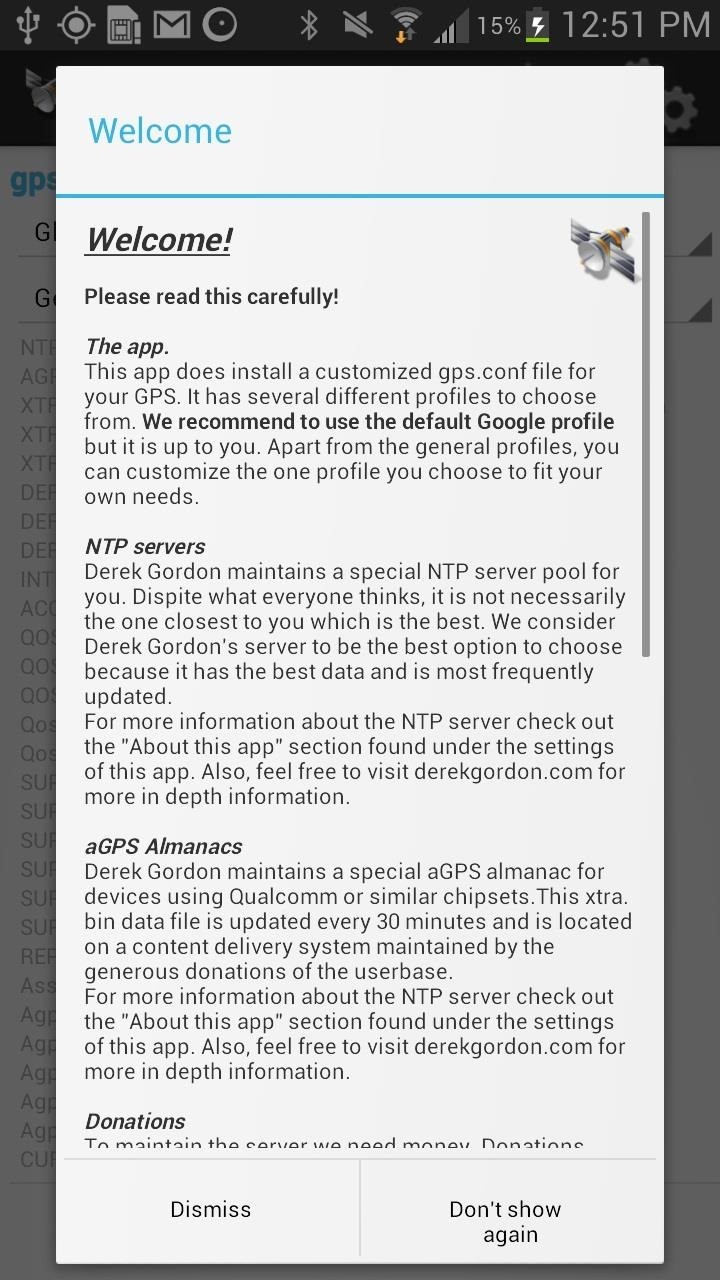
Step 2: Create & Install Your Custom GPS Conf FileTo create your custom gps.conf file, open up TopNTP and dismiss the popups. From there, you have a few settings that you can configure, from the location to the type of file you want. I set a specific location, but you can leave it at global if you want. I left the other two settings as is (Generic, Google). Once you're ready, you can tap on Install to reboot your device so that your customized gps.conf file can replace the old one. If you want to restore your old settings, go to Settings and choose Restore your backup to go back to your ROM default files or Reset your custom profile to setup the app again from scratch. And that's pretty much it. If you ever change or update your ROM, this patch will likely be overwritten, so just make sure to redo the patch if you're experiencing GPS problems after that.
How Well Does It Work?Once my Note 2 restarted, I definitely noticed a difference in my GPS lock. What would previously take seconds (or sometimes even minutes) was now instantaneous. Test it out for yourself and see what kind of results you get.Did it speed up your GPS lock? Let us know!Map images via Geckolandmarks
This wikiHow teaches you how to delete your MySpace account. Since there's no MySpace app, you'll need to do this from a desktop browser.
Delete your Profile - Help Center
In this video, we learn how to remove ads that appear on the sidebar on Facebook. First, you need to look up "Adblock plus Firefox" on Google.
Title bar turns gray and is not responsive, has something to
Snapchat Login Guide : How to Use Snapchat on PC. While Snapchat doesn't have a desktop version, there's still a way to use Snapchat on your computer - using emulators. Emulators create a mobile-like environment in your Windows PC or Mac, and you can run mobile apps on your PC easily. So, install a good emulator on your PC and run the app.
A step by step guide to creating and installing your own custom boot animations on Android. Head over to
How can I make the navigation bar transparent on Android 4.4.X and above? I have searched in the documentation, but found nothing about this.
Get Transparent Status/Navigation Bar on ALL apps on Android
How To: Install the Yogbox compilation pack mod for Minecraft 1.7.3 on a Mac How To: This All-in-One Mods Catalog Makes Customizing the OnePlus One Extremely Convenient How To: Get Nexus 6 System Sounds & Ringtones on Your Nexus 5
How to Check Out the OnePlus 5 LiveStream - Gadget Hacks
This Dad Created an App That Freezes Your Kids' Phones Until They Answer Your Texts "He knows when to use it and when I send him a message on it, it will be important."
Ignore No More: the app that forces wayward teenagers to call
How To: Send Your Uber Trip Status to Trusted Contacts if You're Ever in a Sketchy Situation How To: Add Your Home, Work & Favorite Places to Uber to Get Rides Faster Help Wanted: GM's Cruise Seeks Lead Engineer for 3D Maps as Driverless Plans Take Shape News: Uber Is Offering Up to $10,000 to Anyone Who Finds Bugs in Their App or Website
How to Order an Uber Ride Without a Smartphone - Digiwonk
Apple first added the "Do Not Track" option to Safari in iOS 7, which sent a request to site owners and advertisers to not track your browsing activity.By tracking your activity, those third-parties could tailor content to you that you're more likely to interact with.
Apple's Ditching the 'Do Not Track' Option for Safari in iOS
But there are times when a surprise is the last thing you want, like reaching into your pocket to find that your Samsung Galaxy S3 is not where it should be. Having your phone stolen used to be the end of the story, but as technology continues to improve, our ability to locate and secure our smartphones does as well.
How to track and control Samsung Galaxy devices remotely
To sideload/read DRM-protected content on Nook HD/HD+ with Reader and/or OverDrive: 1. On your Nook HD/HD+ go to settings (the gear in the upper right corner of home screen) and choose "All Settings", then choose "Account Settings" and press on "Adobe Digital Editions" and "Add User". Enter your ADE account (Adobe ID & pwd). 2.
How to Get Adobe Digital Editions and Overdrive for Your NOOK
0 comments:
Post a Comment