How To: Make Companies Call You Back Instead of Waiting on Hold
Getting on the phone for customer service can be extremely frustrating. First you've got to find the correct phone number for your region (good luck trying to get customer service from a sales department), then you have to listen to the annoying automated system to navigate your way to the department you want. More often than not, you'll be stuck with some elevator music while you wait to speak to an actual human.Sometimes you can connect to a real person in a matter of seconds, and some companies even offer a "call you back" service, but in most cases, you're stuck with that shitty hold music for what feels like forever, and you're probably tired of it.But with free services like FastCustomer and LucyPhone, you can have companies such as Apple, DirecTV, and Time Warner, among many others, call you when they have a customer service agent ready on the line. Please enable JavaScript to watch this video.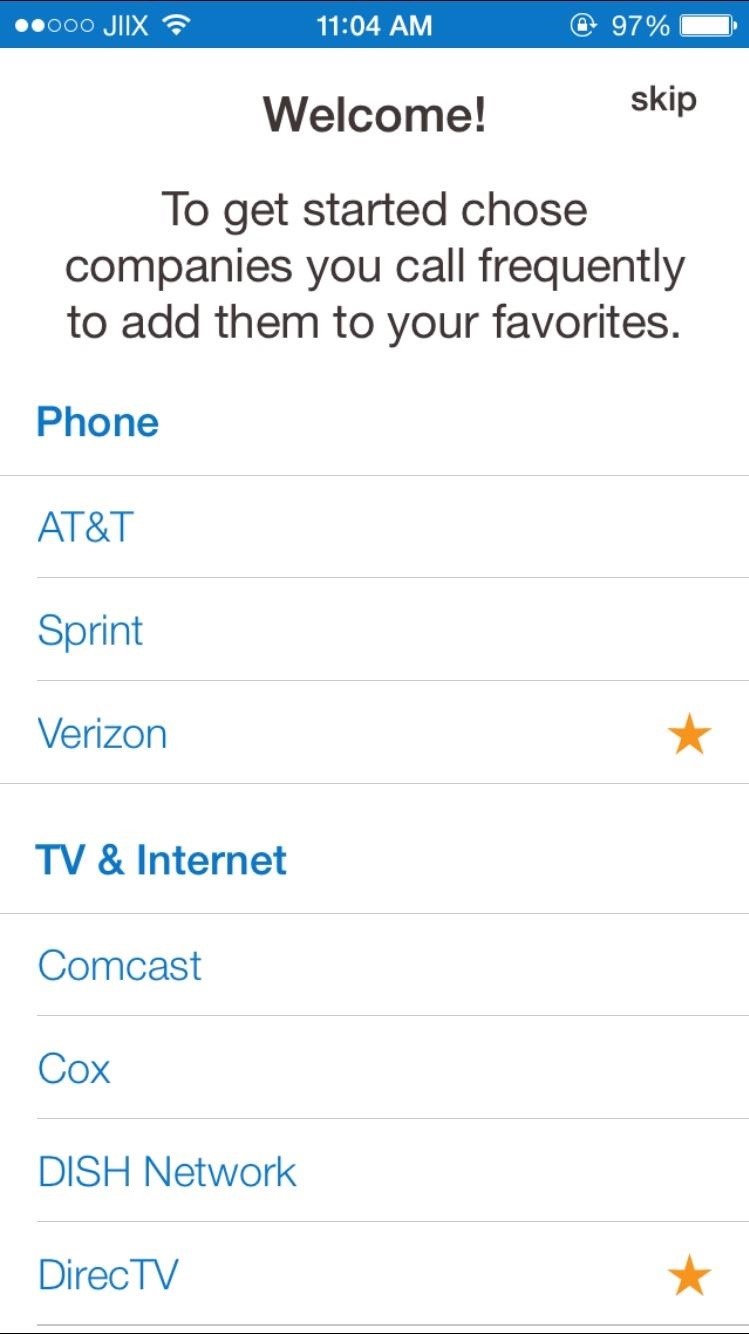
FastCustomer Automates the Customer Service ProcessFastCustomer, available on both iOS and Android, calls a company for you, then has them call you back once a customer service agent is on the line.Start by favoriting some of the companies you call frequently, such as your phone carrier, your internet provider, and your bank. If the company you want to call doesn't show up in favorites, search for them through the "Companies" tab, where you can comb through hundreds of them. Once you're ready to make a call, tap on the company name and choose the department you need to reach.Below you can see that Apple has 6 departments to choose from, including Apple Care, Tech Support, and several brick-and-mortar locations. Tap on "Have them call you" to begin the process of having the company call you when an agent is on the line. The first time you do this, FastCustomer will ask for your phone number. After saving your phone number in the settings, FastCustomer will dial the company, go through the hurdles of getting to the correct department, wait on hold for you, then connect you when they get someone on the line. In addition to the mobile app, you can set up calls through the FastCustomer Chrome extension on your desktop. When FastCustomer recognizes a website, the icon at the far right of the browser will turn blue. Tap on it to get redirected to FastCustomer, where you can check wait times and enter your phone number so they can call you back. Obviously your wait times will vary depending on which company you call. With Apple, I received a call four minutes later, which didn't feel like very long because I put my phone down and just went about my business. My phone rang and I was instantly connected with an Apple representative.With DirecTV, the phone call came about eight minutes after I initiated ait. Disney's call failed completely, so be prepared for that; just don't let it discourage you because I had success for the most part (four out of five calls worked flawlessly).
LucyPhone Calls You Back with a Customer Service AgentLucyPhone is another alternative to waiting on hold, but works a little differently. Instead of automating the whole process, you dial the number and go through the automated prompts, then once on hold, the service will wait in line for you and call you back when an agent is on the phone.Through the LucyPhone site, enter the number you want to call as well as your own. Your phone will then ring, where you'll be connected to the company—if/when you're put on hold, just press ** and LucyPhone will call you back. While LucyPhone does have iOS and Android apps, they're horribly outdated, so I would suggest sticking to the online site, which is neatly polished.Thanks to FastCustomer and LucyPhone, you never have to wait on hold again. And that's a good thing, because who's got the patience to listen to forty-five minutes of rage-inducing elevator music? Let us know which service you prefer in the comments below or on our Facebook, Google+, and Twitter feeds.
You can add your texting Words & Phrases in left or right side of the clock, you can also you can also add custom words & phrases your status bar Samsung galaxy note 3, so many various cool things in your device with simple device. This app is 100% Working fine in many android devices without any issues.
Customize Your Status Bar to the Fullest - Samsung Galaxy
This Dad Wants to Make Selling Pre-Teens Smartphones Illegal
Google Assistant's Fantastic Beasts Voice Commands Turn Your
Breaking News, Latest News and Current News from FOXNews.com. Breaking news and video. Latest Current News: U.S., World, Entertainment, Health, Business, Technology
Samsung's One UI Update Makes Internet Browsing Way Better at
The good news is next year this task will become even easier to free up storage space in iOS 11 with features like automatically offloading unused apps when you're running low on storage space. So, once you install iOS 11 on your iPhone or iPad, you will be able to enjoy a bit of a leeway in managing the storage space of your device.
As an added advantage, when charging your watch on the dock it goes into Nightstand mode and can be used as an alarm clock. How to turn your Apple Watch on and off, and force-restart it for
Cradle Your Apple Watch In This Charging Dock For Just $3.99
If your phone is currently in a bootloop and you're unable to access Magisk Manager, start by booting into TWRP. You can do this on most phones by holding the volume down button between bootloops — i.e., when the screen goes black.
Problem in Hacking Android Phone « Null Byte :: WonderHowTo
How To: Save Snapchats on Android Without Being Detected (No Root Required) How To: Automatically Save Snapchats onto Your Samsung Galaxy Note 2 How To: Secretly Save Snapchat Photos on Your Samsung Galaxy Note 2 Without Notifying the Sender
How to Save Snapchats in Samsung Galaxy Note 2
Snapchat 101: How to Make Your Own Custom Geofilters & Lenses News: Try These 5 Hot New Snapchat Lenses — The Simpsons, Playable Flappy Bird & More News: 5 Snapchat Lenses You Have to Try Out This Week — World Cup, Superman & More News: Try These 5 Hot New Snapchat Lenses — Iron Man, iDubbz & More News: Snapchat's 'Stranger Things 2
News: Snapchat Bulks Up Lens Studio with Face Templates
When sending a message using Gmail, you may want use different fonts to give your message a more personal touch. Gmail allows you to select from several basic fonts while you're composing your message. If you want to use a fancier font that's not on Gmail's list, you'll have to format your text in another application and then cut and paste it
How to copy someone's email signature that includes images
When you hear the music or the voice from a YouTube video, you may want to extract the audio. Here you will learn how to do it easily. You can extract the audio online or with a video converter ().
Best 2 Methods to Extract Audio from YouTube Video
How to Unlock VLC's Hidden Jigsaw Puzzle Mode. The VLC media player just celebrated its 15th birthday in February 2016, marking a decade and a half of hassle-free video playback for hundreds of millions of users on virtually every major operating system.
Unlock VLC's Hidden Jigsaw Puzzle Mode • Tec Fever
XAMPP is the title used for a compilation of free software.The name is an acronym, with each letter representing one of the five key components. The software packet contains the web server Apache, the relational database management system MySQL (or MariaDB), and the scripting languages Perl and PHP.
Domain.com® Lookup | Is Your Perfect Domain Taken?
AD
The UCSC Genome Browser is an on-line, and downloadable, genome browser hosted by the University of California, Santa Cruz (UCSC). It is an interactive website offering access to genome sequence data from a variety of vertebrate and invertebrate species and major model organisms, integrated with a large collection of aligned annotations.
0 comments:
Post a Comment