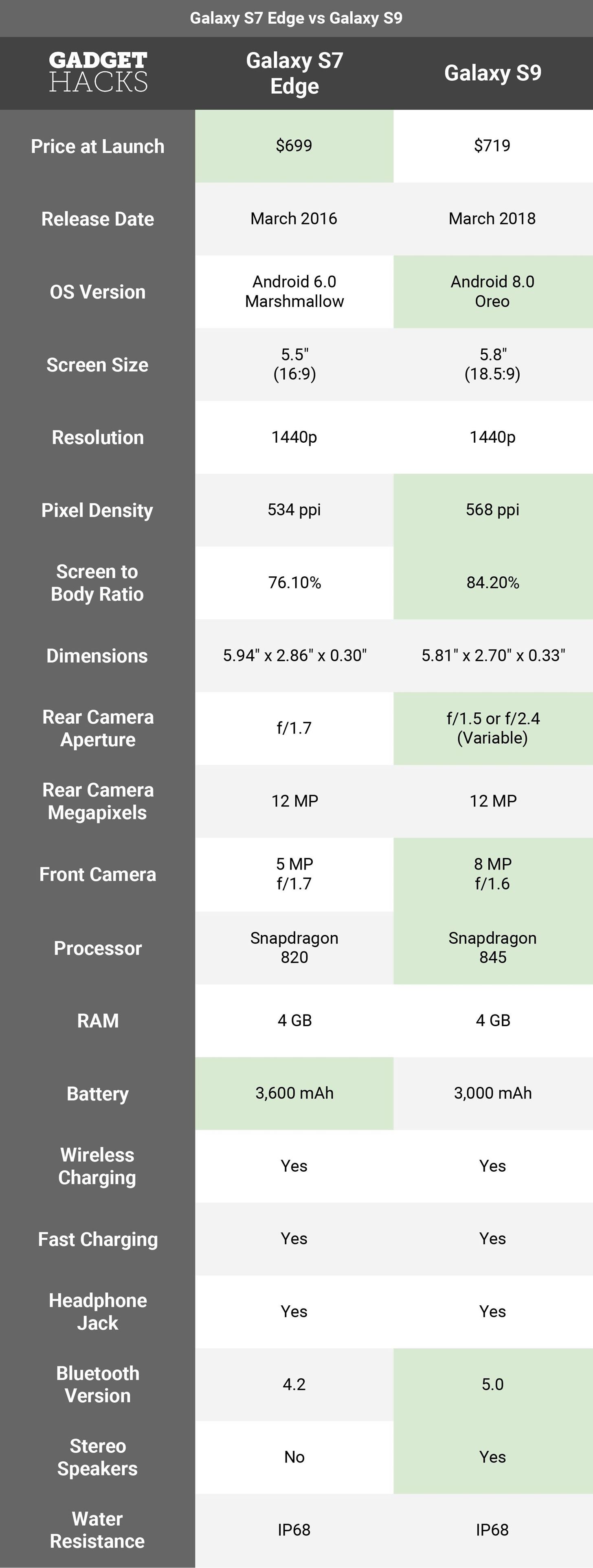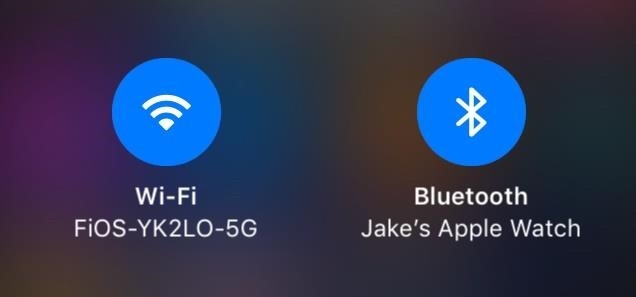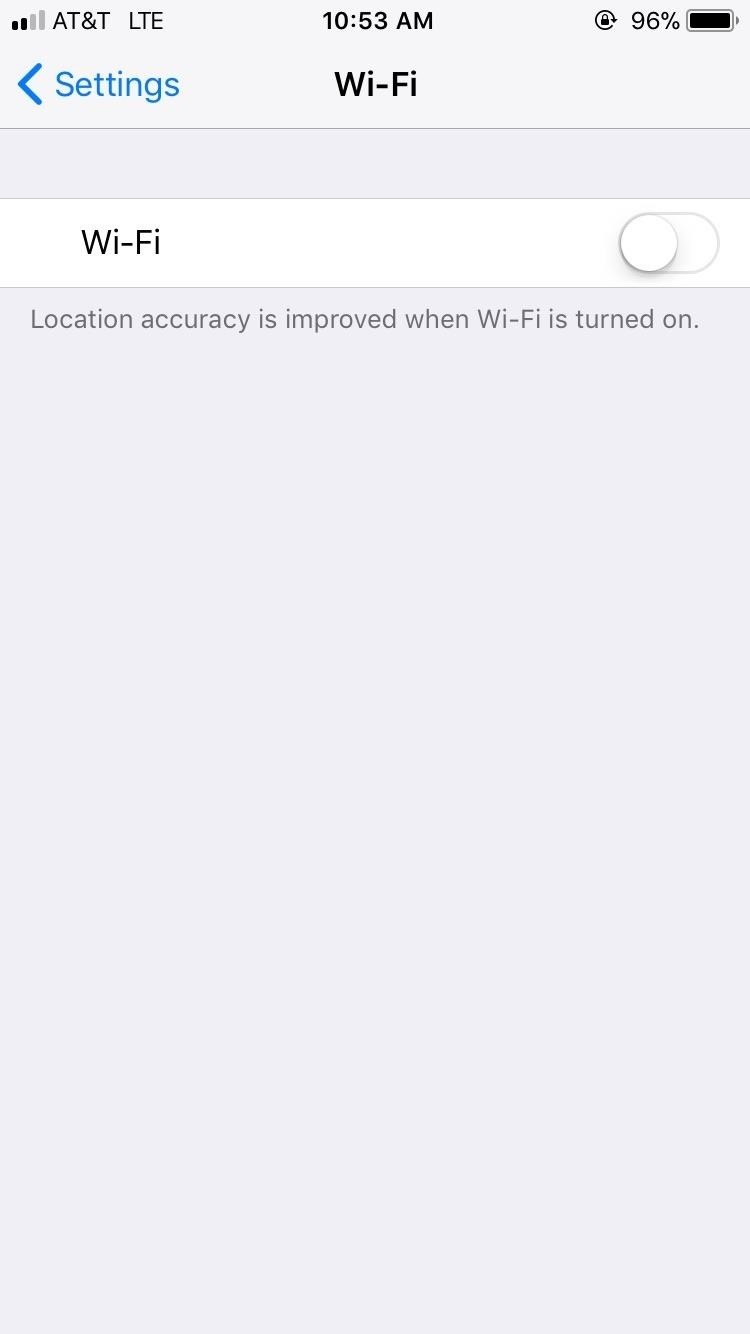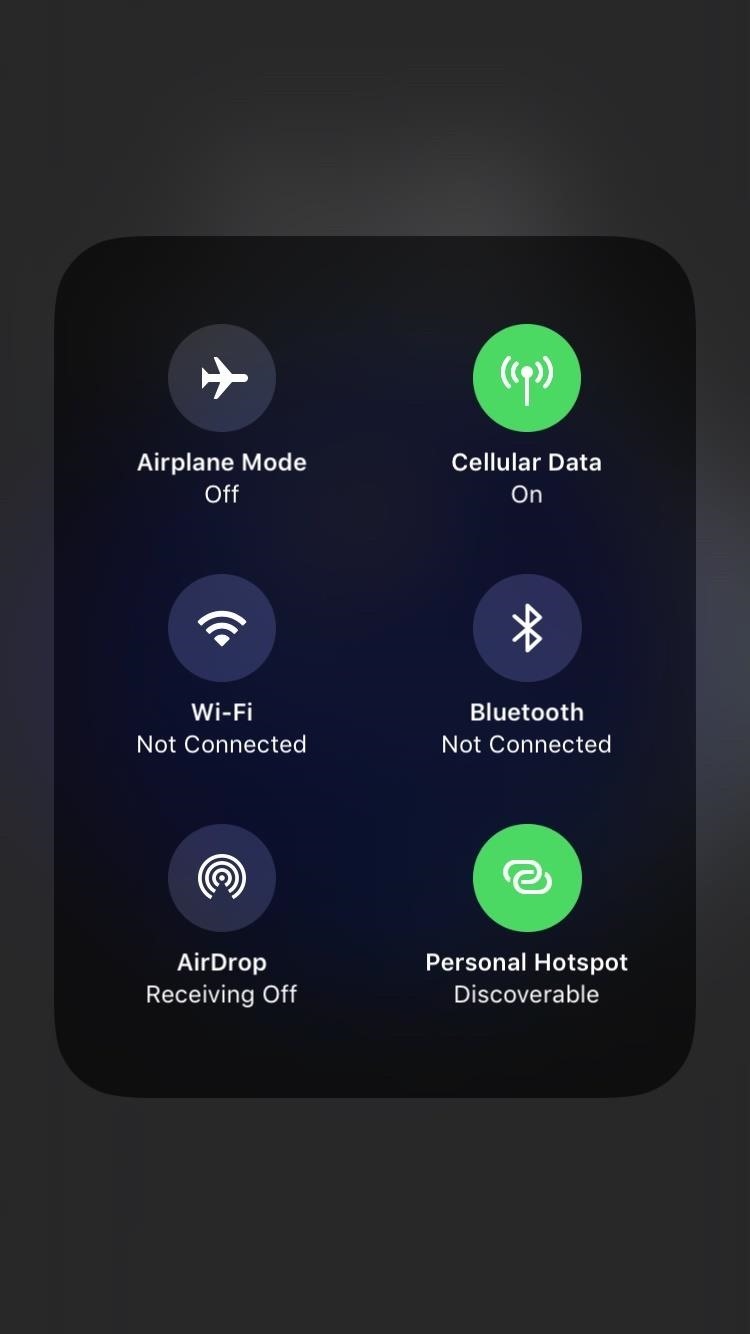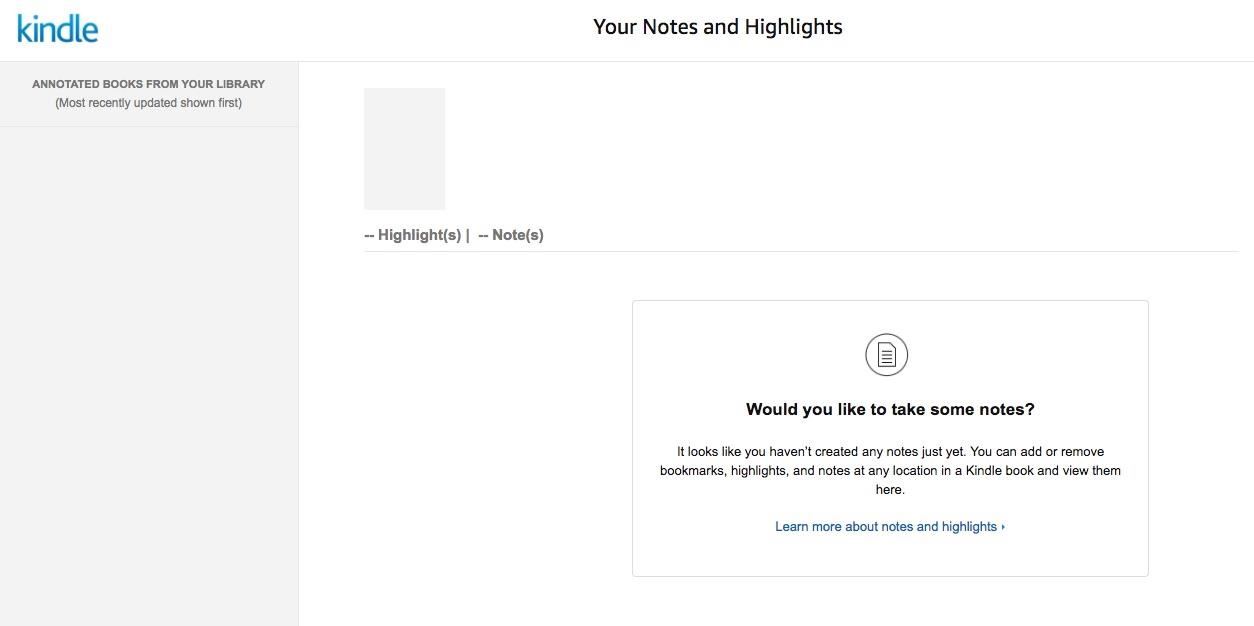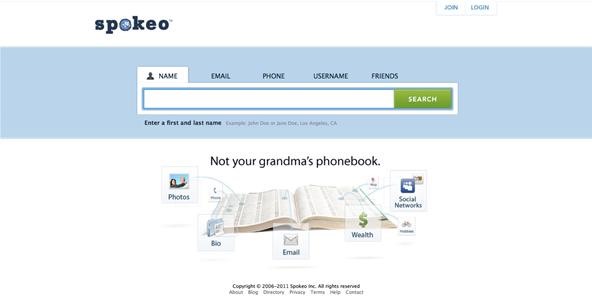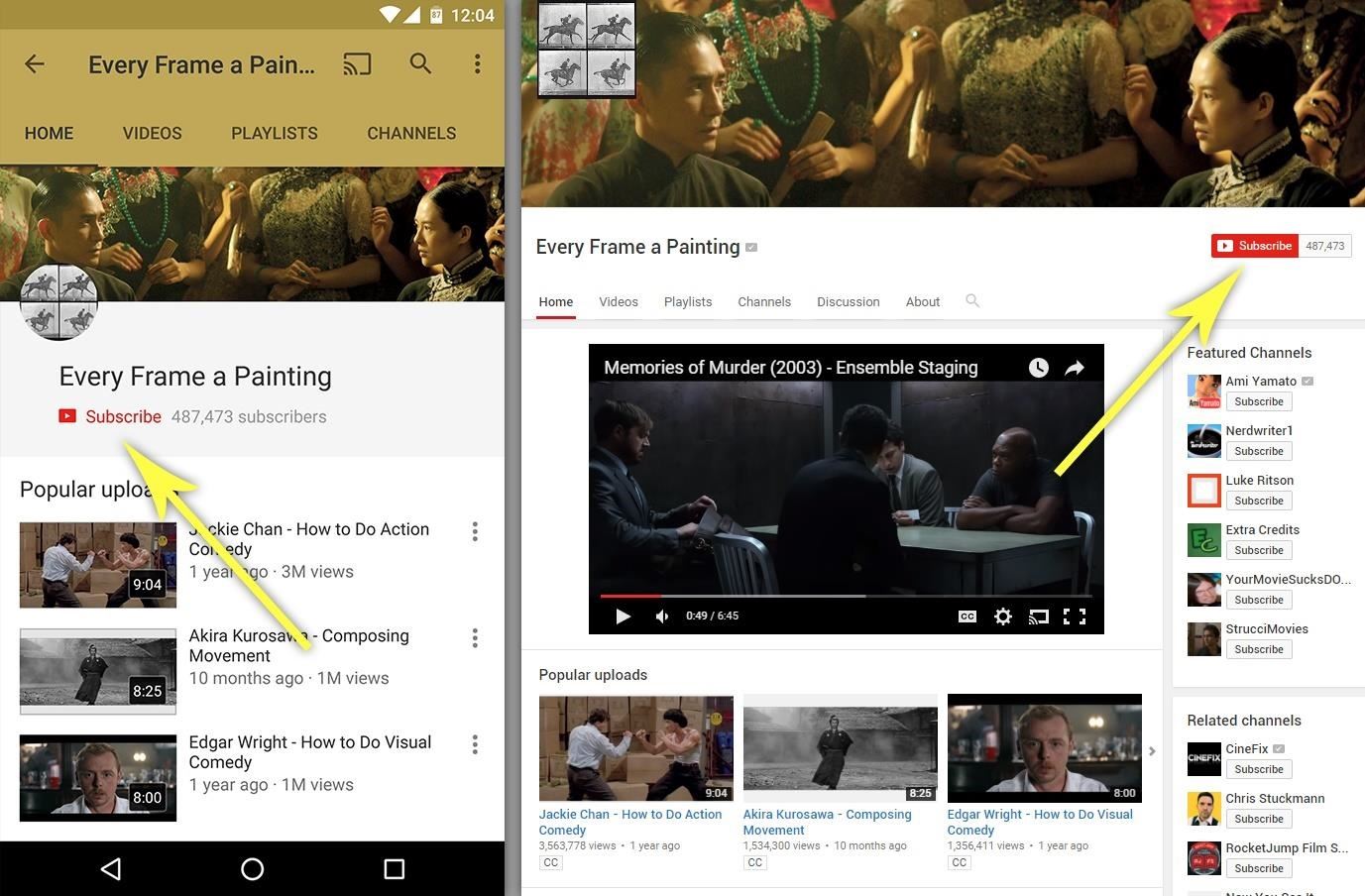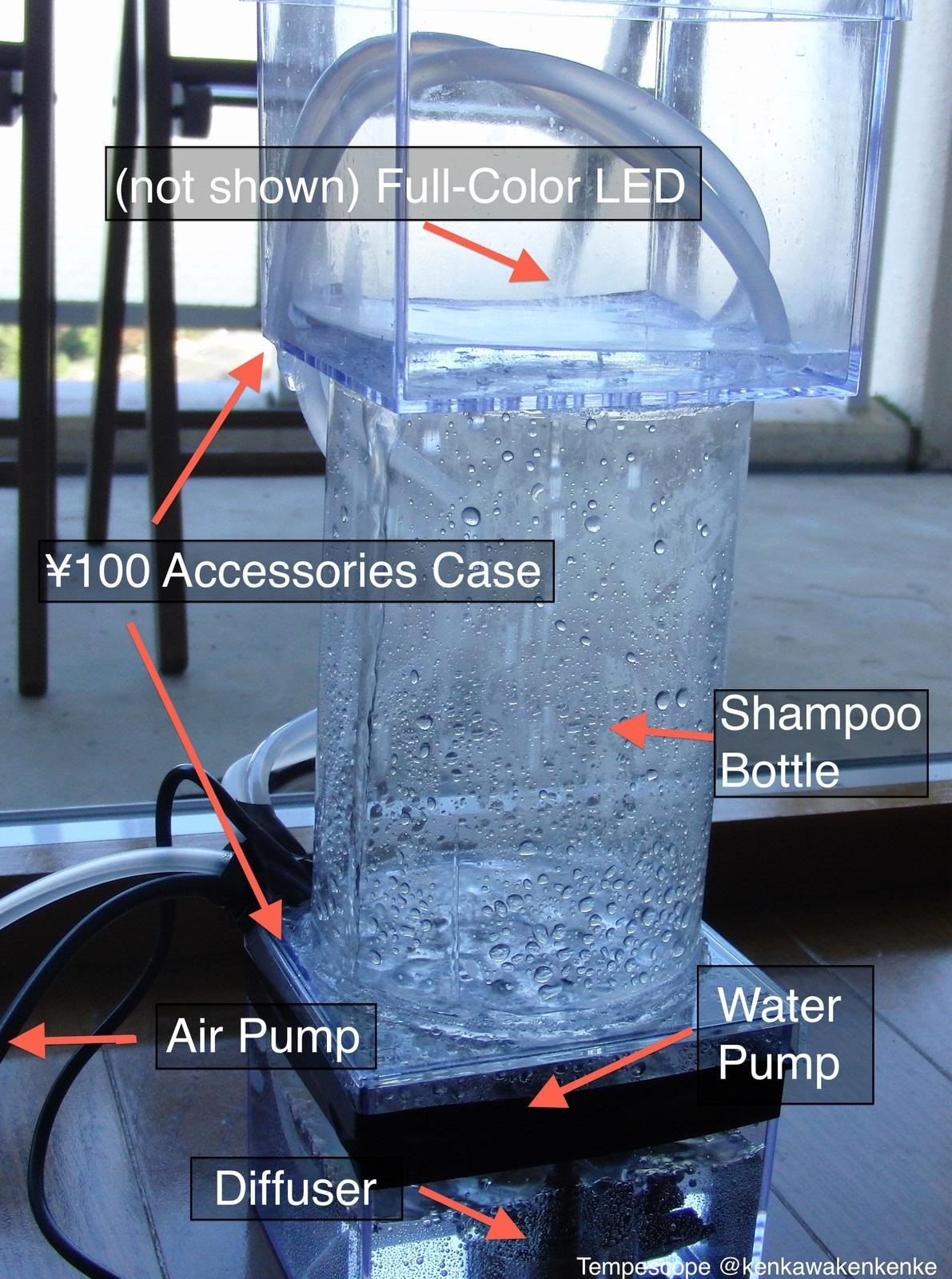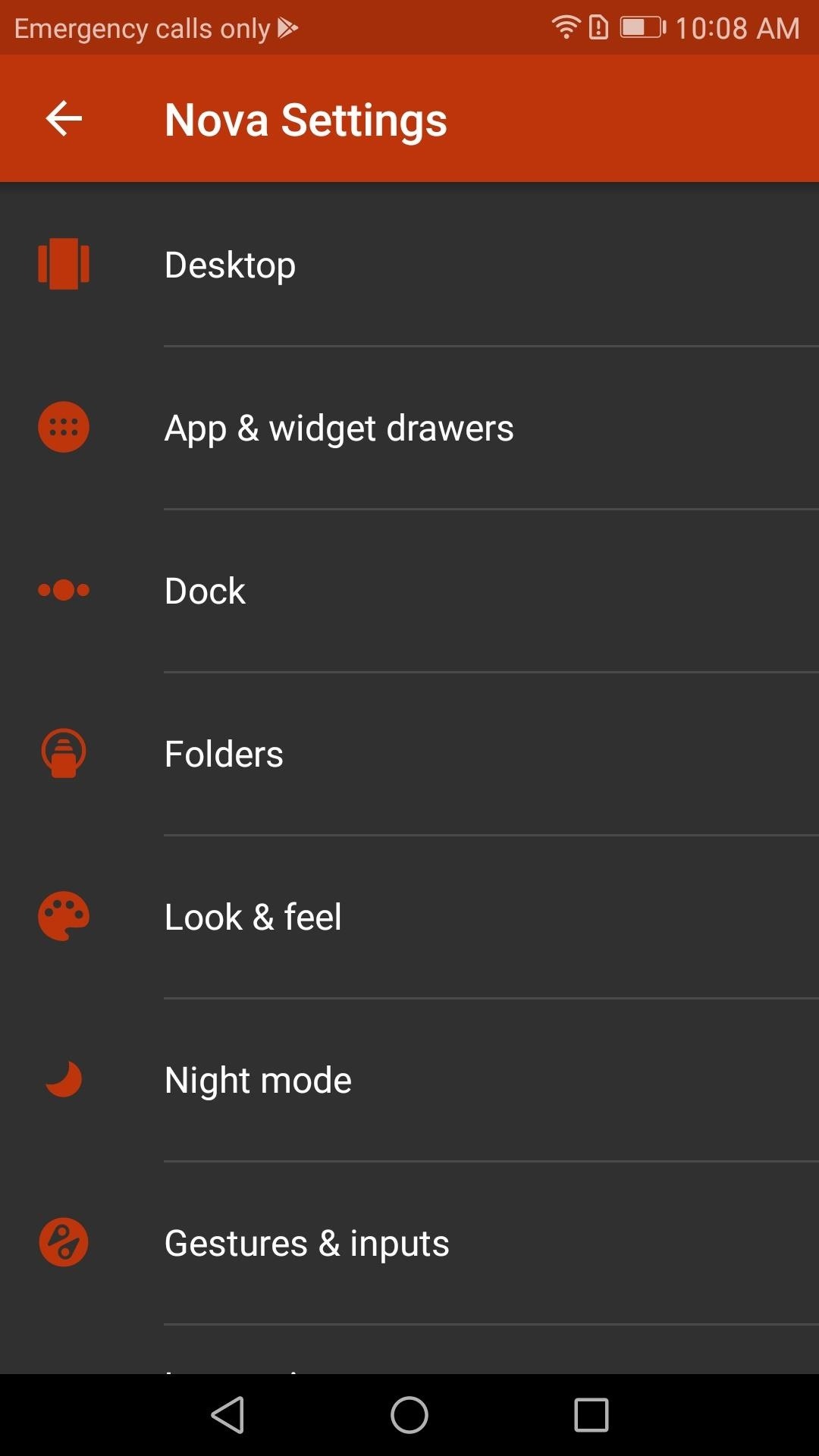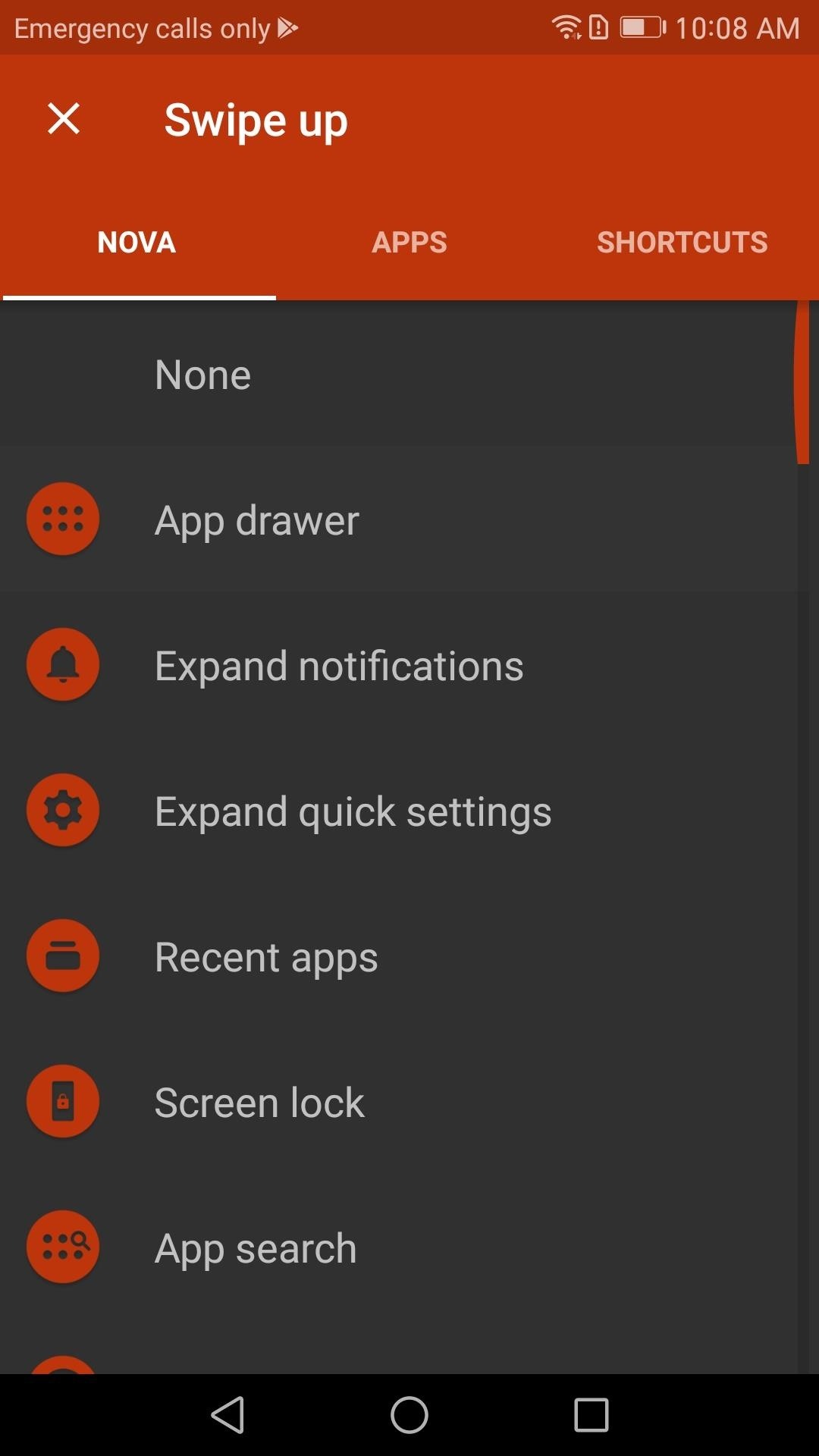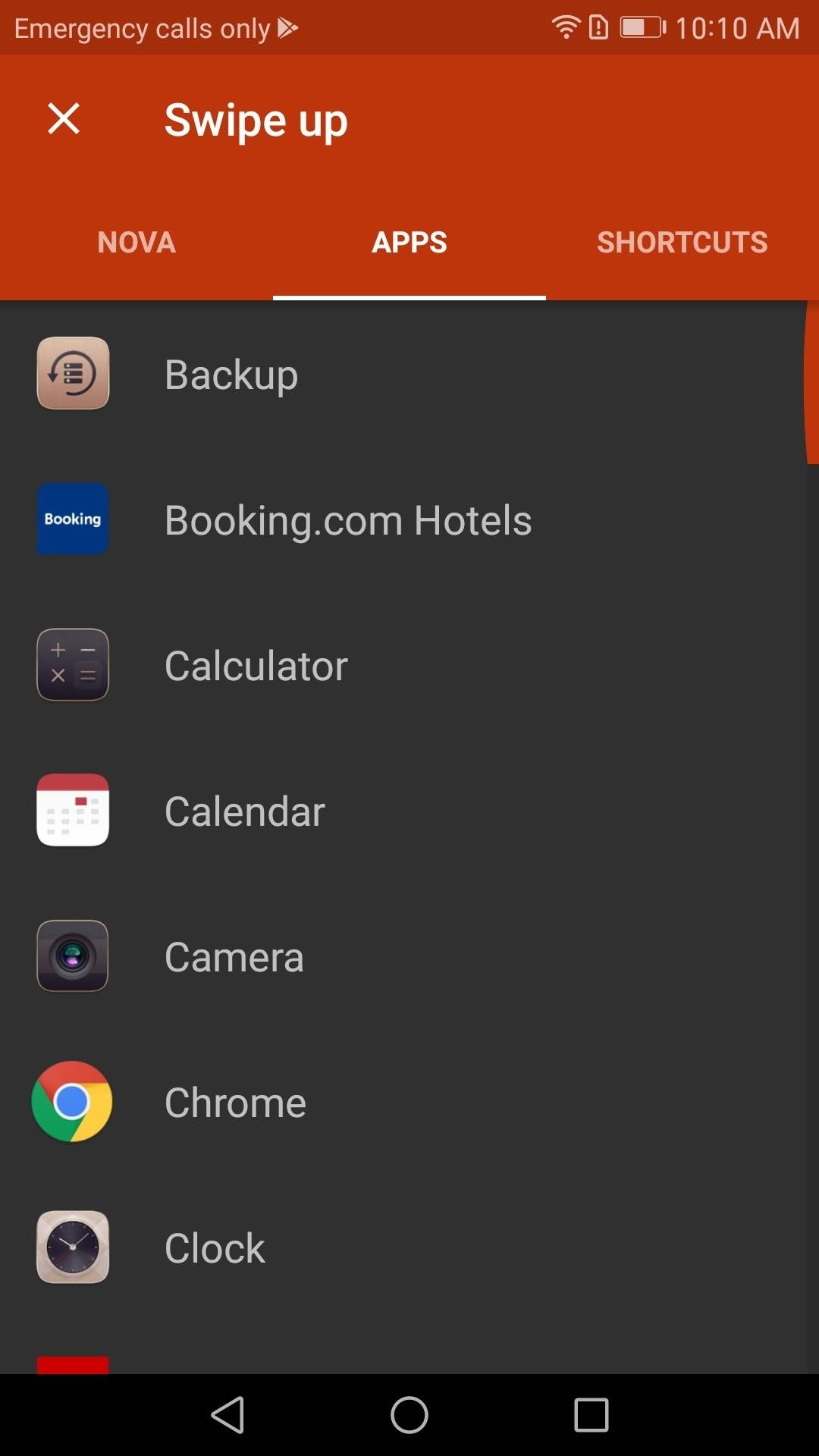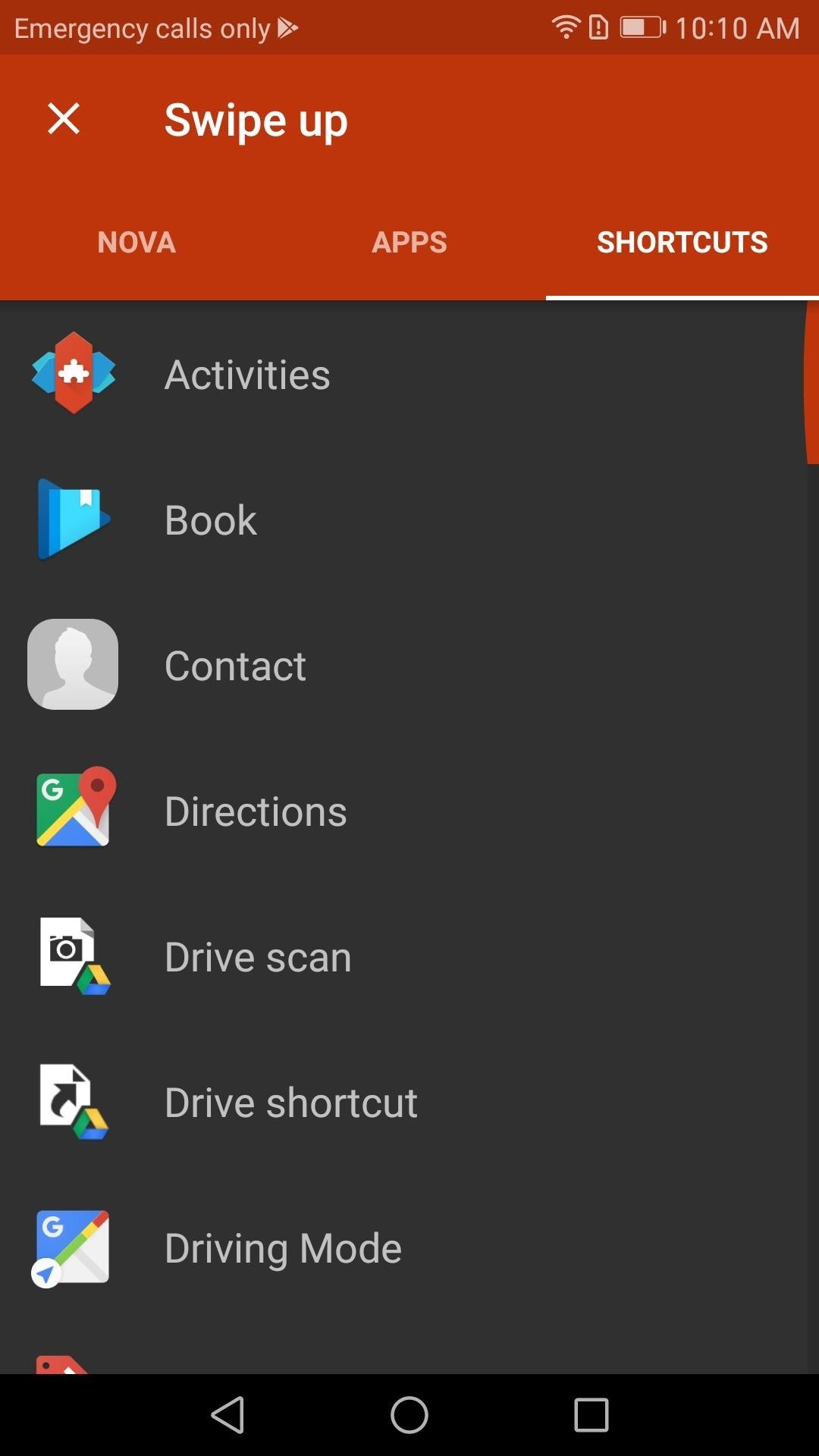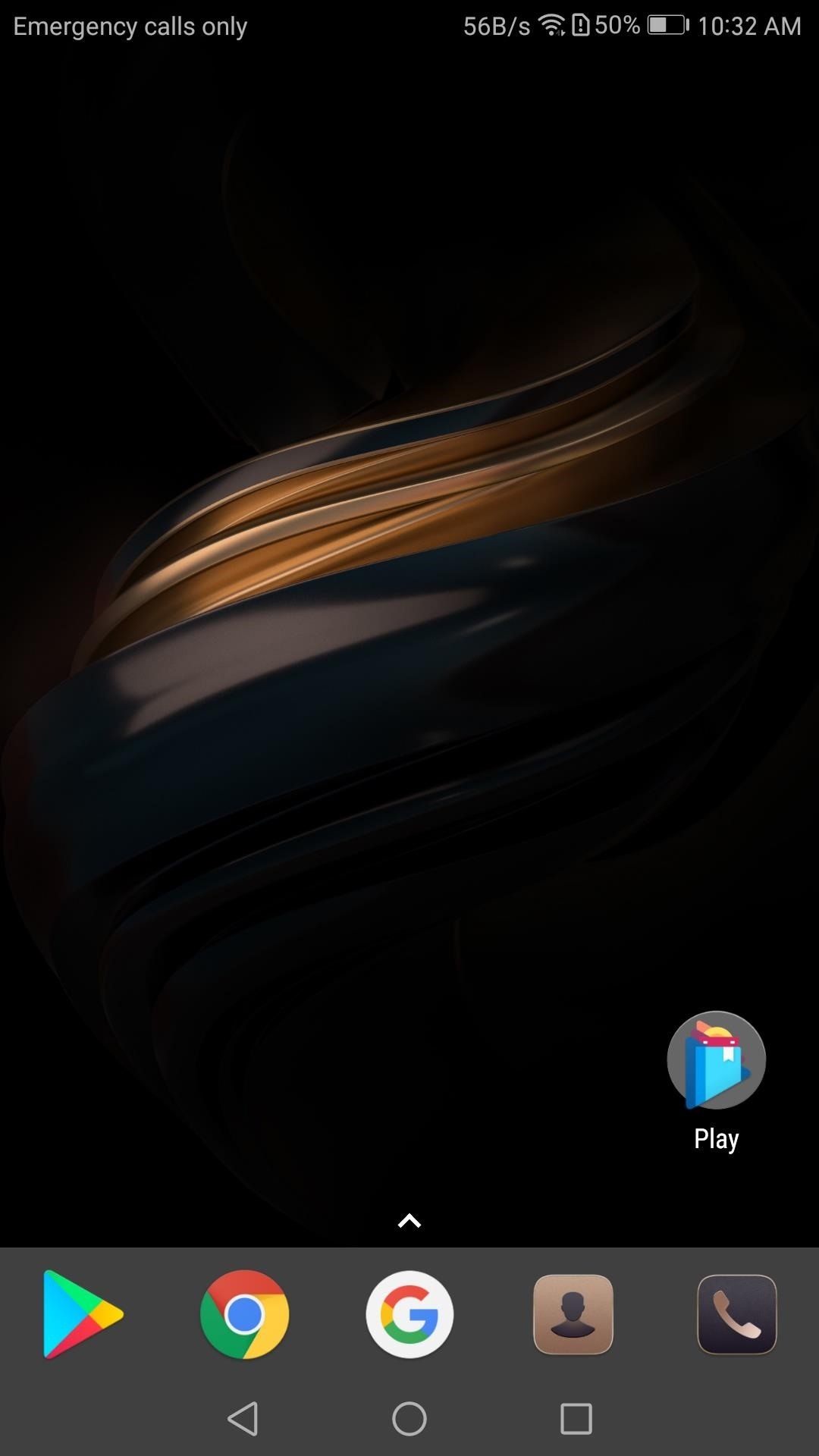News: Follow These 20 YouTube Channels for the Best Videos on the Web
YouTube's massive user base comprises almost one third of all people on the internet, and collectively, users spend well over 100 million hours on the site watching billions of videos each day. Add it all up, and this means that YouTube is viewed by more people than any U.S. cable network—making it by far the favorite "TV station" of the internet generation.Don't Miss: How to Enable Picture-in-Picture on YouTube Don't Miss: 30+ Keyboard Shortcuts You Should Be Using on YouTube But where exactly do all of these people find all of this amazing content? Well, for most folks, subscribing to a good variety of YouTube channels really opens up the experience and provides a great starting point.So if you've been looking for a way to get into YouTube, we've come up with a list of our 20 favorite channels that cover a variety of interests—science, history, art, cooking, tech, toys, and more—and we'll share them all below with links that make it incredibly easy to subscribe.
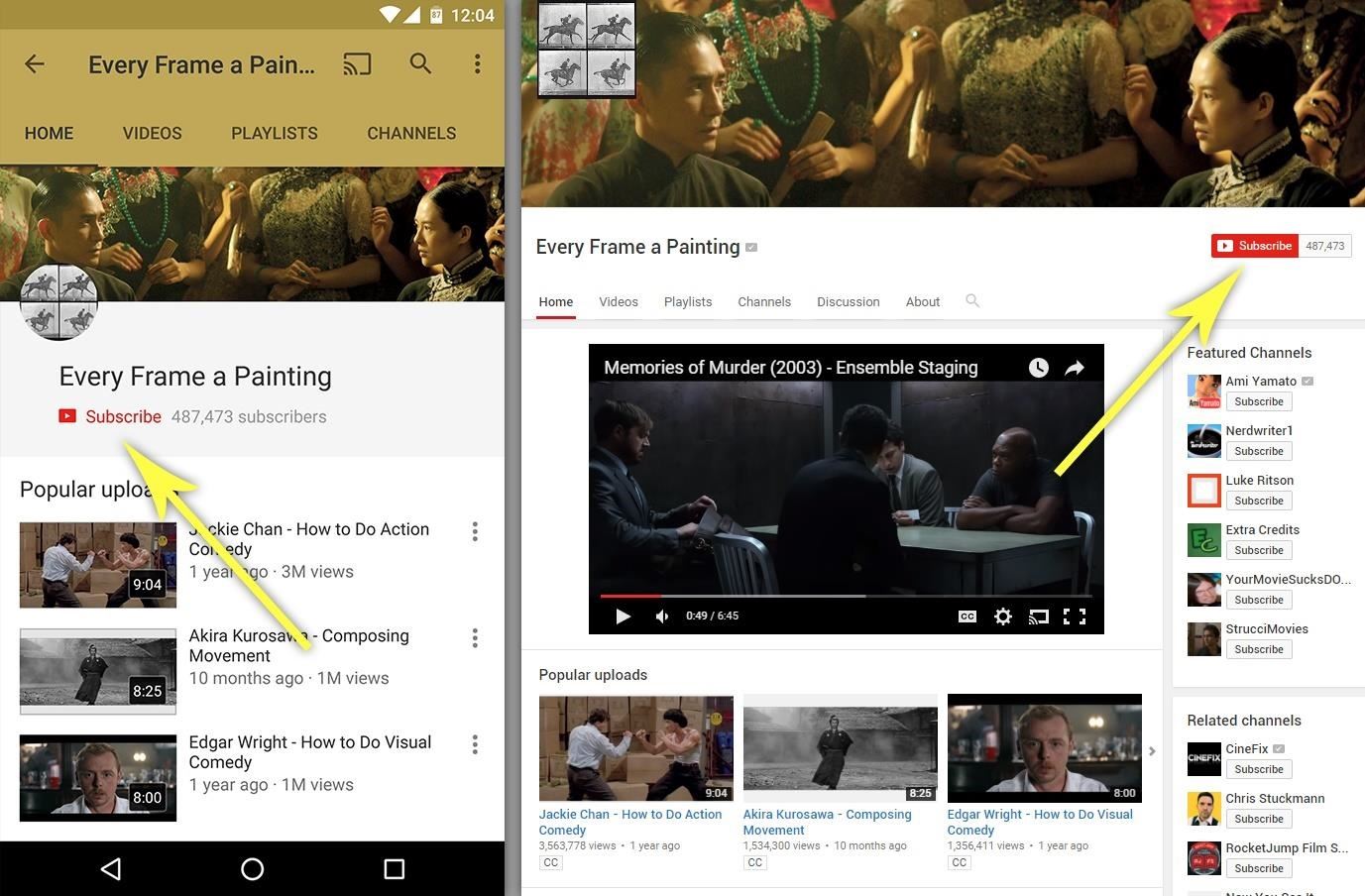
How to Subscribe to a YouTube ChannelIf you're completely new to YouTube channels, you'll be happy to know that setting up subscriptions is incredibly easy. First up, regardless of the device you're using, make sure you're signed into your YouTube account. If you have a Google account, you can use that login information to sign in, or you can create a new YouTube account by heading to this link.Once you've taken care of that, simply find an interesting channel below, then click the provided link. From here, tap the "Subscribe" button in the YouTube mobile app, or on your computer, click the "Subscribe" button from the channel's main page. Left: Subscribing to a channel with the YouTube mobile app; Right: Subscribing on the YouTube site. From now on, you'll find all of this channel's latest videos in your "Subscriptions" feed. With the mobile app, simply swipe over to the third tab to view this interface. From the desktop site, just click the "Subscriptions" entry in the left-hand pane to see the latest videos from channels you're subscribed to. Left: Subscriptions tab in YouTube mobile app; Right: Subscriptions section on YouTube site. Now that we've got that part settled, we're proud to present our favorite YouTube channels without further ado.
#1. CGP GreyPondering the big issues and presenting the facts in a clear, concise manner are some of CGP Grey's biggest strengths. Each video on this channel is thoroughly researched and meticulously crafted, so at times, it can take a few months for CGP Grey to put out a new video. Even still, the quality of the videos and the topics they cover make it well worth the wait.Subscribe to CGP Grey on YouTube here
#2. SmarterEveryDayDestin Sandlin is an aerospace engineer with an infectious sense of wonder for the world around him, and his amicable demeanor makes him the perfect host for SmarterEveryDay. The channel focuses on the science behind common everyday situations, so there's always something fun to learn with a new video almost every week.Subscribe to SmarterEveryDay on YouTube here
#3. MinutePhysicsScience is the main theme of the first handful of channels in our list, and MinutePhysics is one of the best in this category. With crystal clear narrations accompanied by easy to follow, hand-drawn animations, the interesting and challenging topics covered on this channel become rather easy to understand.Subscribe to MinutePhysics on YouTube here
#4. VsauceCreator Michael Stevens hosts the flagship Vsauce channel, which has since grown to include several spin-off channels. The original is hard to top, though, as Vsauce covers all types of science-based topics and "What if?" scenarios with an engaging and unique flair.Subscribe to Vsauce on YouTube here
#5. VeritasiumContinuing with the science theme in this first section of our list, Veritasium is a channel for those who are curious about how things really work. About twice a month, new videos are released that feature cool experiments and demonstrations, and usually interviews with experts in a given field.Subscribe to Veritasium on YouTube here
#6. In a NutshellTop-notch narration coupled with beautiful animations provide the heart and soul of In a Nutshell, which is the last purely scientific channel in our list. Topics covered range from astrophysics to the human condition, but as deep as that may sound, you're left with a very clear understanding of the subject after each bi-monthly video.Subscribe to In a Nutshell on YouTube here
#7. ElectroBOOMFor the perfect segue between the strictly scientific channels in our list above, and the more right brain-centric channels that follow, there's nothing quite like ElectroBOOM. Host Mehdi Sadaghdar is an electrical engineer, so he loves to experiment—but he's got a unique sense of humor too, so his videos always have a (painfully) funny undertone.Subscribe to ElectroBOOM on YouTube here
#8. The Slow Mo GuysWhat if you took a couple of fun-loving Aussies, gave them a $150,000 slow motion camera, and asked them to show you cool stuff happening hundreds of times slower than you could see with your own eyes? That's the premise behind The Slow Mo Guys, who put out interesting and beautiful HD videos almost every week.Subscribe to The Slow Mo Guys on YouTube here
#9. Primitive TechnologyNo music, no narrations, and no modern technology—just a guy in the woods building incredible things with his bare hands. This fascinating series of videos covers how one could survive in a Robinson Crusoe-type world by building shelter and tools out of sticks and mud, and it really inspires a sense of awe for the raw power of nature and ingenuity of the human mind.Subscribe to Primitive Technology on YouTube here
#10. Matthias WandelWatching a true artisan perform his craft can almost be hypnotizing at times, and when Matthias Wandel gets down to business in his woodworking shop, it's simply enthralling. His inventive projects are the main plot line behind these weekly videos, but his execution of these ideas is the main star here.Subscribe to Matthias Wandel on YouTube here
#11. ClickspringAlmost all modern clocks are stamped out entirely by machines in factories these days, so the true clockmaker is becoming a dying breed. Clickspring is holding steadfast onto this tradition, however, with fascinating videos set in a machine shop that feature wonderful narration and expert camera work.Subscribe to Clickspring on YouTube here
#12. EngineerGuyAs the channel's name would suggest, EngineerGuy covers the inner workings and processes behind creating things that we all know and love. With roughly one video released each month, the topics that are discussed range from how microwave ovens work to how today's soda cans are manufactured.Subscribe to EngineerGuy on YouTube here
#13. Unbox TherapyAfter gaining fame by being the first to really demonstrate the effects of the iPhone 6 Plus Bendgate fiasco, Unbox Therapy became the go-to spot for all sorts of tech reviews. The accolades are well-deserved, too, as the production value and host of these videos are both top notch.Subscribe to Unbox Therapy on YouTube here
#14. Gadget HacksSmartphones and tablets have become an integral part of our lives lately, but the complicated blend of hardware and software takes some effort to truly master. Gadget Hacks offers how-to guides that cover all sorts of cool apps and mods for PC, Mac, iOS, and Android, while always making sure to break things down in a way that makes it easy for anyone to understand.To be clear, Gadget Hacks is a WonderHowTo channel, but we're pretty proud of it, and really do think it's worth your while if you're interested in enhancing your digital life.Subscribe to Gadget Hacks on YouTube here
#15. Every Frame a PaintingWe all love movies, but few of us see the true value of the artwork that goes into making a motion picture. Every Frame a Painting looks at cinema from more of a director's point of view, which gives you a chance to see elements of your favorite movies that your conscious mind probably didn't notice after the first viewing.Subscribe to Every Frame a Painting on YouTube here
#16. CinemaSinsBashing bad movies is almost as fun as watching good ones—I mean, who hasn't thrown a jab at Adam Sandler's recent work or condemned George Lucas for creating Jar Jar? CinemaSins takes a similar, lighthearted approach to reviewing movies by looking at all of the little things that were done wrong, and no film is too sacred to be considered off limits.Subscribe to CinemaSins on YouTube here
#17. Grand IllusionsSure, toys are for kids—but rare and unique collector's items can be fun for kids of all ages. Grand Illusions gives you a tour of some of the most interesting and unusual gadgets and antique toys, and the presenter's zeal for these fascinating objects will definitely rub off on you.Subscribe to Grand Illusions on YouTube here
#18. The Great WarFor the history buffs out there, World War I was one of the most fascinating periods of modern times. It just so happens that most of these events unfurled exactly 100 years ago, so The Great War has been giving a weekly recap of what went on a century ago on this date. You'll probably want to start by catching up, but once you've watched the existing videos, you can immerse yourself in the chaotic world of the mid-1910s on a weekly basis.Subscribe to TheGreatWar on YouTube here
#19. BBQWithFranklinAs someone who lived in Austin, Texas for 12 years, I can personally attest that pitmaster Aaron Franklin knows his barbecue. Lines outside of his restaurant easily top 3 hours on a slow day, because this man knows how to work a smoker like none other. So if you've ever wanted to up your backyard barbecue game, there's no better place than BBQWithFranklin.Subscribe to BBQwithFranklin on YouTube here
#20. Bob RossIf you were lucky enough to catch his PBS show in the '80s, you already know how much of a fun-loving, free-spirited, and downright kind person painter Bob Ross was. But even if you missed out, there are countless hours of Ross' instructional art videos available on YouTube, so you'll be painting your own happy little clouds in no time.Subscribe to Bob Ross on YouTube here
Well that does it for our list, we certainly hope you're enjoying these awesome channels. Do you have any fun, educational, or entertaining YouTube channels you'd like to share? If so, let us know in the comment section below.
10 Must-Have Android Apps for 2019 There are more than 3.5 million entries in the Google Play Store, but these 10 essential Android apps deserve a spot on your home screen. By Ben Moore and Max Eddy
28 Free And Best Android Apps For 2019 | Get The Most Out Of
How to Create Your Own Font (In 6 Simple Steps) If you're a little more serious about creating a unique font, and want more customization options, there are several free tools to choose from. However, before we get to the software itself, there are a couple of introductory steps we need to take.
How to Create WordPress Theme from Scratch : Beginners Guide
How to Add a Link to Your Instagram Story. I used HubSpot's official Instagram account for these instructions, since my personal account isn't verified (I also, you'll be surprised to hear, don't have 10,000 followers … ). 1. Take a photo or upload one to your Instagram Story, and then click the icon at the top right that looks like a chain.
Instagram How To: Add A Link To Instagram Story - YouTube
When you add a Gmail account to your iPhone or iPad, you'll have noticed that there's no delete option when you swipe from right to left on a message, only an Archive. This option moves the
Get Gmail to Stop Archiving and Start Deleting - nytimes.com
यहाँ एक डरावना सप्ताहांत परियोजना है! एक पुराना एनालॉग रोटरी फोन लें (जिसे आप आसानी से एंटीक या विंटेज स्टोर में पा सकते हैं)। ईयरपीस को हटा दें और फिर
Convert a Rotary Phone to VOIP using Raspberry Pi | Hackaday
How To: Your Android Device Can Help Save Lives While You Sleep: Here's How to Help Out How To: This Mac App Uses Your Webcam to "See" If You're Still There Before Putting It to Sleep News: Chronically Missing Just 1 Hour of Sleep a Night Makes Your Body Ripe for Sickness, New Study Says
How to Prevent the Screen from Waking When Plugging in Your
From any screen, you can now simply expand your notification tray to get quick access to media volume controls. There are buttons for lowering and raising the volume as well as muting it altogether, so you should never be caught off guard by blaring video volumes again.
Get Spotify, Pandora & Other App Controls in Waze to Stop
Related: 12 Best Vehicle Simulator Games for Android & iOS. Word Cookies. Isn't it mouthwatering to taste cookies? Yes, but control your taste buds and sharpen your eyes, master your mind to taste the cookies. The interface developed gives you a view of cookies being served into the plate. Word Cookies is one of the top word games for kids.
Best Word Games for Android and iPhone (2018)
bestappsguru.com/best-word-games-android-iphone/
Word Cookies is one of the best word games for Android and iPhone. Although the game has no connection with food, people who love eating or cooking will love it. Word Cookies is a kitchen-themed single player game that displays letters scattered in a pan.
10 Best Word Games on Android & iOS (iPhone & iPad
TWRP Manager is a root application that will allow you to backup, restore and install your recovery. If your device is compatible with this option, then it should be a little bit easier than the
How to Install Custom Recovery (TWRP) on OnePlus One
App Builder Appy Pie has been rated as the Best Mobile App Maker online. Now Learn how to create an app for free in 3 steps with Appy Pie's DIY App Maker, Once created you can then Publish your mobile app quickly & easily to Google Play & App Store with this award winning App building software.
Android Mobile App Market for AppMakr Apps