Spotify 101: How to Download Music for Offline Playback on Android & iPhone
Spotify is a great music subscription service, but constantly streaming songs can really run up your monthly mobile data. Fortunately, you're able to download music from Spotify on Android and iOS in order to preserve your precious data cap.Overall, Spotify Premium, which you need to subscribe to in order to download any music (the free plan doesn't allow offline playback), will let you download a total of 3,333 songs per device on a total of three devices. That should be plenty for you. Premium does run $9.99/month, but you can get a free 30-day trial, and they offer a student plan for $4.99/month that also gives you Hulu.The music is downloaded in an encrypted form, so you can't find it inside your smartphone's storage, rip it, and listen to it elsewhere. That means all the downloading and deleting is done inside the Spotify app itself.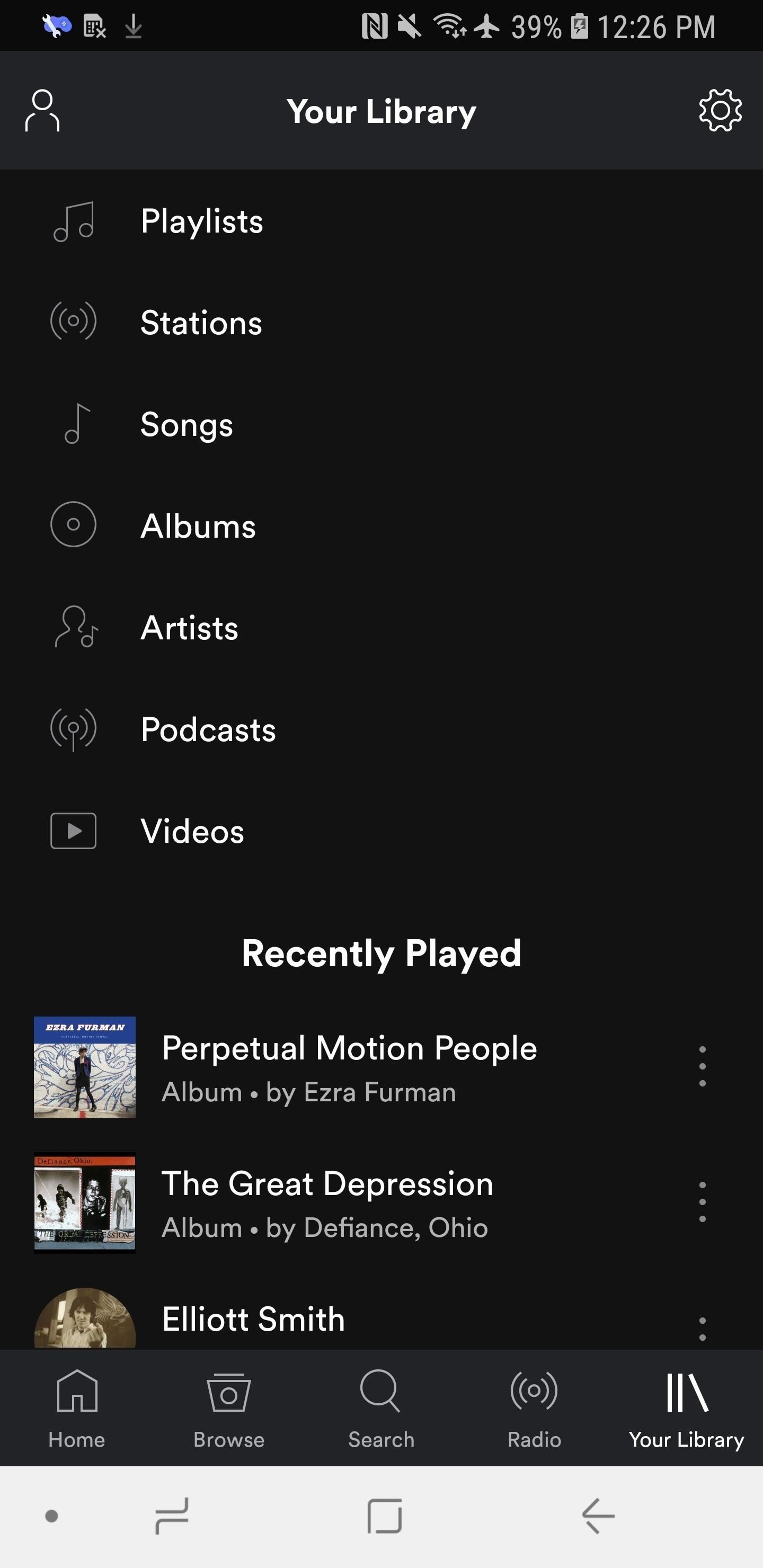
Step 1: Choose Your Download SettingsBefore you start downloading music, you should dictate the settings for your downloads. On both Android and iPhone, go to the "Your Library" tab in the bottom-right corner, then tap the cog icon in the top-right to get to the Settings.If you're on Android, simply scroll down to the Music Quality header, then tap on the drop-down next to Download to change the quality. On iPhones, tap "Music Quality" instead, then scroll down to the Download section. From here, you can select the sound quality of the songs you download. Your options are "Normal" (96 Kbps), "High" (160 Kbps), or "Extreme" (320 Kbps).While you should choose a good quality, you don't want to choose one that will deplete your smartphone's storage. On average, songs downloaded at "Normal" take up 0.72 MB per minute, while it's up 1.2 MB per minute for "High" and 2.4 MB per minute for "Extreme."If your goal is to save your cellular data usage, then you should also make sure "Download Using Cellular" is not toggled on so it sticks to Wi-Fi only.
Step 2: Download MediaOn Spotify, you can download albums, playlists, and podcasts. The instructions are slightly different between music and podcasts, but the idea is largely the same.
MusicTo download a playlist or an album, find it, then tap the "Download" switch in the center of the screen. To delete an album or playlist, simply toggle off the "Download" switch and it will automatically be removed from your device.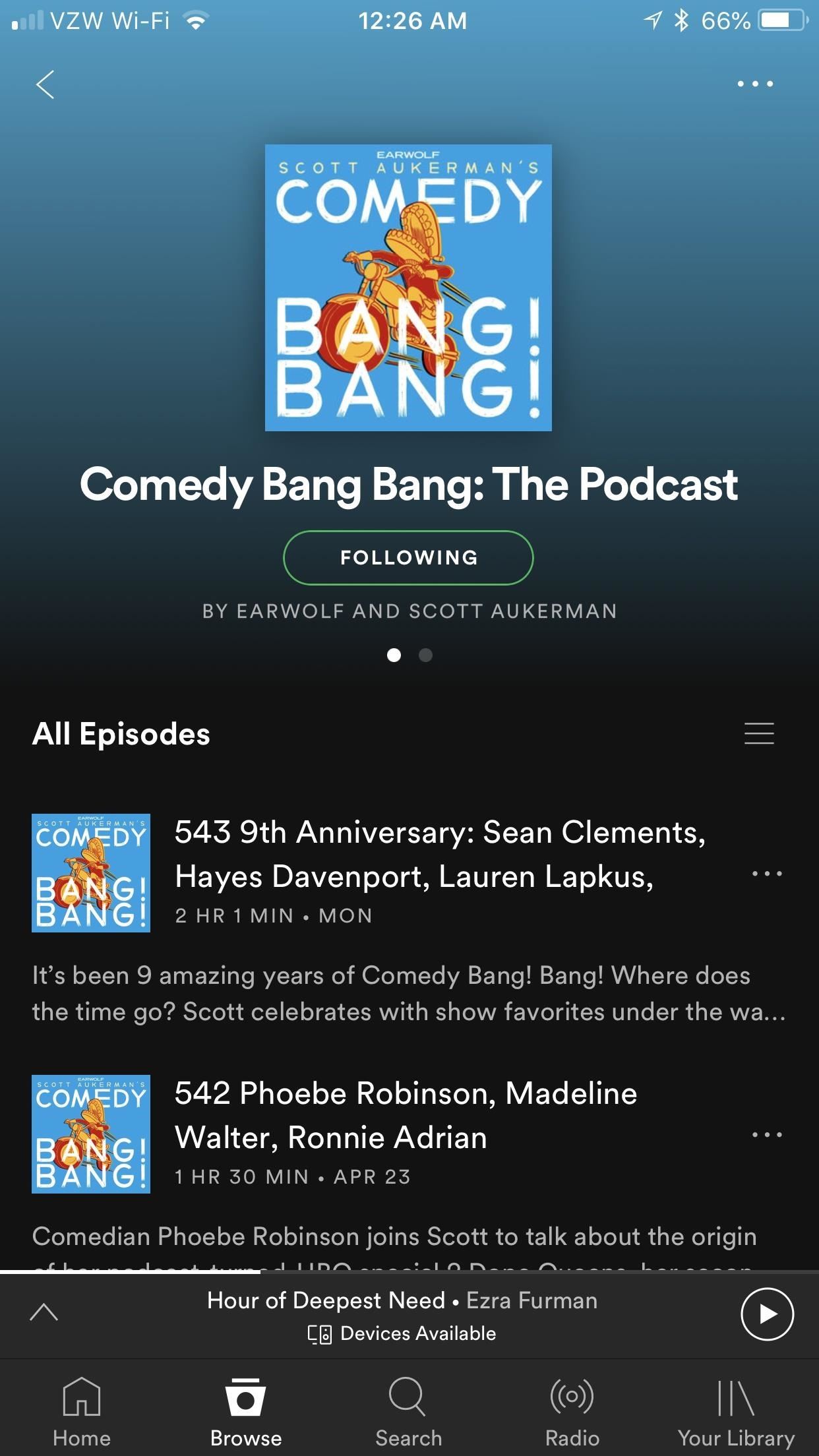
PodcastsFor podcasts, go to the podcast, tap the ellipsis (•••) next to an episode, then hit "Download" to download an individual podcast. You can download multiple podcasts by tapping the ellipsis (•••) in the top-right corner instead, if availble, selecting "Manage Downloads," and then tapping each podcast you want to download. Once you download a podcast, it will end up in "Your Library." To delete a podcast, simply toggle off the "Download" switch or tap the green download icon in the "Manage Downloads" section and it will automatically be removed from your device.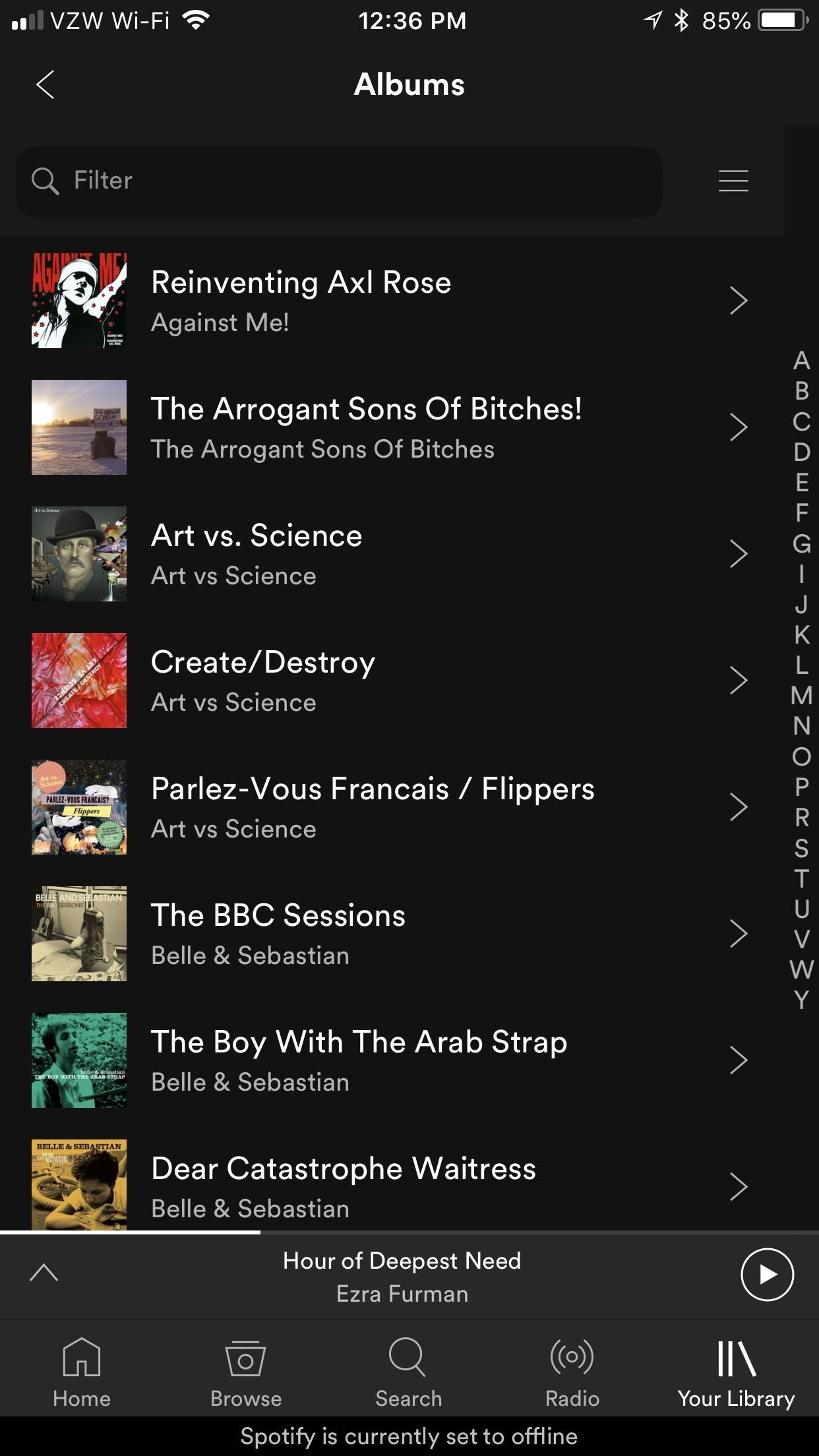
Step 3: Filter by Downloads OnlyOnce you download media, Spotify will play it as you downloaded it whenever you listen to it — meaning that it won't stream your downloaded music when it's simply stored locally. To see what you downloaded, go to "Your Library," and choose one of the sorting methods. From there, pull down on the screen a bit to reveal a search bar that says "Filter." Tap the hamburger menu to its right, then hit "Downloads," and only the songs/podcasts you download will appear before you.
Step 4: Manage DownloadsIf you're not sure how much space your downloaded Spotify music is taking up, it's pretty easy to find out on both iOS and Android.On iOS, open Settings, tap "General," and then hit "iPhone Storage." Scroll down until you see "Spotify;" it''ll display how much total space it takes up. The list is populated in order of whichever apps consume the most storage, so you'll be able to get a feel for how much Spotify is taking up relative to other apps on your iPhone, too. Tap on the option to see how much it's taking up for offline music versus the app size in general. On Android, go from your Settings to "Apps" (or "Apps & notifications"), then scroll until you see Spotify. Tap on it, and under Storage, you'll be able to see how much space the app takes up in total. To view its app size versus offline media, tap on "Storage." Don't Miss: How to Easily Share Music to Friends from Android & iPhoneFollow Gadget Hacks on Facebook, Twitter, YouTube, and Flipboard Follow WonderHowTo on Facebook, Twitter, Pinterest, and Flipboard
Cover image and screenshots by Brian Lang/Gadget Hacks
Google Lens Will Turn Your Phone's Camera into a Smart AI
ProtonMail stores all of your email messages encrypted, which means even the company can't read your emails. Emails you send and receive with other ProtonMail users are automatically encrypted
How to Send a Self-Destructing E-mail | Reader's Digest
Android 5.0 "Lollipop" has only existed for a few months, but a leaked version of Samsung's take on the firmware has already been spotted in the wild. This update came straight from Samsung, and brings with it a plethora of new features, including greatly improved performance and a revamped TouchWiz UI.
How to Install the Leaked KitKat Build on Your AT&T Samsung
If you are looking to install iOS 13 beta on your iPhone or iPad but don't have a developer account, worry not. Follow this guide to install the iOS 13 beta on your iPhone right away. Apple's developer account has a yearly fee of $99.
Unlock ANY iPhone Carrier (X, 8 Plus, 7, 6S, SE) iOS 11.4.1
Oavsett hur cool min 3D live tapeter är, eller hur ofta mina Google Nu-tapeter automatiskt ändras, vill jag alltid ha mer bakgrund. Zedge har gjort det lätt för mig att hitta nya och 500 Firepaper hjälper mig att hålla min bakgrund livlig med roterande tapeter, men det räcker inte med.
How to Give Each Home Screen Page Its Own Unique Wallpaper
Unroot and Restore Galaxy back to Stock using Samsung Odin There are various reasons for one to continue flashing different files to the system. But there could also be several reasons for one to restore the official firmware on the device.
How To Unroot & Restore Stock Firmware On Samsung Galaxy S5
How to charge Apple Watch without charger? Except the charging cable comes with the Apple Watch, people also found other ways to charge their watch without this charger. Slide off the Apple Watch's bottom band, peek into the connection slot and you'll find there is a hidden port that Apple doesn't acknowledge to public. One accessory
Use Nightstand mode on your Apple Watch - Apple Support
Native screen recording was initially introduced on Android 4.4 KitKat and, although useful, was primarily utilized by developers to showcase their apps. It required either a rooted device and an app or a non-rooted device with some ADB commands, which, while totally doable, wasn't necessarily ideal.
2 Ways to Record Screen in Android Lollipop Without Rooting
That should be it - when your device reboots, Xposed framework will be fully installed and you'll be ready to install its modules to start customizing your device. Now Xposed framework itself doesn't bring any new functionality to your device that you can directly use; being a framework, it sets up the foundations for its modules, and it
How to Install Xposed Framework on Android Marshmallow
For those that own a Samsung Galaxy S7 or Galaxy S7 Edge, you may want to know how to use the Alarm clock feature. The Galaxy S7 Alarm clock does a great job to wake you up or remind you of important events. You can also use the clock as a stopwatch to keep track of time while on a run.
How To Set Alarm Clock On Samsung Galaxy S6 & S6 Edge
How to play the dinosaur mini-game in Google Chrome 1. Disconnect your network (WiFi & data) 2. Go to a web site. 3. Click the Dinosaur icon in the offline page. Enjoy! ** Google chrome ** chrome
How to Play Chrome's Hidden Dinosaur Game Without Going Offline
Buy Jebsens 4.8A 24W Dual USB Car Charger Volt Meter Car Battery Monitor with LED Voltage & Amps Display, for iPhone 7 / 6s / Plus, iPad Pro / Air 2 / mini, Galaxy S7 / S6 / Edge / Plus, Note 5 / 4: Car Chargers - Amazon.com FREE DELIVERY possible on eligible purchases
How to calibrate the battery on your Android phone or tablet
Stop sharing your location. You can stop sharing your location with Google by changing your settings, but Google may still suggest a location based on your IP address, recent locations, or Location History. If you don't want any location history shared, learn how to view or edit your timeline.
Are you ready? This is all the data Facebook and Google have
How to Remove a Virus. This wikiHow teaches you how to remove a virus from your Windows or Mac computer. In many cases, using a combination of your computer's built-in Safe Mode and an antivirus program will be enough to remove a virus.
Top 10 Best Free Malware Removal 2019 - The Best Antivirus
0 comments:
Post a Comment