How To: Cast Facebook & Twitter Feeds to Your HDTV with Chromecast
Is social media ready to make the jump to the big screen? The developers behind the Android app Stevie think so.Stevie is a social media aggregator that is currently available on both Android and iOS, but the Apple-compatible version does not support Chromecast just yet. The version that offers Chromecast support for Android is in beta at the moment, and I'll walk you through the setup and install process for that one here. 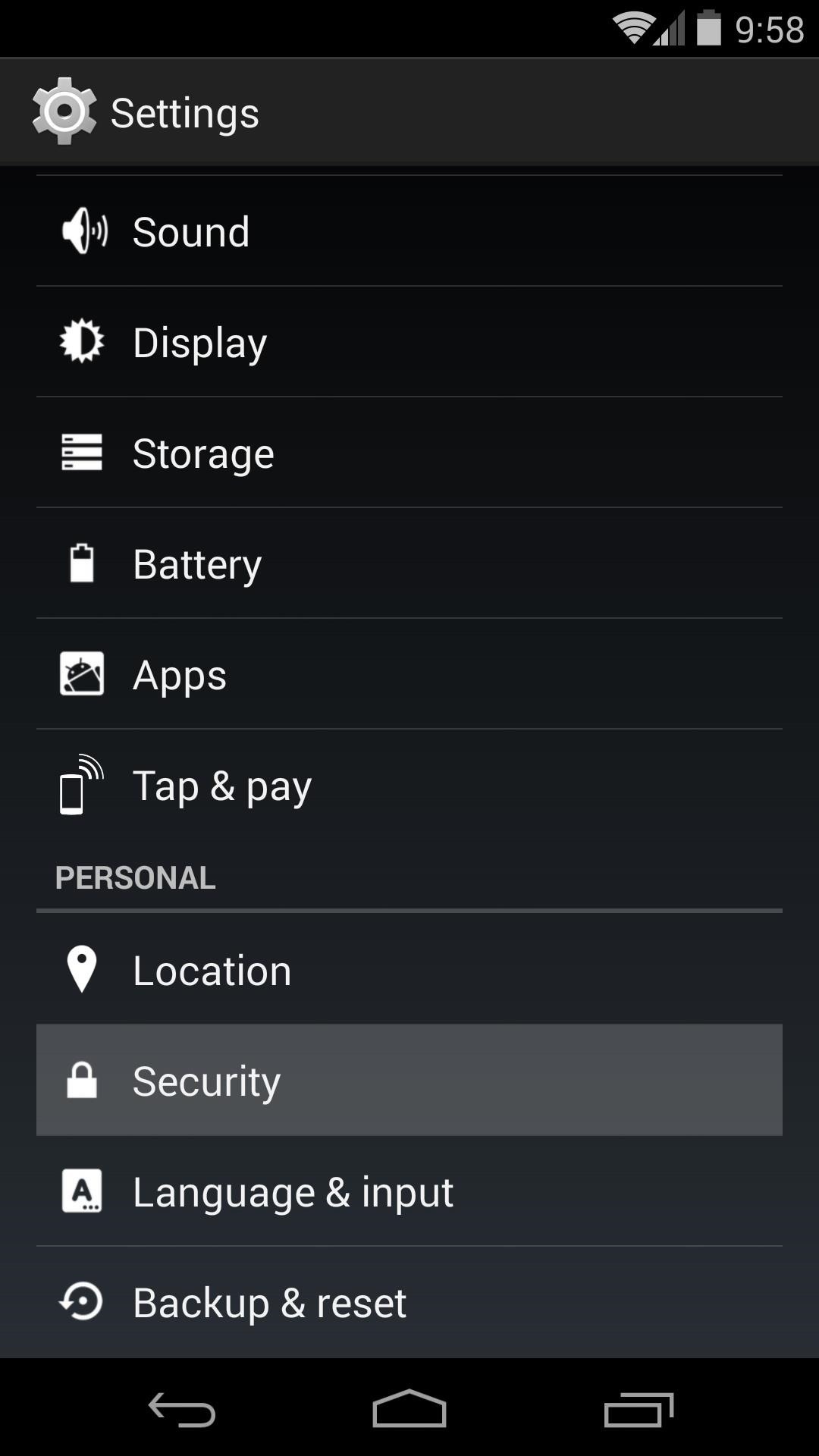
Step 1: Enable Unknown SourcesSince the beta version of Stevie is not available on the Google Play, you'll have to ready your Android device for sideloading.To do this, open up your phone or tablet's Settings, then scroll down and select Security. From here, tick the box next to Unknown Sources and press OK.
Step 2: Download & Install StevieFrom your Android device, simply tap this link to get things started. Press OK, and when the file has finished downloading, tap the notification to launch the install process.Update: Stevie is now available directly from the Google Play Store. When the installation screen comes up, hit Next, then Install. After it finishes, tap Open.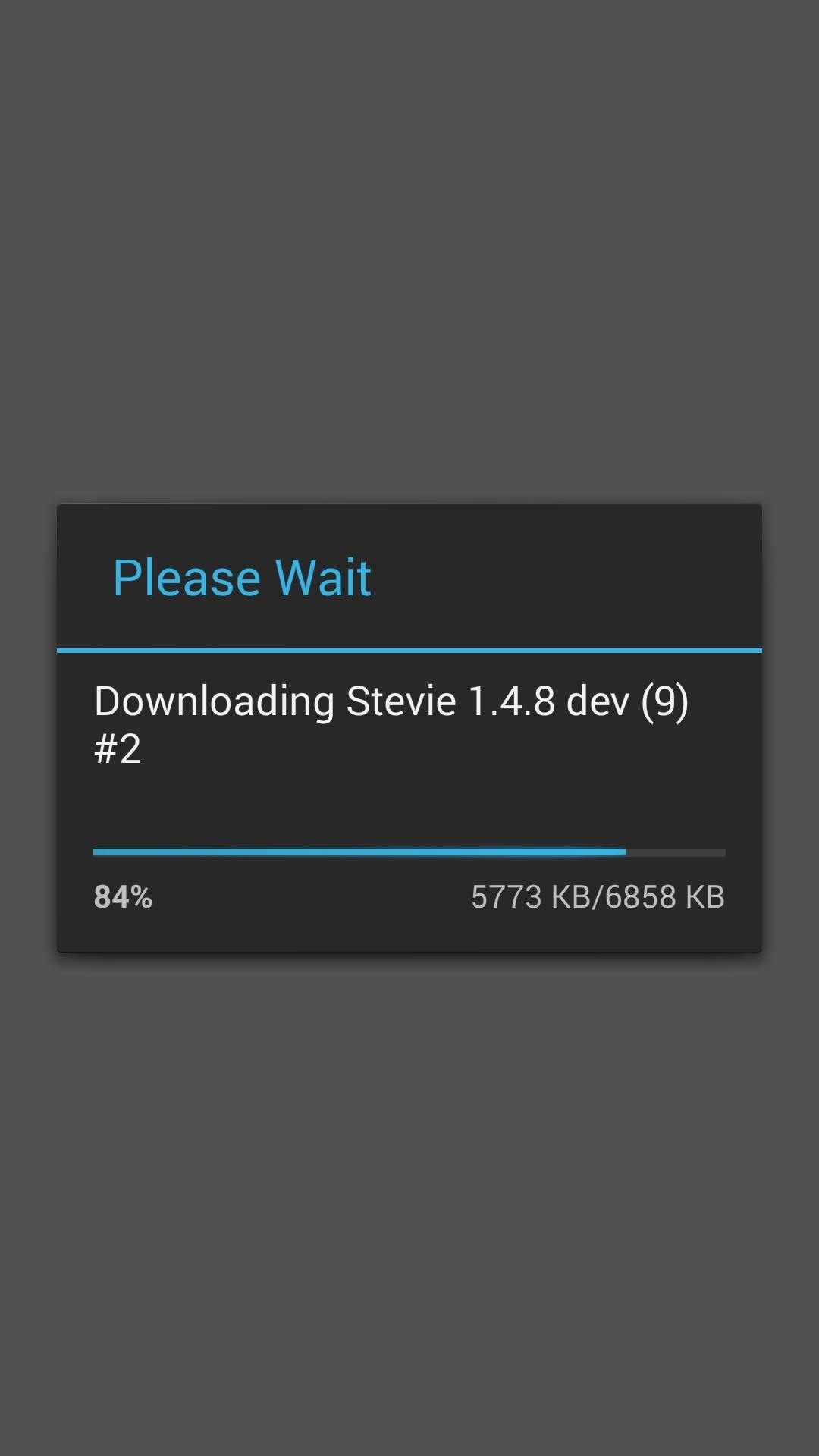
Step 3: Update StevieAs soon as you open Stevie for the first time, you'll be asked to install an update. Tap OK to get started, then the update will automatically be downloaded. When it's done with that, the Android installer screen will pop back up. Just like during initial installation, tap Next, then Install and hit Open when it finishes.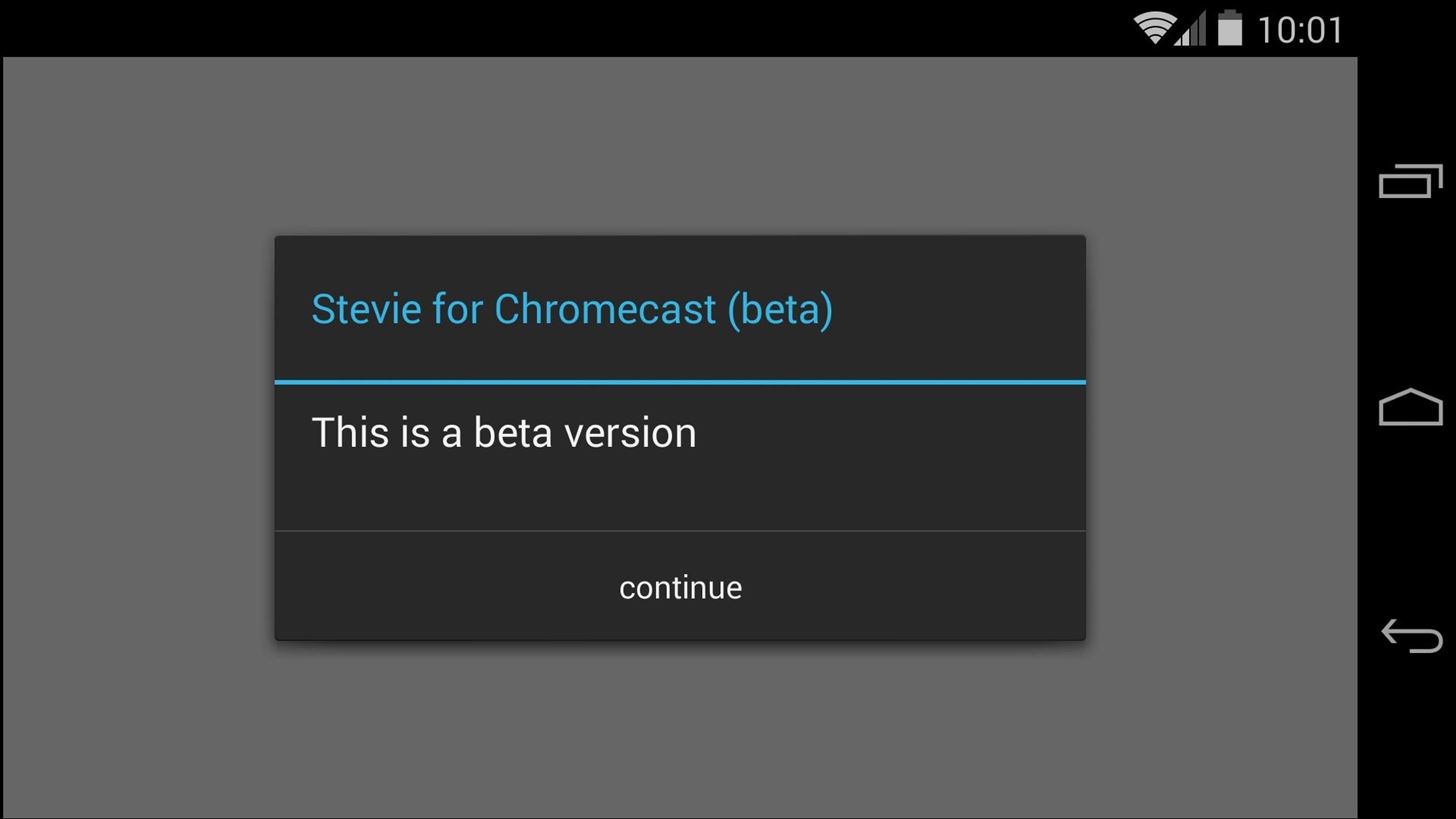
Step 4: One-Time SetupWhen you get the updated Stevie up and running for the first time, you'll be greeted by a message that reminds you that you're using the beta version. Another message will appear asking you to accept the terms of use. Tap Continue and Accept on these two, then select your Google account on the next screen. Now that you've finally made it to Stevie's home screen, have a look around. At the top-left, you'll notice a button that says Add Your Facebook Feed—tap it to do just that. You'll be asked to Connect with Facebook, and a page will appear that allows you to input your login credentials. When that's all in order, tap Close to head back to Stevie's home screen.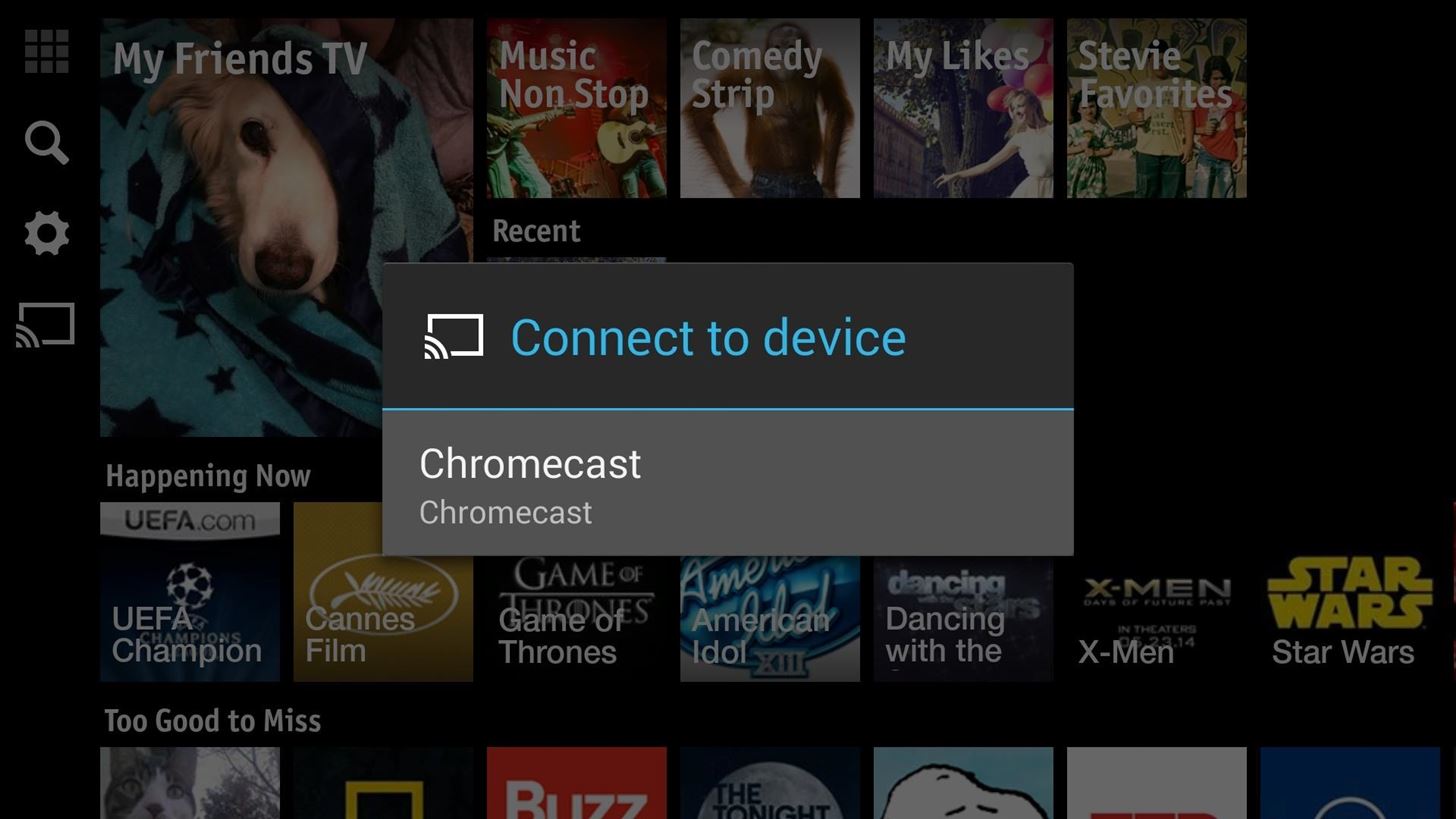
Step 5: Using StevieLike most other Chromecast apps, the first step in sending content to your TV is to connect. Tap the Chromecast icon, then select your preferred Chromecast. To cast your Facebook feed to the big screen, tap the My Friends TV icon. When casting has begun, a small pop-over will appear to allow you to control playback on your TV. On the TV side of things, you should see a playlist of videos that your friends have either liked or posted themselves, and a ticker across the bottom of the screen with posts from your friends. Pictures that your friends have posted show up on a sidebar to the right. If you would like to cast Twitter content, just tap the Search icon. In here, type in any topic with a hashtag in front of it, and Stevie will create a playlist of all the videos that have been posted on Twitter with that hashtag. The Twitter feed has a similar layout, with relevant tweets and photos on the ticker and sidebar. So now all your Facebook friends and Twitter content are playing on the big screen. How are you liking this new way to interact with your social media? Let us know in the comments section below.
Those of you with a Samsung device looking to add a custom boot animation, your prayers have finally been answered. Thanks to the work of XDA members anbech and smokin1337, it can finally be
How To Change, Customize & Create Android Boot Animation [Guide]
13 tips and tricks to master your HTC One (M8) 11 simple tips and tricks to get more from your LG G3 How to change your Android keyboard You may have never thought to change the keyboard
5 Ways to Break Into Your Locked Android Device - wikiHow
I had downloaded MS office application runtime from microsoft.com. However I accidentally clicked "Never Install from Microsoft Corporation" when an annoying popup appeared a couple of times. Now I can't Install any program from Microsoft corporation. Instead, a message appears "Your administrator has blocked you from running this program.
How to block and hide Facebook applications and requests
Asus Zenfone 5Z (Z5620KL) price in India starts at Rs. 24,999. See Asus Zenfone 5Z (Z5620KL) full specifications, key features, colours, photos, user ratings, pros and cons & compare it with
Asus ZenFone 4 Pro News (Phone Scoop)
How To: Find & Eradicate Android Apps Maliciously Tracking You on Your Samsung Galaxy Note 2; How To: Track the Shipping Status of Your New iPhone 5; Apple Maps 101: How to Add, Edit, Share & Delete Favorite Locations; Apple AR: Art.com & Houzz Apps Take Imaginative Approaches to Hang AR Art Until ARKit Update Arrives
How to Stop Apps Tracking you in Android using App
Software Fix: 1. Open the JScreenFix.com website on your iPhone, by tapping the link provided nearby. 2. Tap on the "Launch JScreen Fix" button to start overstimulating the problematic element. 3. Drag the pixel fixer frame over the defective pixel and leave the exciter running for at least 10 minutes. 4.
iPhone Screen is Broken, How to Unlock Passcode?
In fact, we've found that 91% of people know that using the same password for multiple accounts is a security risk, but 59% admitted that they do it anyway. So, you know you need to change your passwords to make sure each one is strong and unique. But it's easier said than done.
How to change your LastPass password in wake of site hack
Amazon Video. Amazon Video is another excellent service to watch movies offline without Internet on iPhone XS Max. All you'll need is a subscription to Amazon Video, or have it bundled in as part of your Amazon Prime subscription.
I was able to obtain the original iPhone (2G) from a relative for my own use. I reset everything on the phone and updated to firmware 3.1.2. Once I got the phone running I noticed that I don't have the Cellular Data Network option in Settings>General>Network.
Fix iPhone Cellular Data Problems by Resetting Network Settings
osxdaily.com/2010/01/11/fix-iphone-cellular-data-problems-by-resetting-network-settings/
If an iPhone is experiencing cellular connectivity and cellular data issues or problems, you may be able to resolve your cellular or general network data problems with a relatively simple trick, which is to reset the iPhone Network Settings. This article will show you how to do just that.
iPhone: "Could Not Activate Cellular Data Network"; fix
Get YouTube without the ads. Working Skip trial 1 month free. Find out why Close. Active Display Features on Your Pixel or Nexus Phone (Wave-to-wake) Haik0. Active display. - Duration: 10
How to Wake the Screen on Your Nexus 6P with a Double-Tap
To really customize your Samsung Galaxy S3, you'll need to be rooted, because most of the coolest mods and hacks require root access. If you haven't rooted yet, you're just barely touching the surface of what your GS3 can do for you.
How to Root Your Brand Spanking New Samsung Galaxy S4
How To: Install the Leaked Galaxy S8 Android Oreo Update Now How To: Unroot & Restore a Galaxy S5 Back to Stock How To: Install the Leaked Lollipop Firmware on Your Galaxy Note 3 (Update: Now for AT&T) News: Android 4.4.2 KitKat Is Finally Here for the Samsung Galaxy Note 2
Android 5.0 Lollipop leaked for Sprint Galaxy S5
From entertainment and play to serious work and organization, here are the best Mac apps you need on your.The Best Mac Torrent Client, Transmission, Is Finally Available for Windows.FrostWire is a
Transmission BitTorrent Client Finally Arrives On Windows
0 comments:
Post a Comment