How To: Revamp Your Nexus 7 Tablet with a "Smartphone Only" Android Launcher
One thing you can always count on from Google Play is a never-ending list of lousy launcher apps. Just search for "launchers" on the store and you'll see hundreds of apps hoping to replace the one you're already using. Problem is, none of them really stand out from the crowd. If you're not interested in a stock-look or iOS clone, you're out of luck.Or, are you?Today, I'll be showing you how to simplify and revamp your Android launcher experience with Atom Launcher. Touted as "minimalistic, beautiful, and rock-solid," Atom Launcher looks to be a worthy contender for your Android home screen. Now, let's see if it lives up to the hype. Please enable JavaScript to watch this video.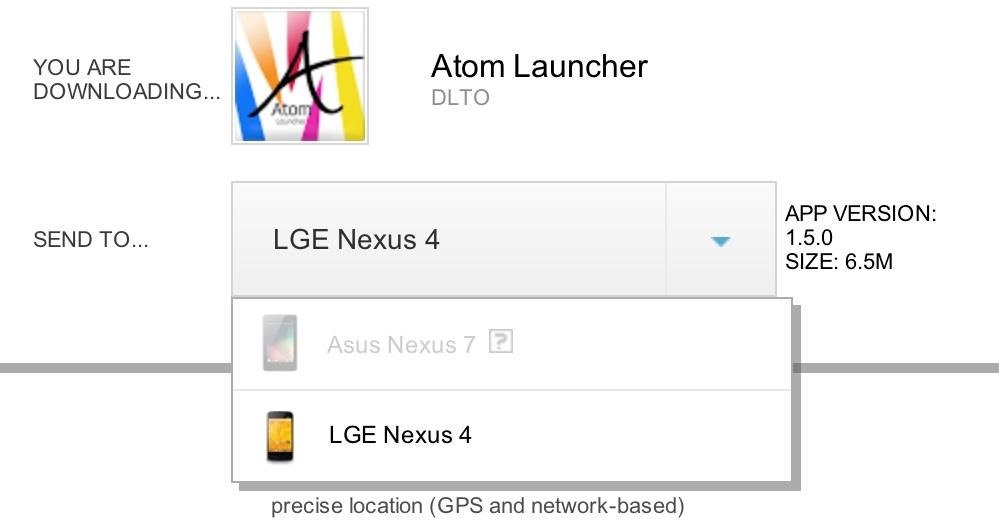
Download and Install Atom LauncherDownloading Atom Launcher on the Nexus 7 requires a bit of a workaround. Some of you might be able to to download the app, but most of you won't be able to because the app is restricted to smartphones only—tablet users are left out of the fun. This just means we'll have to manually download and install the APK file. Head over to this alternative link on your Nexus 7 and download the APK file directly to your tablet. If that link doesn't work, you can find another one here. Image via ggpht.com Make sure have to have Unknown Sources checked under Settings before doing this, so you're able to install the APK file. You'll also need to install the Atom Store and Atom All in One Widgets to get the most out of the launcher. Afterward, just launch Atom from the app drawer.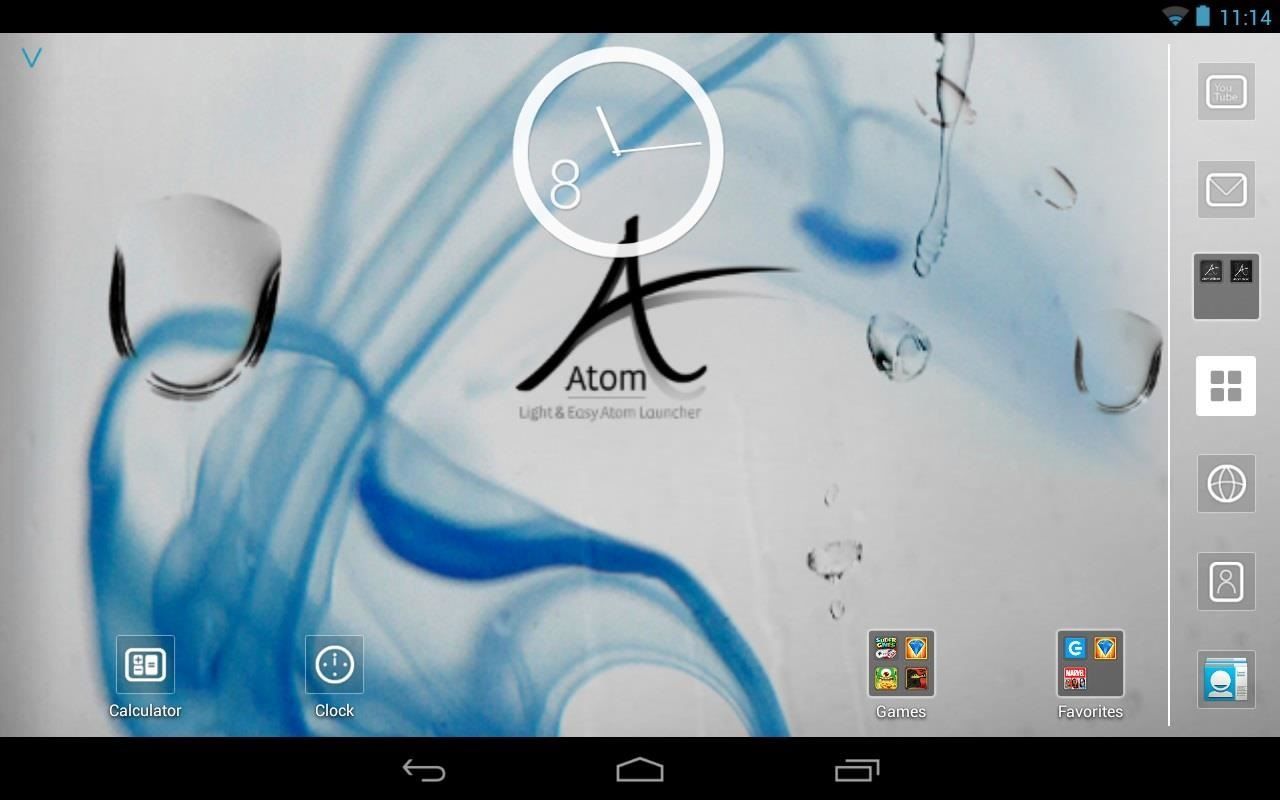
Getting Familiar with Atom LauncherAt first launch, Atom launcher will ask to import your current launcher's icon and widget layout. Here's how it looks at first glance. Atom uses its own set of icons for the stock Google apps, giving them a nice clean look. In portrait mode, a bar at the top displays the date, time, and power level of your tablet. The stock status bar can be turned off (if desired) with Atom. Long pressing anywhere on the home screen will bring up a menu to add items to the home screen or change your wallpaper, in addition to a menu for Atom. As previously mentioned, Atom has its own set of widgets. It's just as clean and minimalistic as the themed icons. Below are the calendar, note, quick settings, and favorite contacts widgets. Adding a folder is as easy as bring up the Menu, tapping Folder, then selecting the apps you want to put in the folder. App folders can also be "flipped" through or resized to show more apps to your liking. In the app drawer, tapping the small arrow icon will bring up more options. You can:Search for apps (magnifying glass) Add apps to the home screen or make a folder in the app drawer (pencil icon) Reorganize them in a specific order (blocks icon) Bring up Atom settings Here's what the app drawer looks like organized alphabetically. Be sure to check out all the different settings on Atom and configure it to your liking. Personally, I recommend setting it up so that the home screen and app drawer hold as many apps as possible with a 6x6 grid. Now, let's check out the Atom Store.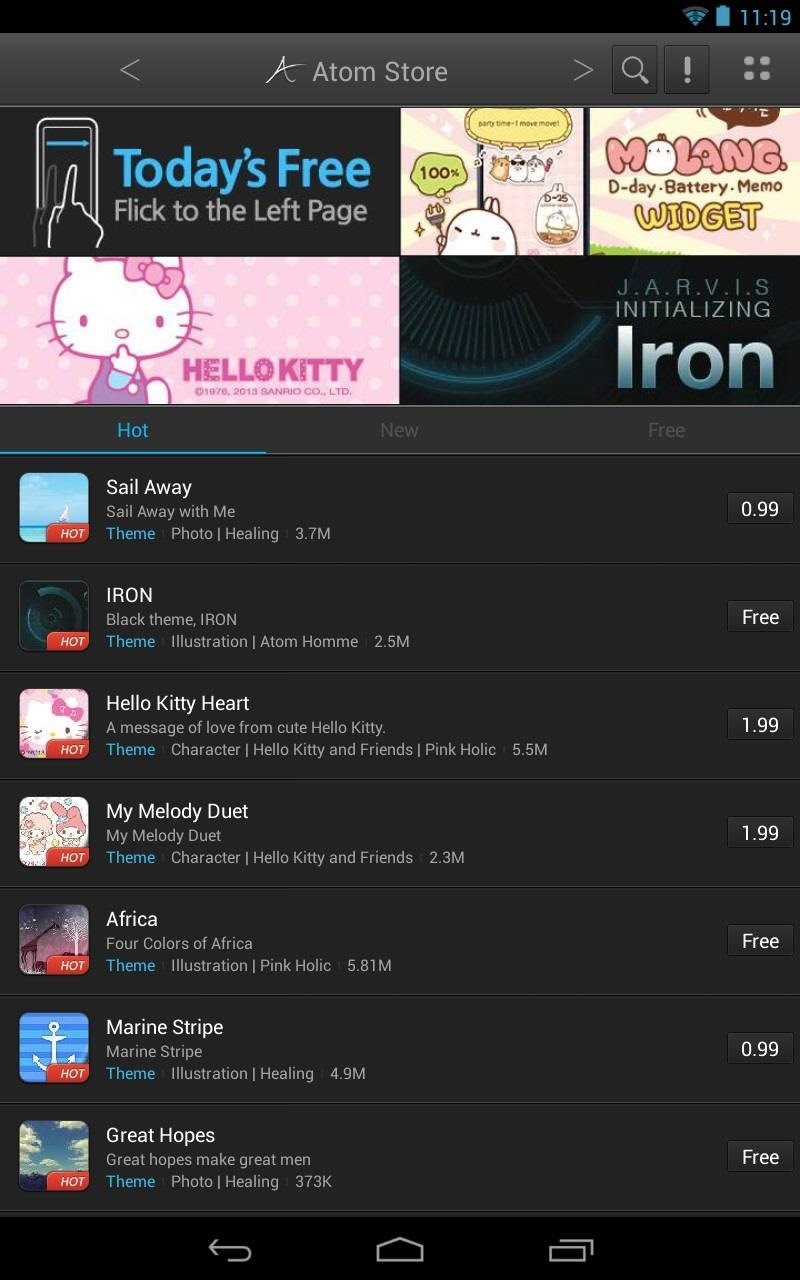
Atom Store: Free Theme of the Day!Unique to Atom is a built-in store for purchasing and downloading themes. The best part is, if you link your Facebook account, you can download the free theme they offer each day. Just flick to the left to get it. Here's the IRON theme loaded up. If you've seen Iron Man recently, you should enjoy this one! JARVIK anyone?
Closing Thoughts...Atom Launcher is a new take on Android launchers. It doesn't try to be any of the wildly popular launchers on some Android devices, and it knows not everyone wants the stock look. It tries to offer something new with its own unique feature set and throws in a theme store for good measure.It's a bummer this isn't available for tablet users without the workaround. Until it is, give Atom Launcher a try and tell us what you think in the comments!
This is why an app called Smart Launcher has been gaining popularity lately with over 10 million installs—it has an app drawer that analyzes your apps and usage data to automatically group apps into well-organized tabs. But now, the Smart Launcher developers have broken their futuristic app drawer out as a standalone product.
How to Add Smart Drawer and Get Automatic Sorting Feature On
Your customizable and curated collection of the best in trusted news plus coverage of sports, entertainment, money, weather, travel, health and lifestyle, combined with Outlook/Hotmail, Facebook
AOL.com - News, Sports, Weather, Entertainment, Local & Lifestyle
It must be over 150 MB for your device. The Android system cannot work properly if the internal device storage is below 150 MB. If under 150 MB, use the following tips to clear more storage: Delete unnecessary text messages (SMS) and picture messages (MMS). Transfer pictures and media to a computer to remove them from the phone memory.
Clear the history and cookies from Safari on your iPhone
If you see that your download speed is significantly faster than files are actually downloading, the problem most likely isn't with your Internet. If your download speed is much slower than your Internet package and router allow for, you need to minimize the number of devices connected to the Internet.
Apart from creating a group chat on iPhone, if you want to know how to name a group chat on iPhone, follow the tip here. All you need is to tap on that group message, select "Details" and then tap "Group Name," add a new name and tap "done." You have changed the group chat name on iPhone.
How to use iMessage groups on iPhone and iPad | iMore
How To: The Easiest Way to Add Widgets to the Today View on Your iPhone iOS Basics: How to Add Widgets to Your iPhone's Lock Screen & Notification Center How To: Add Custom Lock Screen Widgets to Your Nexus 7, Samsung Galaxy S3, & Other Android 4.2 Devices
How to Rearrange Your Lock Screen Widgets in iOS 10
A list of your running apps will appear. Swipe up or down if you wish to explore between listed apps. Tap the multi-window icon located to the left of the X in the app window. It will open in the upper-half of the screen. Note: Apps that do not have the multi-window icon cannot be run in split screen mode.
Split-Screen Creator brings the Galaxy Note 8's 'App Pair
The screen brightness is far low, as if the setting is for 15 or 20% brightness. I have changed the Display Brightness Settings to 100% but the screen remains far too dark, barely readable. 3. The usual Troubleshooting steps via the Control Panel Apps haven't helped.
The wire most probably black from the electric Pole to your house brings in electricity, The electricity is put into the meter box and fixed into that plastic object where a fuse is placed. Your digital meter then connects to the other end of the plastic object with 2 wires most probably Red and Black.
2014-10-23 Theft of power through hacking of Smart Meters
Another difference between brazing and soldering is how the solder is applied. In brazing, one generally uses rods that are touched to the joint while being heated. With silver soldering, small pieces of solder wire are placed onto the metal prior to heating.
How to Solder Wires Together: 13 Steps (with Pictures
Report Ad
Wide Range of Quality Thermopiles. High Output, Strong S/N, Low Cost.
See Which Apps Are Using Your Network Connection Right from
0 comments:
Post a Comment