How To: Add a Screen Timeout Tile to Android Nougat's Quick Settings Panel
A new feature in Android Nougat lets you add your own custom tiles to the Quick Settings panel. This menu, which can be accessed by swiping down from the top of any screen, lets you quickly adjust settings and toggle system features on and off. So now that it's been opened up for third-party development, we're starting to see all sorts of cool and useful tiles roll in.In this vein, a new app from developer moraleja39 takes advantage of Nougat's new Quick Settings API to give you an easy way to adjust your screen timeout—just swipe down to open your Quick Settings, then tap the tile to change how long your screen will stay on. It's almost identical to a CyanogenMod feature that was recently removed in CM14 and LineageOS, so custom ROM users will be glad to get this feature back, and those of you running stock firmware are in for a treat.Don't Miss: Get CyanogenMod's 'Caffeine' Feature to Keep Your Screen Awake Longer at the Press of a Button
RequirementsAndroid Nougat or higher "Unknown sources" enabled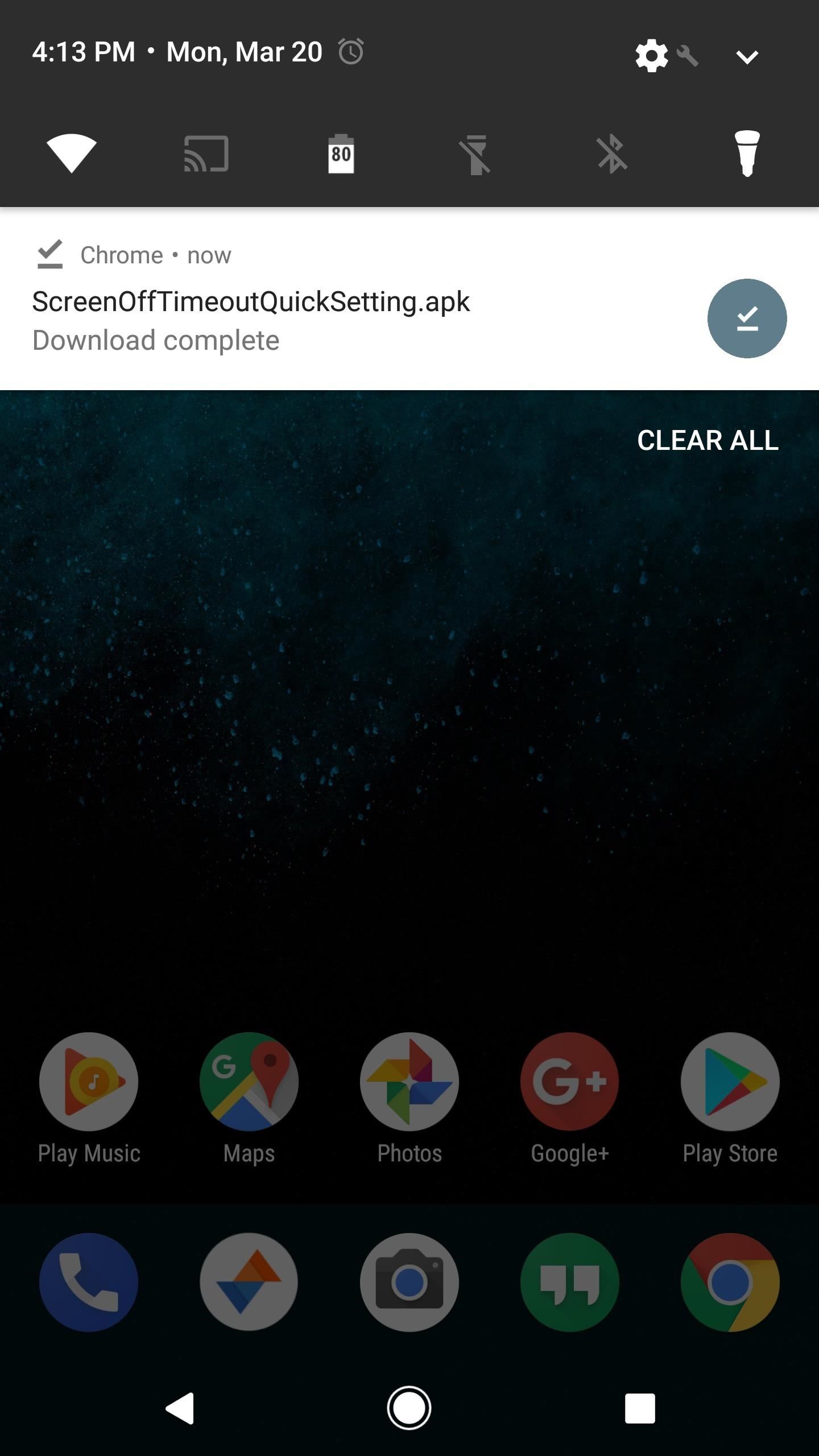
Step 1: Install Screen Off TimeoutDeveloper moraleja39's app is simple and to the point, so to start, grab the APK installer file from the following link. Once the file's saved to your device, tap the Download complete notification to launch it, then press "Install" when prompted.Download Screen Off Timeout (.apk) Note: Future updates to this app can be found at the developer's thread on XDA.
Step 2: Grant PermissionsOpen the app, then you'll be asked to give it an additional permission that allows it to manage your screen timeout value. So tap the "Grant Permission" button, then enable the toggle switch on the following screen. When you're done here, the app will offer to hide itself from your app drawer, which helps keep things tidy since you won't need to access this UI again.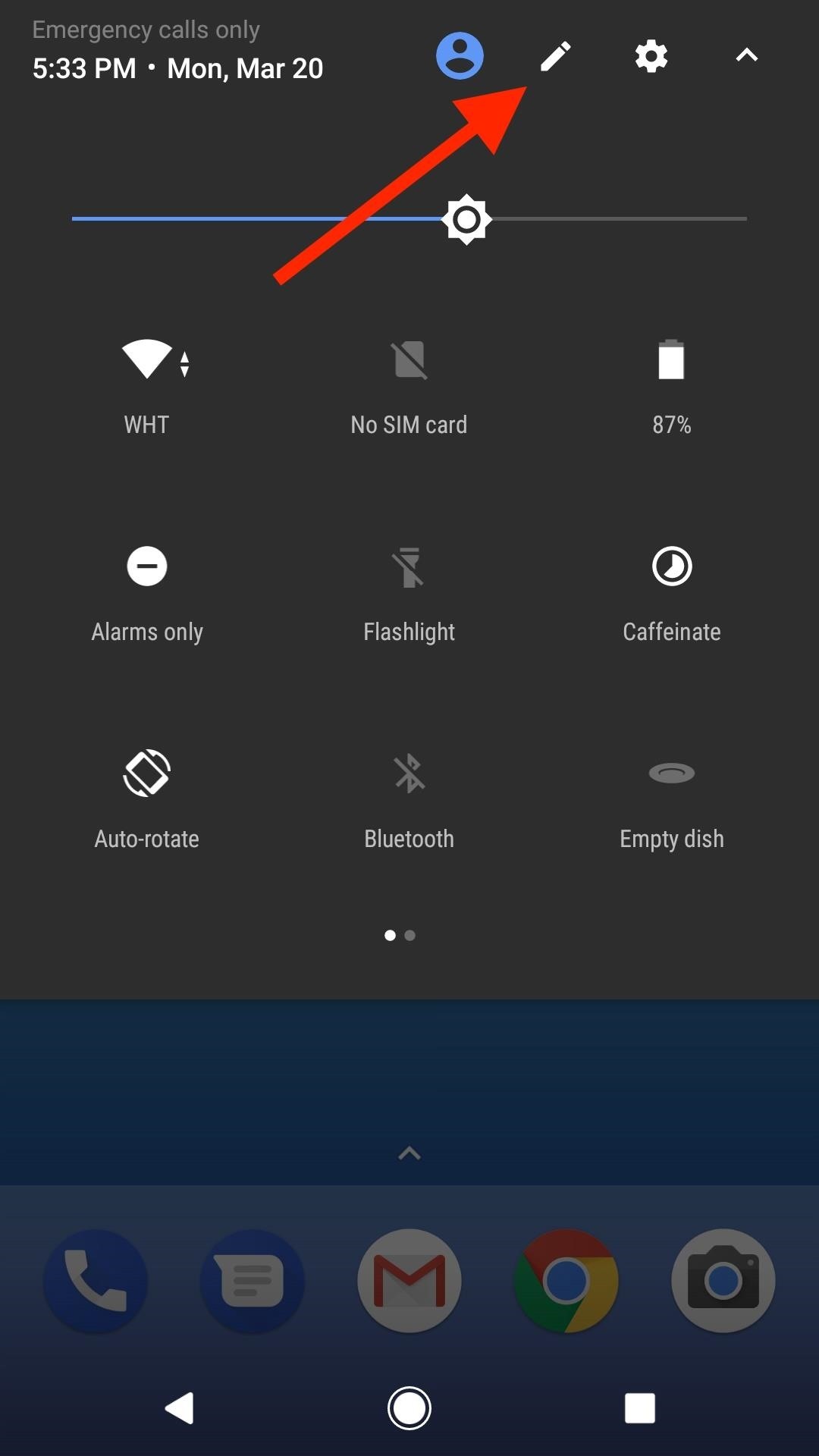
Step 3: Add the Tile to Your Quick Settings PanelUnless you're running CM14 or LineageOS, you'll have to manually add the Screen Off Timeout tile to your Quick Settings menu. To do that, tap the pencil-shaped edit button in your Quick Settings menu, then drag the Screen off timeout tile to the top of the list. For more information on this process, check out our full guide on the topic below.Don't Miss: How to Add Your Own Quick Settings Tiles in Android Nougat
Step 4: Change Your Screen Timeout at the Press of a ButtonChanging your screen timeout is a simple two-step process with the new Quick Settings tile you just added: Just tap the screen timeout icon in your Quick Settings menu, then select the duration of your choice. The selected duration is how long it'll take for your screen to turn off if you don't interact with the device—simple and straightforward, right? Why this Quick Settings tile was removed from CM14 and LineageOS is still unknown, but this app certainly does get the job done. Perhaps the best part about this app is that you don't have to be rooted to install it, and it definitely makes it easier to access the screen timeout setting.Don't Miss: Call Your Emergency Contacts at the Press of a Button with Nougat's Quick Settings TilesFollow Gadget Hacks on Facebook, Twitter, Google+, and YouTube Follow Android Hacks on Facebook, Twitter, and Pinterest Follow WonderHowTo on Facebook, Twitter, Pinterest, and Google+
Cover photo and screenshots by Kevin M./Gadget Hacks
How To: Merge duplicate contacts on an HTC Desire HD smartphone How To: Easily create a speed dial for contacts on the Android How To: Transfer contacts, calendars and text messages to a new HTC Desire HD phone How To: Navigate the home screen on Android cell phones (2.0)
Here is how you can run and play iPhone and iPad apps on your PC/laptop. While there are no flawless ways to run iPhone apps and iPad apps on your Windows or OS X PC, the best way would be to use a simulator to use your favourite iOS apps on your laptop or PC.
How to Run iOS Apps on PC? Play iPhone Games on Windows - YouTube
How To: Swap the 'Back' & 'Recent Apps' Buttons on Your Nexus 6 How To: Unlock Nougat's Hidden Nav Bar Tuner to Customize Your Nexus' Buttons How To: Wake the Screen on Your Nexus 6P with a Double-Tap How To: Get 'Night Light' & 'Moves' to Turn Your Nexus 6P into a Pixel
How to Add Your Own Custom Screensaver Images to Your Kindle
This tutorial talks about how to change Slack theme and apply custom themes.After going through this tutorial, you'll be able to learn how to change the appearance of Slack by changing and customizing the theme. in this tutorial I will explain how to change the appearance of Slack interface by changing the default theme and also by applying custom themes.
How to Customize Desktop Background in Windows 7 - OS
iOS 8 and Mac OS X Yosemite come with Continuity features that let you make and receive phone calls, and use some apps, across devices. Here's how to set it up on your iPhone, iPad and Mac.
How to Set Up and Use Handoff on Your iPhone and iPad
Each year, Google issues an annual report on Android security, and once again a BlackBerry phone was named one of the most secure Android devices on the market. We are honored that PRIV was included in Google's Android Security: 2016 Year in Review, and we take this as a signal that we're living
News: 8 Reasons the BlackBerry KEY2 Is Already the Best Phone
Is it possible to connect and use portable USB modems such as Reliance net connect, MTS, etc., using an OTG cable with Samsung Galaxy S II and use it? I went through many forums and haven't got any promising answer. I'm currently using Android version 4.0.3 along with SiyahKernel 3.0.
How to USB Tether Your Samsung Vibrant! - zedomax.com
CES 2015: These Headbands Are Really Comfortable Headphones for Sleeping or Running Market Reality: Meta Claims Insolvency, ODG Ends in Fire Sale, New Smartglasses Flood CES 2019 News: Tech Toothbrush from Samsung Incubator Graduate Uses AR to Help Kids Improve Brushing Habits
Amazon.com: Bluetooth Headband Sleep Headphones, TOPOINT
I can see that this question has been asked before. Why hasn't FB taken the steps to assure that folks are able to hide their online status. I know there used to be a way. Please bring it back. I am ill and I just don't want co workers able to see that I am well enough to go online. I am not, but it passes the time.
How to Hide Your Facebook Online Status - Online Tech Tips
How To: Get Constantly Changing Wallpapers on Your Galaxy S3 That Adapt to Your Likes How To: Prevent iOS 11 from Automatically Sharing Your Location with Apple How To: Set Different Wallpapers for Home & Lock Screens on Your Nexus 7 Tablet
Få ständigt att ändra bakgrundsbilder på din Galaxy S3 som
Five Great New Phones That Come With Headphone Jacks. Jackson Ryan Samsung have had IP68 Waterproofing and a headphone jack, in phones that are as thin and nice looking as the phones that have
Best phones without headphone jacks - CNET
As indiegamr points out, you can actually modify the app's settings in Windows 8, and block the ads from showing on your computer. Remove Ad by Deleting Its Files Since all of the information and files for the Windows Store apps are hidden, you will need to enable viewing hidden files on your system.
Removing Ads from Windows8 Apps | indiegamr
indiegamr.com/removing-ads-from-windows8-apps/
Hi, thanks for your reply! I have to admit that my original intention was to see if I could modify apps that are written in html5 (to unlock paid upgrades in games or to remove ads), but since I'm a developer myself I was quite shocked how easy it was to modify everything.
How to remove those nagging ads from Windows 10
0 comments:
Post a Comment