How To: Turn Your Samsung Galaxy S3 into a Functional Keyboard & Mouse for Your Computer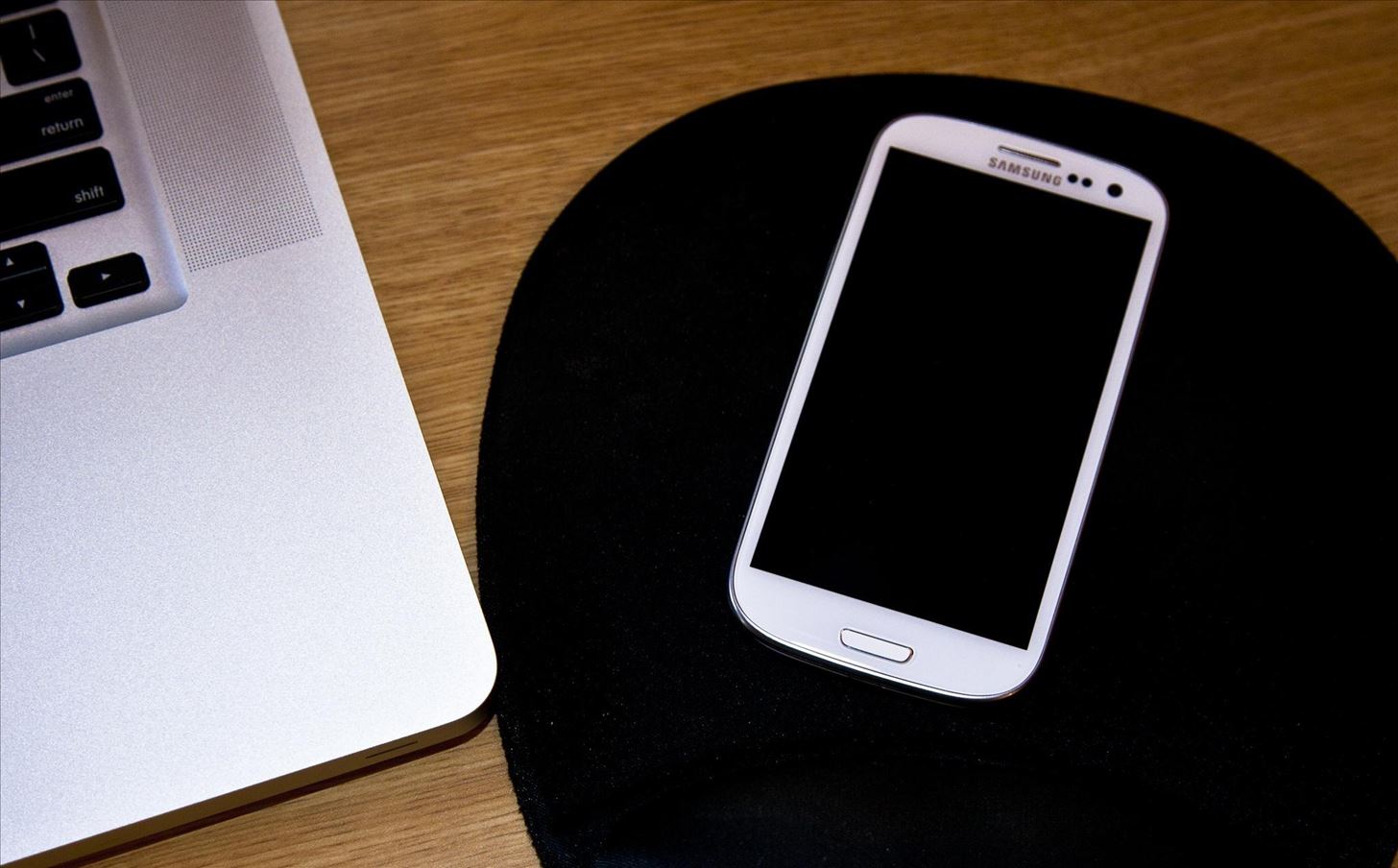
These days, we increasingly have more and more devices in our everyday possession. While a notebook computer, a tablet, and a smartphone may seem like overkill, they do work to make our lives easier and even help reduce clutter in certain ways.A single one of these devices can replace that junk drawer full or pens, notepads, and post-its. And now, using a free app called WiFi Mouse, we can remove a few more pieces of clutter off our desk. Apps like this have been around for a while, but they've been plagued with extreme lag, to the point where they're inconvenient and unusable. WiFi Mouse, created by Williams.Joe, will effortlessly turn your Samsung Galaxy S3 into a keyboard and mouse using a WiFi connection.It is extremely smooth, and honestly works better than the trackpad on my computer. To turn your GS3 into a WiFi compute mouse, simply follow along below.
Step 1: Download and Install Wifi MouseTo get the app running, you will need to download and install both the app for your device and one for your computer.Download either the free or pro version of WiFi Mouse onto your S3. You can find a comparison of their features at the bottom of this article.WiFi Mouse (free) WiFi Mouse HD (pro version) Then, download the appropriate mouse client for your PC.Linux (Ubuntu) Mac Windows I'll be demonstrating the install on a Windows computer.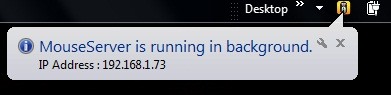
Step 2: Connect and GoNow go ahead and fire up WiFi Mouse on your computer. It will run in the background but there will be an icon in the system tray. Right-click on the application's icon and select "Auto Run". Now let's get to the app on our GS3. Open it up and you'll see a screen asking you to connect. Just hit the "Auto Connect" button and you are set to go. If for any reason that doesn't work, use the IP address that was displayed when you ran the app on your computer (enter it in and hit "Connect"). Image via wonderhowto.com Now use your new mouse like you would any other. You've got a huge trackpad, left and right buttons, and a scroll wheel. The up arrow on the bottom left will bring up your keyboard. I used the free version, but the pro HD version unlocks a slew of features, including but not limited to; hot keys, gestures, drag and drop, and window resizing. Either way, you've got a cool new way to use your Galaxy S3, and maybe even a little less clutter.
WiFi Mouse FeaturesMouse Cursor Movement:left and right click support Middle mouse button scroll Remote keyboard input PC/Mac hot keys and combination key (HD) Speech-to-text input for all languages Mouse & keyboard full screen Auto-connect on application startup Media player controller (HD) Explorer controller (HD) Compatible with XP/Windows Vista/Windows 7/Windows 8/Mac OSX/Linux (Ubuntu) Gestures:Tap-to-click Two finger tap for right click Two finger scroll Pinch to zoom (HD) Three finger drag & drop or highlight (HD) Four finger swipe down to show desktop (HD) Four finger swipe up to maximize current window (HD) Four finger swipe sideways to change current window focus (HD) Left handed mouse support (swap left and right mouse click) (HD) How do you like your new GS3 computer keyboard/mouse?
How to Set the time in the Alarm Clock on the Samsung Galaxy Tab
So then I accidentally uninstalled something that was apparently crucial, and so when my device re-sprung, Cydia was no longer there. Plugged my phone back into Pangu, and it confirmed that my device was still jailbroken. So now I've got a jailbroken device, with no tweaks, and no Cydia :( Any suggestions on how to get Cydia back?
[question] how do I remove a tweak if cydia crashes when I
Don't bother. CDMA phones are different from GSM phones. The primary difference is that GSM phones have sim cards and CDMA does not. Unlocking a GSM phone is simple: A. Call your carrier and ask them to unlock it (at a price) and they'll do it rem
How-To: Safely Root MOTOROLA Droid 4 | One Click Root
How to Take Window Screenshots Without Drop Shadows on Your Mac
Solution #10: Keep the screen off. If you can't help using your phone by turning it off or if Power Saving Mode is not enough to extend your battery juice, try to keep the screen turned off to
Galaxy Note 8: Features to Enable and Disable - Tom's Guide
TrueCaller is sharing your phone activity by revealing the last time your phone was and allows it to sync their contacts, their "Last Seen" time is visible in the application. This means your status would only update when you use the app. Charge: PSA Peugeot-Citroen to Offer Level 3
Just So You Know, TrueCaller Is Sharing Your Phone's Activity.
NB: You can also make a test by sending emoji between an iPhone and a Windows Phone. You'll see that each phone will display its own emojis, since it's the system who has a set of images corresponding to the emoji characters. TLDR: Your girlfriend's phone doesn't seem to send emojis characters but simple smileys.
Anyway, Super Mario Run is still not available for Android, and crooks are taking advantage of this to spread their malicious variant. The malicious code found by Zscaler installs the Marcher Trojan instead a legitimate version of Super Mario Run for Android. "In this new strain, the Marcher malware is disguised as the Super Mario Run app for
Malware Targets Mac Users Through Well-Played Phishing Attack
This is a video showing all of you guys how to SSH into your Iphone/Ipod Touch with or without WiFi and its really easy. Cyberduck Download: Http://cyberduck
How To Easily SSH into your iPhone Without a WiFi Network
How to Trigger Green Traffic Lights Anybody who rides an electric scooter, a motorcycle, a bicycle, or drives a small car may notices this problem. Even when there is not traffic, the traffic light does not turn green.
The Easiest Way on How to Trigger Green Traffic Lights! | Do
On Android Smartphone, every app running in the background always use Internet data without your permission. If you're on an unlimited data plan, then there is no problem because you don't have any restriction of data, but if you have limited data usage plan, your data will be wasted due to Background Data usage.
How to block ads on your Android | AndroidPIT
Its stock navigation software was Nokia OVI maps 3.03. I was using the Nokia OVI Suite PC app to load offline maps to the phone. The downloaded maps went into the "/cities" folder on the SD card. As the old Nokia map servers have been turned off for some time, updating the maps is no longer possible. It's even impossible to download maps at all
HERE WeGo - Offline Maps & GPS - Apps on Google Play
News: Nexus 6P Bootloop Nightmare Turns Your Phone into a Fancy Paperweight News: Today Only—Huge Deals on the Nexus 6P, Honor 5X, & Moto X Pure from Amazon News: The 12 Best Smartphone Deals on Amazon Prime Day News: Huawei Flexes Their AR Muscles with AI-Infused Kirin 970
How to Swap the 'Back' & 'Recent Apps' Buttons on Your Nexus
How To: The Easier & Better Way to Control, Track, & Locate Your Lost or Stolen Samsung Galaxy S3 Remotely ; News: Russian-Made Adware 'Ewind' Can Give Hackers Control Over Your Android Device
Change These Settings Now to Protect Your Data in Case Your
The iPhone Xs will also come with a feature called Dual SIM, Dual Standby: When a line is called, that becomes the active SIM. Follow all the latest news from Apple's 2018 iPhone event here
0 comments:
Post a Comment