How To: Get All the New iPhone & Marshmallow Emojis on Almost Any Android Device
Starting a few months back, you might have noticed that some text messages you received from certain friends or family members had blank or missing characters. This was because Apple included all of the new Unicode 8.0 emojis in an update to their iPhones, but Android devices didn't have some of these just yet, so they weren't capable of displaying them.Don't Miss: How to Get the iOS 9.1 Emojis on Android It didn't take long for Google to push out an update that included these newer emojis, and just last week, Android 6.0.1 debuted with the full Unicode 8.0 set baked right in. But if your phone hasn't received this update just yet, there's no need to wait, because developer Shooting Star Max has created a flashable ZIP that will install the new emojis on almost any Android device.
RequirementsRooted device running Android 5.0 or higher Custom recovery installed
Step 1: Download the ZIPFirst up, you'll need to grab a copy of the flashable ZIP that adds the new emojis to devices running Android 5.0 or higher. From your phone or tablet, tap the following link to take care of that.Download the Android 6.0.1 Emoji Pack Here When the file has finished downloading, go ahead and boot your device into custom recovery. For help with that process, see our full tutorial here.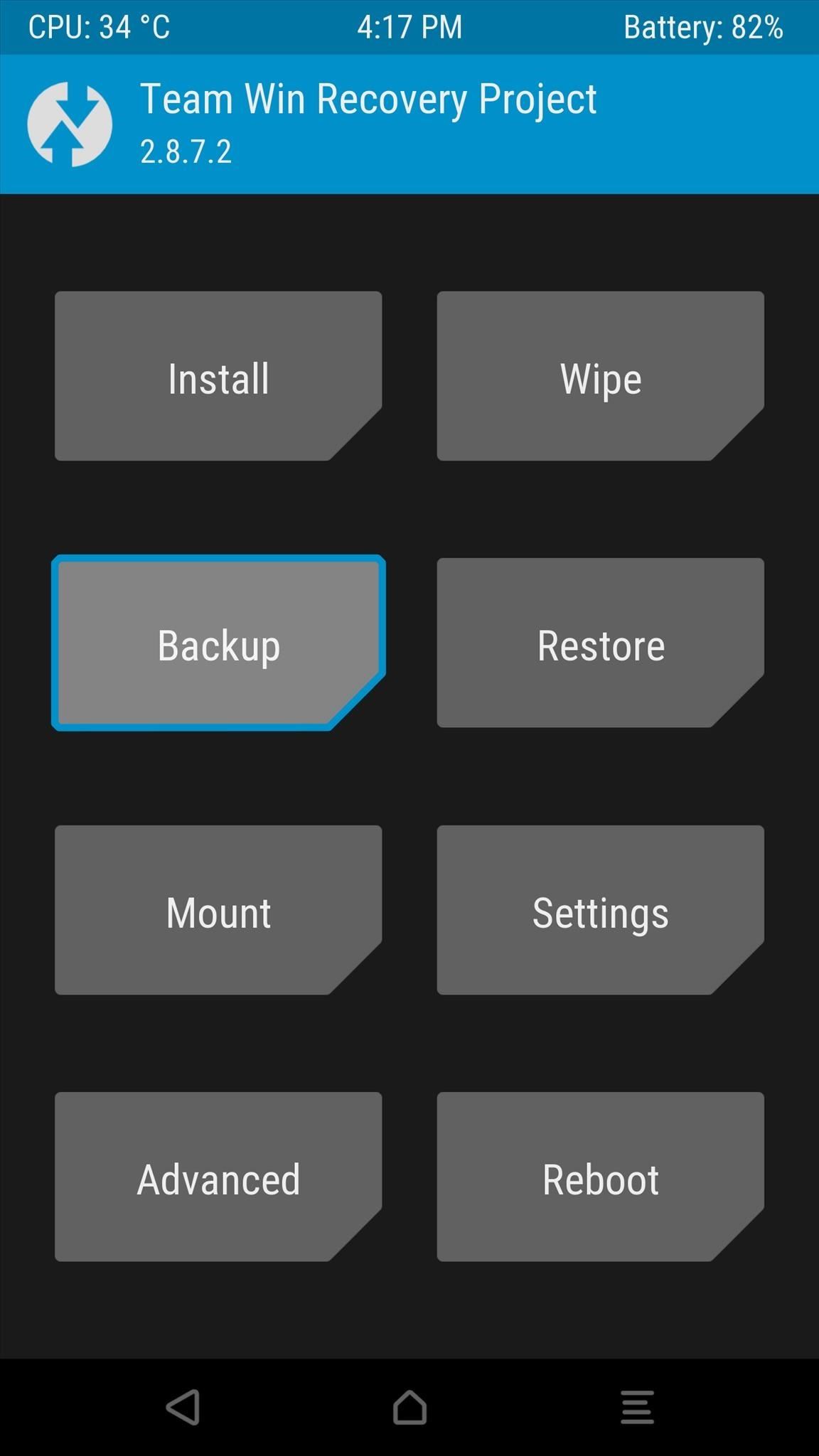
Step 2: Create a NANDroid BackupOnce you've made it into TWRP recovery, the first thing you should do is create a full NANDroid backup. So tap the "Backup" button, then leave everything selected as it is and swipe the slider at the bottom of the screen. Don't skip this step, because it's the only way to revert to the old emojis if this ZIP is not compatible with your device.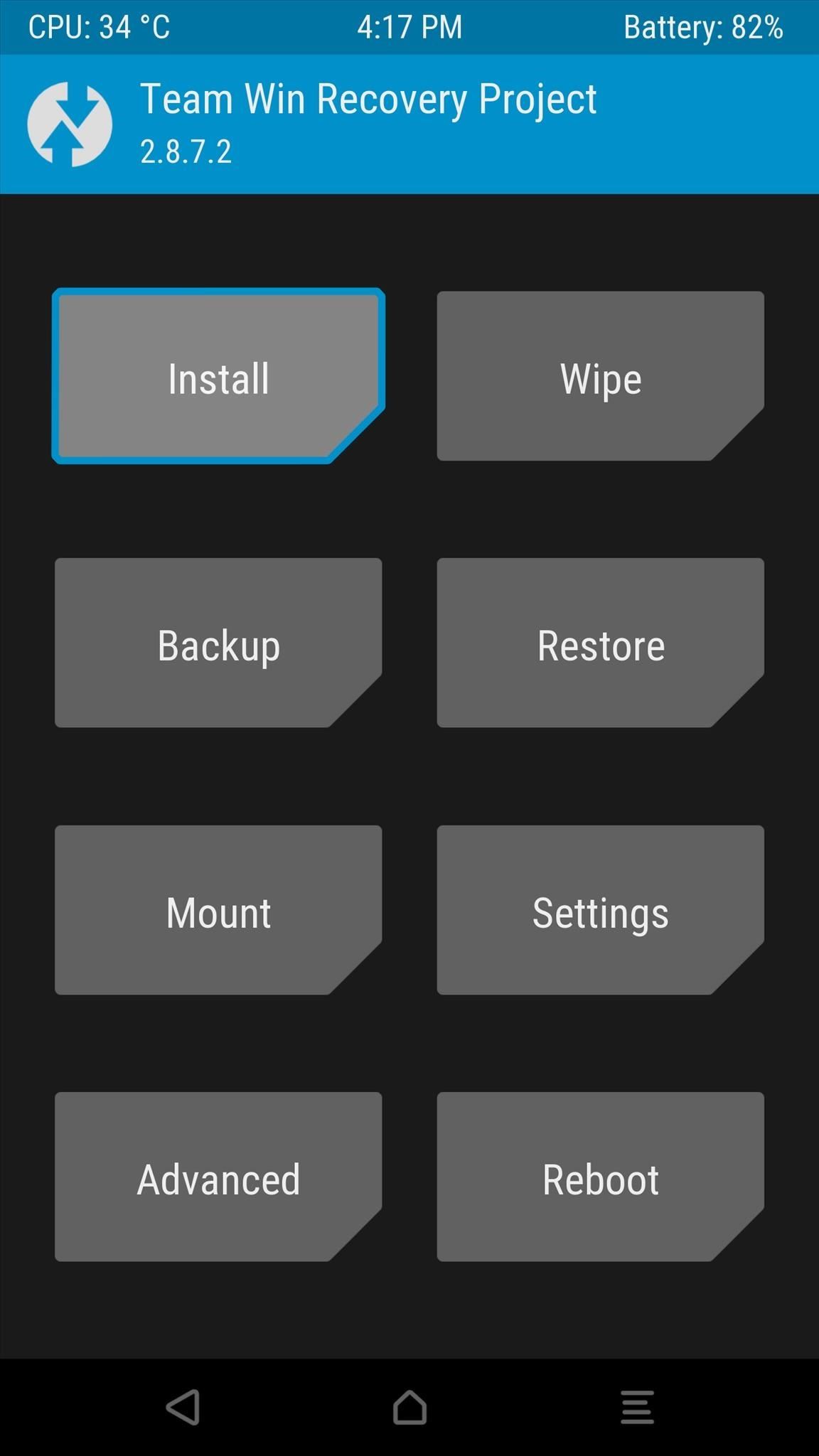
Step 3: Flash the ZIP in Custom RecoveryNext, head back to TWRP's main menu and tap the "Install" button. From here, navigate to your device's Download folder, then select the "6.0.1Emojis.zip" file. After that, simply swipe the slider at the bottom of the screen to install the emojis, then press "Reboot System" when it's done.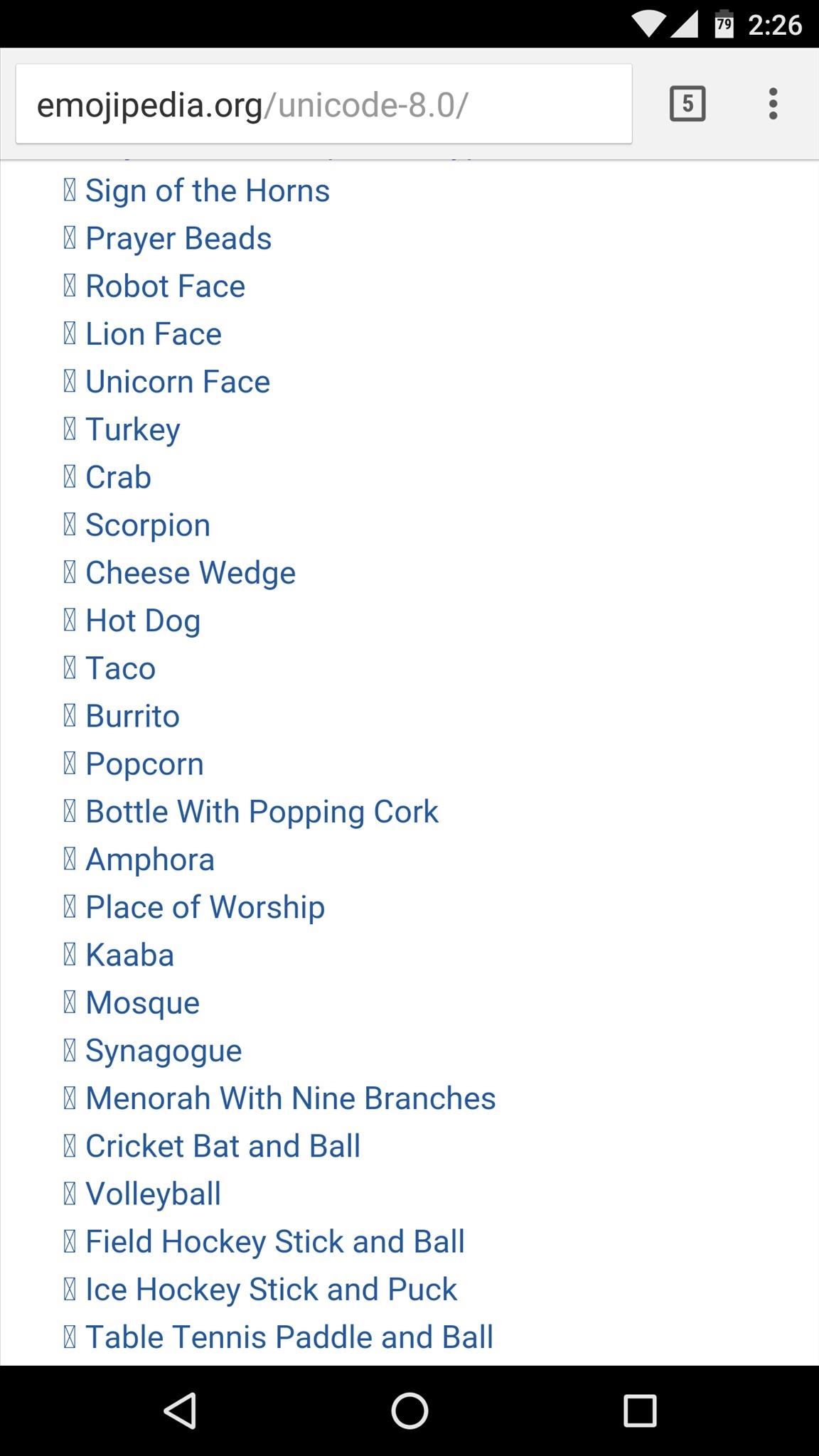
Step 4: Verify That the New Emojis Work on Your DeviceWhen you get back up, the new Android 6.0.1 emojis will be installed on your device system-wide. This means that any app or keyboard should be fully compatible and capable of using the new emojis. If you'd like to verify that, head to this link from your phone or tablet, and if all of the emojis are displayed, that means you're good to go. (1) Before, (2) After What are your favorite emojis from this new update? Let us know in the comment section below, or drop us a line on Android Hacks' Facebook or Twitter, or Gadget Hacks' Facebook, Google+, or Twitter.
Enlist in the Android Army: A beginner's guide to Android guide on using the platform and its various functions. regardless of which version of Android you have on your smartphone.
How To: Never Forget Your Grocery List Again — Make Google Home Remind You When You're at the Store How To: Create Collaborative Reminders on Your iPhone or iPad How To: Create Google Now Reminders Straight from Google Search on Your Computer
Add reminders in Google Calendar - Computer - Calendar Help
The news arrives via XDA Developers, which noted that both Xposed Framework and the Xposed Installer have been upgraded with support for Android 7.0 and Android 7.1.1.This means that, if you have
How to Update to the New Gmail Look (And See What's Changed
If you have a newer Galaxy, Razer, OnePlus, Huawei, or Sony, you can optimize your phone's performance for gaming. These devices each offer a Gaming Mode of some sort, which you can enable to boost performance in Fortnite. Since Samsung's the biggest smartphone OEM, I'll show you how it works on Galaxy devices.
2 Easy Ways to Reduce Game Lag (with Pictures) - wikiHow
Since any machine translation is going to be somewhat inaccurate, it would be ideal to find an option in the site to show the English version. Can you see anything like that on the page you are viewing? If not Firefox does not have translation built-in, although it is under consideration for a future version.
How to Translate Webpages in Safari on Your iPhone « iOS
Sep 03, 2013 · Private Calculator: app hides your secret files. When is a calculator more than a calculator? As the name suggests, Private Calculator doubles as a virtual locker to store all your password
But you absolutely can, and this video will walk you through the steps of replacing the battery in your Samsung Galaxy S8. When you take apart your Galaxy S8, be sure to follow the step-by-step
The SD card on the Barnes & Noble Nook Tablet is more important than it is on most other devices. From the SD card, you can boot Android, unbrick your Nook Tablet, and perform a number of other
How to Buy a new eBook on an Amazon Kindle 2 eReader
In this episode, see how to program a USB development board for cheap. Building a free voice over IP phone system could never be easier. Matt shows us how to setup a 3CX PBX in under 10 minutes. Ever wanted to program a development board? Darren gets started with a USB based kit for under 20 bucks.
Digispark - The tiny, Arduino enabled, usb dev board! by Erik
CES 2015: These Headbands Are Really Comfortable Headphones for Sleeping or Running How To: Make a DIY double braided elastic headband How To: Create a Mad Hatter Costume Inspired by Tim Burton How To: Make a tiara-esque headband How To: Crochet a headband for winter
HowTo: Make Your Own Custom Fit Earbud Headphones « iPod
The Best Mac Torrent Client, Transmission, Is Finally
If we had to choose the absolute best anonymous email service, then GuerrilaMail would be it. There are lots of reasons why we think GuerrilaMail is the best anonymous email service in the world. Let's discuss some of the reasons why GuerrilaMail really is the best anonymous email service anywhere on the planet.
The dark side of anonymous remailers - TechRepublic
How to Retweet. The retweet is one of the most commonly used tools on Twitter, and is a great way to pass on interesting tweets that you have read with your followers. Twitter offers two ways of retweeting, manual and automatic, each with
0 comments:
Post a Comment